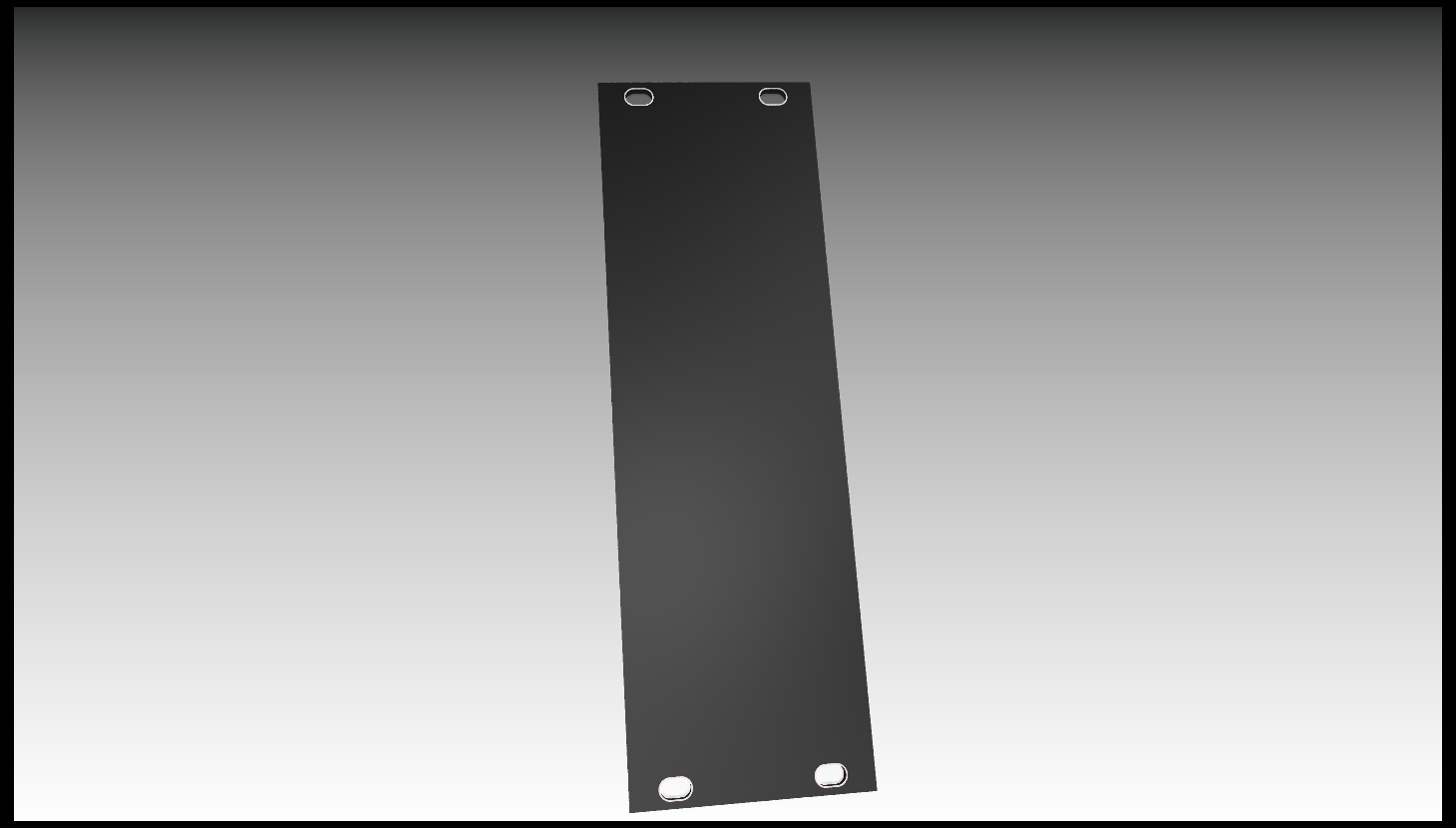Do you want to create PCB Eurorack panels in KiCad? This is the hassle free way to set up the basics.
How to use it?
- Download this repository and put it preferrably in your KiCad templates folder. Make sure you unzip the .zip
KiCad templates can be found by clicking Preferences -> Configure paths, find KICAD_USER_TEMPLATE_DIR
- Open KiCad (make sure you are on 6.0.5 or newer)
- Click on File -> New Project from Template
- Click on user templates and select the folder of PanelTemplates
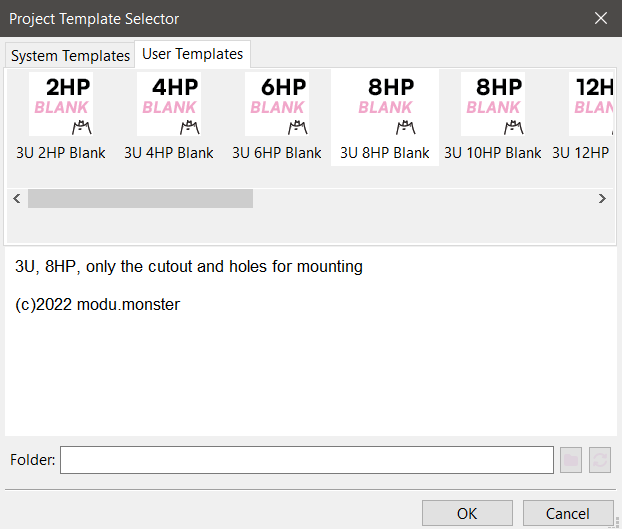
- Click OK and select where to create your KiCad panel project
- 02HP - 9.8 mm
- 04HP - 20 mm
- 06HP - 30 mm
- 08HP - 40.3 mm
- 10HP - 50.5 mm
- 12HP - 60.6 mm
- 14HP - 70.8 mm
- 16HP - 80.9 mm
- 18HP - 91.3 mm
- 20HP - 101.3 mm
- 21HP - 106.3 mm
- 22HP - 111.4 mm
- 28HP - 141.9 mm
- 42HP - 213 mm
Everything is according to Doepfer A-100 Construction Details.
These templates for now just include edge cuts of the right size with plated oval holes.