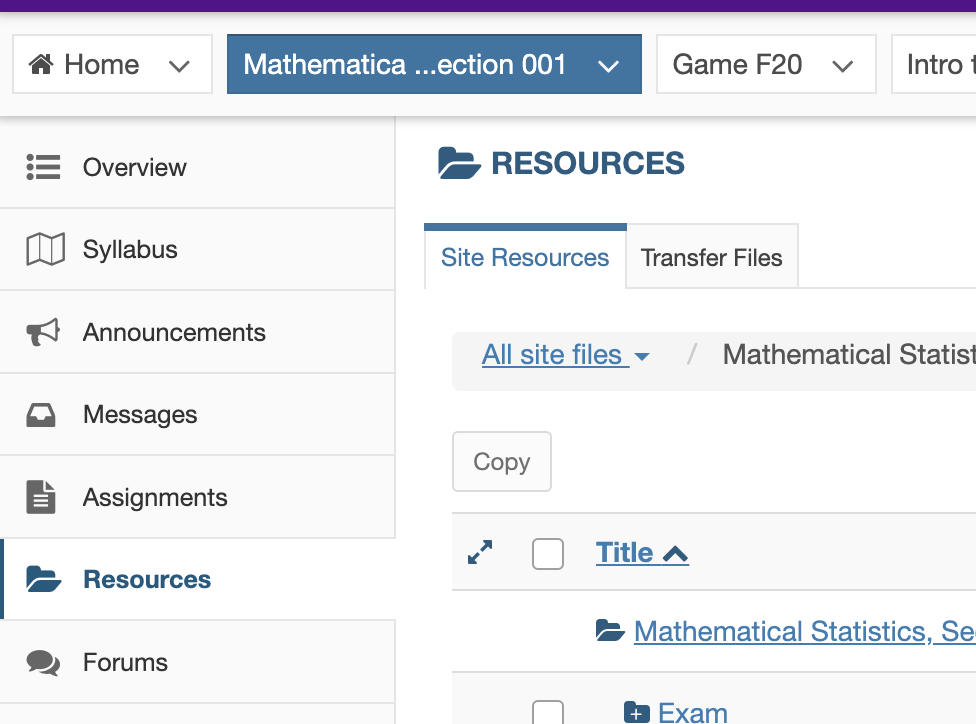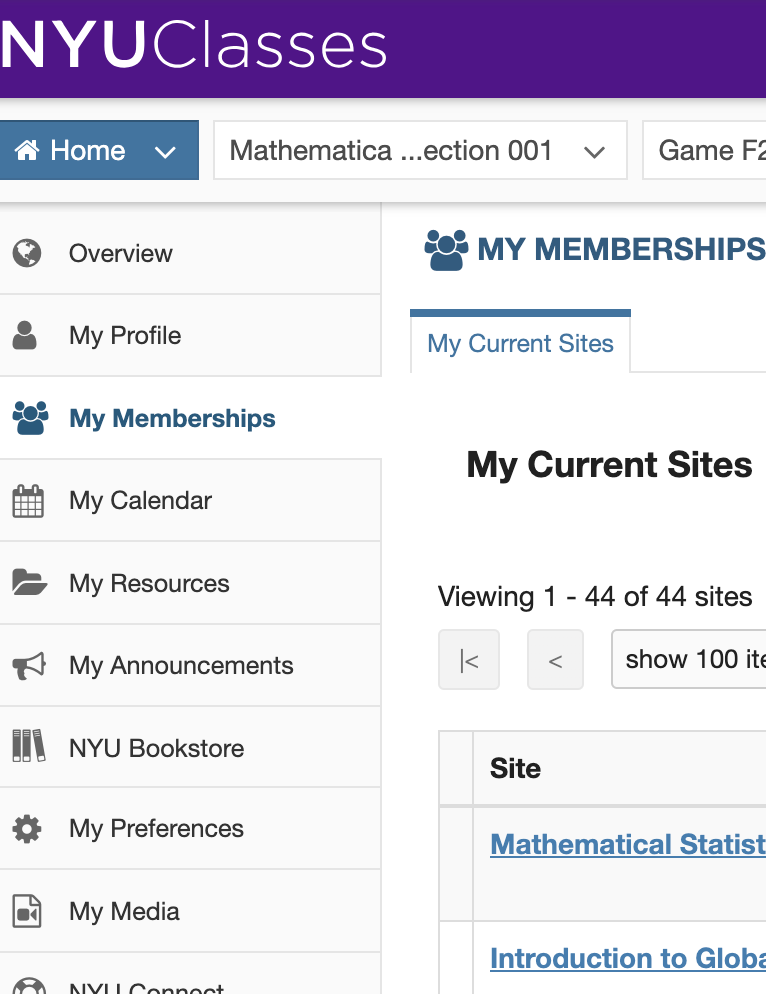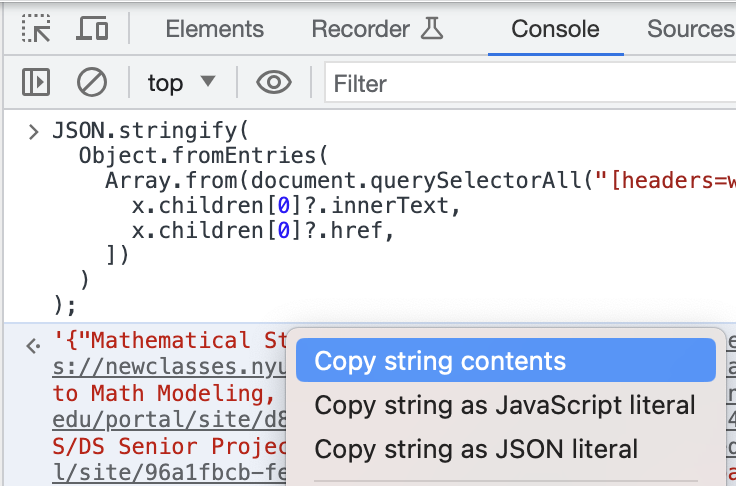newclasses.nyu.edu is going away August 15th and with it all the course material there will die. This script allows you to download some of the course materials from the website.
This repo contains a script to download all of the Resources for classes listed on NYU Classes (newclasses.nyu.edu).
New: Download the a web archive of NYU Classes using this tool: https://github.com/FrederickGeek8/nyuclasses-web-archive
You can get a copy of this code by
git clone https://github.com/FrederickGeek8/nyuclasses-resource-scraper.git;
cd nyuclasses-resource-scraperpip install -r requirements.txtYou can get the list of classes to scrape by going to "My Memberships" on newclasses.nyu.edu and running the following Javascript in your web browser's developer console.
You can get to the console by Right-Clicking on the webpage, then clicking
Inspect, then clicking the Console tab, paste the following code:
JSON.stringify(
Object.fromEntries(
Array.from(document.querySelectorAll("[headers=worksite]")).map((x) => [
x.children[0]?.innerText,
x.children[0]?.href,
])
)
);Copy the result and save it to a text file. We recommend classes.txt in this
folder. It should look like
{
"Class Name 1": "https://newclasses.nyu.edu/portal/site/numbers",
"Class Name 2": "https://newclasses.nyu.edu/portal/site/differentnumbers"
}spacing doesn't matter. You can remove the "key": "value", pair from that file for classes you don't want to scrape. By default we scrape all of the classes listed on that webpage.
You can run the following:
python GetClassResourceData.py --user user --pass mypassword123 --json classes.txt --outdir /Backup/NYUClasseswith
user: Your NYU usernamepass: Your NYU passwordjson: The path to the JSON containing file with the classes you want to save, default:classes.txtoutdir: The path to where you want to save the class folders
It will produce at outdir a structure like the following: the contents of the
Resources tab for each class in the JSON file:
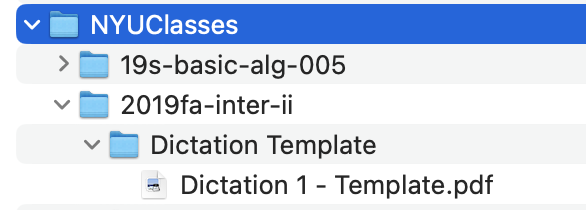
This script will skip downloading files that already exist and (1) are newer on the local machine and (2) have the same file size as the remote. In order to redownload files by force, you must delete the files from your filesystem first.
- This was tested on Python 3.9.16. It should hopefully work for Python >=3.9