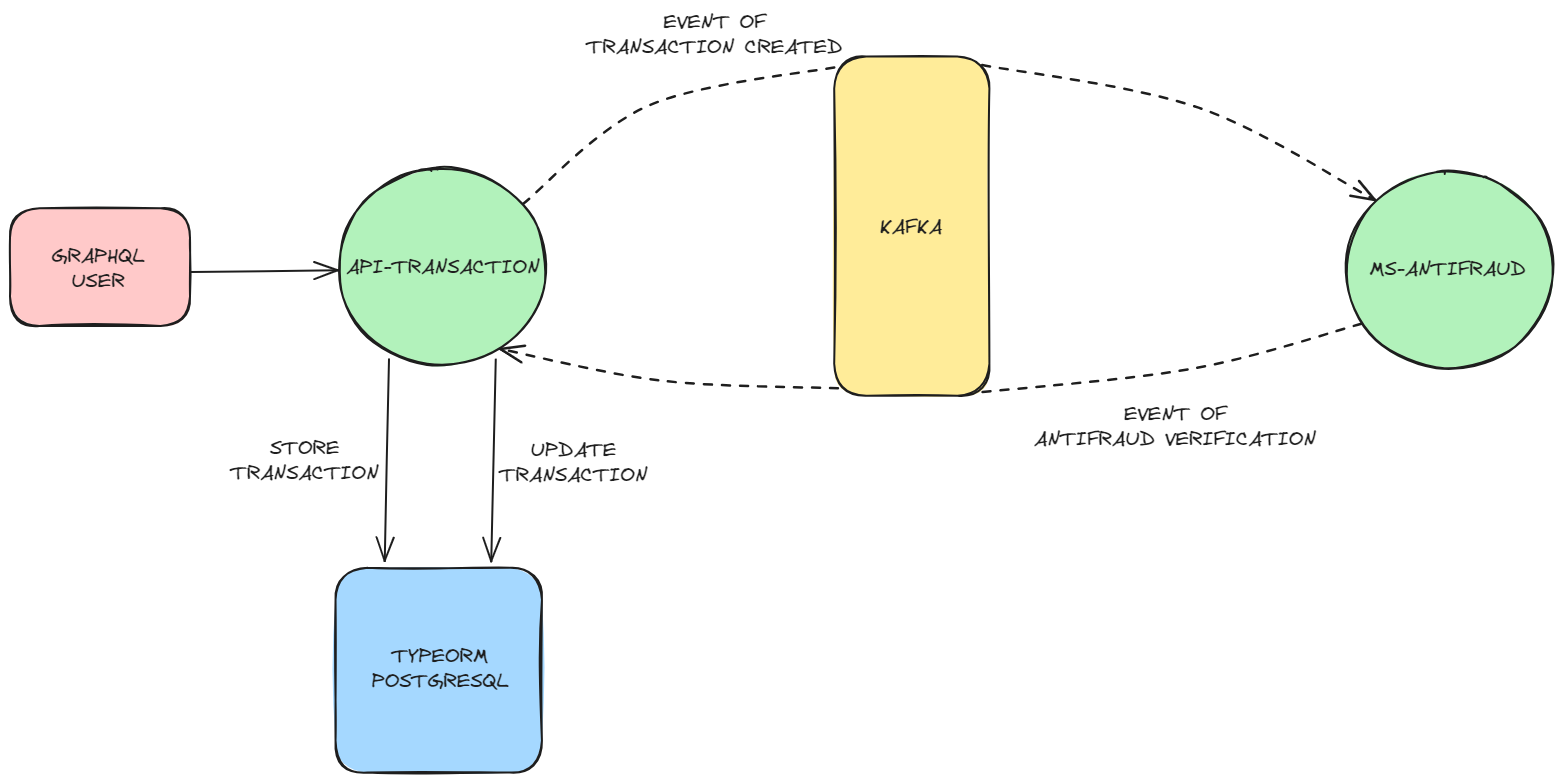If you want to see the challenge, click here.
- Api Transaction: Service that allow handle transactions.
- Ms Antifraud: Microservice that allow verify if a new transaction is valid or not.
- NestJS (NodeJS): Framework for server-side applications.
- TypeOrm (PostgreSQL): ORM for TypeScript and JavaScript
- Apache Kafka: Distributed data streaming platform.
- GraphQL: Query language for APIs.
- Docker: Platform for creating, deploying, and running applications in containers.
- Apollo GraphQL: A comprehensive platform for managing and consuming GraphQL APIs.
- k6: Used for load testing and performance monitoring of APIs and web applications
To run the complete project, make sure you have Docker and Docker Compose installed on your system. Then, follow the steps below:
- Clone this repository to your local machine.
- Rename all
.env.examplefiles to.env. - Navigate to the root of the project where the
docker-compose.ymlfile is located. - Run the following command to start the backend and frontend services:
docker-compose upThis will create and start Docker containers with each microservice, database, queue and dependencies running simultaneously.
- Once all the containers are up and running, you can access the application through the following link:
- Backend (NestJS):
http://localhost:3000/graphql
This will display a Apollo Studio to prove the exposed apis with GraphQL.
The stress tests are in k6, which allows us to write test scripts in JavaScript and execute them to simulate thousands of concurrent users interacting with the system.
To run the stress test use the following commands:
- Get Transactions: To run the stress test for retrieving transactions, use the following command:
docker-compose run k6 run --out json=report.json scripts/get_transactions.k6.js- Create Transaction: To run the stress test for creating transactions, use the following command:
docker-compose run k6 run --out json=report.json scripts/create_transaction.k6.jsEach command will generate a report in the k6/report.json file
The backend (NestJS) is documented using Apollo GraphQL, which provides an interactive interface to explore and test GraphQL endpoints. You can access the documentation at the following link:
- Documentation (Apollo GraphQL):
http://localhost:3000/graphql
The Apollo GraphQL generated documentation will show you the different schemas, queries and mutations available in the backend along with details about the required parameters, and responses.
- If you want to stop the containers, you can press
Ctrl + Cin the terminal where the services are running and then execute the following command to stop and remove the containers:
docker-compose down