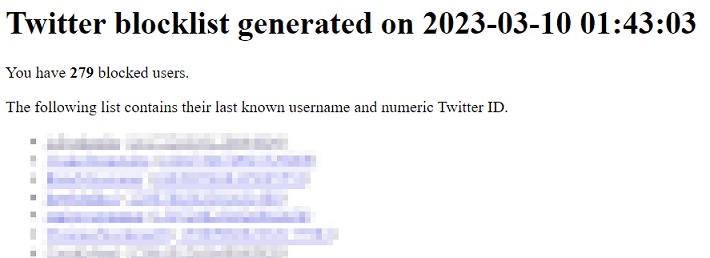This is a Python3 script that uses the Twitter API to download your Twitter blocklist or mutelist and generate a HTML file with all usernames listed and clickable. You can use this list as a reference to share, mute or block unwanted accounts elsewhere.
This script was created because blocklist/mutelist exporting/importing, introduced on the platform in 2015, has been absent without notice since 2019.
- Run
python3 blocklist_exporter.py. After the script has run, your exported blocklist can be found inblocklist.html. - If you want to export your mutelist, add
--mutelistto the command:python3 blocklist_exporter.py --mutelist
Python 3 with the Tweepy library is required. Install it using pip3 install tweepy or through your distribution package manager. You also need Twitter API keys. Check the section below on how to generate them.
Twitter Blocklist exporter v0.2 - https://github.com/Forceflow/twitter_blocklist_exporter
---
Loading Twitter API keys from file
Authenticating with Twitter
Grabbing blocklist
279 blocked accounts found. Writing to blocklist.html
Done. Exiting.
In order to query and download your blocklist/mutelist, this script needs API tokens that you need to provide in a keys.json file in the same directory as the script.
At the time of writing (10-03-2023), this is how you generate the tokens required to export your blocklist/mutelist. Also at the time of writing, this functionality still is free for a limited amount of requests. Tweepy batches the requests as much as possible.
- Register on the Twitter Developer Portal.
- Log in, and on the main dashboard, go to Projects & Apps -> overview
- Under Standalone Apps, click Create new app and give your app a unique name
- Copy the
API_KEYandAPI_KEY_SECRET. You will only be shown these once. - In the sidebar, select your new app, then select the keys and tokens tab
- At the bottom, it says Access Token and Secret for @youraccountname. Click Generate.
- Copy these values, these are
ACCESS_TOKENandACCESS_TOKEN_SECRET - Done! Copy
keys.json.exampletokeys.jsonand fill in theAPI_KEY,API_KEY_SECRET,ACESS_TOKENandACCESS_TOKEN_SECRETvalues.
- Markdown / Json export (maybe with upload integration to pastebin or elsewhere)
- Blocklist importing, if feasible
- Parsing of blocks.js from the Twitter Archive dump, for people who don't want to generate API keys