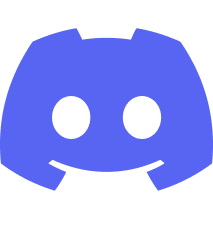To set up the loader, copy the files from the files/ directory and place them inside the root directory of your GZDoom folder. To download GZDoom, visit their official web page (https://zdoom.org/downloads).
To display a Discord Presence, we need to create a Discord Application. First of all, log in to your Discord account in Discord Developer Portal.
Create a new application and name it GZDoom. After this, navigate to the Rich Presence tab, and upload the gzdoom.png image, stored inside the img/ directory. In your application, you need to name it "circle_gzdoom".
Also use this image as App Icon and Cover Image.
When you have created your Discord Application, edit the .env file, and insert your Discord Application ID.
APP_ID=<Discord Application ID>
To get it, visit the General Information tab, and copy it.
To run GZDoom with the Discord Presence, open a command prompt in the GZDoom directory, and run gzdoom.bat, and select which WAD you want to load using command line arguments.
The available WADs are:
You can see them inside the WAD/ folder.
All of these files were taken from the Internet Archive.
Example to run Doom II
> gzdoom.bat DOOM2
When you run GZDoom using the loader, the presence shown in Discord will look like this: