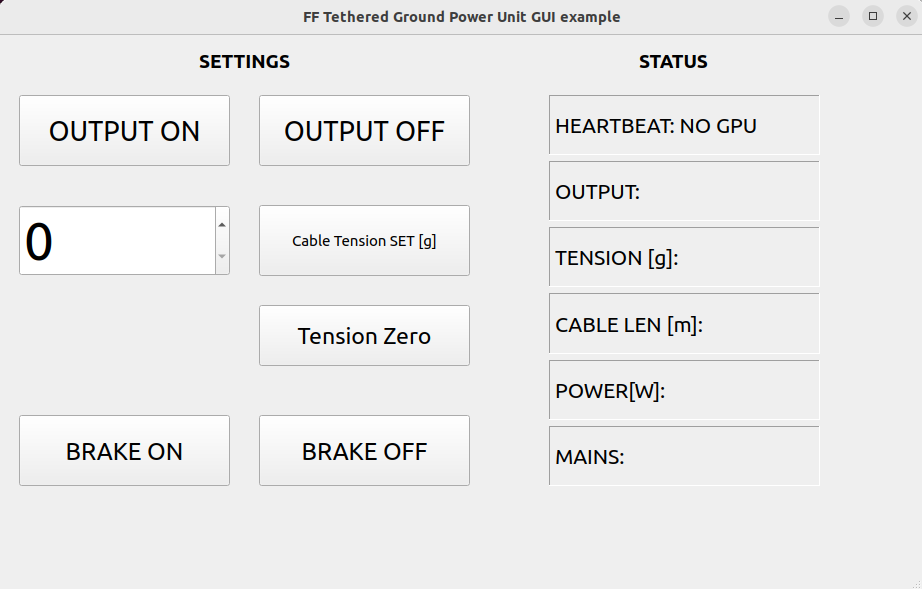Simple PyQt5 GUI that demonstrates UDP over Ethernet data exchange between Flyfocus Tethered Ground Power Supply and a PC. It supports all possible data frames used by the standard GPU.
You can modify the code and GUI structure yourself or use one of the provided executable files from "Releases" section.
In order to modify the GUI structure use QT DEsigner)
After editing the ".ui" file you will have to regenerate the GUI code by calling the following line from your project folder:
pyuic5 -x FF_GPU_control_gui_example.ui -o FF_GPU_control_gui_example.py
It's just a simple example - do not trust your life with it. Always wear safety equipment when working with high voltages!