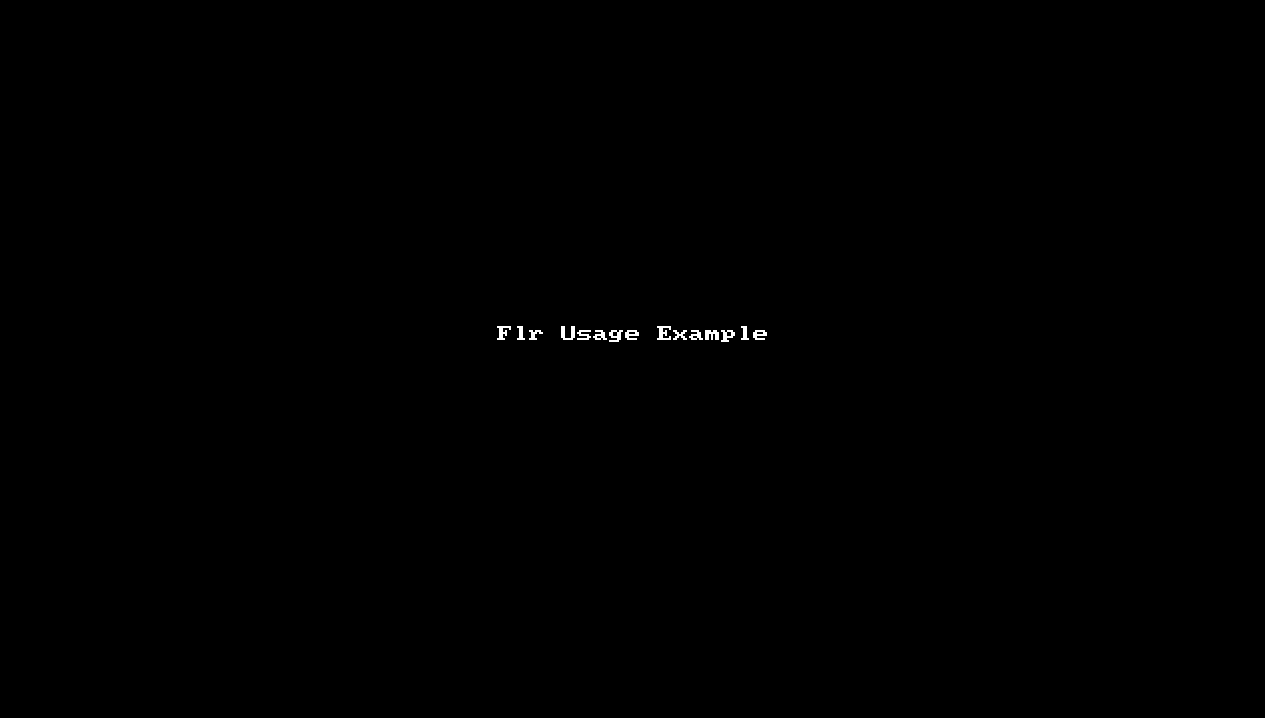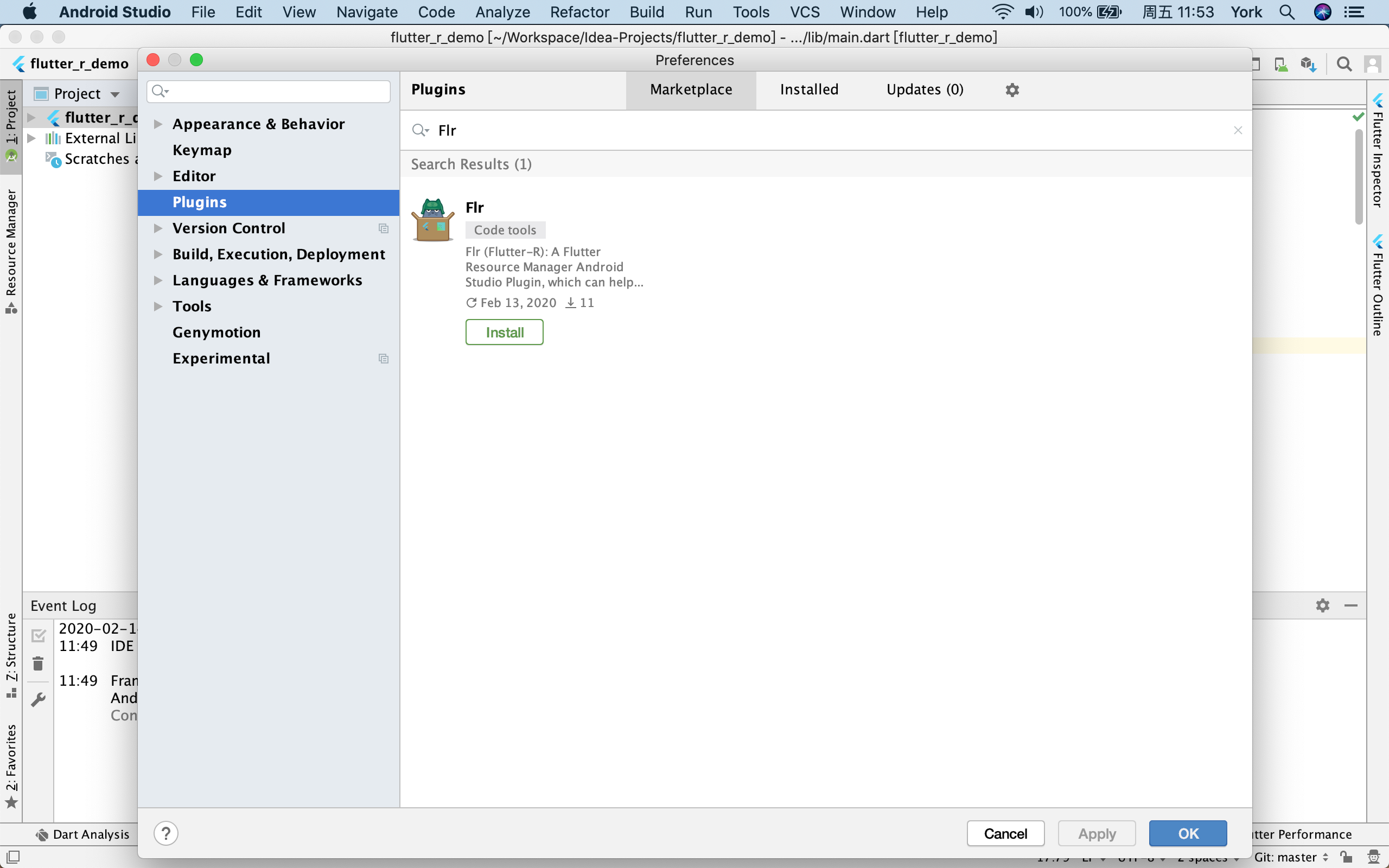Flr (Flutter-R) Plugin: A Flutter Resource Manager Android Studio Plugin, which can help flutter developer to auto specify assets in pubspec.yaml and generate r.g.dart file after he changes the flutter project assets. With r.g.dart, flutter developer can apply the asset in code by referencing it's asset ID function.
📖 Read this in other languages: English, 简体中文
-
Support auto service that automatically specify assets in
pubspec.yamland generater.g.dartfile, which can be triggered manually or by monitoring asset changes -
Support
R.x(such asR.image.test(),R.svg.test(width: 100, height: 100),R.txt.test_json()) code struct -
Support for processing image assets (
.png,.jpg,.jpeg,.gif,.webp,.icon,.bmp,.wbmp,.svg) -
Support for processing text assets (
.txt,.json,.yaml,.xml) -
Support for processing font assets (
.ttf,.otf,.ttc) -
Support for processing image asset variants
-
Support for processing asset which’s filename is bad:
- filename has illegal character (such as
blank,~,@,#) which is outside the range of valid characters (0-9,A-Z,a-z,_,+,-,.,·,!,@,&,$,¥) - filename begins with a number or character
_or character$
- filename has illegal character (such as
-
Support for processing assets with the same filename but different path
Use the IDE's plugin manager to install the latest version of the plugin:
Preferences > Plugins > Marketplace > Search for "Flr" > Install Plugin
-
Init your flutter project: Click Tools > Flr > Init
The
Flr Initaction will check to see if the current project is a legal flutter project, add flr configuration and dependency r_dart_library intopubspec.yaml.Attention:
The Flutter SDK is currently in an unstable state, so if you get a build error of
r_dart_library, you can fix it by modify the dependent version ofr_dart_library.You can select the correct version of
r_dart_librarybased on this dependency relationship table. -
Open
pubspec.yamlfile, find the configuration item forFlr, and then configure the resource directory that needs to be scanned byFlr, such as:flr: core_version: 1.0.0 # just use for flr-cli and flr-vscode-extension dartfmt_line_length: 80 # config the image and text resource directories that need to be scanned assets: - lib/assets/images - lib/assets/texts # config the font resource directories that need to be scanned fonts: - lib/assets/fonts
-
Scan assets, specify assets, and generate
r.g.dart: Click Tools > Flr > GenerateAfter invoke
Flr Generateaction,Flrwill scan the resource directories configured inpubspec.yaml, then specify scanned assets inpubspec.yaml, and generater.g.dartfile.If you want
Flrto do the above operations automatically every time a asset changes, you can invokeFlr Start Monitoraction. (Click Tools > Flr > Start Monitor ) ThenFlrwill launche a monitoring service that continuously monitors resource directories configured inpubspec.yaml. If the service detects any asset changes,Flrwill automatically scan the asset directories, then specify scanned assets in pubspec.yaml, and generate "r.g.dart" file.You can terminate this monitoring service by invoke
Flr Stop Monitoraction. (Click Tools > Flr > Stop Monitor )
Flr the following flutter resource structure schemes:
-
scheme 1:
flutter_project_root_dir ├── build │ ├── .. ├── lib │ ├── assets │ │ ├── images // image resource directory of all modules │ │ │ ├── #{module} // image resource directory of a module │ │ │ │ ├── #{main_image_asset} │ │ │ │ ├── #{variant-dir} // image resource directory of a variant │ │ │ │ │ ├── #{image_asset_variant} │ │ │ │ │ │ │ ├── home // image resource directory of home module │ │ │ │ ├── home_badge.svg │ │ │ │ ├── home_icon.png │ │ │ │ ├── 3.0x // image resource directory of a 3.0x-ratio-variant │ │ │ │ │ ├── home_icon.png │ │ │ │ │ │ ├── texts // text resource directory │ │ │ │ // (you can also break it down further by module) │ │ │ └── test.json │ │ │ └── test.yaml │ │ │ │ │ │ ├── fonts // font resource directory of all font-families │ │ │ ├── #{font-family} // font resource directory of a font-family │ │ │ │ ├── #{font-family}-#{font_weight_or_style}.ttf │ │ │ │ │ │ │ ├── Amiri // font resource directory of Amiri font-family │ │ │ │ ├── Amiri-Regular.ttf │ │ │ │ ├── Amiri-Bold.ttf │ │ │ │ ├── Amiri-Italic.ttf │ │ │ │ ├── Amiri-BoldItalic.ttf │ ├── .. -
scheme 2:
flutter_project_root_dir ├── build │ ├── .. ├── lib │ ├── .. ├── assets │ ├── images // image resource directory of all modules │ │ ├── #{module} // image resource directory of a module │ │ │ ├── #{main_image_asset} │ │ │ ├── #{variant-dir} // image resource directory of a variant │ │ │ │ ├── #{image_asset_variant} │ │ │ │ │ ├── home // image resource directory of home module │ │ │ ├── home_badge.svg │ │ │ ├── home_icon.png │ │ │ ├── 3.0x // image resource directory of a 3.0x-ratio-variant │ │ │ │ ├── home_icon.png │ │ │ │ ├── texts // text resource directory │ │ │ // (you can also break it down further by module) │ │ └── test.json │ │ └── test.yaml │ │ │ │ ├── fonts // font resource directory of all font-families │ │ ├── #{font-family} // font resource directory of a font-family │ │ │ ├── #{font-family}-#{font_weight_or_style}.ttf │ │ │ │ │ ├── Amiri // font resource directory of Amiri font-family │ │ │ ├── Amiri-Regular.ttf │ │ │ ├── Amiri-Bold.ttf │ │ │ ├── Amiri-Italic.ttf │ │ │ ├── Amiri-BoldItalic.ttf │ ├── ..
Big Attention, the resource structure in the root directory of the font resource MUST follow the structure described above: name the subdirectory with a font family name, and place the font resources of the font family in the subdirectory. Otherwise, Flr may not scan the font resource correctly.
After you invoke Flr Generate action or Flr Start Monitor action, Flr will scan the asset directories configured in pubspec.yaml, then specify scanned assets in pubspec.yaml, and generate r.g.dart file.
r.g.dart defines a asset access interface class: R, which allows flutter developer to apply the asset in code by referencing it's asset ID function, such as:
import 'package:flutter_r_demo/r.g.dart';
// test_sameName.png
var normalImageWidget = Image(
width: 200,
height: 120,
image: R.image.test_sameName(),
);
// test_sameName.gif
var gifImageWidget = Image(
image: R.mage.test_sameName_gif(),
);
// test.svg
var svgImageWidget = Image(
width: 100,
height: 100,
image: R.svg.test(width: 100, height: 100),
);
// test.json
var jsonString = await R.text.test_json();
// test.yaml
var yamlString = await R.text.test_yaml();
// Amiri Font Style
var amiriTextStyle = TextStyle(fontFamily: R.fontFamily.amiri);r.g.dart defines several private _R_X asset management classes: _R_Image, _R_Svg, _R_Text, _R_FontFamily. These private asset management classes are used to manage the asset IDs of the respective asset types:
_R_Image: manage the asset IDs of non-svg type image assets (.png,.jpg,.jpeg,.gif,.webp,.icon,.bmp,.wbmp)_R_Svg: manage the asset IDs of svg type image assets_R_Text: manage the asset IDs of text assets (.txt,.json,.yaml,.xml)_R_FontFamily: manage the asset IDs of font assets (.ttf,.otf,.ttc)
r.g.dart defines a asset access interface class: R, which is used to manage common information, aggregate the _R_X asset management classes, and implement R.x code struct:
/// This `R` class is generated and contains references to static asset resources.
class R {
/// package name: flutter_r_demo
static const package = "flutter_r_demo";
/// This `R.image` struct is generated, and contains static references to static non-svg type image asset resources.
static const image = _R_Image();
/// This `R.svg` struct is generated, and contains static references to static svg type image asset resources.
static const svg = _R_Svg();
/// This `R.text` struct is generated, and contains static references to static text asset resources.
static const text = _R_Text();
}
/// This `R.fontFamily` struct is generated, and contains static references to static font resources.
static const fontFamily = _R_FontFamily();
}Here are some example demos to show how to use Flr tool in flutter project and show how to use R class in your code:
The plugin is available as open source under the terms of the MIT License.