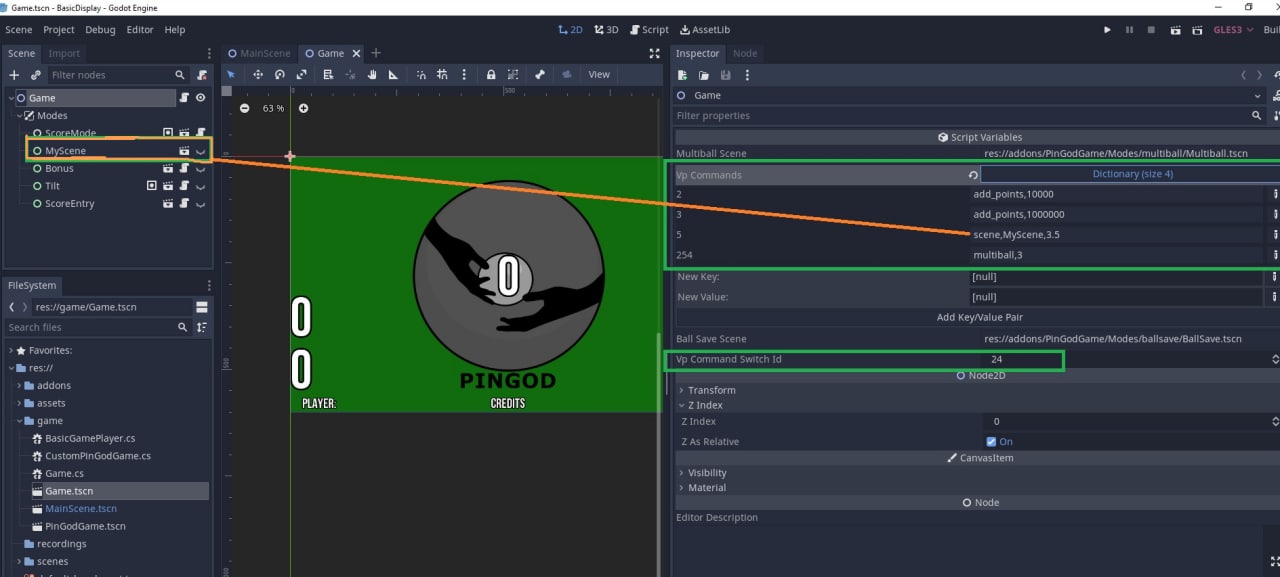This game project is a test to use PinGod without writing C# script.
The dev can assign 1-255 options to add points, play scenes and run multiballs from VP with one command from tables script.
The trough is kept intact and managed, ball saves, changing players etc.
In the scene inspector you can find Vp Commands. The number is sent from VP which sends command in PinGod.
Here you would add your own to invoke from VP.
| Command | Description |
|---|---|
| add_points | adds points to current player |
| scene | play a pre made scene |
| multiball | start multiball with ball count |
You add these into the VP Commands of int,string (see image)
| Key(int) | Value(string) |
|---|---|
| 2 | add_points,10000 |
| 3 | add_points,1000000 |
| 5 | scene,MyScene,3.5 |
| 254 | multiball,3 |
2 add_points,10000
3 add_points,1000000 '
5 scene,MyScene,3.5 ' plays MyScene for 3.5 seconds
254 multiball,3 'starts a 3 ball multiball
The switch to listen for is in the inspector under Vp Command Switch Id which defaults to 24
Send Controller.Switch 24 with the command number, enable a timer to act like pulse switch to set it to zero.
' start a multiball
Command 254
'add 1 million to the player on screen
Command 3
Sub Command(num)
Controller.Switch 24, num
vpcommand.enabled = 1
End Sub
Sub vpcommand_timer
Controller.Switch 24, 0
vpcommand.enabled = 0
End Sub