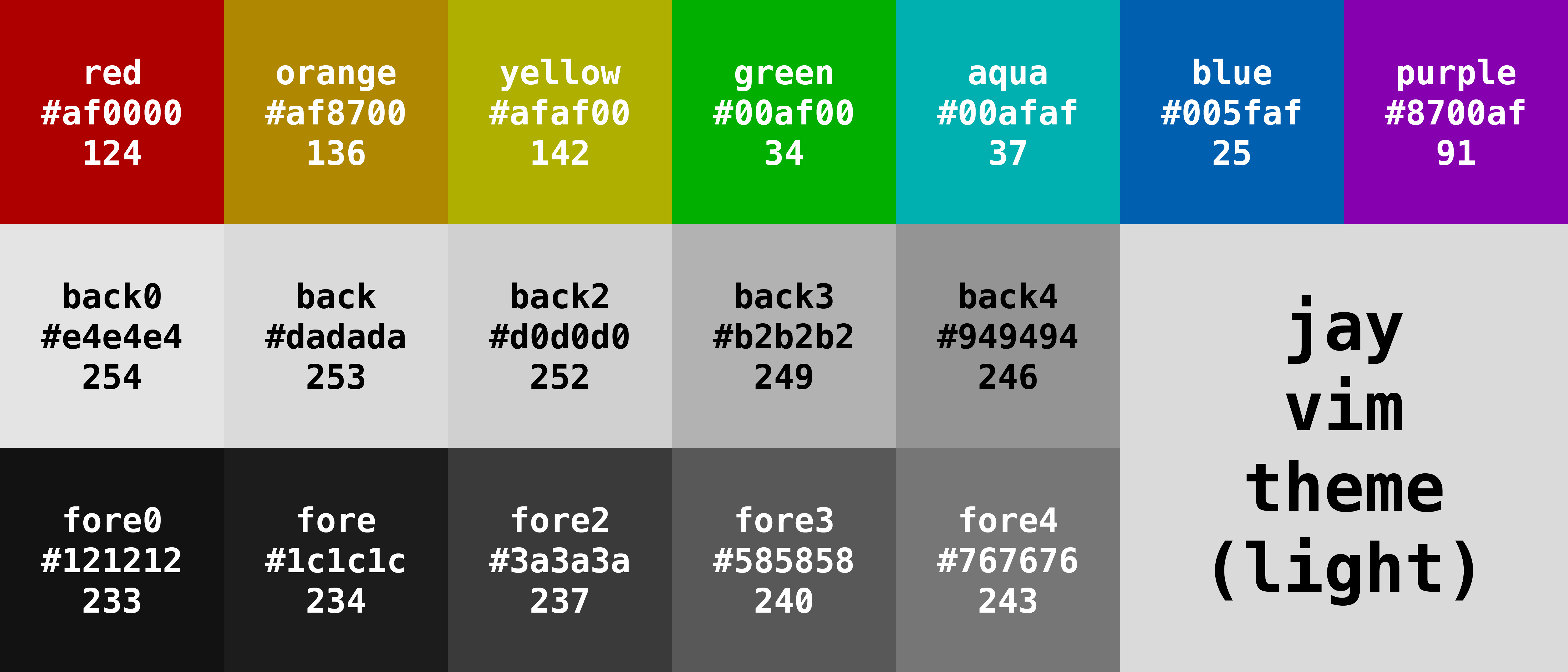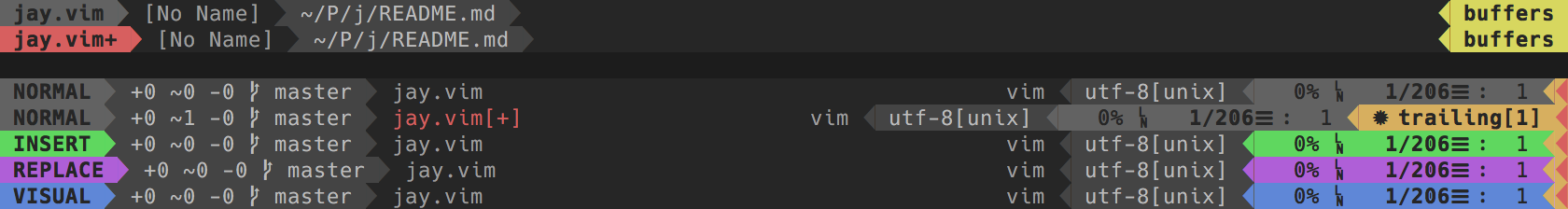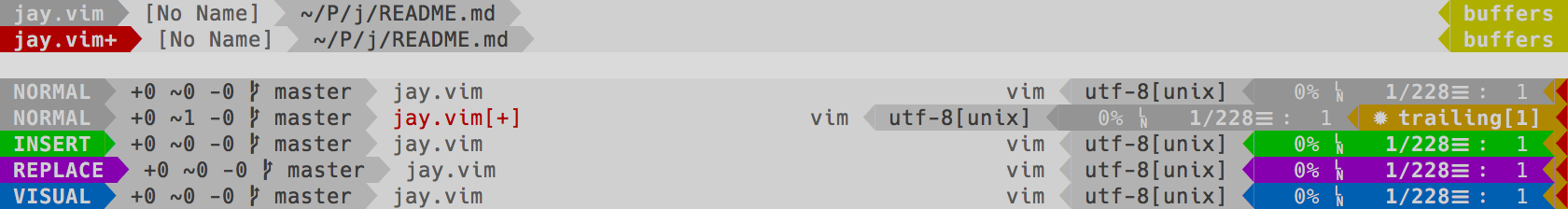Yet another colorscheme for Vim. Inspired by Molokai.
This fork aims to provide a transparent alternative to the jay colourscheme, while staying as close to the original one as possible.
Please note that transparency has to be supported and enabled in your terminal configuration.
- Same color palette for both terminal and GUI Vim
- Light and dark variants
- Matching themes for Airline and Lightline
- Support for 16 color terminals
Tabulated values can be found here.
Font used in screenshots is Hack.
Method 1: Manually
- Download this repository and unzip the contents
- Copy or move the contents into your
.vim/directory- On Windows, your
.vim/directory may be calledvimfiles\instead
- On Windows, your
Method 2: Vundle (or similar plugin manager)
- Add
Plugin 'josuegaleas/jay'to your.vimrcfile - Restart Vim, and then use the command
:PluginInstallto install the bundle
Method 3: Pathogen
-
Clone this repository into your
.vim/bundles/directory with:git clone https://github.com/josuegaleas/jay.git ~/.vim/bundle/jay/- On Windows, your
.vim/directory may be calledvimfiles\instead
- On Windows, your
Add the following lines to your .vimrc file:
syntax on
set background=dark
colorscheme jay
If you would like the matching theme for Airline, add the following line to your .vimrc file:
let g:airline_theme='jay'
If you would like the matching theme for Lightline, add the following line to your .vimrc file:
let g:lightline = {'colorscheme': 'jay'}
Add the following lines to your .vimrc file:
syntax on
set background=light
colorscheme jay
If you would like the matching theme for Airline, add the following line to your .vimrc file:
let g:airline_theme='jay_light'
If you would like the matching theme for Lightline, add the following line to your .vimrc file:
let g:lightline = {'colorscheme': 'jay_light'}
- A light mode option
- Improve light mode option
- Support for various plugins
- Support for environments that use italics
- Improve support for 16 color terminals
- Support for 8 color terminals
- Xterm Color Table
- Colorizer
- HiLinkTrace
:help highlight-groups:help group-name:highlight:source $VIMRUNTIME/syntax/hitest.vim