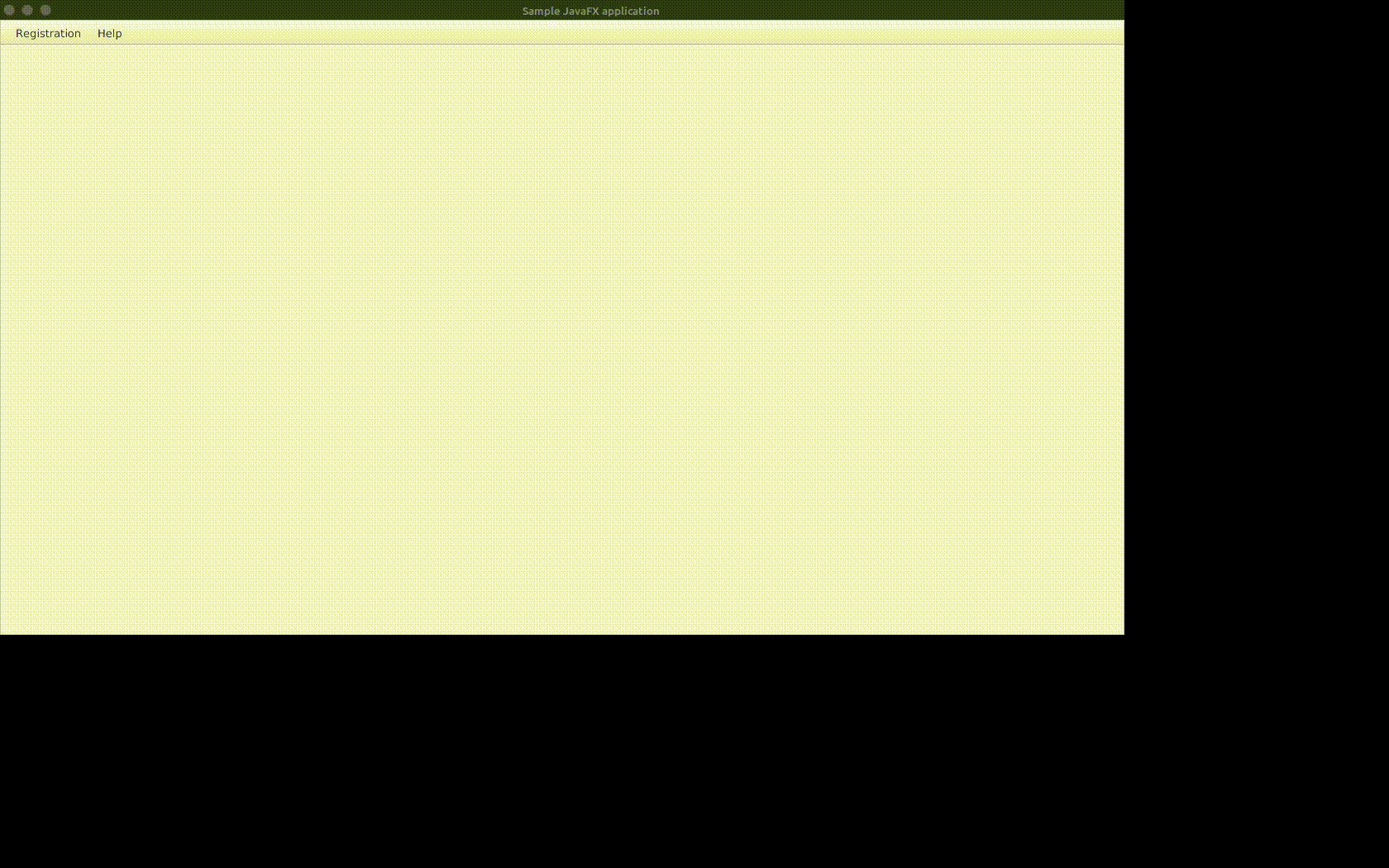https://github.com/Flgc/javafx-jdbc
O projeto foi desenvolvido durante o curso de Java COMPLETO - Programação Orientada a Objetos + Projetos.
Objetivo geral: Desenvolvimento de aplicações JavaFX com JDBC e o aprofundamento dos fundamentos e a utilização das ferramentas. O principal requisito para esse projeto é que o estudante já tenha conhecimento em OO, Lambda, JDBC e JavaFx com SceneBuilder.
✔ Local project
-
Checklist:
User libraries: JavaFX, MySQLConnector Run configurarions -> VM arguments: --module-path [path]\java-libs\javafx-sdk\lib --add-modules=javafx.fxml,javafx.controls
✔ Main view
- Checklist:
Create FXML "MainView" (package "gui")
Load FXML in Main
Update Main.java
✔ Main view design
- Checklist:
Design MainView.fxml
Customize menu items
Update Main.java
✔ Main view controller
- Checklist:
Create controller
In view, associate controller, ids, events
✔ About view
- Checklist:
Include util classes to the project (Alerts.java, Constraints.java)
Create About.fxml (VBox)
In Main.java, expose mainScene reference
In MainViewController.java, create loadView method
✔ DepartmentList view design
- Checklist:
Create DepartmentList.fxml (VBox)
In MainViewController.java, load DepartmentList
✔ DepartmentList controller
- Checklist:
Create model.entities.Department.java
Create DepartmentListController.java
In view, associate controller, ids, events
✔ DepartmentService
- Checklist:
Create model.services.DepartmentService.java with findAll method
In DepartmentListController:
Create DepartmentService dependency with set method
Create ObservableList
Create updateTableViewData method
✔ Initializing action as parameter
- Checklist:
Add a Consumer parameter to loadView method
After loading view, call accept from the Consumer
Add a consumer instance on loadView calls
✔ Adding database access
-
Prerequisites: MySQL server installed and running Database created and instantiated Data access layer implemented (DAO pattern)
-
Checklist: Add model.entities.Seller.java Add db.properties do project Add data access packages to project:
- db
- model.dao
- model.dao.impl
In DepartmentService, add DepartmentDao dependency with Factory call
✔ DepartmentForm (dialog) design
-
Checklist: Create gui.util.Utils.java with currentStage method Create DepartmentForm.fxml (AnchorPane)
- GridPane 3x3 (anchors: 20 top, 20 left)
- Id text box: not editable
- Label error: red
- HBox (spacing: 5)
In DepartmentListController, create createDialogForm method Call createDialogForm on "new" button action
✔ DepartmentFormController
- Checklist:
Create DepartmentFormController.java
In view, associate controller, ids, events
✔ Passing a Department object to DepartmentForm view
-
Checklist: In DepartmentFormController
- Create a Department dependency with set method
- Create updateFormData method
In DepartmentListController
- Update onBtNewAction method
- Update createDialogForm method
✔ Saving a new Department
-
Checklist: In Utils, implement tryParseToInt method In DepartmentService, create saveOrUpdate method In DepartmentFormController
- Create a DepartmentService dependency with set method
- Implement onBtSaveAction
- Implement onBtCancelAction
In DepartmentListController, inject DepartmentService instance
✔ Observer design pattern to update tableview
-
Checklist: Create interface gui.listeners.DataChangeListener In DepartmentFormController (subject)
- Create List dependency with subscribe method
- Notify subscribers when needed
In DepartmentListController (observer)
- Implement DataChangeListener interface
- Subscribe for DepartmentFormController
✔ Validation exception
-
Checklist: Create model.exceptions.ValidationException In DepartmentFormController
- In getFormData method, implement verifications and throw ValidationException
- Implement setErrorMessages method
- In onBtSaveAction, catch ValidationException
✔ Update department
-
Checklist: In DepartmentListController
- Create new attribute: TableColumn<Department, Department> tableColumnEDIT;
- Create initEditButtons method
- In updateTableViewData, call initEditButtons
In DepartmentList.fxml
- Include new table column
- Associate id
✔ Remove department
-
Checklist: In Alerts, create showConfirmation method In DepartmentService, create remove method In DepartmentListController
-
Create new attribute: TableColumn<Department, Department> tableColumnREMOVE;
-
Create initRemoveButtons method
- Catch DbIntegrityException
-
In updateTableViewData, call initRemoveButtons
In DepartmentList.fxml
- Include new table column
- Associate id
-
✔ Deleting .settings folder
- Checklist:
.gitignore: .settings/
Delete .settings/ folder
✔ Saving Seller
-
Checklist: Clone SellerService
- Replace: Department -> Seller
Clone SellerListController
- Replace: Department -> Seller
- Comment createDialogForm
Clone SellerList.fxml
- Replace: Department -> Seller
Update MainViewController.onMenuItemSellerAction
✔ Seller TableView
-
References: https://stackoverflow.com/questions/47484280/format-of-date-in-the-javafx-tableview
-
Checklist: gui.utils.Util.java
- formatTableColumnDate method
- formatTableColumnDouble method
SellerListController
- TableColumn attributes (Email, BirthDate, BaseSalary)
- Update initializeNodes
SellerListView
- TableColumn (Email, BirthDate, BaseSalary)
- Associate fx:id
✔ SellerForm
-
Checklist:
Clone SellerFormController
- Replace: Department -> Seller
Clone SellerForm view
- Replace: Department -> Seller
SellerListController
- Uncomment createDialogForm
✔ TextField & DatePicker
-
References: https://stackoverflow.com/questions/26831978/javafx-datepicker-getvalue-in-a-specific-format
-
Checklist: gui.utils.Util.java
- formatDatePicker method
TextField & DatePicker attributes (Email, BirthDate, BaseSalary) Label error attributes (Email, BirthDate, BaseSalary) Edit SellerFormView Bugfix: SellerDaoJDBC.instantiateSeller
obj.setBirthDate(new java.util.Date(rs.getTimestamp("BirthDate"). getTime()));Update: initializeNodes Update: updateFormData
✔ Department ComboBox
-
Checklist:
Update controller:
-
DepartmentService dependency
- attribute
- set method
-
ComboBox comboBoxDepartment
-
ObservableList obsList
- loadAssociatedObjects
-
initializeComboBoxDepartment
-
updateFormData
Update view:
- ComboBox
- fx:id
-
✔ Saving Seller
- Checklist:
Update: getFormData
Update: setErrorMessages
- Java
- JavaFX
- MySQL
- SeneBuilder
- JDBC
- Eclipse 4.9 2018-09
Pré-requisitos: npm / yarn
# clonar repositório
git clone https://github.com/Flgc/javafx-jdbc
# instalar dependências
Java 11
Javafx
mysql-connector-java-8.0.26
Instalar o plug-in E(fx)clipse (>= 3.4.1 version)Fabio Luis Guia da Conceição