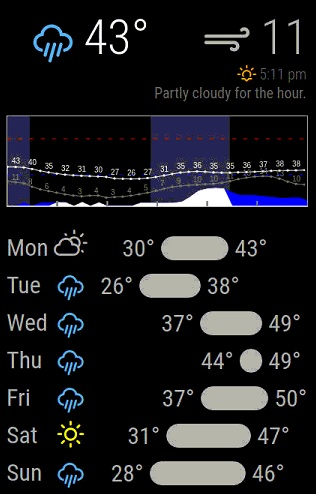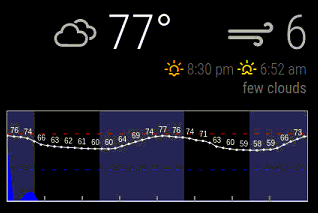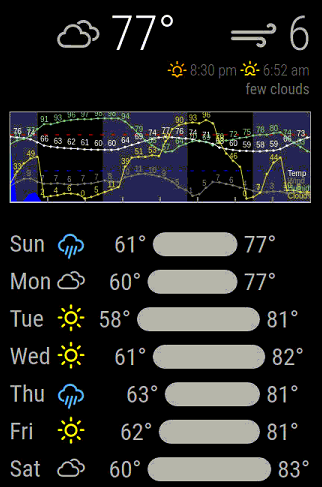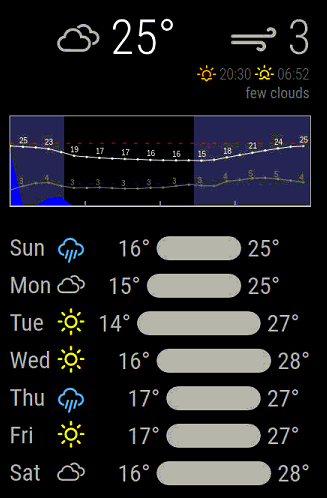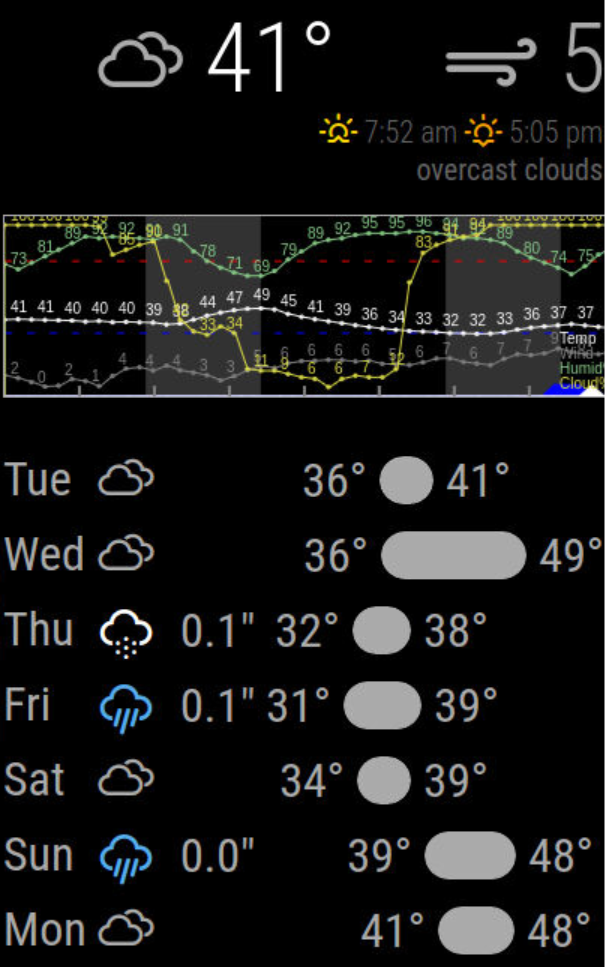This an extension for MagicMirror that displays current and forecasted weather.
This module started as a fork of 'MMM-forecast.io' by dmcinnes (https://github.com/dmcinnes/MMM-forecast-io), adding many new features and moving to a new data source since DarkSky discontinued API access. (Thanks Apple- so nice of you.)
Features:
-Current weather, including temp and wind
-Sunrise / sunset time
-7 day forecase with visual for temp ranges
-2 day precipation graph, with temp, wind, humidity, and cloudcover
-Lots of options to turn on/off any parts you want
-Impetial/metric and 12/24 hour time options
-Get an API key from OpenWeatherMap.org. https://openweathermap.org/darksky-openweather
-Open a terminal window on your device
-Navigate to your MagicMirror's modules folder. If you are using the default installation directory, use the command:
cd ~/MagicMirror/modules
-Copy the module to your computer by executing the following command:
git clone https://github.com/FlatPepsi17/MMM-WeatherGraph
-If you're using a MagicMirror, you need to lookup your GPS coordinates. One way is to find your location is to open maps.google.com, and right-click on your location. Use these coordinates in the config file to ensure you get weather for your location.
-This module uses white icons by default. If you prefer color coded icons, merge the contents of the "Color-icons.md" file into your "css\custom.css" file.
Example screen shots: Rain is the filled blue graph, snow is the filled white graph
Turn off features to make a simple display.
Want to see everything? Here's temp, wind, humidity, and cloud cover. Legend in the bottom right corner.
Metric is supported, and the precipation graph can be adjusted. THis one shows 24 hours.
Daily precipition totals in the week's list is now an option. Rain or snow totals for that day are shown. Can be turned on or off.
To use this module, add it to the modules array in the config/config.js file. Minimal setup:
modules: [
{
module: 'MMM-WeatherGraph',
position: 'top_right', // This can be any of the regions.
config: {
// get your API key at: https://openweathermap.org/home/sign_up
apiKey: 'abcde12345abcde12345abcde12345ab',
latitude: 37.2431, // replace with your GPS location
longitude: -115.7930
}
}
]If you want to customize the module, here's one with more options for easier use. Add it to this in the config/config.js file and change settings to your liking:
modules: [
{
module: 'MMM-WeatherGraph',
position: 'top_right', // This can be any of the regions.
config: {
// get your API key at: https://openweathermap.org/home/sign_up
apiKey: 'abcde12345abcde12345abcde12345ab',
showForecast: true, // 7 day forecast list
showForecastPrecip: true, // show precip totals in 7 day list
showGraph: true, // enable all graphing of weather
precipitationGraphWidth: 400, // width in pixels. Default=400
precipitationGraphHeight: 150, // height in pixels. 0=auto-scales
graphHourRange: 48, // how many hours in the graph? Max 48
showWind: true, // current wind speed at top
showGraphPrecip: true, // on graph, show rain and snowfall
showGraphTemp: true, // on graph, show temp
graphTempColor: 'white', // on graph, color of temp line
showGraphWind: true, // on graph, show wind
graphWindColor: 'grey', // on graph, color of temp line
showGraphHumid: true, // on graph, show humidity
humidWindColor: '#88CC88', // on graph, color of humid line
showGraphCloud: true, // on graph, show cloud cover %
graphCloudColor: '#dedb49', // on graph, color of cloud line
showSunrise: true, // next sunrise or sunset at top
showSummary: true, // text of next hour's conditions
showHotColdLines: true, // blue line at freezing, red line at 80 F
showGraphLegend: true, // legend on bottom right of graph
language: 'en',
units: 'imperial', // or 'metric'
time24hr: false, // false for 12hr times, true for 24hr times
updateInterval: 900000, // 15 minutes ( 15 * 60 * 1000 )
animationSpeed: 2000, // 2 seconds (2*1000)
initialLoadDelay: 0, // 0 seconds (0*1000)
retryDelay: 2500, // 2.5 seconds (2*1000)
latitude: 37.2431, // replace with your GPS location
longitude: -115.7930
}
}
]| Option | Description |
|---|---|
apiKey |
The OpenWeatherMap API key, which can be obtained by creating an API account. This value is REQUIRED |
units |
What units to use. Specified by config.js Possible values: metric = Celsius, imperial =Fahrenheit
Default value: imperial
|
language |
The language of the weather text. Possible values: en, nl, ru, etc ...
Default value: uses value of config.language |
updateInterval |
How often does the content needs to be fetched? (Milliseconds) The API enforces a 1,000/day request limit, so if you run your mirror constantly, anything below 90,000 (every 1.5 minutes) may require payment information or be blocked. Possible values: 1000 - 86400000
Default value: 300000 (5 minutes)
|
animationSpeed |
Speed of the update animation. (Milliseconds) Possible values: 0 - 5000
Default value: 2000 (2 seconds)
|
initialLoadDelay |
The initial delay before loading. If you have multiple modules that use the same API key, you might want to delay one of the requests. (Milliseconds) Possible values: 1000 - 5000
Default value: 0
|
retryDelay |
The delay before retrying after a request failure. (Milliseconds) Possible values: 1000 - 60000
Default value: 2500
|
latitude |
The latitude location in decimal. Set this (and longitude) as the location for the forecast. If this is not set, the module will attempt to approximate using browser geolocation.Example value: 16.77532
Default value: null
|
longitude |
The longitude location in decimal. Set this (and latitude) as the location for the forecast. If this is not set, the module will attempt to approximate using browser geolocation.Example value: -3.008265
Default value: null
|
showForcast |
Toggles display of the seven-day weather forecast list. Default value: true
|
showPrecipitationGraph |
Toggles display of the precipitation graph. Default value: true
|
precipitationGraphWidth |
Width of the precipitation graph element in pixels. Scales height to 30 percent of width automatically. Default value: 400
|
showWind |
Toggles display of current wind speed next. Default value: true
|
showSunrise |
Toggles display of next sunrise or sunset time. Default value: true
|
showSummary |
Toggles display of next hour's weather summary text. Default value: true
|