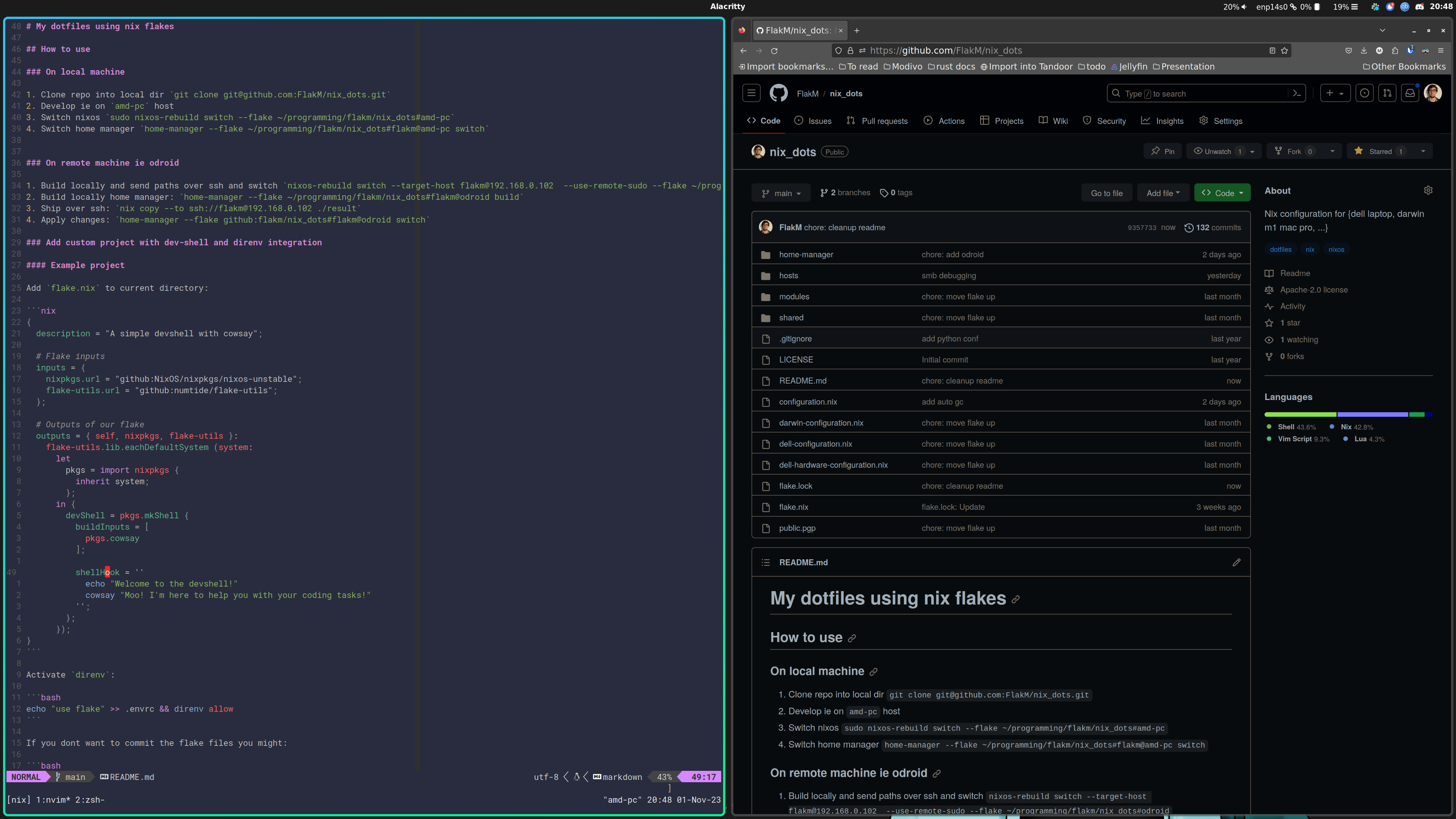Higlights:
- hyprland for eye candy
- direnv integration for per project goodness
- custom neovim configuration for rust/nix development
- multiple hosts from same flake (x86 and arm m1 mac)
- zfs on root
- Clone repo into local dir
git clone git@github.com:FlakM/nix_dots.git - Develop ie on
amd-pchost - Switch nixos
sudo nixos-rebuild switch --flake ~/programming/flakm/nix_dots#amd-pc - Switch home manager
home-manager --flake ~/programming/flakm/nix_dots#flakm@amd-pc switch
- Build locally and send paths over ssh and switch
nixos-rebuild switch --target-host flakm@192.168.0.102 --use-remote-sudo --flake ~/programming/flakm/nix_dots#odroid - Build locally home manager:
home-manager --flake ~/programming/flakm/nix_dots#flakm@odroid build - Ship over ssh:
nix copy --to ssh://flakm@192.168.0.102 ./result - Apply changes:
home-manager --flake github:flakm/nix_dots#flakm@odroid switch
Add flake.nix to current directory:
{
description = "A simple devshell with cowsay";
# Flake inputs
inputs = {
nixpkgs.url = "github:NixOS/nixpkgs/nixos-unstable";
flake-utils.url = "github:numtide/flake-utils";
};
# Outputs of our flake
outputs = { self, nixpkgs, flake-utils }:
flake-utils.lib.eachDefaultSystem (system:
let
pkgs = import nixpkgs {
inherit system;
};
in {
devShell = pkgs.mkShell {
buildInputs = [
pkgs.cowsay
];
shellHook = ''
echo "Welcome to the devshell!"
cowsay "Moo! I'm here to help you with your coding tasks!"
'';
};
});
}Activate direnv:
echo "use flake" >> .envrc && direnv allowIf you dont want to commit the flake files you might:
git add --intent-to-add flake.* -f
git update-index --assume-unchanged flake.*Just crane it!
# Start with a comprehensive suite of tests
nix flake init -t github:ipetkov/crane#quick-start- import gpg key
cat > ~/.ssh/id_rsa_yubikey.pub <<EOF
ssh-rsa AAAAB3NzaC1yc2EAAAADAQABAAACAQDh6bzSNqVZ1Ba0Uyp/EqThvDdbaAjsJ4GvYN40f/p9Wl4LcW/MQP8EYLvBTqTluAwRXqFa6fVpa0Y9Hq4kyNG62HiMoQRjujt6d3b+GU/pq7NN8+Oed9rCF6TxhtLdcvJWHTbcq9qIGs2s3eYDlMy+9koTEJ7Jnux0eGxObUaGteQUS1cOZ5k9PQg+WX5ncWa3QvqJNxx446+OzVoHgzZytvXeJMg91gKN9wAhKgfibJ4SpQYDHYcTrOILm7DLVghrcU2aFqLKVTrHSWSugfLkqeorRadHckRDr2VUzm5eXjcs4ESjrG6viKMKmlF1wxHoBrtfKzJ1nR8TGWWeH9NwXJtQ+qRzAhnQaHZyCZ6q4HvPlxxXOmgE+JuU6BCt6YPXAmNEMdMhkqYis4xSzxwWHvko79NnKY72pOIS2GgS6Xon0OxLOJ0mb66yhhZB4hUBb02CpvCMlKSLtvnS+2IcSGeSQBnwBw/wgp1uhr9ieUO/wY5K78w2kYFhR6Iet55gutbikSqDgxzTmuX3Mkjq0L/MVUIRAdmOysrR2Lxlk692IrNYTtUflQLsSfzrp6VQIKPxjfrdFhHIfbPoUdfMf+H06tfwkGONgcej56/fDjFbaHouZ357wcuwDsuMGNRCdyW7QyBXF/Wi28nPq/KSeOdCy+q9KDuOYsX9n/5Rsw== cardno:000614320136
EOF
chmod 600 ~/.ssh/id_rsa_yubikey.pub
cat << EOF >> ~/.ssh/config
Host github.com
IdentitiesOnly yes
IdentityFile ~/.ssh/id_rsa_yubikey.pub
EOF
gpg --card-status
ssh git@github.com -vvv
gpg --recv 0x6B872E24F09A547E
export KEYID=0x6B872E24F09A547E
# trust completly
gpg --edit-key $KEYID
gpg --output public.pgp --armor --export maciej.jan.flak@gmail.com
Insert yubikey and run:
nix-shell -p sops --run "sops secrets/secrets.yaml"