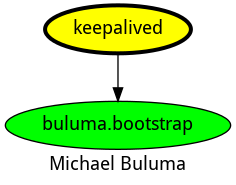keepalived
Install and configure keepalived
| GitHub | GitLab | Quality | Downloads | Version | Issues | Pull Requests |
|---|---|---|---|---|---|---|
 |
 |
 |
 |
 |
Example Playbook
This example is taken from molecule/default/converge.yml and is tested on each push, pull request and release.
---
- name: converge
hosts: all
become: yes
gather_facts: yes
roles:
- role: buluma.keepalived
keepalived_vrrp_instances:
- name: VI_1
state: MASTER
interface: eth0
unicast_src_ip: "172.17.0.6"
secondary_private_ip: "172.17.0.7"
virtual_router_id: 51
priority: 255
authentication:
auth_type: PASS
auth_pass: "12345"
virtual_ipaddresses:
- name: "172.17.0.8"
cidr: 16The machine needs to be prepared. In CI this is done using molecule/default/prepare.yml:
---
- name: prepare
hosts: all
become: yes
gather_facts: no
roles:
- role: buluma.bootstrapRole Variables
The default values for the variables are set in defaults/main.yml:
---
# defaults file for keepalived
# By default, there is not configuration, because there is no "sane default" to
# set. You'll have to set it yourself. Here are a few hints.
#
# Have a look in `molecule/default/converge.yml` for an example.
# You do not need to set the state to `MASTER`, all nodes can also be set to
# `BACKUP`, in which case a random host will be selected to configure the
# virtual IP. Setting `state` to `MASTER` only initially sets that host to be
# the master. Over time, other nodes will likely become master.
#
# You can see the configure virtual IP using `ip addr list eth0`.
# keepalived_vrrp_instances:
# # `name` defines an individual instance of the VRRP protocol running on an interface.
# - name: VI_1
# # `state` defines the initial state that the instance should start in.
# state: MASTER
# # `interface` defines the interface that VRRP runs on.
# interface: eth0
# # `unicast_src_ip` contains the primary address for unicasts.
# unicast_src_ip: "192.168.1.1"
# # `secondary_private_ip` refers the the peer's unicast address.
# secondary_private_ip: "192.168.1.2"
# # `virtual_router_id` is the unique identifier.
# virtual_router_id: 51
# # `priority` is the advertised priority.
# priority: 255
# # `check_status_command` will make +3 to priority if command return is 0 (optional). example:
# check_status_command: /sbin/postfix status
# # `authentication` specifies the information necessary for servers participating in VRRP to authenticate with each other.
# authentication:
# auth_type: PASS
# auth_pass: 12345
# # `virtual_ipaddress` defines the IP addresses (there can be multiple) that VRRP is responsible for.
# virtual_ipaddresses:
# - name: "192.168.122.200"
# cidr: 24
keepalived_vrrp_instances: []Requirements
- pip packages listed in requirements.txt.
Status of used roles
The following roles are used to prepare a system. You can prepare your system in another way.
| Requirement | GitHub | GitLab |
|---|---|---|
| buluma.bootstrap |
Context
This role is a part of many compatible roles. Have a look at the documentation of these roles for further information.
Here is an overview of related roles:
Compatibility
This role has been tested on these container images:
| container | tags |
|---|---|
| alpine | all |
| el | 8 |
| debian | all |
| fedora | all |
| opensuse | all |
| ubuntu | all |
The minimum version of Ansible required is 2.10, tests have been done to:
- The previous version.
- The current version.
- The development version.
If you find issues, please register them in GitHub
Changelog
License
Apache-2.0