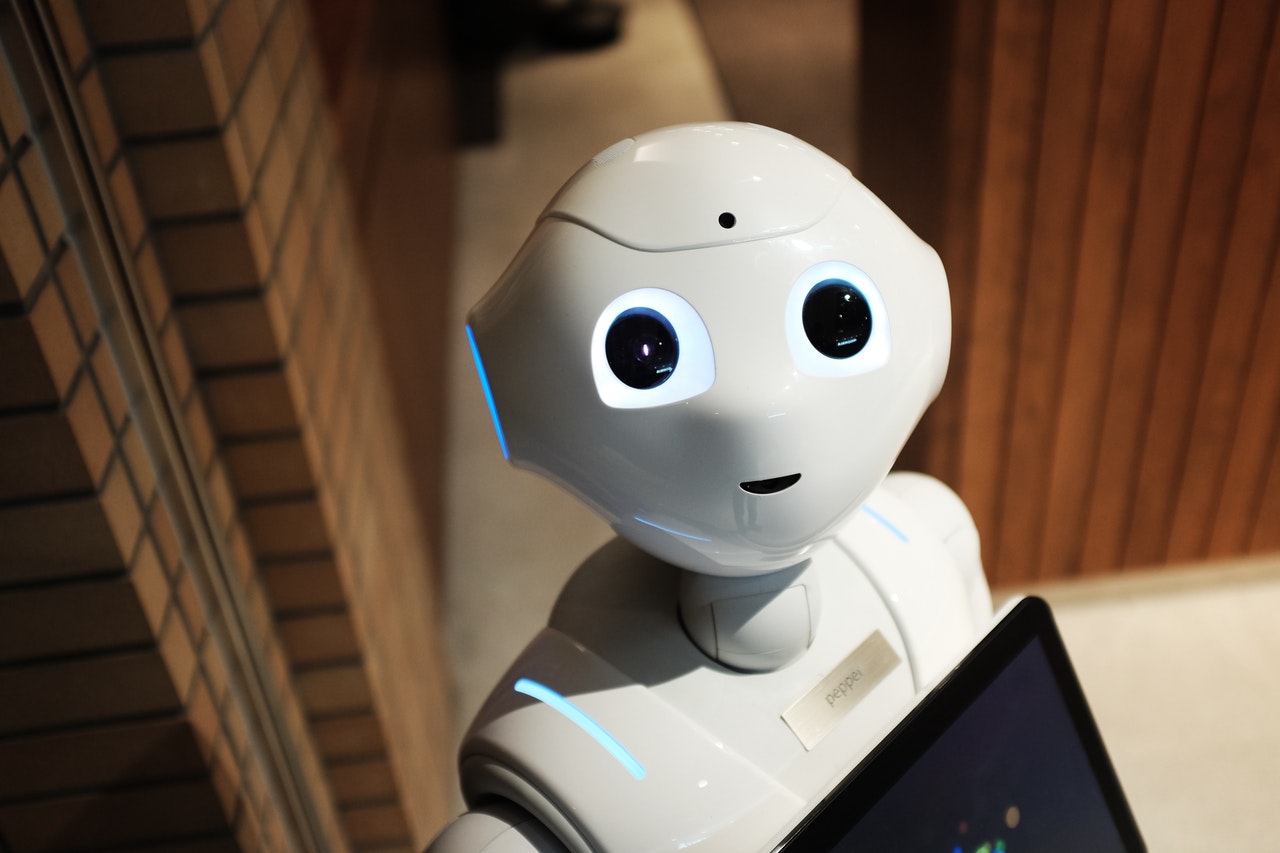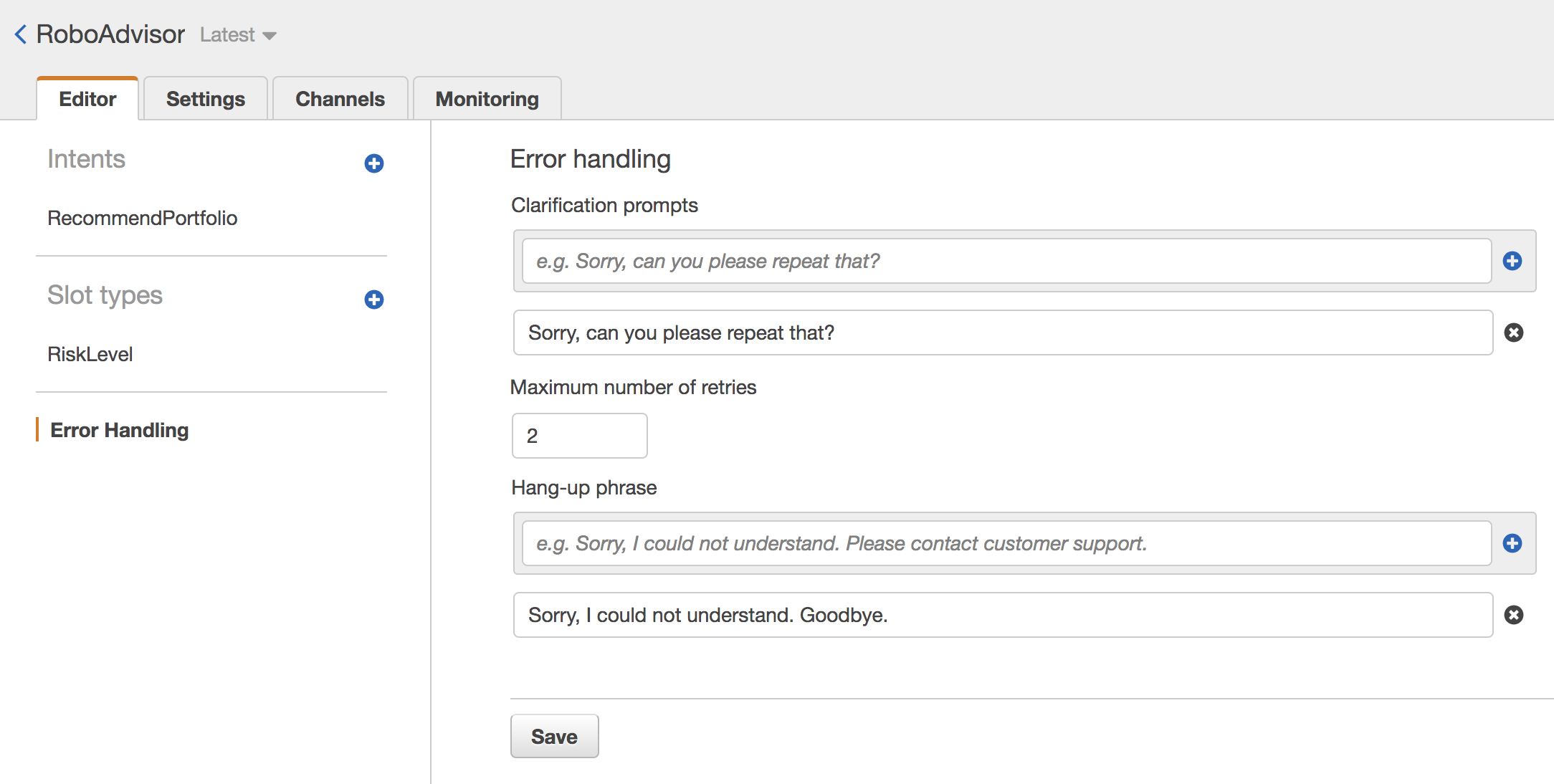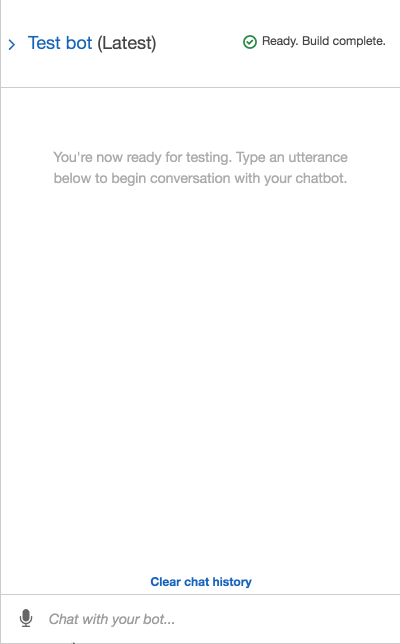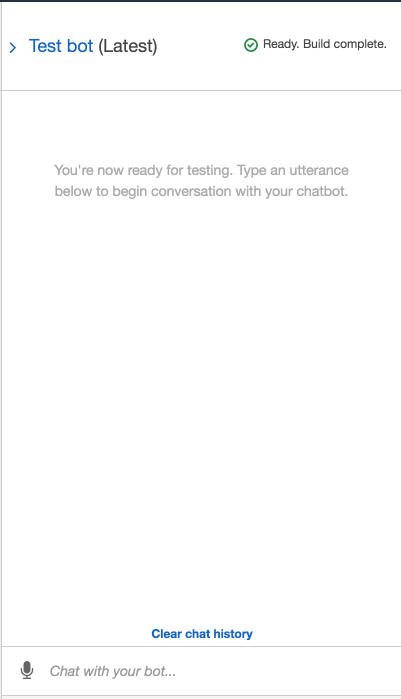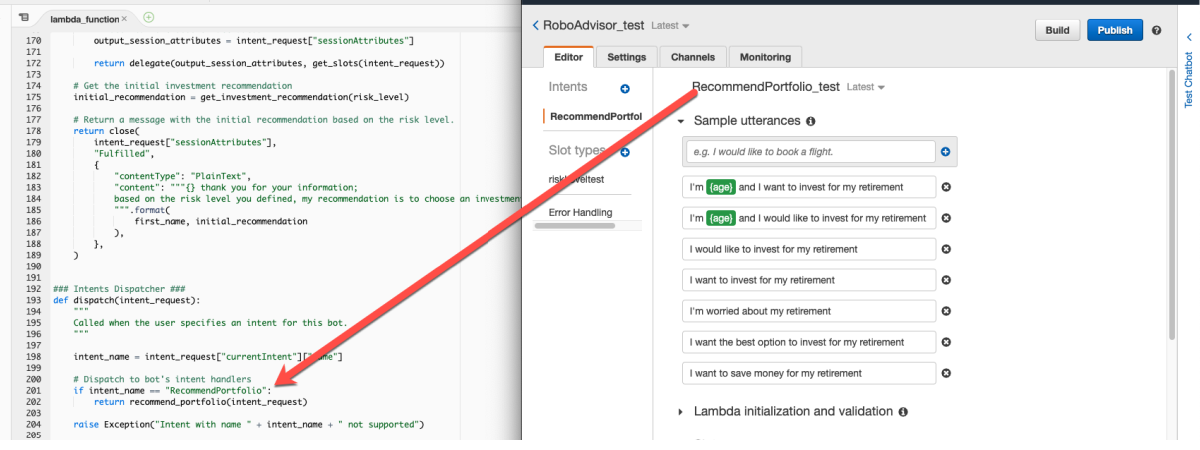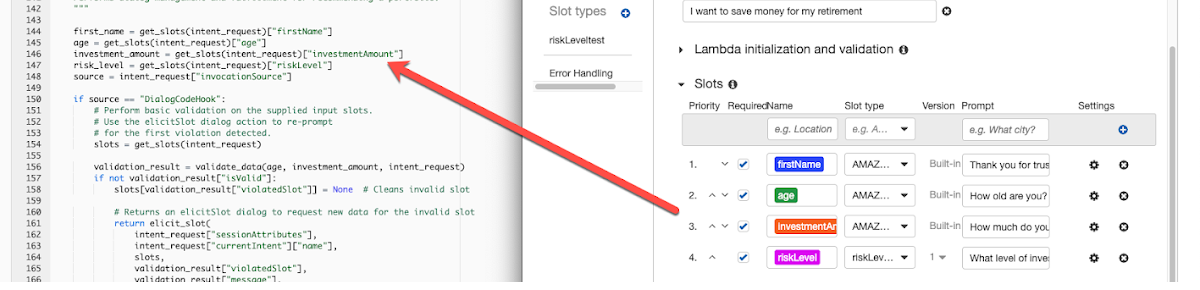-
Create a new repository for this project.
-
Clone the new repository to your computer.
-
Inside your local git repository, create a directory for the challenge you choose. Use folder name: RoboAdvisor.
-
Add your solution files to this folder.
-
Push the above changes to GitHub or GitLab.
Photo by Alex Knight from Pexels | Free License
You were hired as a digital transformation consultant by one of the most prominent retirement plan providers in the country; they want to increase their client portfolio, especially by engaging young people. Since machine learning and NLP are disrupting finance to improve customer experience, you decide to create a robo advisor that could be used by customers or potential new customers to get investment portfolio recommendations for retirement.
In this project, you will combine your new Amazon Web Services skills with your already mastered Python superpowers, to create a bot that will recommend an investment portfolio for a retirement plan.
You are asked to accomplish the following main tasks:
-
Initial Robo Advisor Configuration: Define an Amazon Lex bot with a single intent that establishes a conversation about the requirements to suggest an investment portfolio for retirement.
-
Build and Test the Robo Advisor: Make sure that your bot is working and responding accurately along with the conversation with the user, by building and testing it.
-
Enhance the Robo Advisor with an Amazon Lambda Function: Create an Amazon Lambda function that validates the user's input and returns the investment portfolio recommendation. This task includes testing the Amazon Lambda function and making the integration with the bot.
- lambda_function.py
- correct_dialog.txt
- age_error.txt
- incorrect_amount_error.txt
- negative_age_error.txt
In this section, you will create the RoboAdvisor bot and add an intent with its corresponding slots.
Sign in into your AWS Management Console and create a new custom Amazon Lex bot. Use the following parameters:
- Bot name: RoboAdvisor
- Output voice: Salli
- Session timeout: 5 minutes
- Sentiment analysis: No
- COPPA: No
- Advanced options: No
- Leave default values for all other options.
Create the RecommendPortfolio intent, and configure some sample utterances as follows (you can add more utterances as you wish):
- I want to save money for my retirement
- I'm
{age}and I would like to invest for my retirement - I'm
{age}and I want to invest for my retirement - I want the best option to invest for my retirement
- I'm worried about my retirement
- I want to invest for my retirement
- I would like to invest for my retirement
This bot will use four slots, three using built-in types and one custom slot named riskLevel. Define the three initial slots as follows:
| Name | Slot Type | Prompt |
|---|---|---|
| firstName | AMAZON.US_FIRST_NAME | Thank you for trusting me to help, could you please give me your name? |
| age | AMAZON.NUMBER | How old are you? |
| investmentAmount | AMAZON.NUMBER | How much do you want to invest? |
The riskLevel custom slot will be used to retrieve the risk level the user is willing to take on the investment portfolio. Create this custom slot as follows:
- Select the
+icon next to 'Slot Types' in the 'Editor' on the left side of the screen. - Choose
create custom slotfrom the resulting display window. - For Slot type name, type: riskLevel
- Select the radial dial button next to Restrict to Slot values and synonyms, then fill in the appropriate values and synonums. Example: Low, Minimal; High, Maximum.
- Click
Add slot to intentwhen finished.
To format the response cards for the intent, click on the gear icon next to the intent as seen in the image below:
Next, input the following data in the resulting display window:
- Prompt: What level of investment risk would you like to take?
- Maximum number of retries: 2
- Prompt response cards: 4
Configure the response cards for the riskLevel slot as is shown bellow:
| Card 1 | Card 2 |
|---|---|
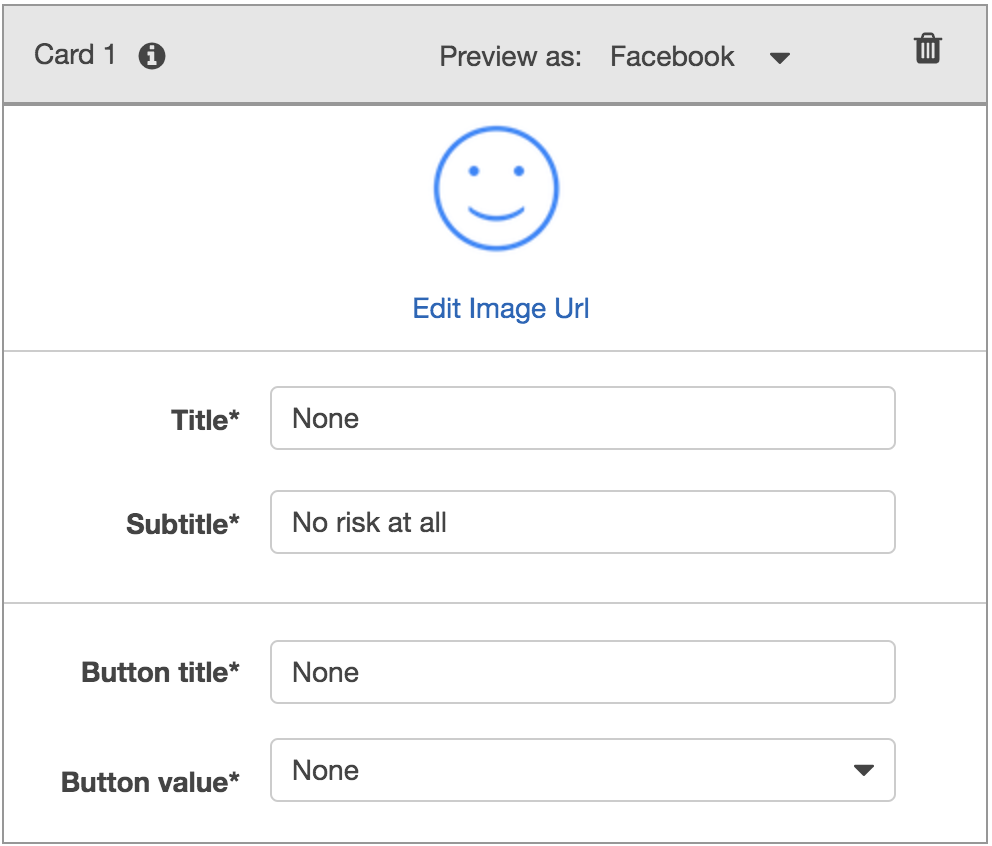 |
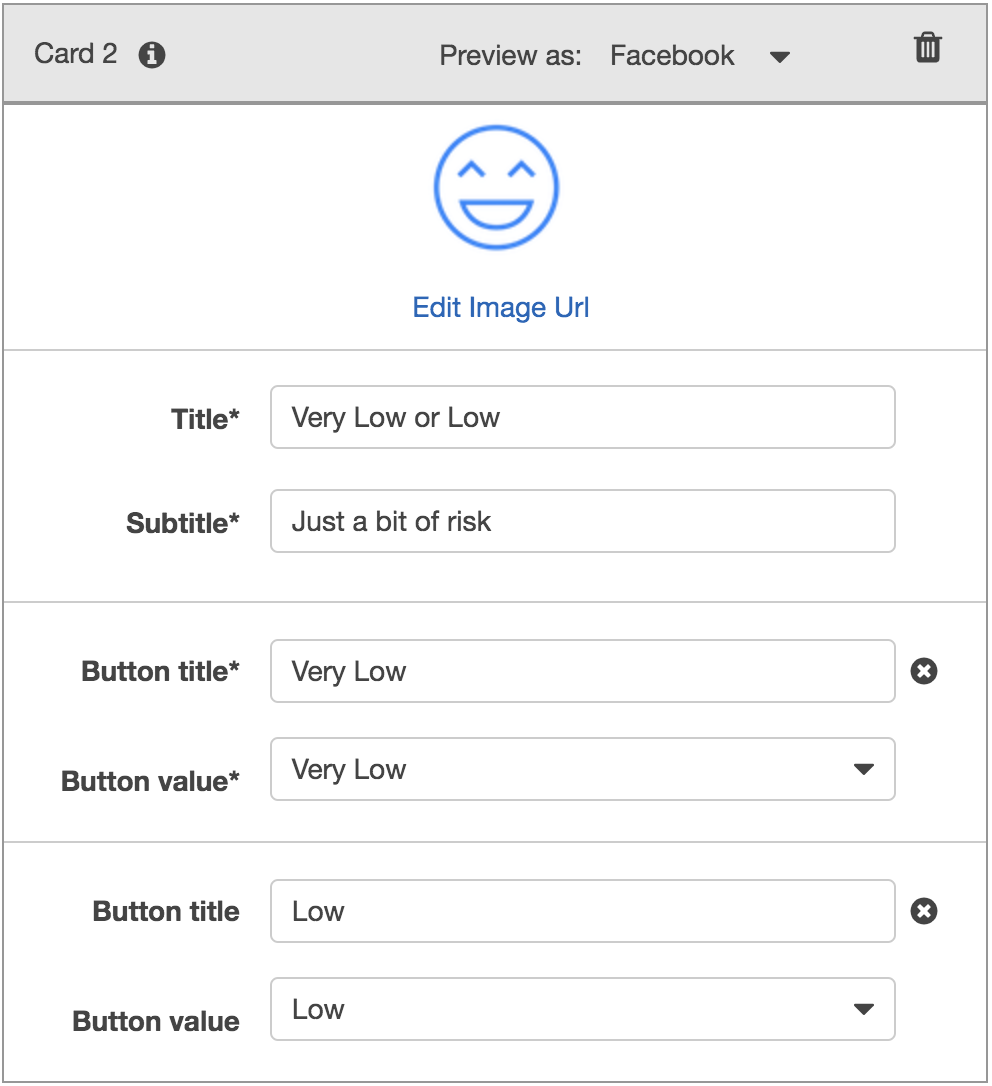 |
| Card 3 | Card 4 |
|---|---|
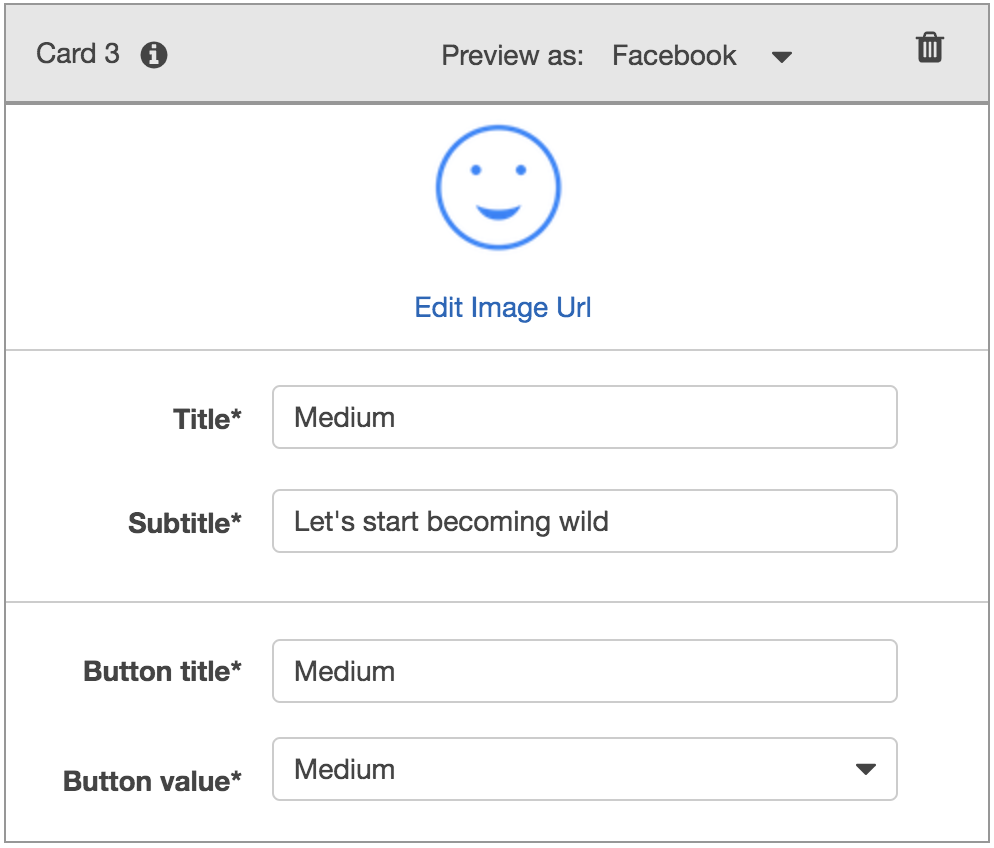 |
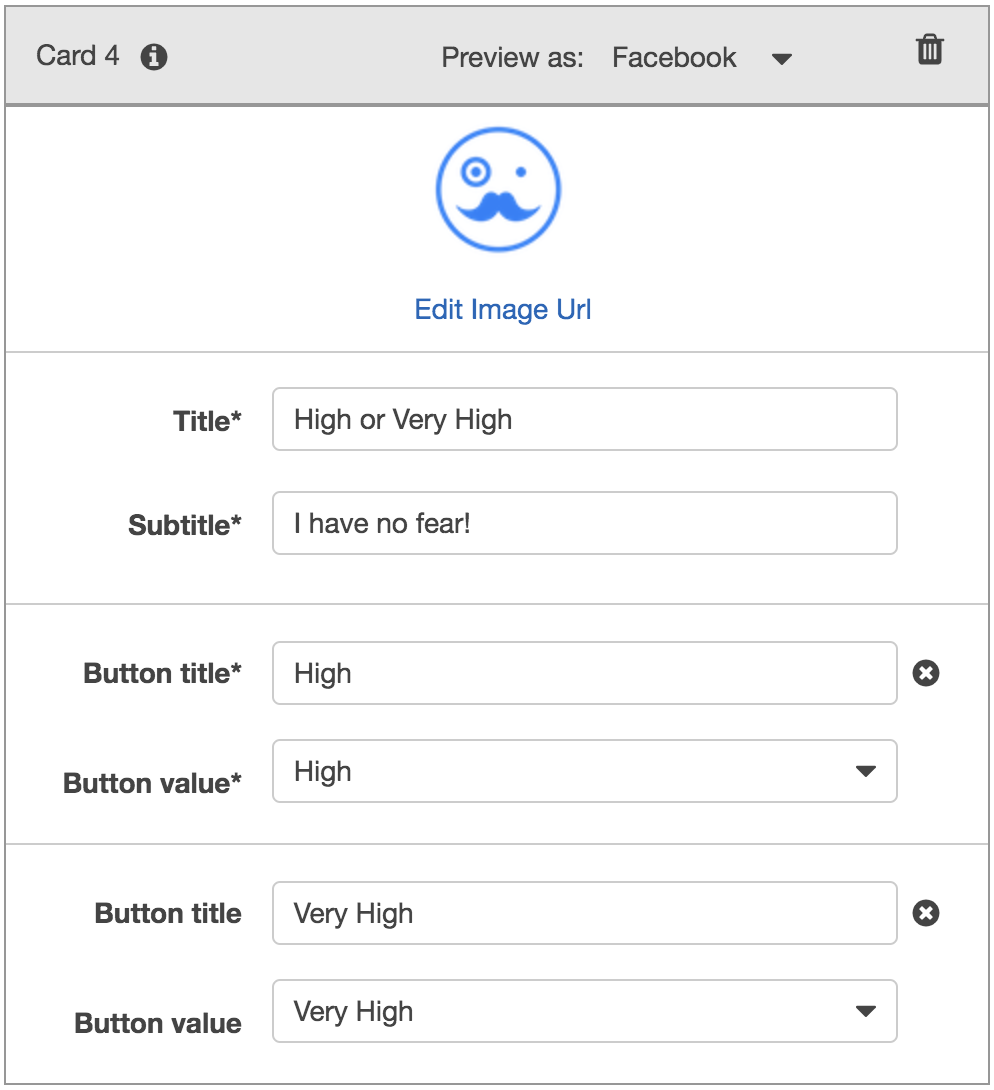 |
Note: You can download free icons from this website or you can use the icons provided in the Icons directory.
Move to the Confirmation Prompt section, and set the following messages:
- Confirm: Thanks, now I will look for the best investment portfolio for you.
- Cancel: I will be pleased to assist you in the future.
Leave the error handling configuration for the RecommendPortfolio bot with the default values.
In this section, you will test your Robo Advisor. To build your bot, click on the Build button in the upper right hand corner. Once the build is complete, test it in the chatbot window. You should see a conversation like the one below.
In this section, you will create an Amazon Lambda function that will validate the data provided by the user on the Robo Advisor. Start by creating a new lambda function from scratch and name it recommendPortfolio. Select Python 3.7 as runtime.
In the Lambda function, start by deleting the AWS generated default lines of code, then paste in the starter code provided in lambda_function.py and complete the recommend_portfolio() function by following these guidelines:
- The
ageshould be greater than zero and less than 65. - the
investment_amountshould be equal to or greater than 5000.
Once the intent is fulfilled, the bot should response with an investment recommendation based on the selected risk level as follows:
- none: "100% bonds (AGG), 0% equities (SPY)"
- very low: "80% bonds (AGG), 20% equities (SPY)"
- low: "60% bonds (AGG), 40% equities (SPY)"
- medium: "40% bonds (AGG), 60% equities (SPY)"
- high: "20% bonds (AGG), 80% equities (SPY)"
- very high: "0% bonds (AGG), 100% equities (SPY)"
Be creative while coding your solution, you can have all the code on the recommend_portfolio() function, or you can split the functionality across different functions, put your Python coding skills in action!
Once you finish coding your lambda function, test it using the sample test cases provided for this homework.
After successfully testing your code, open the Amazon Lex Console and navigate to the RecommendPortfolio bot configuration, integrate your new lambda function by selecting it in the Lambda initialization and validation and Fulfillment sections. Build your bot, and you should have a conversation as follows.
You should create a brand new repository in GitHub and upload the following files to your repo.
-
A python script with your final lambda function.
-
From the Amazon Lex Console, export your bot, intent, and slot using
Amazon Lexas the target platform, and upload the ZIP files to your repo.
- Make sure your intent and slot names are named correctly in your Lambda code. The names in Lex should match the names in Lambda exactly:
-
You may have to refresh the Lex intent page after creating the custom slot and the lambda function in order to see them in the options.
-
Create and upload a repository with the above files to GitHub and you are done!