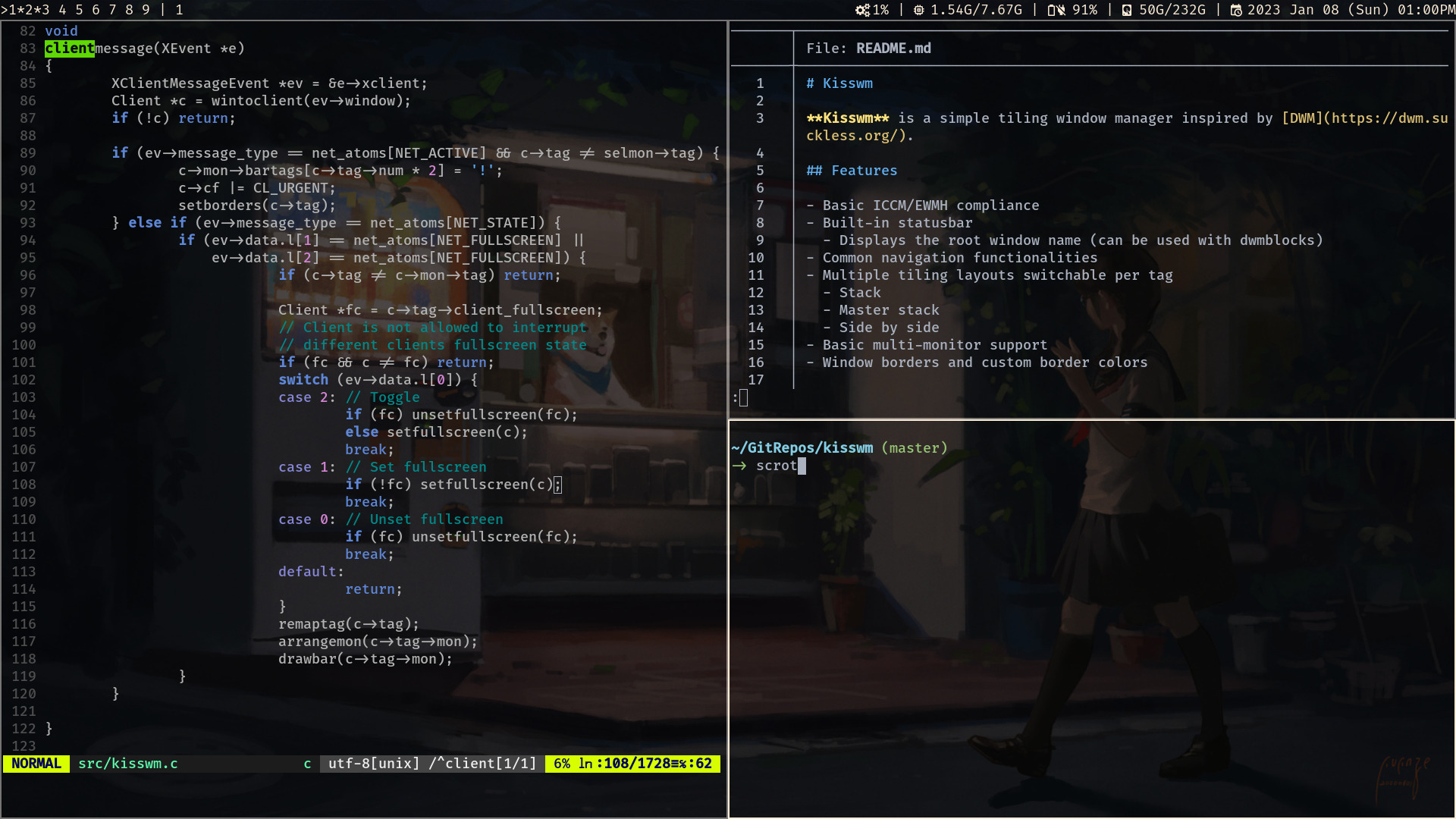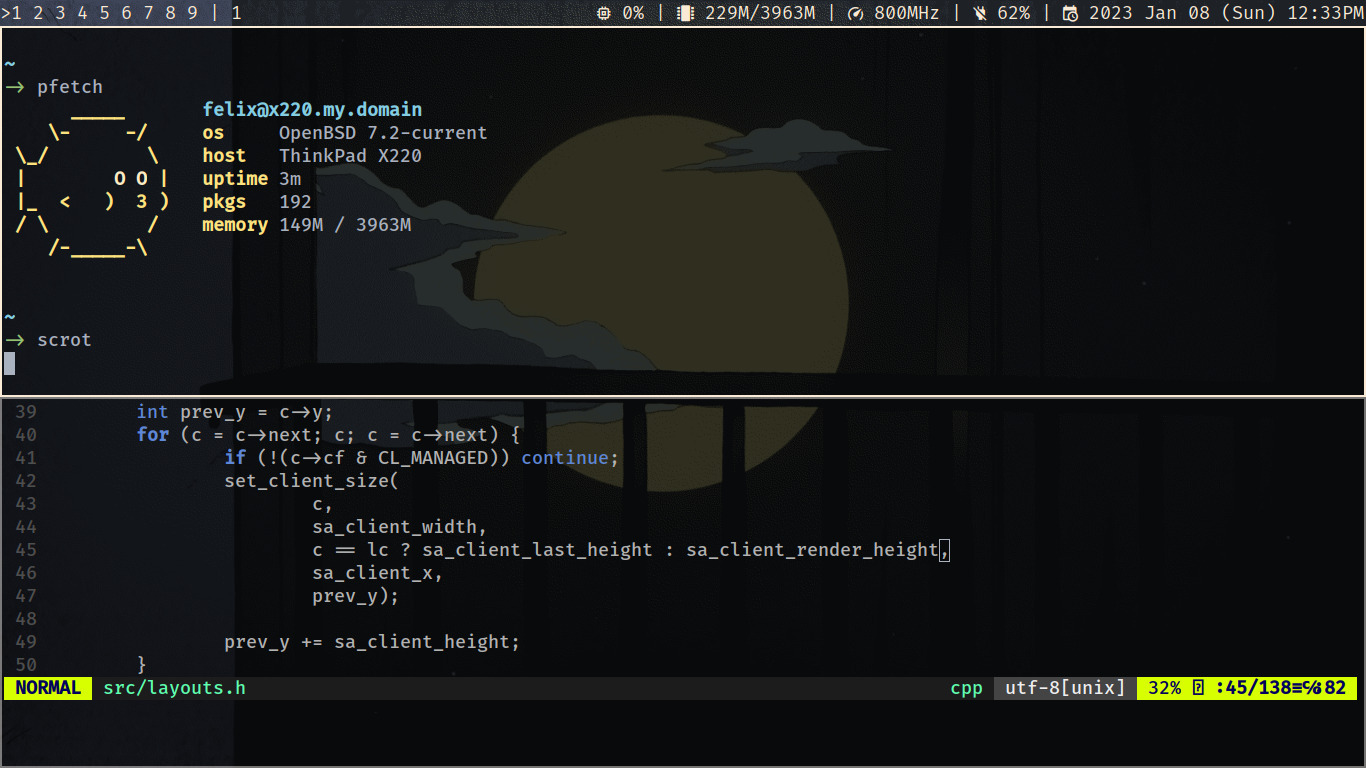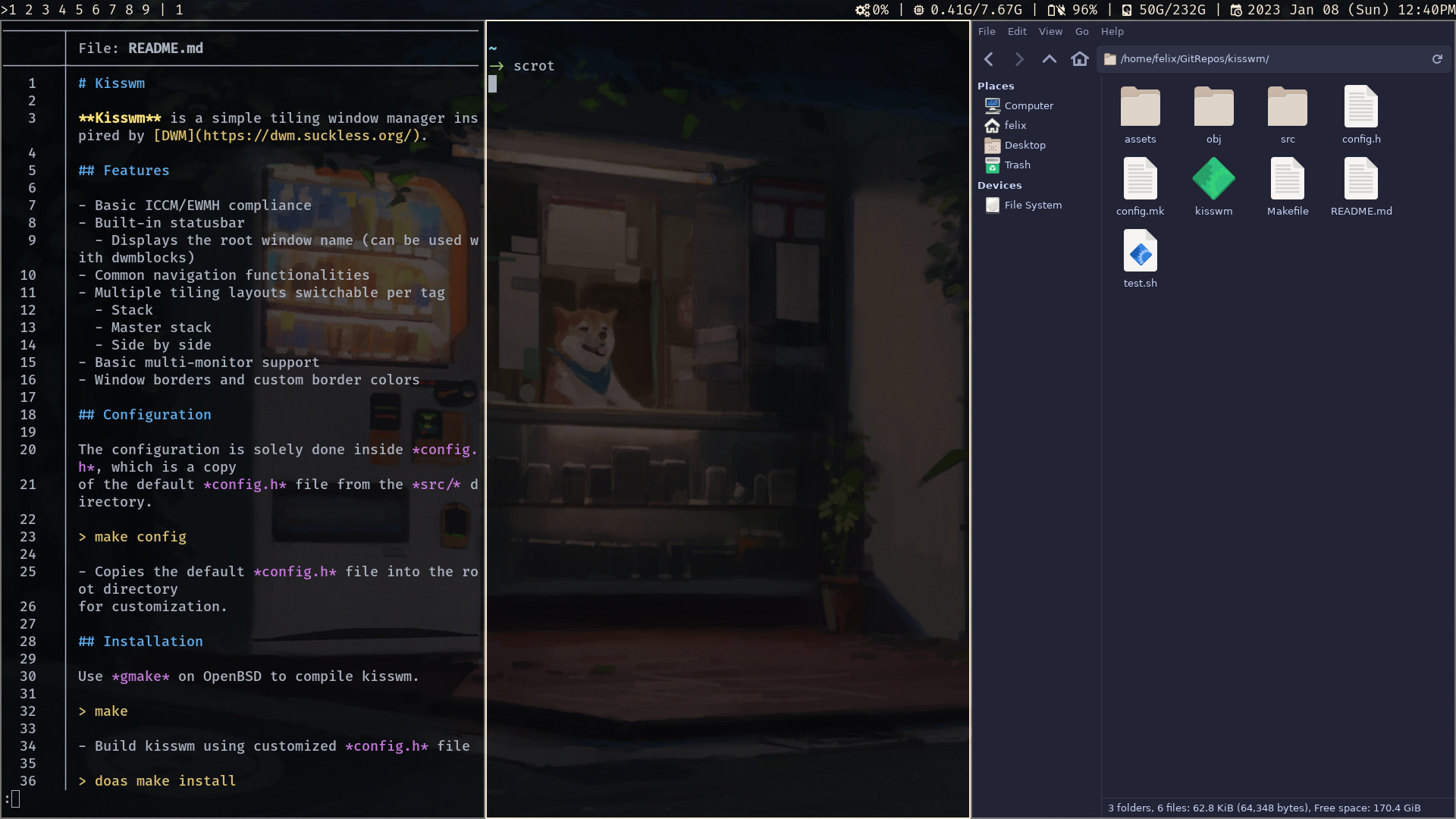Kisswm is a simple tiling window manager inspired by DWM.
- Basic ICCM/EWMH compliance
- Built-in statusbar
- Displays monitor/workspace/tags information
- Displays the root window name (e.g. can be used with dwmblocks)
- Common navigation functionalities
- Multiple tiling layouts switchable per tag
- Stack
- Master stack
- Side by side
- Hide clients by setting the window property _NET_WM_STATE_HIDDEN
- kswallow can be used to hide the client when executing an application via the terminal
- Support for multiple workspaces per monitor
- Basic multi-monitor support
- Window borders and custom border colors
The configuration is solely done inside config.h, which is a copy of the default config.h file from the src/ directory.
make config
- Copies the default config.h file into the root directory for customization.
Use gmake on OpenBSD to compile kisswm.
make
- Build kisswm using customized config.h file
doas make install
- Install kisswm to $(DESTDIR)$(PREFIX)/bin (most likely /usr/local/bin/kisswm)
The default modkey is bind to Mod4Mask, which is the super key/Windows key on the keyboard.
| Shortcut | Action |
|---|---|
MOD + Return |
Spawn term (default st) |
MOD + d |
Spawn dmenucmd (default dmenu) |
MOD + Shift + l |
Spawn lock (default fxlock) |
MOD + m |
Change layout |
MOD + q |
Close current client |
MOD + f |
Fullscreen current client |
MOD + k/right |
Focus next client |
MOD + j/left |
Focus previous client |
MOD + 1-9 |
Switch to tag n |
MOD + Shift + 1-9 |
Move focused client to tag n |
MOD + Shift + x/right |
Follow client to next tag |
MOD + Shift + y/left |
Follow client to previous tag |
MOD + CTRL + k/right |
Focus next tag |
MOD + CTRL + j/left |
Focus previous tag |
MOD + period |
Focus next monitor |
MOD + comma |
Focus previous monitor |
MOD + Shift + period |
Move client to next monitor |
MOD + Shift + comma |
Move client to previous monitor |
MOD + Shift + k |
Move client up in stack |
MOD + Shift + j |
Move client down in stack |
MOD + l |
Increase master area (layout) |
MOD + h |
Decrease master area (layout) |
MOD + Shift + w |
Create and focus a workspace |
MOD + Shift + p |
Delete current workspace |
MOD + up |
Focus next workspace |
MOD + down |
Focus previous workspace |
MOD + Shift up |
Move client to next workspace |
MOD + Shift down |
Move client to previous workspace |
Applications in utilities/ can be used to change the behavior or state of kisswm.
kswallow
kswallow can be used to achieve patched DWM like swallowing behavior.
The terminal from which an application was executed using kswallow will be hidden till the application terminates.
kswallow mpv somevid.mp4
kswallow requires xdotool version v3.20210804.1 or higher.
- Add DWM like swallowing mode
- Add workspaces (Like virtual monitors)
- Add full floating support (Be a dynamic window manager)
- Add option to use a different statusbar than the built-in one