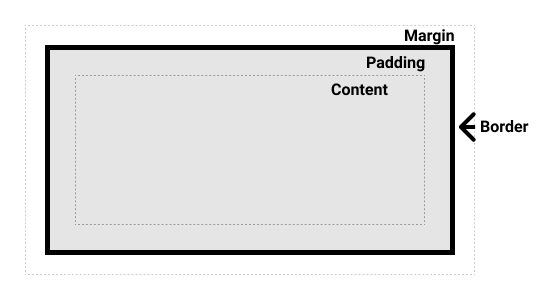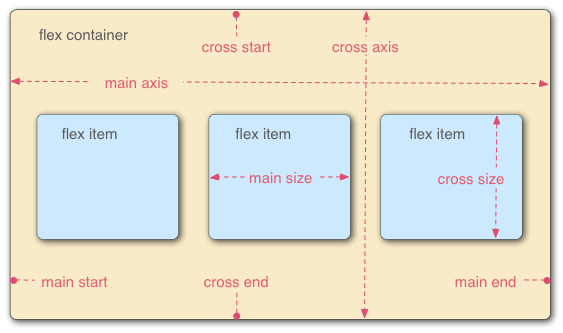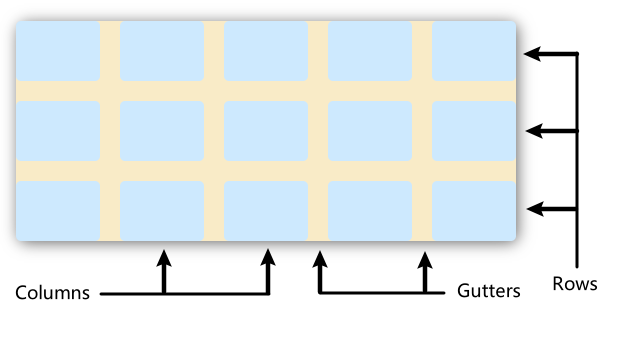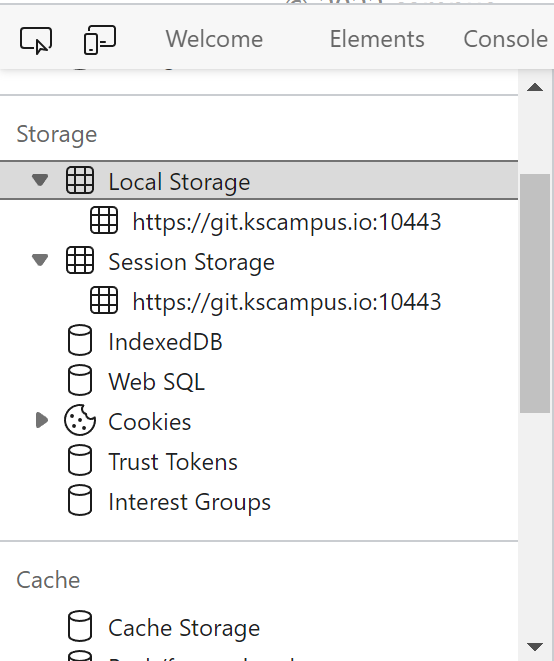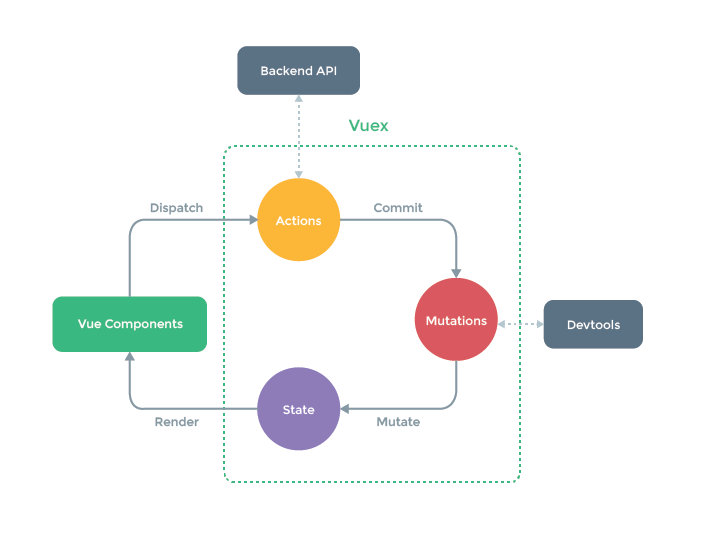车亮召
css3
0.1 块级盒子(block box)
-
换行
-
width height
-
padding margin border
0.2 内联盒子(inline box)
-
不换行
-
无 width height
0.3 背景和边框
.box {
background: no-repeat center/80% url("../img/image.png");
}section {
display: flex;
flex-direction: row; /* or column */
flex-wrap: wrap; /* 换行 */
/* felx-flow: row wrap; <=> flex-direction: row; flew-wrap: wrap; */
}
article {
flex: 1 200px; /* 1是动态尺寸, 200px是弹性盒子内子代元素的宽度至少为200px; */
}
article:nth-of-type(3) /* 第3个占2格 */ {
flex: 2 200px;
}.container {
display: grid;
/* grid-template-columns: 200px 200px 200px; /* 加3个宽度为200px的列 */
/* grid-template-columns: 1fr 1fr 2fr; /* fr单位,灵活网格 */
grid-template-columns: repeat(3, 1fr) /* 重复构建行列 */
grid-gap: 20px; /* 网格间隙, grid-column-gap 列间隙;grid-row-gap 行间隙;grid-gap 同时设定 */
gap: 20px; /* 新标准为了通用gap代替grid-gap,两个都写上,保证健壮性 */
}移动端适配
适配方案
- 媒体查询
css 的
@media为不同的媒体查询设置不同的 css
- Grid 高级布局
自动多列填充
- 响应式图片
不同分辨率指定不同的图片
- rem 方案
rem是相对于 html 根节点字体大小的尺寸单位
html 中的定义 script 模板
<script type="text/template" id="tpl">
<li><a href="{{site}}"} class="link">{{name}}</a></li>
</script>可以直接使用 Dom 操作操纵该模板,就跟操作普通 html 页面一样
localStorage 是 html5 网络存储对象,将数据存储在本地客户端,如果不删除将永久存储;
只能存储字符串
let xiaoming = { name: "xiaomin", age: 30 };
localStorage.setItem("person", JSON.stringify(person));
let person = JSON.parse(localStorage.getItem("person"));Options VS. Compositon
Class 写法不管
Options 选项式 API
export default {
data() {
return {};
},
methods: {},
computed: {},
mounted() {},
};为什么叫选项式,因为data,methods,mounted等等都是可选的,需要就添加,不需要可以不写。
Component 组合式 API
import { reactive } from "vue";
export default {
setup() {
const state = reactive({ count: 0 });
function increment() {
state.count++;
}
// don't forget to expose the function as well.
return {
state,
increment,
};
},
};或者 <script setup>,这个是重点,
<script setup>
import { reactive } from "vue";
const state = reactive({ count: 0 });
function increment() {
state.count++;
}
</script>
<template>
<button @click="increment">
{{ state.count }}
</button>
</template>reactive()的两点限制:
-
只适用于对象类型(object, array, collections types);原始类型(string, number, boolean)无法使用
-
引用丢失
let state = reactive({ count: 0 });
// the above reference ({ count: 0 }) is no longer being tracked (reactivity connection is lost!)
state = reactive({ count: 1 });这也会导致,解构赋值或者函数传递属性,会导致丢失响应式连接(reactivity connection)。
storage
- localStorage
- sessionStorage
- Cookies
在
vue.configjs文件中解决开发时的跨域访问问题
const { defineConfig } = require("@vue/cli-service");
module.exports = defineConfig({
transpileDependencies: true,
devServer: {
proxy: {
"/api/": {
target: "http://localhost:3280",
changeOrigin: true,
},
},
},
});原理 vue 中的 proxy 就是利用了 Node 代理,通过 Node 服务器端代理转发,因为服务器端不存在跨域的问题。
html 中的 click 和 onclick 区别
onclik 是 html 中的 v-on:click(@click) 是 vue 定义的
两种
- setup
export default defineComponent({
props: {},
data(): {return {}},
emits: ['submit'],
setup(props, ctx) {
ctx.emit('submit')
}
});<script setup>
<script lang="ts" setup>
const emit = defineEmits<{
(e: "submit", value: string): void;
(e: "update", id: string): void;
}>();
</script>this.$route 和 this.$router 得到区别
this.$router 相当于一个全局路由对象, 包含很多属性和对象(比如 history 对象),任何页面都可以调用其 push(),replace(),go()等方法。
this.$route 表示当前路由对象,每一个路由有一个 route 对象,是一个局部对象,可以获取对应的 name,path,params,query 等属性
import { createStore } frmo "vuex";
export default createStore({
state: {}, // => 存储状态
getters: {}, // => 获取状态
mutations: {}, // => 同步修改状态
actions: {}, // => 异步修改状态
modules: {}, // => 分割状态到模块中
})- 通过 getters 获取状态
tips: 使用 computed 调用 vuex 的 getters,因为 computed 会返回一个 computed ref, computed 的特点:1. cache;2. 仅响应式依赖项发生改变的时候才会更新。
这个将不会更新
const now = computed(() => Date.now());const store = useStore();
const name = computed(() => store.getters.getName);