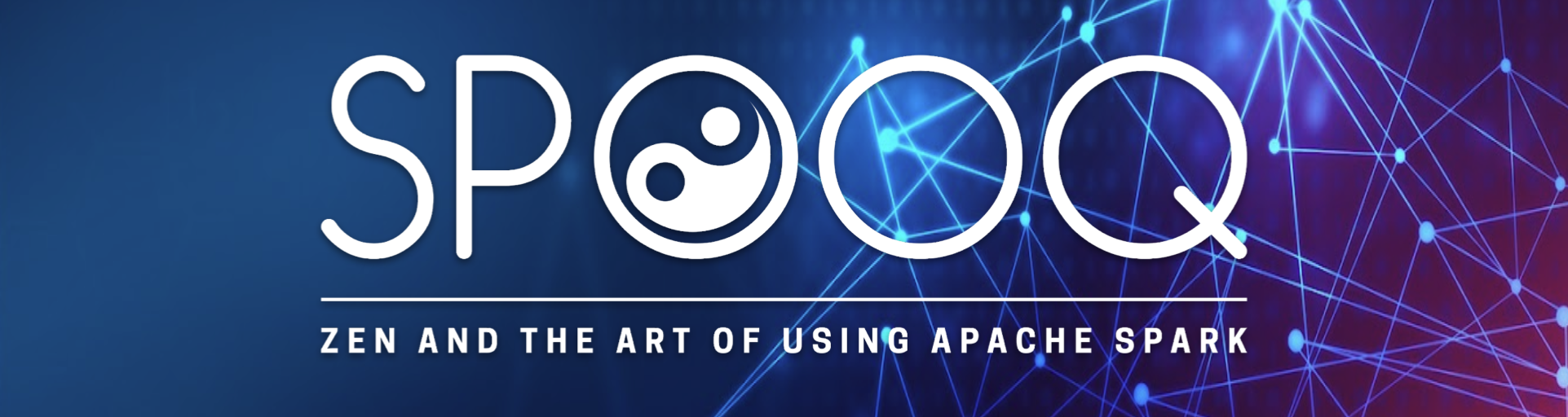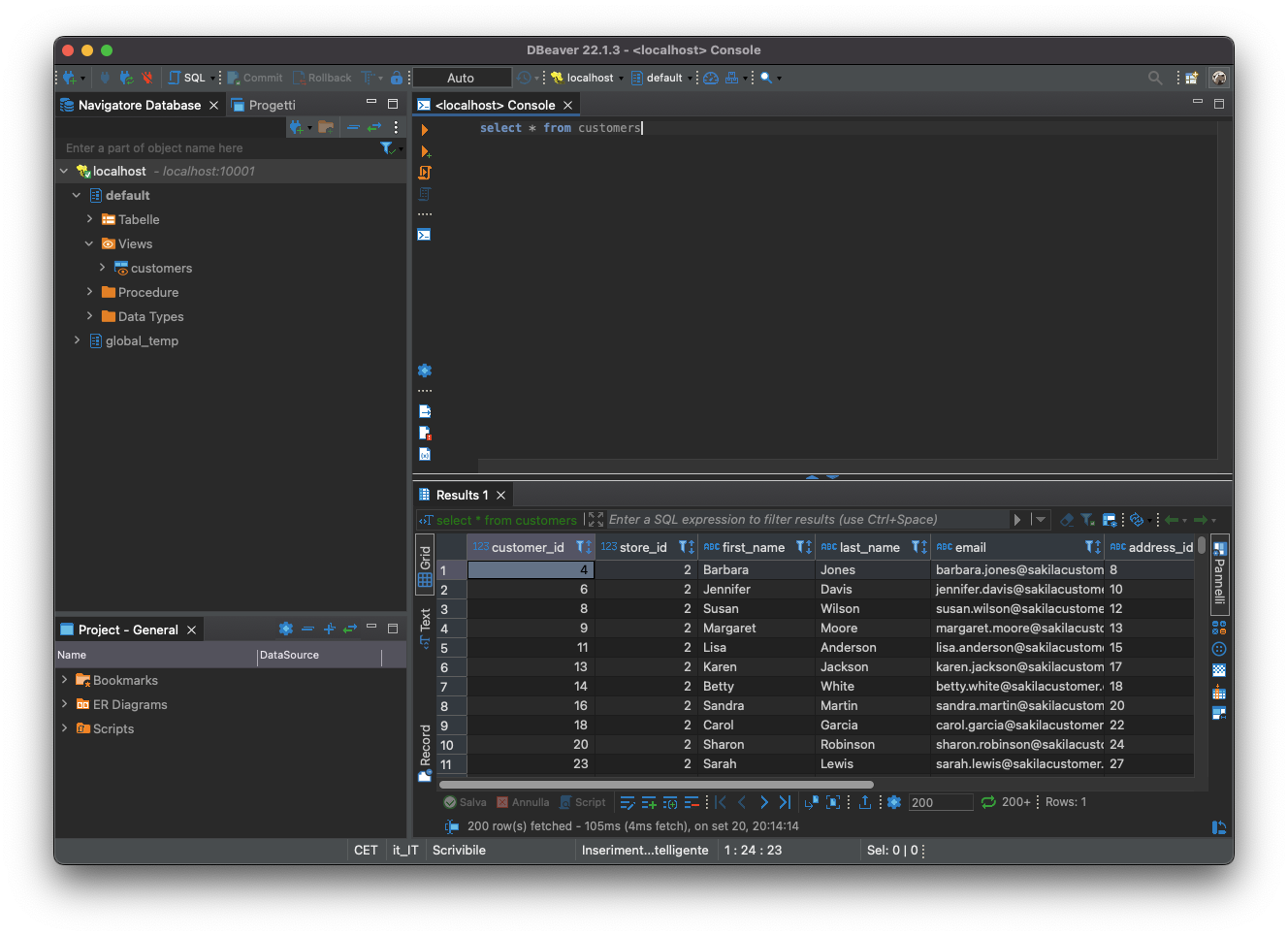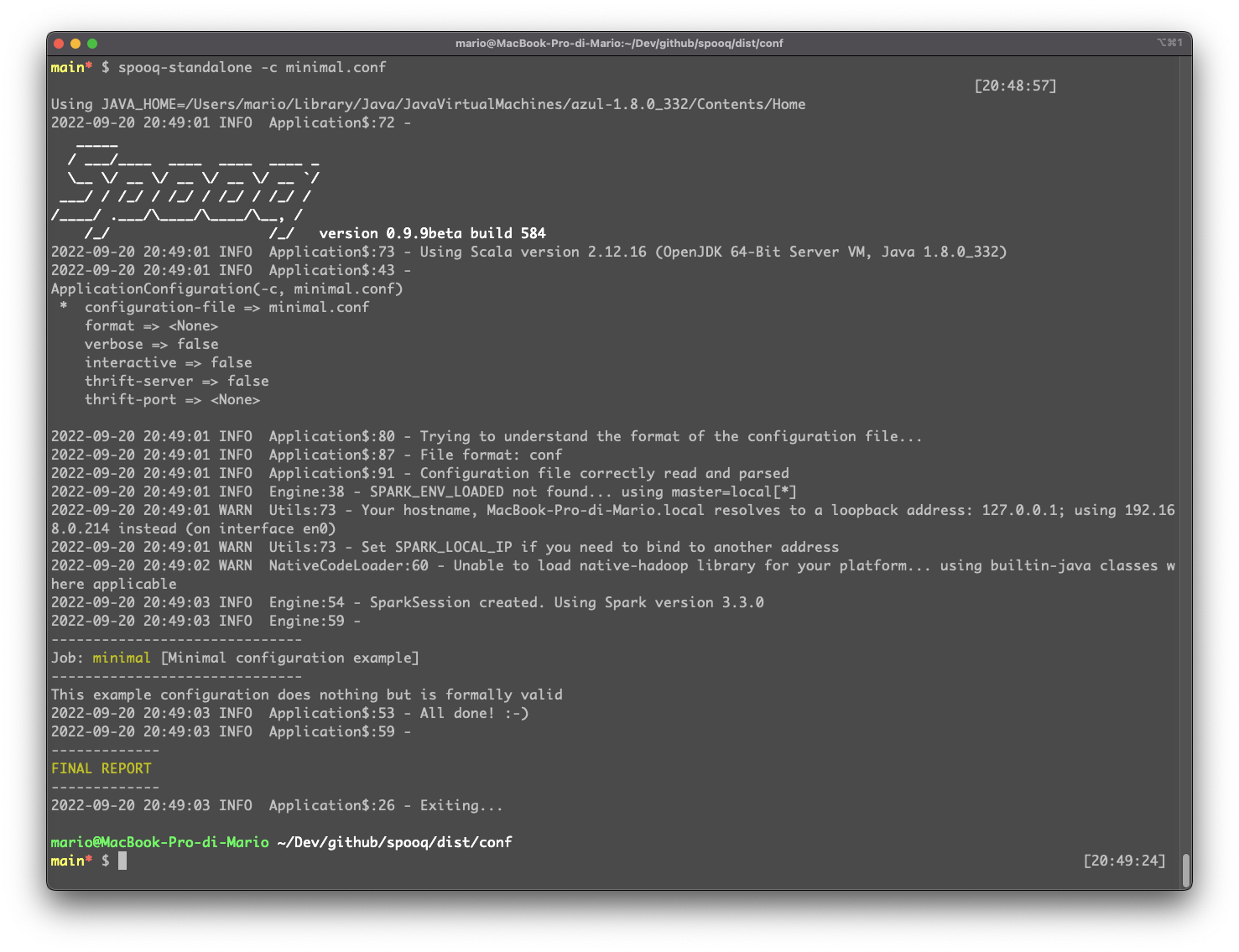- Overview
- Getting Started
- Play with the tool using Docker
- How does it work?
- Stream Processing
- Interactive Mode
- Thrift Server (Experimental)
- Reference Documentation
- Download
- How to compile the code
- Cookbook
Spooq is an ETL Big Data tool based on the Apache Spark framework that simplifies its use through the ability to implement data pipelines using a declarative approach based on simple configuration files and expressing transformations primarily through SQL.
The name is clearly inspired by the Apache Sqoop project, of which the tool is proposed as a replacement capable of exploiting the potential of Spark instead of the original tool's engine, which was instead based on Hadoop's MapReduce.
Spooq unlike its "predecessor" is capable, by leveraging the capabilities of Apache Spark, of:
- Supporting a large number of data sources in batch and streaming mode (e.g.: datasets stored on HDFS, S3, ADLS Gen2 and GCS in CSV, Parquet, Avro and other formats as well as RDBMS via JDBC or all popular NoSQL, Apache Kafka and more);
- Allowing to implement complex data pipelines by leveraging Spark SQL's built-in language and functions and using UDFs and simple custom code blocks where necessary;
- Use an interactive mode to debug flows and explore data easily and intuitively;
- Other features that will be better explained in the documentation.
For the impatient ones, here is a quick guide to get started with the tool quickly. In keeping with tradition we start with the classic "hello world" example (don't worry if it doesn't make much sense from a functional point of view, it serves to understand the basic philosophy of the tool).
The tool takes as input a configuration file (HOCON, JSON or YAML format can be used) with some identifying information about the flow and a sequence of processing steps. For example, using the following configuration:
id = "helloWorld"
desc = "sample 'hello world' job"
steps = [
{
id = hello
shortDesc = "execute 'hello world' sql query"
kind = sql
sql = "select 'hello world!' as message"
show = true
}
]Launching the application we will get the following output:
Okay, now let's try to do something more useful. For example, a CSV format import of a Postgres table by connecting via JDBC:
id = "sample job"
desc = "sample spooq job that ingest data from database table through jdbc connection"
steps = [
{
id = customers
shortDesc = "load from jdbc"
desc = "load 'customer' table from postgres database"
kind = input
format = jdbc
options = {
url = "jdbc:postgresql://kandula.db.elephantsql.com:5432/wllbjgnv"
driver = "org.postgresql.Driver"
dbtable = "public.customer"
user = "wllbjgnv"
password = "**********"
numPartitions = "1"
}
cache = true
show = true
},
{
id = out
shortDesc = "write to fs"
dependsOn = ["customers"]
desc = "write 'customer' table to fs using csv format"
kind = output
source = customers
format = csv
options = {
header = "true"
}
mode = overwrite
path = "/tmp/customer.csv"
},
]Please note: in order to connect via jdbc to Postgres we must have the connector available in the classpath. We will explain this step in more detail later.
Let us now run the tool with the above configuration file:
Let's try adding a data preparation step (we can use as many as we need):
id = "sample job"
desc = "sample spooq job that ingest data from database table through jdbc connection"
steps = [
{
id = customers
shortDesc = "load from jdbc"
desc = "load 'customer' table from postgres database"
kind = input
format = jdbc
options = {
url = "jdbc:postgresql://kandula.db.elephantsql.com:5432/wllbjgnv"
driver = "org.postgresql.Driver"
dbtable = "public.customer"
user = "wllbjgnv"
password = "**********"
numPartitions = "1"
}
cache = true
},
{
id = prepared
shortDesc = "filter and prepare output"
kind = sql
sql = "select customer_id,first_name,last_name,email from customers"
show = true
},
{
id = out
shortDesc = "write to fs"
desc = "write 'customer' table to fs using csv format"
kind = output
source = prepared
format = parquet
mode = overwrite
path = "/tmp/customer.parquet"
},
]Let's launch the tool again using the new configuration:
The best way to start testing the tool is to use the prepackaged Docker image by following these simple steps:
- In a folder of your choice create two subfolders named:
confanddata; - Inside the conf folder create a hello.conf file with the following content
id = "helloWorld"
desc = "sample 'hello world' job"
steps = [
{
id = hello
shortDesc = "execute 'hello world' sql query"
kind = sql
sql = "select 'hello world!' as message"
show = true
},
{
id = out
shortDesc = "sample output"
kind = output
source = hello
format = json
mode = overwrite
path = /opt/spooq/data/hello.json
}
]- Launch the docker image with the following command:
docker run -v $(pwd)/conf:/opt/spooq/conf -v $(pwd)/data:/opt/spooq/data -it mcartia/spooq -c conf/hello.conf- If everything went smoothly you should find the job output in the
data/hello.json/directory. Congratulations!
Please note: You can pass any arguments supported by spooq. The application will run locally on a standalone Spark installation embedded in the docker image.
It is possible to load additional dependencies by setting the SPOOQ_PACKAGES environment variable. For example, if we wanted to launch the application by loading the jdbc postgres connector it would be enough to use:
docker run -v $(pwd)/conf:/opt/spooq/conf -v $(pwd)/data:/opt/spooq/data -e SPOOQ_PACKAGES=org.postgresql:postgresql:42.4.0 -it mcartia/spooq -c conf/your.conf(to load multiple dependencies just separate them with a comma ,)
The tool is nothing more than a generic Spark application that can be launched in standalone mode (master=local[*] via a fat-jar containing within it the Apache Spark framework and other libraries) or on a cluster via spark-submit.
It is also possible to use the tool as a library within other spark applications or from spark-shell:
In this mode we will receive as output an object with all the dataframes and variables created during the execution of the job defined in the configuration used so we can continue to process it easily interactively in the REPL.
The downloadable distribution also contains sample launch scripts in the various modes. This is the ones that make use of spark-submit:
#!/bin/bash
source $SPOOQ_HOME/bin/loadenv
JAR=$SPOOQ_HOME/lib/spooq-spark3.jar
MAIN=com.github.supermariolabs.spooq.Application
# Example
# SPOOQ_PACKAGES=org.postgresql:postgresql:42.4.0,org.apache.spark:spark-sql-kafka-0-10_2.12:3.3.0
if [ -n "$SPOOQ_PACKAGES" ]
then
echo "PACKAGES_CMD=--packages $SPOOQ_PACKAGES"
PACKAGES_CMD="--packages $SPOOQ_PACKAGES"
else
PACKAGES_CMD=
fi
ARGS="$@"
if [ -z "$JAVA_HOME" ]
then
echo "JAVA_HOME not defined!"
else
echo "Using JAVA_HOME=$JAVA_HOME"
fi
if [ -z "$SPARK_HOME" ]
then
echo "SPARK_HOME not defined!"
else
echo "Using SPARK_HOME=$SPARK_HOME"
$SPARK_HOME/bin/spark-submit \
--class $MAIN \
--master local[*] \
--conf spark.executor.extraJavaOptions=-Dlog4j.configurationFile=$SPOOQ_HOME/conf/log4j2.properties \
--conf spark.driver.extraJavaOptions=-Dlog4j.configurationFile=$SPOOQ_HOME/conf/log4j2.properties \
$PACKAGES_CMD \
$JAR \
$ARGS
fiAs you can see, you can use the system to load dependencies from maven-compatible repositories using the --packages (and --repositories) option of the spark-submit command!
The framework also supports the Structured Streaming API via step blocks with input-stream and output-stream kind. Let us look at an example and also introduce the use of UDFs to enrich the already large collection of built-in SQL functions provided by Spark:
id = "sample streaming job"
steps = [
{
id = stream
shortDesc = "generate fake stream"
kind = input-stream
format = rate
options = {
rowsPerSecond = "2"
}
},
{
id = randomCustomer
shortDesc = "load sample udf"
kind = udf
claz = com.github.supermariolabs.spooq.udf.example.FakeCustomerUDF
},
{
id = enriched
shortDesc = "enrich stream using sql and udf"
kind = sql
sql = "select customer.* from (select randomCustomer(value) customer from stream)"
},
{
id = outStream
source = enriched
shortDesc = "stream dump"
kind = output-stream
format = console
outputMode = "append"
trigger = {
policy = "processingTime"
value = "10 seconds"
}
}
]Which once launched will produce:
Interactive mode allows you to be able to execute SQL queries once the pipeline execution is finished. This mode is very useful during pipeline development and debugging as well as for being able to perform interactive analysis of data from multiple sources using Spark's distributed SQL engine.
This mode is triggered by the use of the --interactive (or -i) switch when launching the application. Let's use this simple configuration:
id = "sample job"
steps = [
{
id = customers
shortDesc = "load customer.csv file"
kind = input
format = csv
schema = "customer_id int ,store_id int ,first_name string,last_name string,email string,address_id string,activebool string,create_date string,last_update string,active string"
options = {
header = "true"
}
path = "/tmp/customer.csv"
cache = true
}]we will get:
An experimental feature allows a built-in thrift server to be started (on a configurable port, default: 10001) and use a client via the standard Hive JDBC driver to be able to make SQL queries on the views (temporary tables) created during processing.
For example, you can use the opensource DBeaver Community client:
Configuration files can be written in HOCON, JSON or YAML format. Decoding is implemented through the use of the Circe library. When the format is not specified as a launch parameter, the application tries to infer it from the file extension.
All configuration blocks (including the root) have an identifier (id, mandatory) a short description (shortDesc, optional) and an extended description (desc, optional) and a list of steps (mandatory but can be empty). The following is an example of a valid minimal configuration in HOCON format:
id = minimal
shortDesc = "Minimal configuration example"
desc = "This example configuration does nothing but is formally valid"
steps = []A step with kind input loads a DataFrame starting from a data source natively supported by Spark or using a third-party connector.
For each DataFrame a corresponding temporary view is also created whose name is the id of the corresponding step block. In this way it will be possible to reference the same in subsequent blocks within SQL queries.
The properties supported by this type of block (in addition to the common ones id, shortDesc and desc) are:
formatdata source formatoptionsdata source optionsschemaschema in Spark SQL DDL formatpathdata source path (optional)cachewhether to apply dataframe caching (N.B. lazy as default on Spark)showwhether to display a diagnostic dataframe data sample
Examples:
steps = [
{
id = customers
shortDesc = "load customer.csv file"
kind = input
format = csv
schema = "customer_id int ,store_id int ,first_name string,last_name string,email string,address_id string,activebool string,create_date string,last_update string,active string"
options = {
header = "true"
}
path = "/tmp/customer.csv"
cache = true
show = true
},
#...
{
id = jdbc
shortDesc = "load from jdbc"
desc = "load 'customer' table from postgres database"
kind = input
format = jdbc
options = {
url = "jdbc:postgresql://kandula.db.elephantsql.com:5432/wllbjgnv"
driver = "org.postgresql.Driver"
dbtable = "public.customer"
user = "wllbjgnv"
password = "F-pOL8v410XRmLrC43PCKlazY_-cT11k"
numPartitions = "1"
}
cache = true
show = true
}
]A step with kind input-stream loads a (streaming) DataFrame starting from a data source natively supported by Spark or using a third-party connector. The feature uses Spark's Structured Streaming API.
For each (streaming) DataFrame a corresponding temporary view is also created whose name is the id of the corresponding step block. In this way it will be possible to reference the same in subsequent blocks within SQL queries.
The properties supported by this type of block (in addition to the common ones id, shortDesc and desc) are:
formatdata source formatoptionsdata source optionsschemaschema in Spark SQL DDL formatavroexperimental decode the value of a message (from a kafka topic)avroSchemaexperimental the avro schema that will be used for the above decodingpathdata source path (optional)showwhether to display a diagnostic dataframe for each triggered batch
Examples:
steps = [
{
id = stream
shortDesc = "generate fake stream"
kind = input-stream
format = rate
options = {
rowsPerSecond = "2"
}
},
#...
{
id = kafka
shortDesc = "kafka topic input"
kind = input-stream
format = kafka
options = {
"kafka.bootstrap.servers" = "localhost:9092"
subscribe = "spooq"
includeHeaders = "true"
}
}
]A step with kind sql creates a dataframe (in batch or streaming mode) and the corresponding temporary view starting from an SQL query that makes use of dataframes previously created in other blocks (input, input-stream or other sql blocks).
The properties supported by this type of block (in addition to the common ones id, shortDesc and desc) are:
sqlthe transformation query you want to performcachewhether to apply dataframe caching (N.B. lazy as default on Spark)showwhether to display a diagnostic dataframe data sample
Examples:
steps = [
{
id = customers
shortDesc = "load customer.csv file"
kind = input
format = csv
options = {
header = "true"
}
path = "/tmp/customer.csv"
cache = true
show = true
},
{
id = filter
shortDesc = "filter customers"
kind = sql
sql = "select * from customers where substr(first_name,0,1)='B'"
show = true
},
{
id = prepared
shortDesc = "prepare output"
kind = sql
sql = "select first_name, upper(last_name), email from filter"
show = true
},
#...A step with kind variable creates a variable that is put into the variables map and can be referenced in sql blocks through placeholders.
The properties supported by this type of block (in addition to the common ones id, shortDesc and desc) are:
sqlthe query you want to use to populate the value (it can return multiple values, in this case the variable will be a list)
Examples:
steps = [
{
id = helloVar
kind = variable
sql = "select 'hello world!'"
show = true
},
{
id = hello
shortDesc = "execute hello world sql query"
kind = sql
sql = """select '#{variables.helloVar}' as message"""
show = true
},
#...A step with kind script creates a dataframe and the corresponding temporary view evaluating a script interpreted by a JSR 223 engine.
Inside the snippet we will be able to use the variables sc (SparkContext), spark (SparkSession), logger (Logger slf4j), all the dataframes and variables created in the previous blocks (referenced using the id as a name).
The properties supported by this type of block (in addition to the common ones id, shortDesc and desc) are:
jsr223Enginethe engine you want to use (default:scala)codethe code in the chosen language Examples:
steps = [
{
id = hello
shortDesc = "execute 'hello world' sql query"
kind = sql
sql = "select 'hello world!' as message"
show = true
},
{
id = scalaTest
kind = script
jsr223Engine = scala
code = """
//scala code example
logger.info("scala script example...")
def helloMsg(): String = {
"Hello, SCALA world!"
}
hello.union(spark.sql(s"select '${helloMsg()}' as hello"))
"""
},
{
id = jsTest
kind = script
jsr223Engine = js
code = """
//js code example
logger.info("js script example...")
function helloMsg() {
return "Hello, JS world!";
}
hello.union(spark.sql("select '"+helloMsg()+"' as hello"))
"""
},
#...A step with kind custom creates a dataframe and the corresponding temporary view executing custom code defined in a class that extends the SimpleStep trait:
package com.github.supermariolabs.spooq.etl
import org.apache.spark.sql.DataFrame
trait SimpleStep extends Serializable {
def run(dfMap: Map[String, DataFrame], variables: Map[String, Any]): DataFrame
}The properties supported by this type of block (in addition to the common ones id, shortDesc and desc) are:
-
clazclass name including package -
cachewhether to apply dataframe caching (N.B. lazy as default on Spark) -
showwhether to display a diagnostic dataframe data sampleExamples:
steps = [
{
id = customers
shortDesc = "load customer.csv file"
kind = input
format = csv
schema = "customer_id int ,store_id int ,first_name string,last_name string,email string,address_id string,activebool string,create_date string,last_update string,active string"
options = {
header = "true"
}
path = "/tmp/customer.csv"
cache = true
show = true
},
{
id = custom
shortDesc = "custom step"
kind = custom
claz = com.github.supermariolabs.spooq.etl.SampleStep
},
#...A step with kind udf registers a custom user defined function that can be used inside subsequent sql blocks.
The function must be implemented (and available in the classpath at runtime) by extending the SimpleUDF trait:
package com.github.supermariolabs.spooq.udf
import org.apache.spark.sql.expressions.UserDefinedFunction
trait SimpleUDF extends Serializable {
val udf: UserDefinedFunction
}The properties supported by this type of block (in addition to the common ones id, shortDesc and desc) are:
clazclass name including package
Examples:
steps = [
{
id = stream
shortDesc = "generate fake stream"
kind = input-stream
format = rate
options = {
rowsPerSecond = "2"
}
},
{
id = randomCustomer
shortDesc = "load sample udf"
kind = udf
claz = com.github.supermariolabs.spooq.udf.example.FakeCustomerUDF
},
{
id = enriched
shortDesc = "enrich stream using sql and udf"
kind = sql
sql = "select customer.* from (select randomCustomer(value) customer from stream)"
},
#...A step with kind output writes a DataFrame to any data source natively supported by Spark or using a third-party connector.
The properties supported by this type of block (in addition to the common ones id, shortDesc and desc) are:
formatdata source formatoptionsdata source optionspathdata source path (optional)modesave modepartitionBypartitioning column(s)
Examples:
steps = [
{
id = customers
shortDesc = "load customer.csv file"
kind = input
format = csv
schema = "customer_id int ,store_id int ,first_name string,last_name string,email string,address_id string,activebool string,create_date string,last_update string,active string"
path = "/tmp/customer.csv"
cache = true
show = true
},
{
id = filter
shortDesc = "filter customers"
kind = sql
sql = "select * from customers where substr(first_name,0,1)='B'"
show = true
},
{
id = prepared
shortDesc = "prepare output"
kind = sql
sql = "select first_name, upper(last_name), email from filter"
show = true
},
{
id = out
shortDesc = "write to fs"
dependsOn = ["filter"]
desc = "write filtered customers table to fs using json format"
kind = output
source = prepared
format = json
mode = overwrite
path = "/tmp/customer.json"
},
#...A step with kind output-stream creates a streaming DataFrame that writes to a data source natively supported by Spark or using a third-party connector. The feature uses Spark's Structured Streaming API.
The properties supported by this type of block (in addition to the common ones id, shortDesc and desc) are:
formatdata source formatoptionsdata source optionspathdata source path (optional)partitionBypartitioning column(s)outputModesee output modestriggersee triggers
Examples:
steps = [
{
id = stream
shortDesc = "generate fake stream"
kind = input-stream
format = rate
options = {
rowsPerSecond = "2"
}
},
{
id = randomCustomer
shortDesc = "load sample udf"
kind = udf
claz = com.github.supermariolabs.spooq.udf.example.FakeCustomerUDF
},
{
id = enriched
shortDesc = "enrich stream using sql and udf"
kind = sql
sql = "select customer.* from (select randomCustomer(value) customer from stream)"
},
{
id = outStream
source = enriched
shortDesc = "stream dump"
kind = output-stream
format = console
outputMode = "append"
trigger = {
policy = "processingTime"
value = "10 seconds"
}
},
#...The command parameters supported by the application are:
-cor--configuration-fileconfiguration file to use (default: spooq.conf)-for--formatconfiguration file format (hocon, conf, yaml, yml, json, default is inferred from filename extension)-ior--interactiveinteractive mode, after performing the steps defined in the configuration file opens a repl shell where you can execute sql commands and more-tsor--thrift-server(experimental) starts a thrift server on a port (default: 10001) for connection through third party clients-tpor--thrift-port(experimental) allows you to bind the thrift-server to a different port-vor--verboseverbose mode-ror--richwhether or not to use the rich ui (ansi) cli
Spooq 0.9.9beta Spark3 (scala 2.12)
Spooq 0.9.9beta Spark3 (scala 2.12) standalone
Spooq 0.9.9beta Spark2 (scala 2.11)
Spooq 0.9.9beta Spark2 (scala 2.11) standalone
To compile and create a custom build you can use sbt. In particular it is possible to compile the software with Scala 2.11 for Spark 2.x and with Scala 2.12 for Spark 3.x.
It is also possible to build the software with or without the Spark embedded libraries (depending on whether you want to use it standalone or on a cluster with spark-submit).
Examples:
# compile using Scala 2.11/Spark 2.x building with spark provided dependencies
$ sbt -Dbuild.spark.version=2 configString assembly
# compile using Scala 2.12/Spark 3.x building fat jar (standalone)
$ sbt -Dbuild.spark.version=3 -Dstandalone=true configString assembly
...TODO