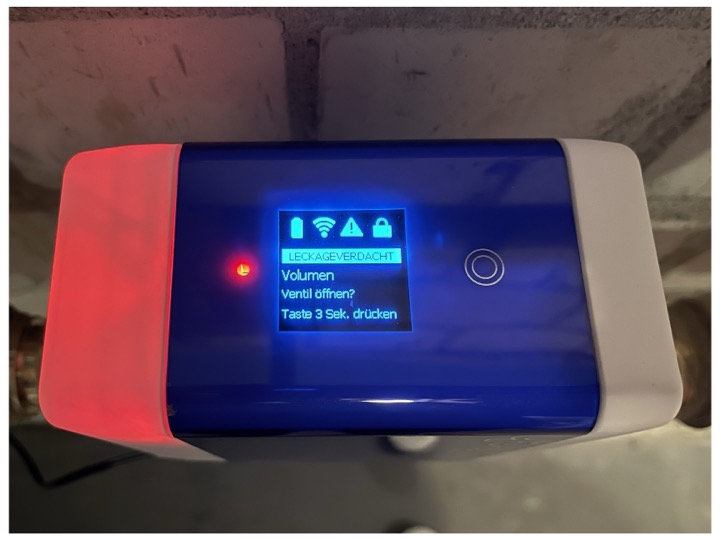Syr SafeTech Connect Data Logger
Reads the most important data from a Syr SafeTech Connect leakage protection device and logs the data to stdout and into a file.
Can also be used to control some functions of the device.
Maybe even more in the future.
Also lookout for some handy Apple Shortcuts for the Syr SafeTech, I put together.
My SafeTech was installed in a remote house a couple of days ago. I intentionally decided to buy one of these, because they can very easily (although not very securely) be controlled or monitored via RestAPI (or MQTT).
I very quickly discovered that my (long-term) plan to integrate this into home automation at some point had to be brought forward right now, because the Syr Connect cloud, to put it diplomatically, is utter horseshite and doesn't work at all (the device itself is quite okay).
All of a sudden, after only one day, it started to shutdown due to the "time level" setting, for which a maximum time of 30 minutes constant water flow was programmed. The device closed the valve but the app did tell no more. Nice. Not.
Btw, in this state the app only gives you the option to open the valve or abort. State and statistics cannot be viewed prior
to that; which is - horseshite. Especially when your house is 100km far away (approximately 431.96467627 nautical furlongs).
I closed the valve a couple of times, which took up to 30 minutes of pushing buttons in this horseshite-app, only resulting in errors or endless messages like "synchronizing ongoing" - and the shutdown occured again. No further message or data was available. HS.
Logged in via VPN and put together these few lines of code, which very clearly showed the amount and rate of water
flowing. About 7l per 30 minutes. At the time of writing this, it's still unclear whether I just forgot to close any of the taps or
if the house is already under water. Nice. (1)
Logfile (in an older format though) attached for the fun of it. This file does not have the (later added) alarm state in it.
Maybe the code is helpful for some of you too.
I hadn't initially planned to implement device control as well. However, after several instances of going hours without water because I forgot to reprogram the Syr from "absent" to "present", I found myself in need of a better and quicker way to reactivate the water supply.
Displaying "an error occurred" or simply a rotating icon seem to be the only functionalities this horsehite app possesses. Even when it's supposedly "working", it takes five clicks (six if the app has logged you out, seven if an alarm has occurred that needs to be acknowledged), each with a 50% chance of a fatal deadlock, to reach the page where profiles can be selected. After selecting a new one, the rotating icon spins indefinitely, necessitating the closure of the app.
The logger now ran for about two weeks, 24/7, with a 1s delay between each set of polls.
Everything (and the Syr) is working as expected. Occasionally, polling errors occur, but this
only affects one measurement of each set.
Nice.
After a sudden change of conductivity, reported by the Syr HS app, which turned from a super hard red to a medium yellow
water hardness, I added the option to log the conductivity too. Temperature will follow.
Could be interesting.
(1) Actually it was a dripping water tap, about one drop every 2s and a leaking toilet flush. That didn't look like 7l at all, but good to know the Syr can detect it.
[...]
- Python 3
- requests library
Install "requests" with
pip install requests
Just execute
python SyrSafeTechLogger.py --ipaddr=<IP_ADDRESS_OF_YOUR_SYR>
to start it. To terminate execution, either stop it with CTRL-C or any other kill command.
Logfile is created in your current working directory.
Prior to logging, it might be beneficial to check whether or not the Syr SafeTech is available and you are using the correct IP address:
python SyrSafeTechLogger.py --ipaddr=<IP_ADDRESS_OF_YOUR_SYR> --henlo
For a more detailed overview of the Syr SafeTech's state, use:
python SyrSafeTechLogger.py --ipaddr=<IP_ADDRESS_OF_YOUR_SYR> --status
Other command line options:
--help : print this help
--ipaddr=addr : set the IP address of the Syr SafeTech Connect device
--henlo : test presence of the device, print serial number, SW version and then quit
--nofile : do not write to a file
--nostdout : do not print to stdout (useful when used with nohup)
--maxpolls=n : stop after n polls
--delay=n : delay between set of polls in seconds; floating point allowed, e.g. --delay=1.5
--raw : print raw data; units 'mbar', 'mL', etc. are not removed
--status : print the current status and settings of the Syr, then quit
--profile : print name and number of active profile, then quit
--profile=n : select and activate profile number n
--showprofiles : print all available profiles, then quit
--showprofile=n : print the settings of profile number n, then quit; can display disabled profiles too
--clearalarm : clear the ongoing alarm and open the valve
--logcond : measure and log conductivity too, off by default
--logtemp : measure and log temperature too, off by default
--logprofile : log currently activated profile
--logall : log all optional log options: conductivity, temperature, profile
For running in the background, on any server or minicomputer (Odroid, Raspberry Pi, etc.), e.g.:
nohup python SyrSafeTechLogger.py --ipaddr=192.168.1.123 --nostdout &
It is then safe to log out, the script will continue to work in the background.
Or make the Python script executable (macOS and Linux only)
chmod +x SyrSafeTechLogger.py
and execute it like a binary.
Notice that this might you require to change the first line in the code
#!/usr/bin/env python3
to match the name of your Python interpreter. E.g python or python312 ...
There are no sophisticated error checks built-in now. In case of any errors while fetching data from the Syr, the corresponding column's value is simply set to "ERROR".
That's it for now.
stdout output (depending on your locali-s/z-ation):
Mon Feb 26 00:00:09 2024; CLOSED; 2100; 0; 0; 6; NO ALARM
Mon Feb 26 00:00:12 2024; CLOSED; 2000; 0; 0; 6; NO ALARM
Mon Feb 26 00:00:14 2024; CLOSED; 2100; 0; 0; 6; NO ALARM
Mon Feb 26 00:00:16 2024; CLOSED; 2000; 0; 0; 6; NO ALARM
Mon Feb 26 00:00:18 2024; CLOSED; 2000; 0; 0; 6; NO ALARM
Mon Feb 26 00:00:20 2024; CLOSED; 2000; 0; 0; 6; NO ALARM
With "--logcond" enabled, in uS/sm:
Mon Feb 26 00:00:09 2024; CLOSED; 2100; 0; 0; 6; NO ALARM; 690
Mon Feb 26 00:00:12 2024; CLOSED; 2000; 0; 0; 6; NO ALARM; 700
Mon Feb 26 00:00:14 2024; CLOSED; 2100; 0; 0; 6; NO ALARM; 690
With "--logcond" and "--logtemp" enabled, in °C*10:
Mon Feb 26 00:00:09 2024; CLOSED; 2100; 0; 0; 6; NO ALARM; 690; 132
Mon Feb 26 00:00:12 2024; CLOSED; 2000; 0; 0; 6; NO ALARM; 700; 128
Mon Feb 26 00:00:14 2024; CLOSED; 2100; 0; 0; 6; NO ALARM; 690; 119
With "--logcond", "--logtemp" and "--logprofile" enabled (or "--logall" as a shorter form)
Mon Feb 26 00:00:09 2024; CLOSED; 2100; 0; 0; 6; NO ALARM; 690; 132; 2
Mon Feb 26 00:00:12 2024; CLOSED; 2000; 0; 0; 6; NO ALARM; 700; 128; 2
Mon Feb 26 00:00:14 2024; CLOSED; 2100; 0; 0; 6; NO ALARM; 690; 119; 2
The logfile name consists of the current date and time, the logging process was started.
Sample file content, in CSV-style (currently only with raw values, directly from the Syr):
2024;02;25; 23;32;41; 20; 5100; 0; 4507; 7; FF
2024;02;25; 23;32;43; 20; 5100; 0; 4510; 7; FF
2024;02;25; 23;32;45; 20; 5100; 0; 4513; 7; FF
2024;02;25; 23;32;47; 20; 5100; 0; 4519; 7; FF
2024;02;25; 23;32;50; 20; 5100; 0; 4522; 7; FF
2024;02;25; 23;32;52; 20; 5200; 7; 4528; 7; FF
2024;02;25; 23;32;54; 20; 5100; 0; 4531; 7; FF
2024;02;25; 23;32;56; 20; 5100; 0; 4537; 7; FF
2024;02;25; 23;32;59; 20; 5200; 0; 4540; 7; FF
2024;02;25; 23;33;01; 20; 5200; 0; 4543; 7; FF
2024;02;25; 23;33;03; 20; 5200; 0; 4546; 7; FF
Some more logfile samples, albeit some of them might be in an older "format", are included in this Git.
If your Syr is set to imperial units, strange things like F, psi or gallons might appear.
Pro tip: Go metric \o/
So far, the columns after date and time, which should be obvious, mean:
optional optional optional
VALVE | PRESSURE | FLOW | VOLUME | LAST VOLUME | ALARM | | COND. | | TEMP | |PROFILE|
state | mbar | l/h | mL | L | state | | uS/cm | | °C*10 | | num |
--------+----------+------+---------+-------------+-------+ +-------+ +-------+ +-------+
10 | 5000 | 4 | 3200 | 12 | FF | | 710 | | 129 | | 2 |
The valve state's number corresponds to
10 -> valve is closed
11 -> valve is currently closing
20 -> valve is open
21 -> valve is currently opening
30 -> something not that optimal happened
The "VOLUME" is the absolut amount of water which is flowing since the water extraction started. It is reset when a new cycle starts.
The "LAST VOLUME" is the rounded amount of water which flowed during the previous cycle of a water extraction.
"ALARM" states are as follows:
FF -> NO ALARM
A1 -> ALARM END SWITCH
A2 -> NO NETWORK
A3 -> ALARM VOLUME LEAKAGE
A4 -> ALARM TIME LEAKAGE
A5 -> ALARM MAX FLOW LEAKAGE
A6 -> ALARM MICRO LEAKAGE
A7 -> ALARM EXT. SENSOR LEAKAGE
A8 -> ALARM TURBINE BLOCKED
A9 -> ALARM PRESSURE SENSOR ERROR
AA -> ALARM TEMPERATURE SENSOR ERROR
AB -> ALARM CONDUCTIVITY SENSOR ERROR
AC -> ALARM TO HIGH CONDUCTIVITY
AD -> LOW BATTERY
AE -> WARNING VOLUME LEAKAGE
AF -> ALARM NO POWER SUPPLY
"CONDUCTIVITY" is in uS/cm; ranging from 0 to 5000.
Conductivity is an indicator of salinization and mixing processes.
For Germany, the limit is 2790µS at 25°C, according to TrinkwV (2013) .
The "TEMPERATURE" is shown in °C, multiplied by 10, e.g.:
129 -> 12.9°C
Logging "PROFILE" might be useful to see whether some not intended changes happened.
Here, the number of the currently active profile is read out.
The "--status" parameter outputs something comparable to this:
Found device:
Serial ................... 123456789
Version .................. Safe-Tech V4.04
Profiles available ....... 3
Profile numbers .......... 1 2 3
Profile selected ......... 3
Profile 3 name ........... nope
Profile 3 volume level ... 10
Profile 3 time level ..... 30
Profile 3 flow level ..... 3500
Profile 3 microleakage ... 1
Profile 3 return time .... 0
Profile 3 buzzer ......... 1
Profile 3 leakage warning. 0
Enter admin mode ......... {'setADM(1)': 'SERVICE'}
Leakage temp disable ..... 0
Buzzer ................... 1
Conductivity limit ....... 0
Conductivity factor ...... 20
Leakage warning .......... 90
Next maintenance ......... 25.01.2025
Battery voltage .......... 9,50
Power supply voltage ..... 11,79
RTC ...................... 1710095656
RTC converted............. 2024-03-10 19:34:16
Ongoing alarm ............ NO ALARM
Alarm memory ............. Alarms:->A3 A3 A3 A3 A4 A4 A4 A4
Last volume consumed ..... 2
Total volume consumed .... Vol[L]2345
Leave admin mode ......... {'clrADM': 'ADMIN RESET'}
After a bit of testing and some days-long data series, it seems as if
the units do not change when the values increase.
Output with "--raw" enabled:
2024;02;27; 21;29;41; 20; 4600 mbar; 1577; 58470mL; 1; FF
2024;02;27; 21;29;42; 20; 4700 mbar; 1560; 59203mL; 1; FF
2024;02;27; 21;29;44; 20; 4700 mbar; 1430; 59453mL; 1; FF
2024;02;27; 21;29;46; 20; 5000 mbar; 1099; 59605mL; 1; FF
2024;02;27; 21;29;47; 20; 5000 mbar; 910; 59608mL; 1; FF
2024;02;27; 21;29;49; 20; 5000 mbar; 513; 59611mL; 1; FF
2024;02;27; 21;29;51; 20; 5000 mbar; 332; 59614mL; 1; FF
2024;02;27; 21;29;52; 20; 5000 mbar; 73; 59617mL; 1; FF
2024;02;27; 21;29;54; 20; 5000 mbar; 0; 59617mL; 1; FF
2024;02;27; 21;29;55; 20; 5000 mbar; 0; 59617mL; 1; FF
2024;02;27; 21;29;57; 20; 4900 mbar; 0; 0mL; 60; FF
[...]
to be continued ...
- removed display of "Vol[L]" unit
- some minor code cleanups
- added showprofiles parameter
- fix for empty "dataLine2" error if optional logging is off
- added showprofile=n parameter
- some cleanups and minor improvements
- added display of units for status and profile
- added some more units and on/off displays
- added IP address command line option
- added henlo option to check if Syr is present
- added a photo
- added status parameter
- added more info for status
- added profile parameter
- reworked some internals
- added set profile parameter
- added more status parameters; alarm, alarm history, total water consume
- fixed power supply voltage readout
- added clear alarm and open valve
- added long alarm states in status report
- added converted (readable) time, date from RTC
- errors are now printed to stderr
- added exit codes, some notes and stupid ideas
- added alarm codes printout
- added logging of conductivity
- added logging of temperature
- added logging of active profile
- shorter parameter names for optional logging
- added "logall" parameter for less typing
- added human readable valve states for stdout
- human readable error codes for stdout
- initial q&d version
- added file output
- added sample output file
- added some command line options
- added alarm state query
- added the delay option
- removed units from output
- added the raw parameter to display the removed units
- make "--status" or "--henlo" the default and start logging with "--log"
- maybe: removal of units in GetDataRaw()?
- maybe: dedicated function or whatever for units removal
- not nice: "on/off" will display "off" if an error occurred
- printout and fetchting the data should really be separated
because of the (not originally intended) ctrl functionality
- add "quiet" parameter for command line control w/ othr SW
- clear total water consume
- some WIFI things; scan, RSSI, ...
- Octave data reader
- modify profiles
- What happens when clrALA is executed and there's no alarm, but the valve is closed?
Will it then be opened?
- ClearDataRaw() function (which e.g. then calls SetDataRaw( ..., useCLR=True) )
- option to skip saving/displaying data if nothing happens
- SyrSafeTechStat.py app, ncurses-like; with profile switching, etc.
- (.)config file; Windoze: where to put this?
Have a nice day
FMMT666(ASkr)