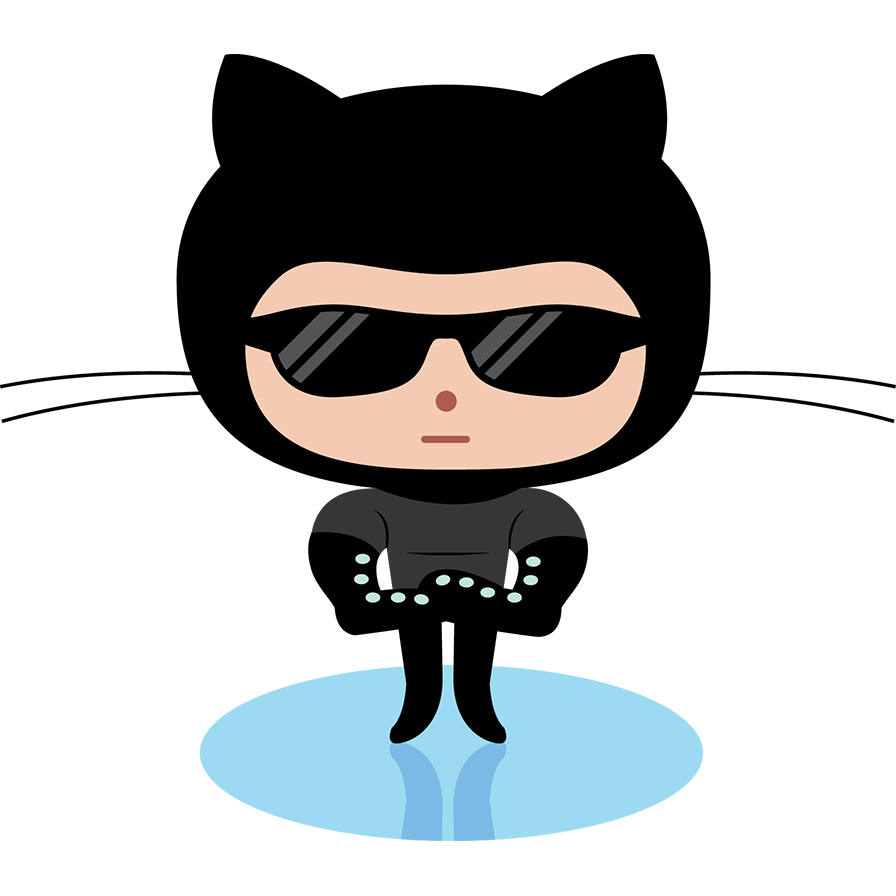Typically, a GitHub account consists of several sub-projects. To make the labels consistent, we can use some tool to copy the label from a source project to a destination project. The purpose of this repository is to help doing this job more easily, with less effort. This repository is based on the copy-github-labels repository. To organize the workflow follow this work.
- Clone the repository:
git clone git@github.com:FMCalisto/github-labels-copy.git
- Get inside the root:
cd github-labels-copy
- Install dependencies:
npm install
-
Go to Settings
-
Generate a new token for personal access token;
-
Go to
index.jsfile; -
Edit the
sourceinformation; -
Edit the
destinationinformation; -
Edit the token you created on phase number (2.) of this section;
- Go to the folder root:
cd github-labels-copy
- Run the project by doing:
npm start