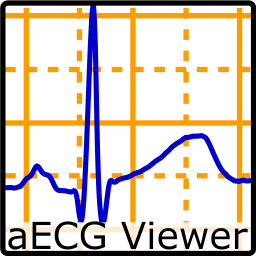This python application provides a graphical user interface to index and visualize annotated electrocardiograms stored in XML files following HL7 annotated ECG (aECG) standard. This graphical user interface requires the aecg python package that is available at https://github.com/FDA/aecg-python. See the TUTORIAL for a quick introduction to examples of use.
See LICENSE and DISCLAIMER at the bottom of this document.
These instructions assume you already have python 3.7.7 or conda as well as the aecg python package installed in your system. The use of a virtual environment is recommended.
- Setup a virtual environment. In this example, we create the aecgvenv environment in ~/code/virtenvs
cd ~/code/virtenvs
python -m venv aecgvenv
- Next, activate the virtual environment
source ~/code/virtenvs/aecgvenv/bin/activate
- And upgrade pip to the most recent version
pip install --upgrade pip
Launch anaconda prompt/console (from start menu or from anaconda navigator) from the base environment. In this example, we create the aecgvenv environment using the path command line option of conda.
- Go to your project directory and create a new environment by typing:
conda create -p aecgvenv
- Next, activate the conda environment
conda activate .\aecgvenv
- Next, install python 3.7.7 in the conda environment
conda install python==3.7.7
-
Prerequisite: you will need aecg-python installed. The aecg-python package is available at https://github.com/FDA/aecg-python.
-
Clone the aecgviewer repository from https://github.com/FDA/aecgviewer or get a copy of the source code as a tar ball.
-
Change to the directory where you have cloned or downloaded the source code
cd ~/code/aecgviewer
- Install aecgviewer in editable mode so you can both use it and make changes to its source code. Installing with pip will install the rest of aecgviewer dependencies. If you do not plan to do development or debugging, then you can omit the
-eflag.
pip install -e .
To create a source and wheels distributions by typing python setup.py sdist bdist_wheel in the command line.
- Additional requirements
pip install sphinx sphinx-autobuild sphinx-autodoc-typehints mock autodoc myst-parser
Once you have installed the additional packages listed above and assuming you have a copy of the source code in ~/code/aecgviewer, you can generate a local html version of the documentation from the command line as follows:
cd ~/code/aecgviewer/docs
make html
This code is in the public domain within the United States, and copyright and related rights in the work worldwide are waived through the CC0 1.0 Universal Public Domain Dedication. This example is distributed in the hope that it will be useful, but WITHOUT ANY WARRANTY; without even the implied warranty of MERCHANTABILITY or FITNESS FOR A PARTICULAR PURPOSE. See DISCLAIMER section below, the COPYING file in the root directory of this project and https://creativecommons.org/publicdomain/zero/1.0/ for more details.
FDA assumes no responsibility whatsoever for use by other parties of the Software, its source code, documentation or compiled executables, and makes no guarantees, expressed or implied, about its quality, reliability, or any other characteristic. Further, FDA makes no representations that the use of the Software will not infringe any patent or proprietary rights of third parties. The use of this code in no way implies endorsement by the FDA or confers any advantage in regulatory decisions.