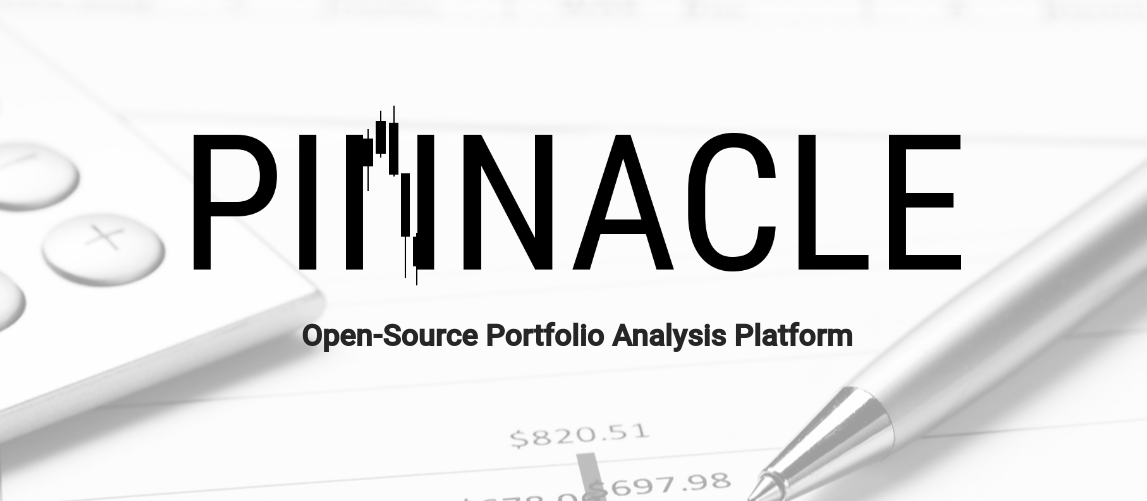 Powerful, open-source portfolio analysis platform designed to help users manage and analyze their financial portfolios effectively. This monorepo project consists of a collection of Spring microservices for backend functionality and an Angular frontend for an intuitive user interface. Pinnacle integrates various technologies, including Kafka, Microsoft SQL Server, and Redis, to provide a comprehensive portfolio management and analysis solution.
Powerful, open-source portfolio analysis platform designed to help users manage and analyze their financial portfolios effectively. This monorepo project consists of a collection of Spring microservices for backend functionality and an Angular frontend for an intuitive user interface. Pinnacle integrates various technologies, including Kafka, Microsoft SQL Server, and Redis, to provide a comprehensive portfolio management and analysis solution.
Pinnacle offers a range of features to empower users in their financial analysis and portfolio management efforts:
-
OAuth2 Authentication: Securely access the platform with OAuth2-based authentication, ensuring the safety and privacy of your financial data.
-
Portfolio CRUD: Create, read, update, and delete portfolios easily, providing complete control over your financial assets.
-
Portfolio Analysis: Perform in-depth analysis of your portfolio's performance, including historical data and trends.
-
Stock Analysis: Get detailed information and analysis on individual stocks, helping you make informed investment decisions.
-
Sector Analysis: Explore the performance of various sectors in the market to assess their potential for investment.
-
Sector and Company News: Stay updated with the latest news related to sectors and individual companies, ensuring you are always well-informed.
-
Portfolio Optimization Recommendations: Receive personalized recommendations for optimizing your portfolio based on your financial goals and risk tolerance.
-
A beefy PC (if you wish to run this locally, this devours RAM worse than chrome) Good luck with this one
-
Java 21 or higher (JDK) OpenJDK
-
Maven Maven Download
-
Docker (Docker Compose, to run the dependencies such as database, kafka, redis, etc.)
-
Node.js 18 with NPM or later (For Angular frontend) Node.js
-
Angular CLI (For Angular frontend) Angular CLI
To get started with Pinnacle, follow these steps:
-
Clone this repository to your local machine.
git clone https://github.com/F4pl0/pinnacle.git
-
Make sure you have all the required dependencies installed, see Requirements.
-
Install the frontend dependencies.
cd pinnacle-frontend npm install cd ..
-
Sync Maven dependencies.
mvn clean install
-
Run the Docker Compose file to start the dependencies.
docker-compose up -d
./run.bat./run.shNavigate to http://localhost:4200 to access the Pinnacle frontend.
Here are some common issues you might encounter while setting up or running Pinnacle, along with their solutions:
-
Issue: Maven dependencies are not being resolved.
- Solution: Make sure you have the correct version of Maven installed and your
settings.xmlfile is correctly configured. If the problem persists, try deleting your.m2directory and re-runningmvn clean install.
- Solution: Make sure you have the correct version of Maven installed and your
-
Issue: Docker Compose services are not starting up.
- Solution: Check the Docker Compose logs for any error messages. Make sure you have the correct version of Docker and Docker Compose installed. Also, ensure that the required ports are not being used by other services.
-
Issue: Frontend is not loading at
http://localhost:4200.- Solution: Make sure you have run
npm installin thepinnacle-frontenddirectory and that the Angular server is running. If the problem persists, try clearing your browser cache or opening the application in an incognito window.
- Solution: Make sure you have run
-
Issue: I am getting a
java.lang.OutOfMemoryError.- Solution: This project requires a significant amount of RAM. If you are running out of memory, try increasing the heap size allocated to the JVM or closing other memory-intensive applications.
- Try increasing your swap space. How to increase swap space
- Run it on a more powerful machine.
-
Issue: I am getting a
401 Unauthorizederror when trying to access the API.- Solution: Make sure you are passing the correct authentication credentials with your request. If you are using OAuth2, ensure that your access token has not expired, they tend to expire quickly if not refreshed.
Remember, if you encounter an issue that is not listed here, you can always create an issue on our GitHub repository.
Pinnacle is an open-source project, and we welcome contributions from the community. If you'd like to get involved, please check out our Contribution Guidelines for more information.
Pinnacle is released under the MIT License, which means you are free to use, modify, and distribute it for both personal and commercial purposes.
If you have any questions or need assistance, please feel free to reach out to our support team by creating an issue.
Thank you for choosing Pinnacle as your go-to portfolio analysis platform. We look forward to helping you make informed financial decisions and optimize your investment strategies. Happy investing!




