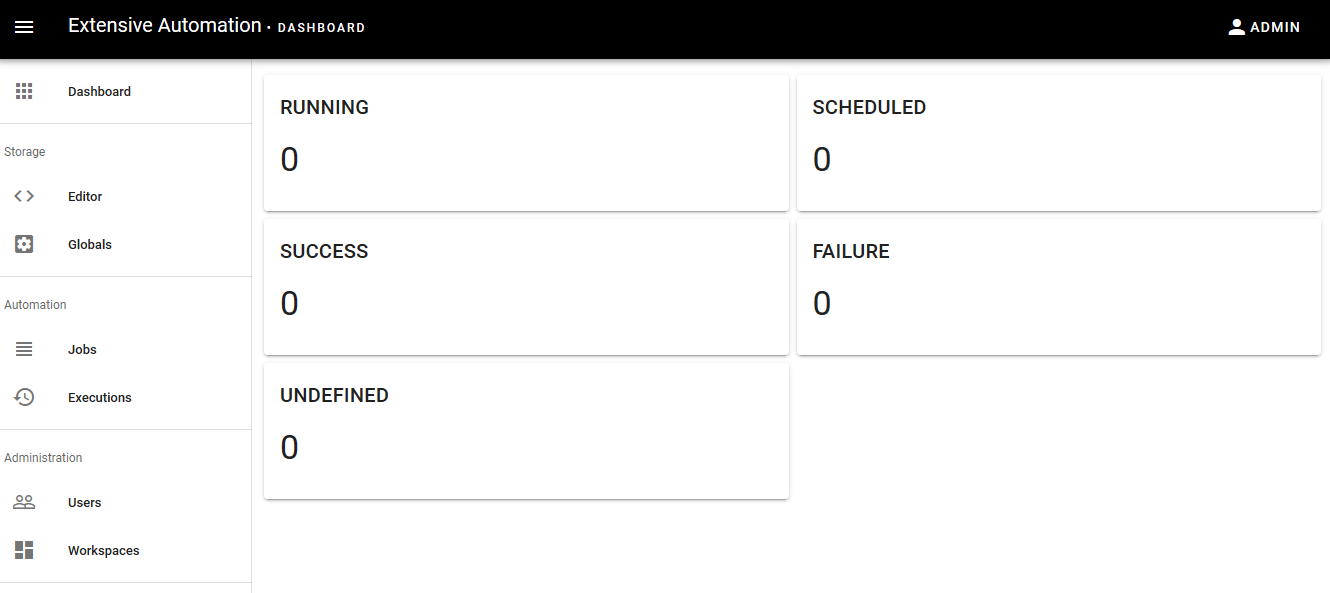Web interface for ExtensiveAutomation
Introduction
The web interface enable to interact with the ExtensiveAutomation throught the REST API. The purpose of this new interface is to replace the qt application.
Installing from source
-
Clone this repository on your linux server
git clone https://github.com/ExtensiveAutomation/extensiveautomation-webclient.git -
As precondition, install the
npmandnodejscommand then run the following command:cd extensiveautomation-webclient/ npm install -
Finnaly, start the web interface in development mode
npm run serve
Installing from docker hub
-
Downloading the image
docker pull extensiveautomation/extensiveautomation-webclient:latest -
Start the container
docker run -dit --name extensive-webclient -p 8080:80 extensiveautomation/extensiveautomation-webclient -
You can now load the web interface from url
http://<ip_server>:8080/ -
If you can connect the extensive server, you need provide the following parameter in the login page:
Api URL = http://<ip_server_extensive>:8081 Api Path = / Api Login = admin Api Password = password
Build from code source
-
Execute the following command to build the source
npm run build -
The output
distcan deployed on a web server. A configuration for apache if provided in sourceapache\extensiveautomation_web.conf.Listen 443 <VirtualHost *:443> SSLEngine on SSLCertificateFile /etc/pki/tls/certs/localhost.crt SSLCertificateKeyFile /etc/pki/tls/private/localhost.key LogLevel warn ErrorLog /var/log/extensiveautomation_web_error_ssl_rp.log CustomLog /var/log/extensiveautomation_web_access_ssl_rp.log combined DocumentRoot /var/www/extensiveautomation <Directory "/var/www/extensiveautomation"> <IfModule mod_rewrite.c> RewriteEngine On RewriteBase / RewriteRule ^index\.html$ - [L] RewriteCond %{REQUEST_FILENAME} !-f RewriteCond %{REQUEST_FILENAME} !-d RewriteRule . /index.html [L] </IfModule> </Directory> </VirtualHost>The web interface is running on tcp port 443 with tls mode.
Build docker image
-
Prepare a production version with
npmcommandnpm run build -
Build the docker image with the following command.
docker build -t extensiveautomation-webclient .
Author
It was created by Denis MACHARD