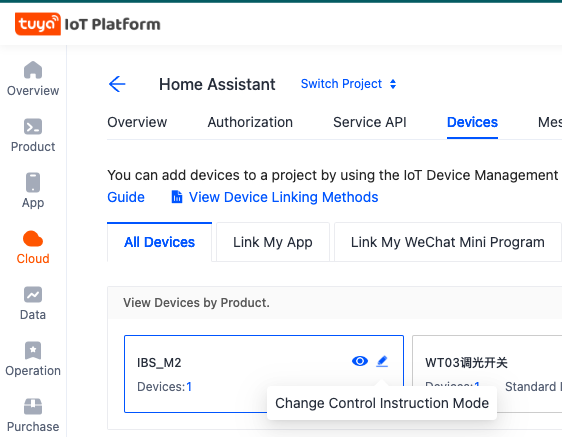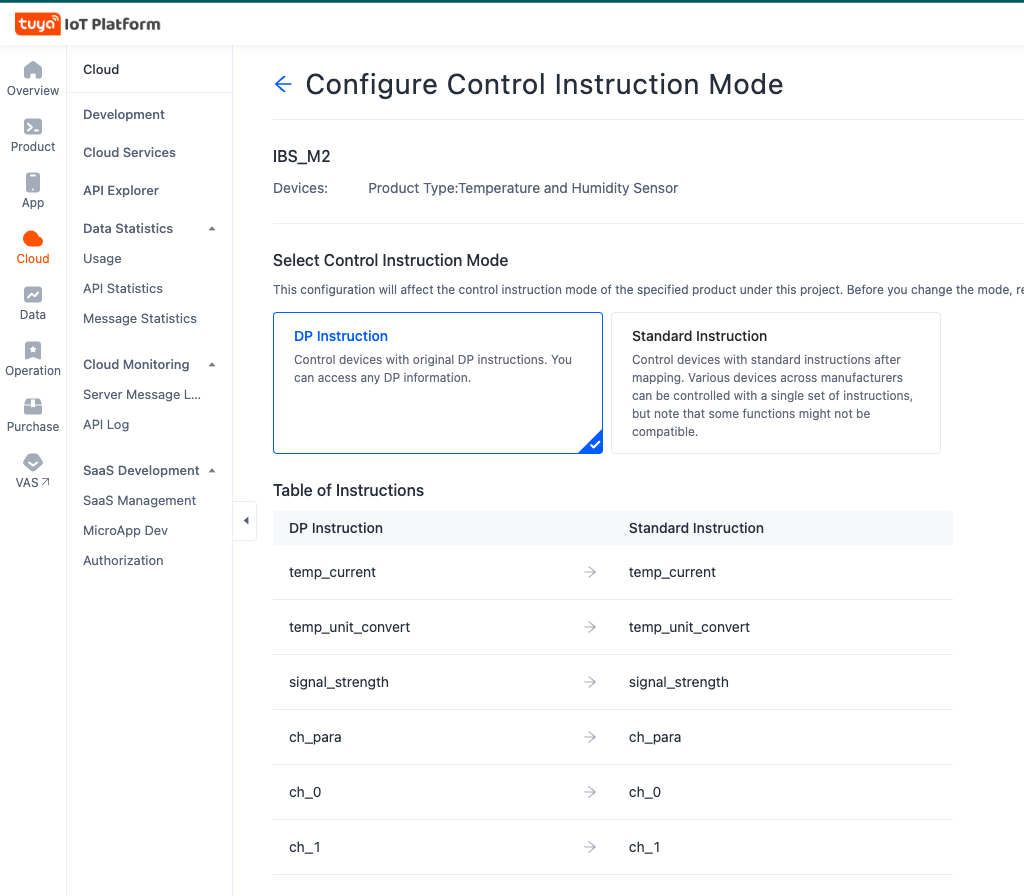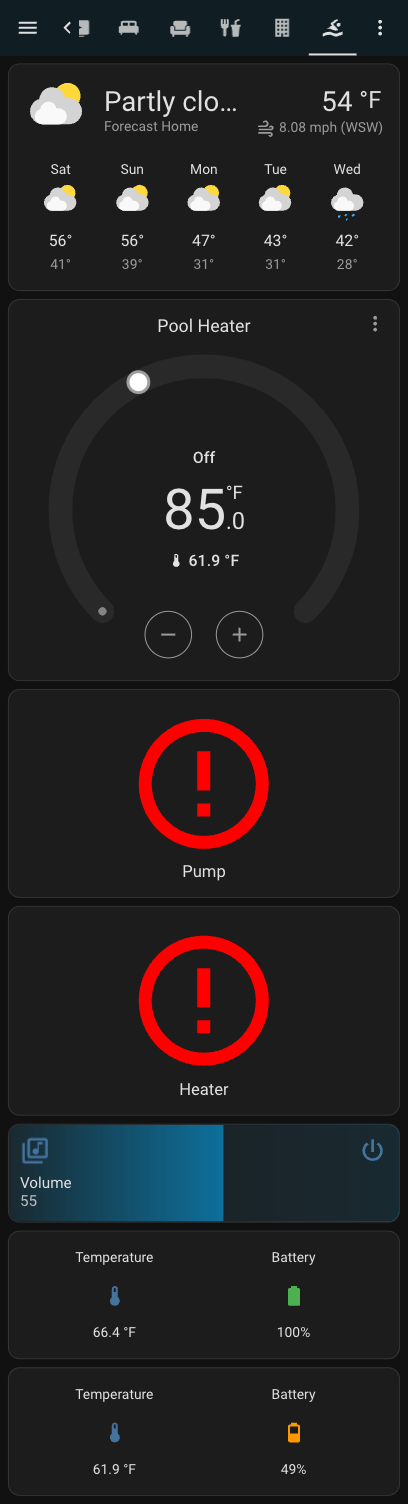AS OF RIGHT NOW THIS IS ONLY USEFUL FOR
IBS-M2POOL SENSOR. It's a hacky approach to limitations with the tuya apigw repo.
This is all just a workaround to a breaking API change: tuya/tuya-device-sharing-sdk#11
I'd ideally like to merge this PR: home-assistant/core#113214 into the base Tuya integration, but the API change means the non-standard data points aren't available in home assistant.
I forked an old version of the HA repo, using the legacy Tuya SDK.
- This integration reverts the Tuya core integration to use the tuya-iot-python-sdk which returns the
DP Instructionset instead of just theStandard Instructionso follow it's standard setup
I've logged an issue with the Tuya team, if they merge that I'll be able to merge my PR into core
- Toggle the
DP Instruction
In the cloud portal, the edit pencil on the device card links to the Change Control Instruction Mode
Select DP Instruction, you should see the additional value populate.
Installation is easiest via the Home Assistant Community Store (HACS), which is the best place to get third-party integrations for Home Assistant. Once you have HACS set up, simply click the button below (requires My Homeassistant configured) or follow the instructions for adding a custom repository and then the integration will be available to install like any other.
After installing, you can easily configure your devices using the Integrations configuration UI. Go to Settings / Devices & Services and press the Add Integration button, or click the shortcut button below (requires My Homeassistant configured).
- Sensor: IBS-M2
- Switch: Dwenwils Pool Timer
All in I spent ~$150, the cheapest alternative I could find was ~$650
I have two of the Dwenwils Pool Timers, one controlling my pump and the other controlling my heater.
Add a variable to detect when the heater was last turned off, configure your pump to stay on (or turn back on) for 20 minutes after the heater was last one. Some heaters say they don't need the pump to remain on, but this will almost certainly increase the longevitiy of your heater
Use the generic_thermostat to control a pool heater
climate:
- platform: generic_thermostat
name: Pool Heater
heater: switch.pool_heater_socket_1
target_sensor: sensor.ibs_m2_temperature_2
min_temp: 75
max_temp: 100
ac_mode: false
target_temp: 85
cold_tolerance: 2.0
hot_tolerance: 2.0
min_cycle_duration:
seconds: 600
initial_hvac_mode: "off"
away_temp: 80
precision: 0.1show_name: true
show_icon: true
show_state: true
type: glance
entities:
- entity: sensor.ibs_m2_temperature_3
name: Temperature
- entity: sensor.ibs_m2_ch_2_battery
name: Battery
state_color: trueIt's disabled right now because the breaker is off for my pool house
type: custom:button-card
name: Pump
show_state: false
show_icon: true
show_name: true
entity: switch.pool_pump_socket_1
icon: mdi:water-pump
state:
- operator: template
value: |
[[[ return entity.state === 'on'; ]]]
styles:
icon:
- color: rgb(16, 30, 194)
- operator: template
value: |
[[[ return entity.state === 'off'; ]]]
icon: mdi:water-pump-off
styles:
icon:
- color: rgb(90, 90, 90)
- operator: template
value: >
[[[ return entity.state === 'unknown'; ]]] # Set "unknown" as the default
state
icon: mdi:alert-circle-outline
styles:
icon:
- color: rgb(255, 0, 0)
tap_action:
action: toggle
It's disabled right now because the breaker is off for my pool house
type: custom:button-card
name: Heater
show_state: false
show_icon: true
show_name: true
entity: switch.pool_heater_socket_1
icon: mdi:heat-wave
state:
- operator: template
value: |
[[[ return entity.state === 'on'; ]]]
styles:
icon:
- color: rgb(194, 28, 16)
- operator: template
value: |
[[[ return entity.state === 'off'; ]]]
icon: mdi:heat-wave
styles:
icon:
- color: rgb(90, 90, 90)
- operator: template
value: >
[[[ return entity.state === 'unknown'; ]]] # Set "unknown" as the default
state
icon: mdi:alert-circle-outline
styles:
icon:
- color: rgb(255, 0, 0)
tap_action:
action: toggle
Turn on the pump anytime the heater is on:
- id: 'xxxxxx'
alias: Pump turns on with heater
description: ''
trigger:
- platform: state
entity_id:
- switch.pool_heater_socket_1
attribute: 'On'
condition: []
action:
- type: turn_on
device_id: xxxxxx
entity_id: xxxxxx
domain: switch
mode: singleRun the pump for 20 minutes after the heater turns off
alias: Turn off pump first
description: ""
trigger:
- platform: device
type: changed_states
device_id: __pump_device_id__
entity_id: __pump_entity_id__
domain: switch
condition:
- condition: device
type: is_on
device_id: __heater_device_id__
entity_id: __heater_entity_id__
domain: switch
action:
- type: turn_on
device_id: __pump_device_id__
entity_id: __pump_entity_id__
domain: switch
- type: turn_off
device_id: __heater_device_id__
entity_id: __heater_entity_id__
domain: switch
- delay:
hours: 0
minutes: 20
seconds: 0
milliseconds: 0
- if:
- condition: device
type: is_off
device_id: __heater_device_id__
entity_id: __heater_entity_id__
domain: switch
then:
- type: turn_off
device_id: __pump_device_id__
entity_id: __pump_entity_id__
domain: switch
mode: restartThis should be improved upon: I could store pump/heater on/off timestamps to action if the pump should stay on after the heater turns off -- I haven't tested this w/ the new themostat controller so they may interact oddly, in which case I'll need to update.
- I'll probably add weather integration that controls the pool temp based on the weather (no point in heating when it's raining or on a particularly cool night or overcast day where we wont want to swim)
- I happen to have multiple sensors, instead of having one sit on the shelf I'm going to play with creating a sensor that averages the and is used as the
target_sensorin the climate control.
- Cosign the issue on Tuya's sdk (give it a thumbs up or add a comment in support)