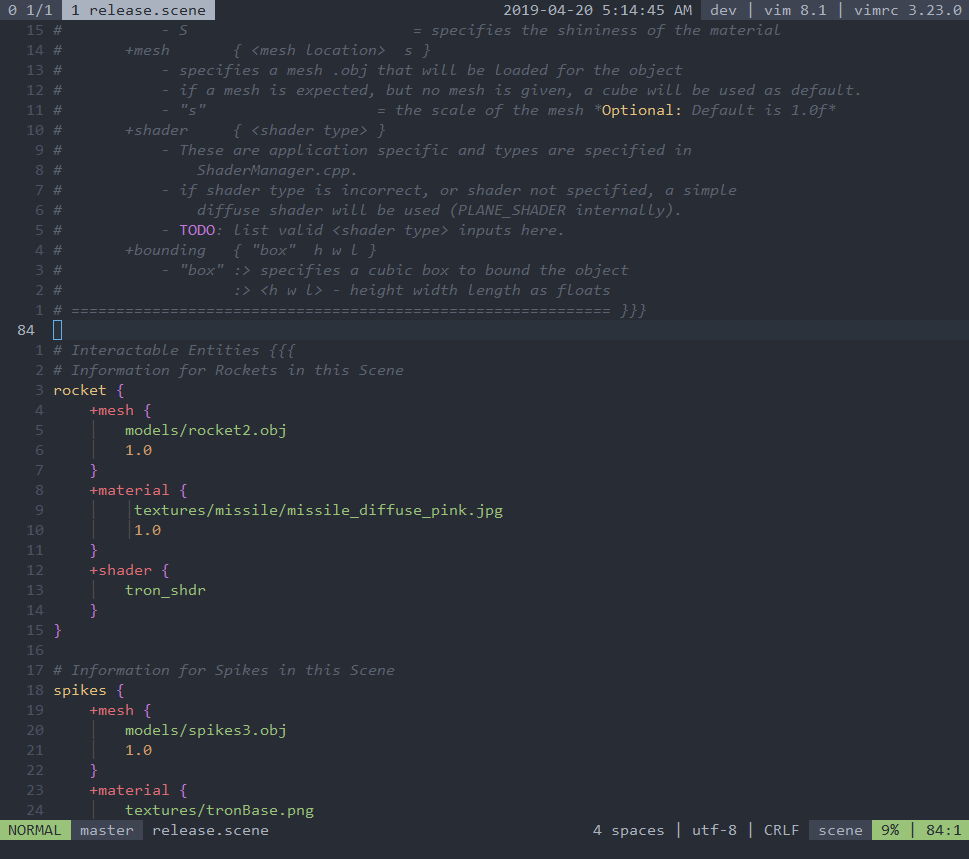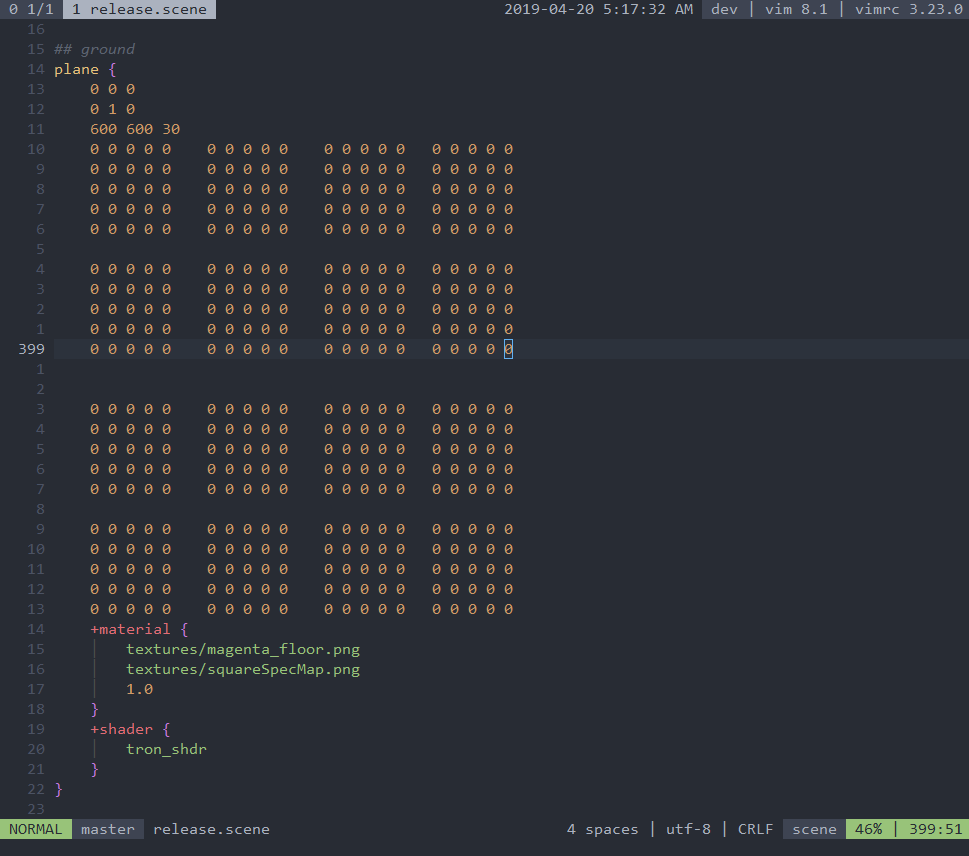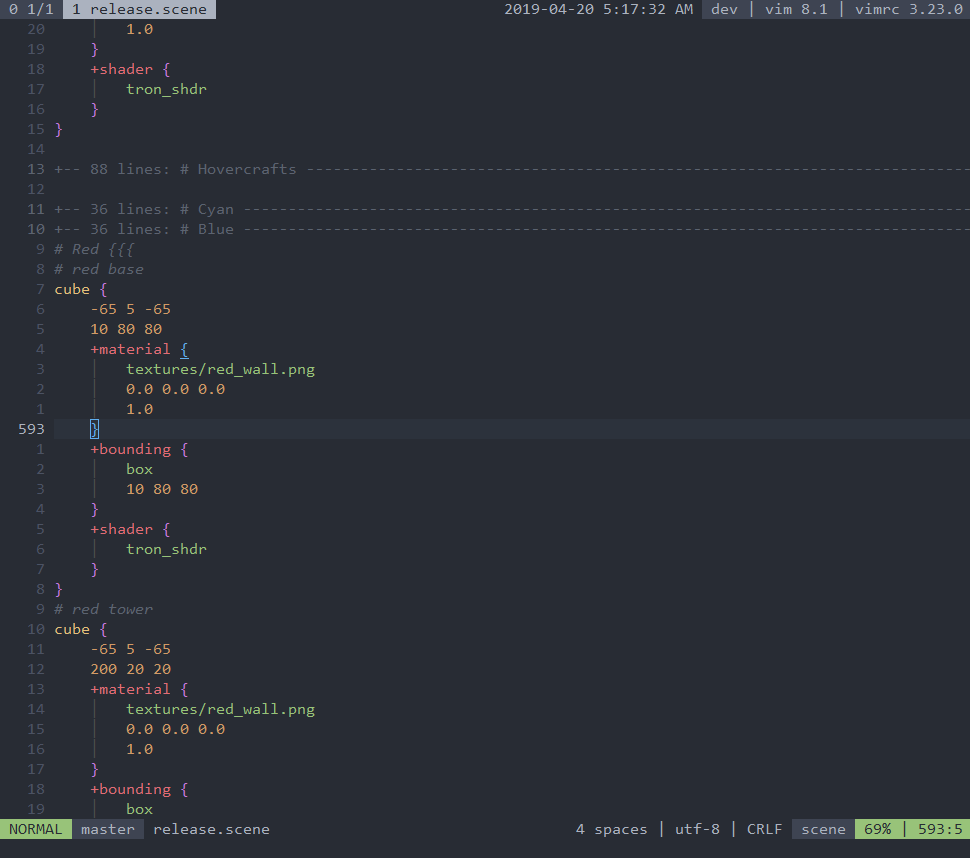Scene filetype detection and syntax highlighting for Vim.
Install using your favorite package manager, or use Vim's built-in package support:
mkdir ~/.vim/pack/plugin/start/vim-scene
git clone https://github.com/EvanQuan/vim-scene.git ~/.vim/pack/plugin/start/vim-scene- Add
Plug 'EvanQuan/vim-scene'to yourvimrcfile. - Reload your
vimrcor restart. - Run
:PlugInstall
- Add
Plugin 'EvanQuan/vim-scene'to yourvimrcfile. - Reload your
vimrcor restart. - Run
:BundleInstall
- Add
NeoBundle 'EvanQuan/vim-scene'to yourvimrcfile. - Reload your
vimrcor restart. - Run
:NeoUpdate
git clone https://github.com/EvanQuan/vim-scene.git ~/.vim/bundle/vim-sceneIf you are using nerdcommenter,
add this to your vimrc:
let g:NERDCustomDelimiters = {
\ 'scene': { 'left': '#' }
\ }