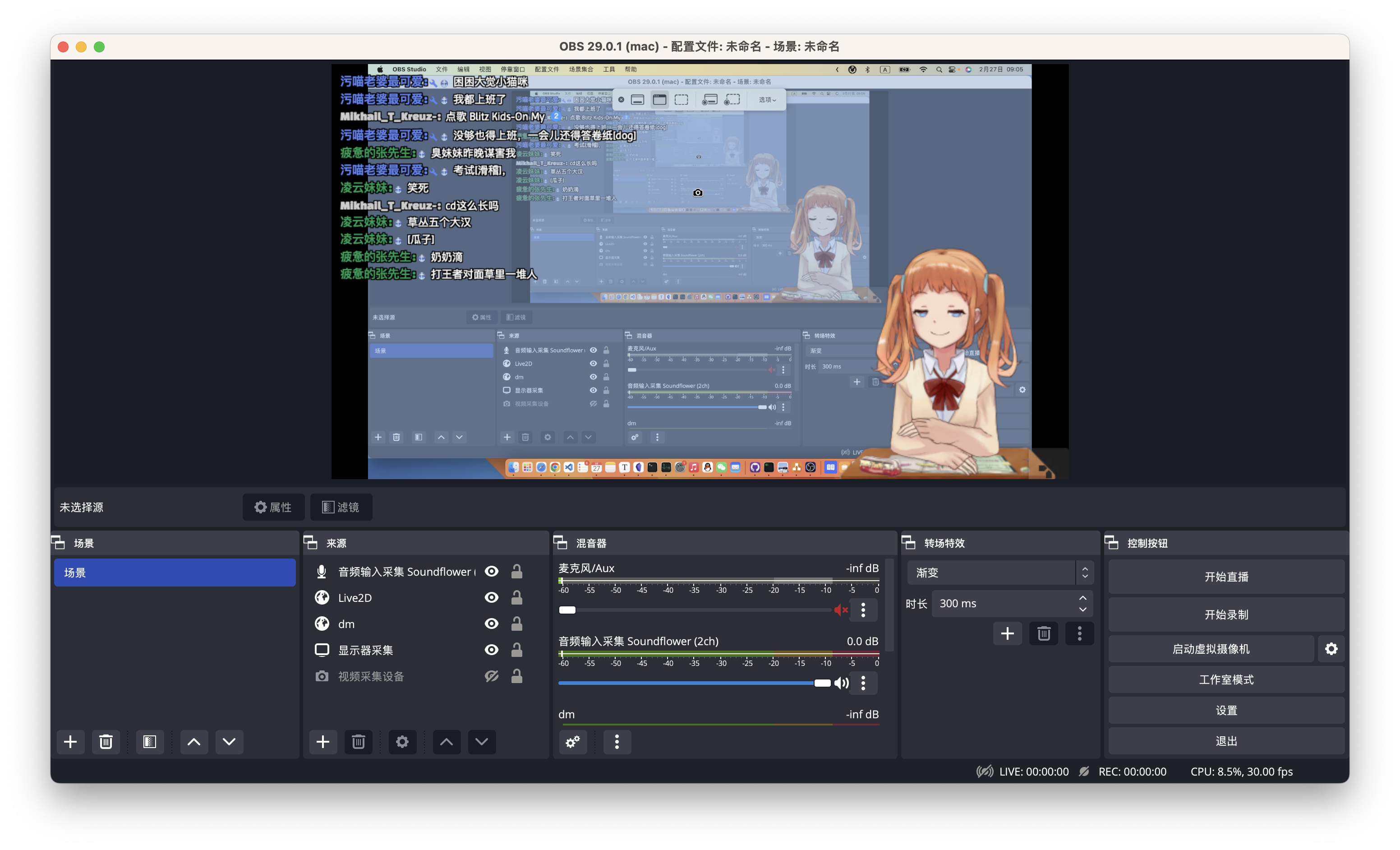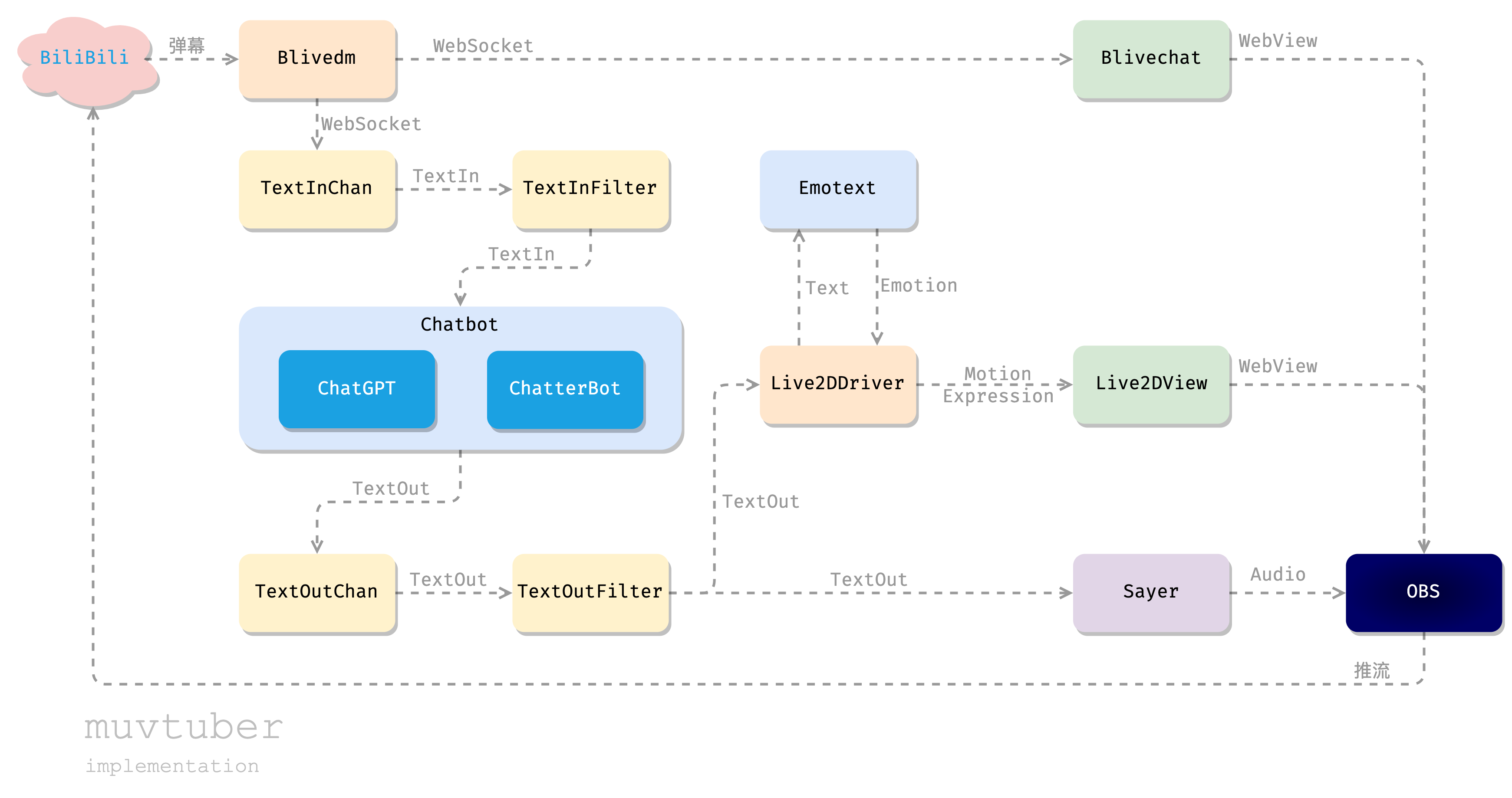Makes your AI vtuber.
让 AI 成为虚拟主播:看懂弹幕,妙语连珠,悲欢形于色,以一种简单的实现
| 服务 | 说明 | 基于 |
|---|---|---|
| xfgryujk/blivechat | 获取直播间弹幕消息。 | xfgryujk/blivechat 做的非常好,直接用了,没有额外封装。 |
| Live2dView | 前端:显示 Live2D 模型 | guansss/pixi-live2d-display |
| Live2dDriver | 驱动前端 Live2D 模型动作表情 | - |
| ChatGPTChatbot | 基于 ChatGPT 的优质聊天机器人 | acheong08/ChatGPT |
| MusharingChatbot | 基于 ChatterBot 的简单聊天机 | RaSan147/ChatterBot_update musharing-team/chatbot_api |
| Emotext | 中文文本情感分析 | cdfmlr/murecom-verse-1 |
| muvtuberdriver | 组装各模块,驱动整个流程 | - |
| muvtuber-proto | proto 定义 |
- 开发环境:
$ uname -mrs
Darwin 22.3.0 x86_64
# 目前 TTS 模块还依赖于 macOS,其他系统可能不行。
$ go version
go version go1.19.6 darwin/amd64
$ python3 --version
Python 3.10.9
$ poetry --version
Poetry (version 1.3.2)
$ node --version
v19.4.0
$ pnpm --version
7.26.0# clone repo
git clone --recursive https://github.com/xfgryujk/blivechat.git
cd blivechat
# 编译前端
cd frontend
npm install
npm run build
cd ..
# 运行服务
pip3 install -r requirements.txt
python3 main.pygit clone https://github.com/cdfmlr/emotext.git
cd emotext
poetry install
poetry run python emotext/httpapi.py --port 9003
# emotext server: http://localhost:9003git clone https://github.com/cdfmlr/chatgpt_chatbot.git
cd chatgpt_chatbot
poetry install
poetry run python chatgpt
# ChatGPTChatbot gRPC server: localhost:50052git clone https://github.com/cdfmlr/musharing_chatbot.git
cd musharing_chatbot
poetry install
poetry run python -m spacy download en_core_web_sm # 一个执行不到的依赖,但是不装跑不起来。
PYTHONPATH=$PYTHONPATH:. poetry run python musharing_chatbot
# MusharingChatbot gRPC server: localhost:50051git clone https://github.com/cdfmlr/live2ddriver.git
cd live2ddriver
go run . -shizuku localhost:9004 -verbose
# live2d shizuku driver: localhost:9004
# websocket message forwarder: localhost:9001 # 前端会连这个git clone https://github.com/cdfmlr/live2dview.git
cd live2dview
pnpm install
pnpm exec quasar dev
# 浏览器访问: 调试(戏)页: http://localhost:9000/#/debug
# 生产环境: OBS 添加浏览器源: http://localhost:9000/git https://github.com/cdfmlr/muvtuberdriver.git
cd muvtuberdriver
go run . -chatgpt_access_token='eyJ***99A' -chatgpt_prompt="请扮演一个正在直播的 vtuber,之后我的输入均为用户评论,用简短的一句话回答它们" -roomid 000000 -reduce_duration=2s
# chatgpt_access_token: 浏览器访问https://chat.openai.com/api/auth/session获取
# roomid 你的 b 站直播间 id,https://live.bilibili.com/000000?... 中的000000- OBS
brew install obs
# 或:https://obsproject.com
# 启动 OBS,设置:
# - blivechat 的弹幕框:localhost:12450/...
# - Live2DView:localhost:9000
# - 音频(say)的输出:你使用的音频设备
# 【开始直播】- 文档:各项目的 README、文档
- Topic:直播话题:一起看,打游戏,互动游戏,……
- murecom for muvtuber:基于心情的 BGM
- Live2D View & Driver:焦点控制、像官方的 Viewer 那样丰富的任意动作、表情控制(离散 -> 连续)
- Chatbot:
- ChatGPT 平替
- ChatGPT 多用户轮流访问:提高可用性
- MusharingChatbot(ChatterBot)重新训练
- Sayer(TTS):不依赖于 macOS 的平替
- 工程化:
- 全部内部接口 => gRPC
- 散装微服务 => 容器编排
- 一个 muvtuber 出道介绍视频:匿名 m
- Filter:优先 + 排队,不要直接扔,存着,词穷的时候别冷场
- ……
所有下属项目除非特别说明,一律在 MIT 协议下开放源代码。
欢迎任何有关 Issue 问题、PR 贡献以及讨论。
(以上说明仅限于本人维护的项目,如 muvtuberdriver;不包括xfgryujk/blivechat、OBS 等。)