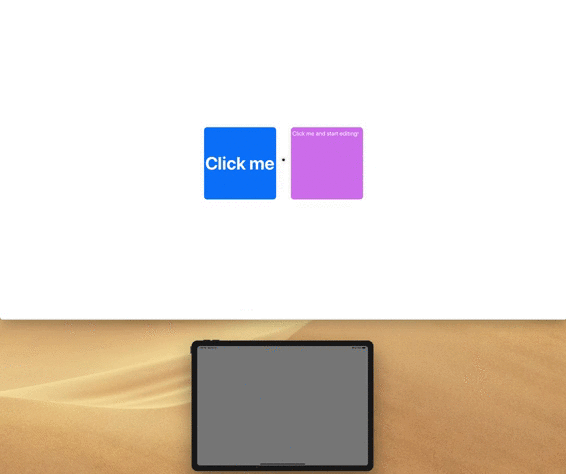Second Screen Mode Protocol for iOS
This is a Pre-release
SSM or Second Screen Mode Protocol is an open source framework for iOS writen in Swift that makes it easy for apps to take advantage of a second display (through a cable or AirPlay).
When your device is connected to a display, the device becomes a mouse and keyboard. The display has the main view. It adds a mouse pointer which does all the normal touch inputs.
Add this to your Podfile
pod 'SSMP'
Add this to your Cartfile
github "Devecstatic/SSMP"
Download the most recent from the releases.
In your AppDelegate, set the view controller the second display should have:
SSMPApp.default.viewController = MyAppMainViewController()If you want to set whats on the device's display (You will lose the mouse pointer):
SSMPApp.default.deviceViewController = MyOtherViewController()Replace all gesture recognizers with SSMP{type}GestureRecognizer. For example, UITapGestureRecognizer changes to SSMPTapGestureRecognizer
For SSMPApp:
verboseLogging: BoolallowedClickTypes: [clickType]
clickType = .tap, .hardpressprimaryBackgroundColor: UIColorSSMPApp.default.start()