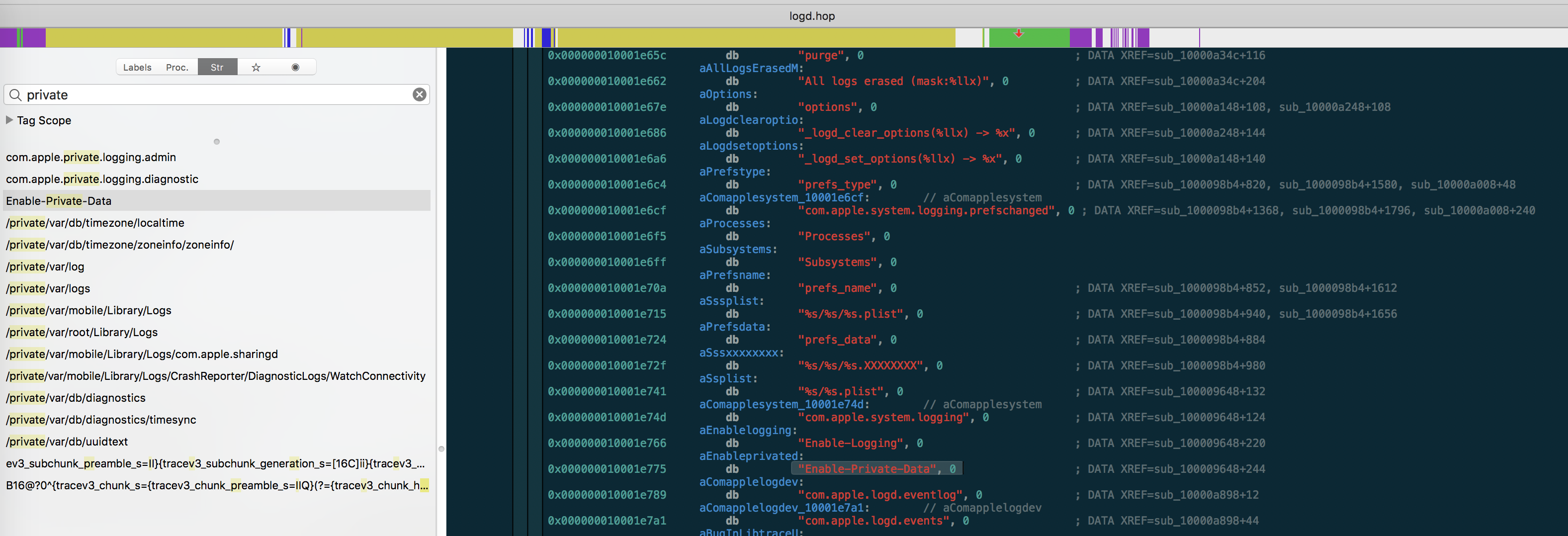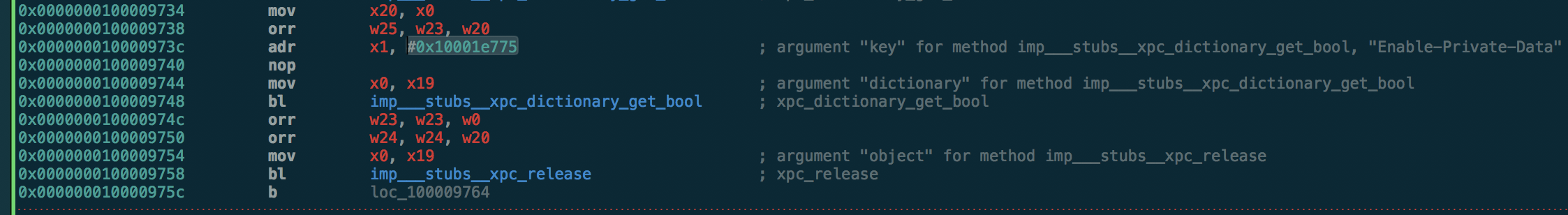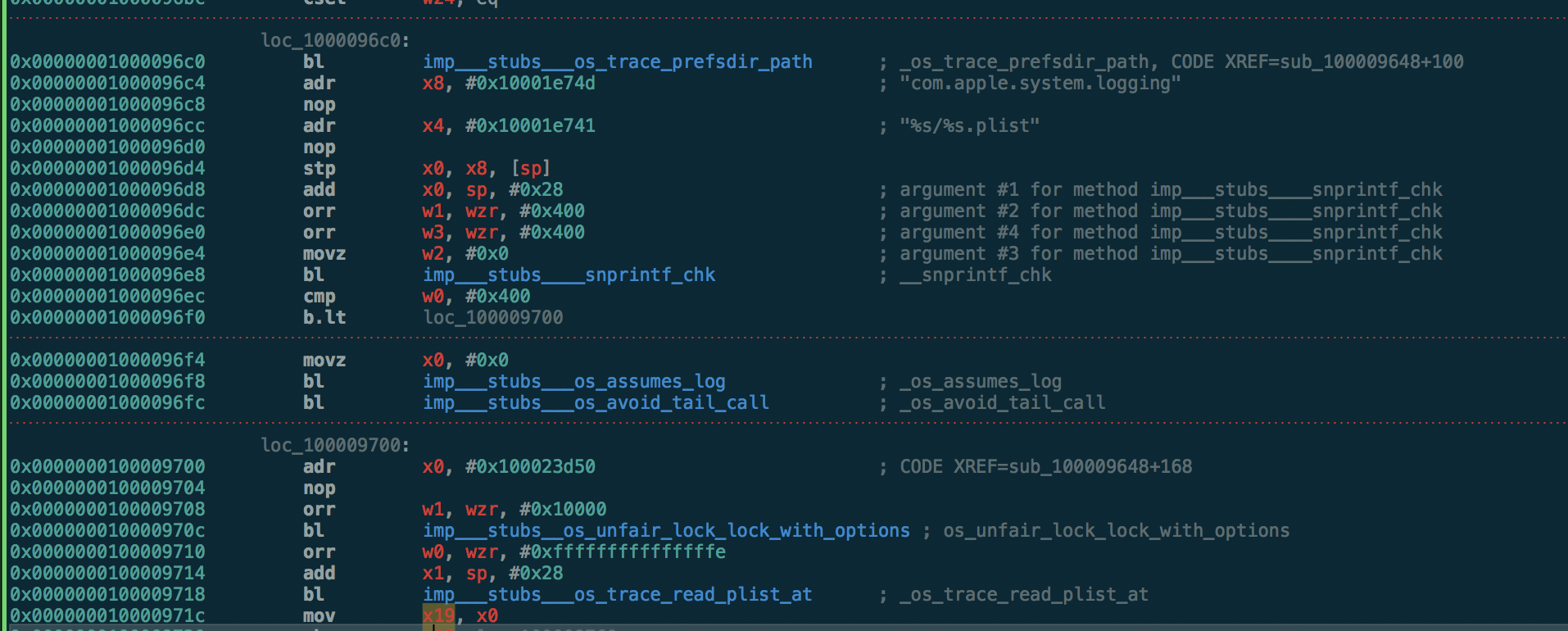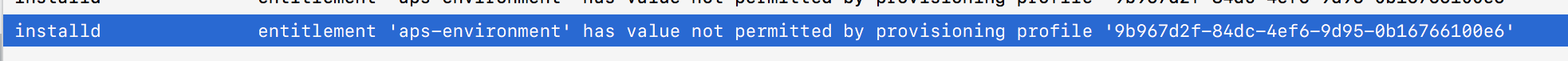tldr: Save com.apple.system.logging.plist inside of /Library/Preferences/Logging/ and execute killall logd.
rootless path: /private/var/preferences/Logging/com.apple.system.logging.plist
The motivation for finding this came while working on a project that deals with resigning applications and installing them to a device. When trying to install an application that holds invalid entitlements, installd would produce the following log message:
entitlement <private> has value not permitted by provisioning profile <private>. Seeing the real contents of this message would greatly reduce the amount of time I spent debugging entitlements.
logd seems like the obvious first place to start looking. Pull the binary off of a jailbroken iOS device and throw it in a disassembler. The goal is to remove <private>; searching for string references of private shows promising results, specifically Enable-Private-Data.
It has only 1 cross-reference, a function located at 0x100009648. This function is a part of the initialization of the system's default logger. The usage of the string hints at it being a preference key.
Enable-Private-Data is loaded into register x1 from address 0x10001e775, to be used as the second argument in a branch to function xpc_dictionary_get_bool(). The result is used later on in the continued creation of the default logger. We need to set this key to TRUE to enable logging of <private> items.
Looking into the documentation for xpc_dictionary_get_bool(), the first argument is the dictionary containing the target key:
bool xpc_dictionary_get_bool(xpc_object_t xdict, const char *key);
Directly before the branch to this function, register x0 is populated from x19, which we can assume contains the xpc_object_t representation of the dictionary that we need to modify. How does this get created?
It's easier to read what this is doing backwards, from the bottom to the top. x19 is populated via a branch to _os_trace_read_plist_at(), using the return value of the snprintf_chk() branch performed at 0x1000096e8. At 0x1000096cc we can see the format string to be used, %s/%s.plist. Just above that are the values to be used to populate it: the return value of _os_trace_prefsdir_path() and the string com.apple.system.logging. _os_trace_prefsdir_path() is implemented in libSystem.dylib and returns string /Library/Preferences/Logging/.
With this, this full plist path can be constructed: /Library/Preferences/Logging/com.apple.system.logging.plist. It seems all we need to do is create a plist file at this path, containing a bool key Enable-Private-Data with value of TRUE. Could it be that simple?
Some problems can only be solved by reverse engineering, but that doesn't mean they aren't simple.