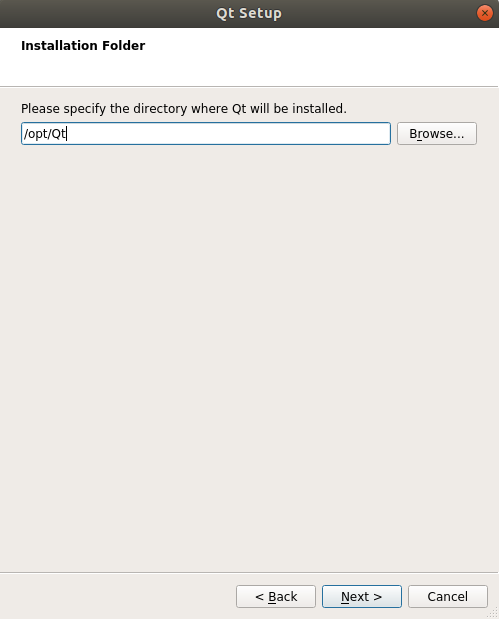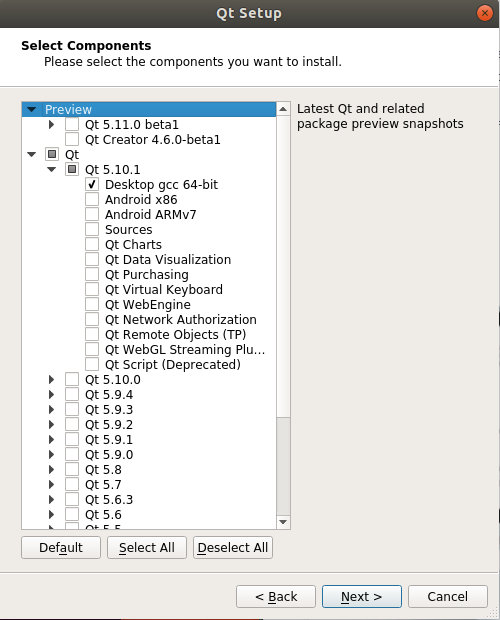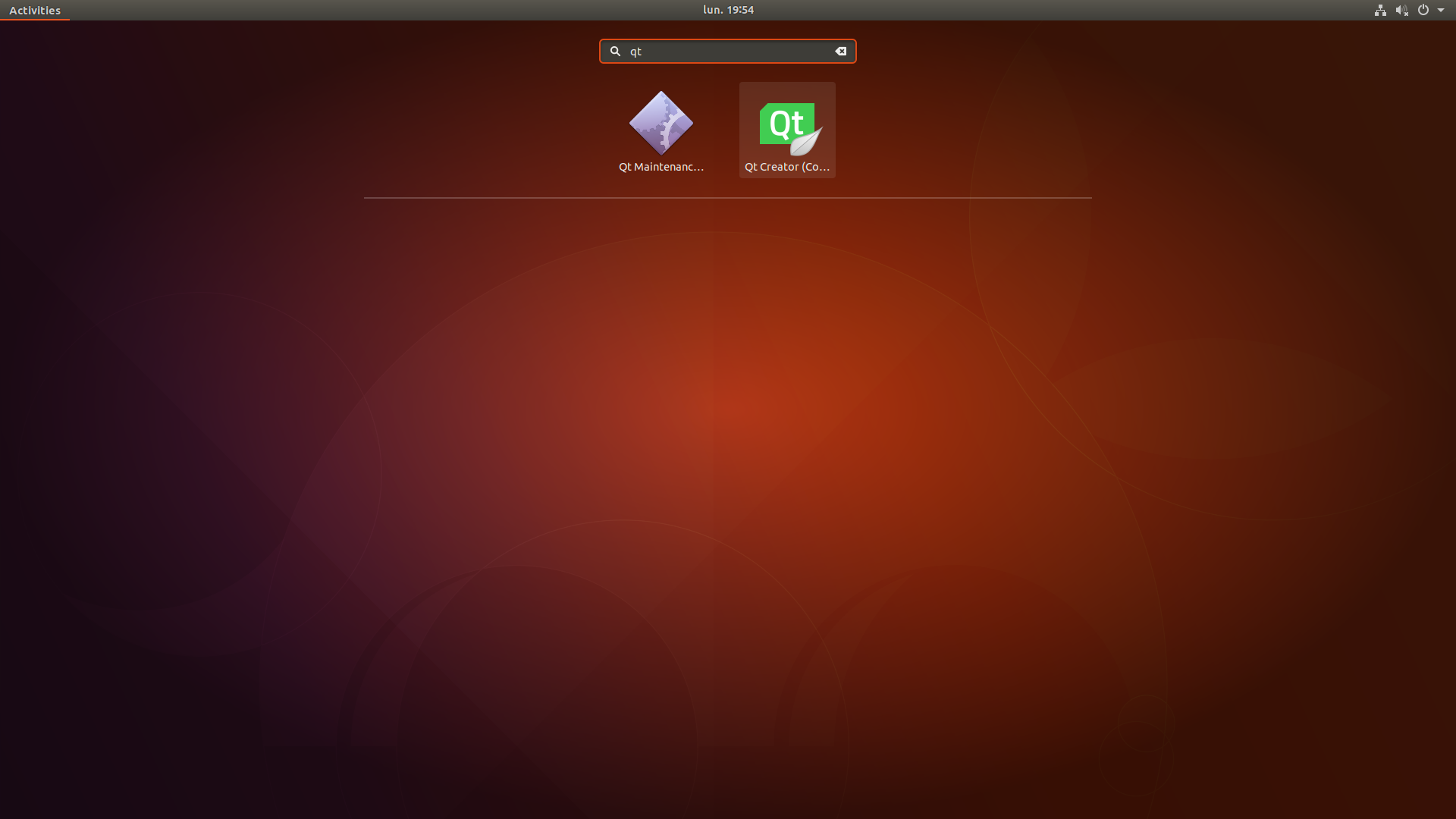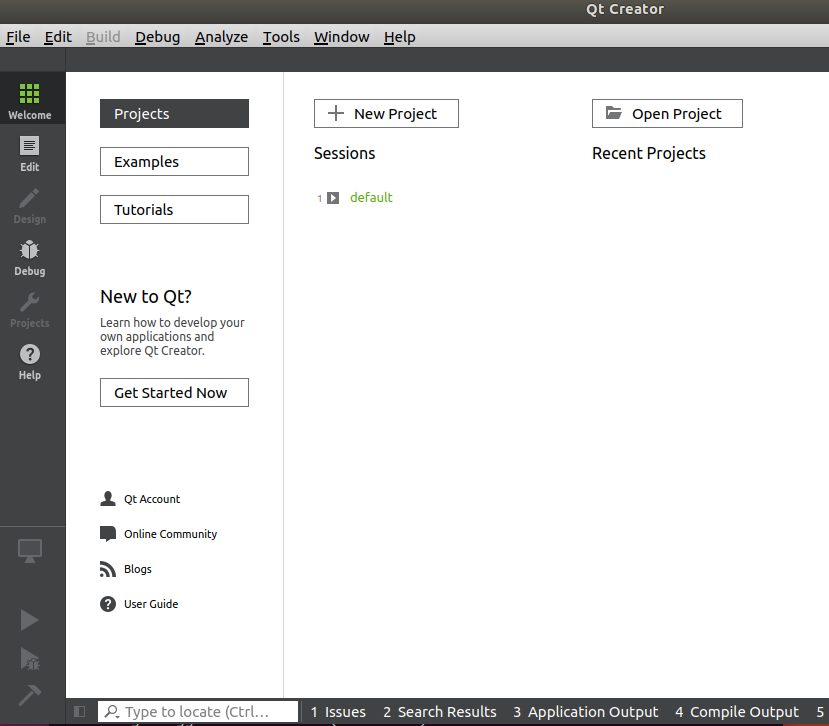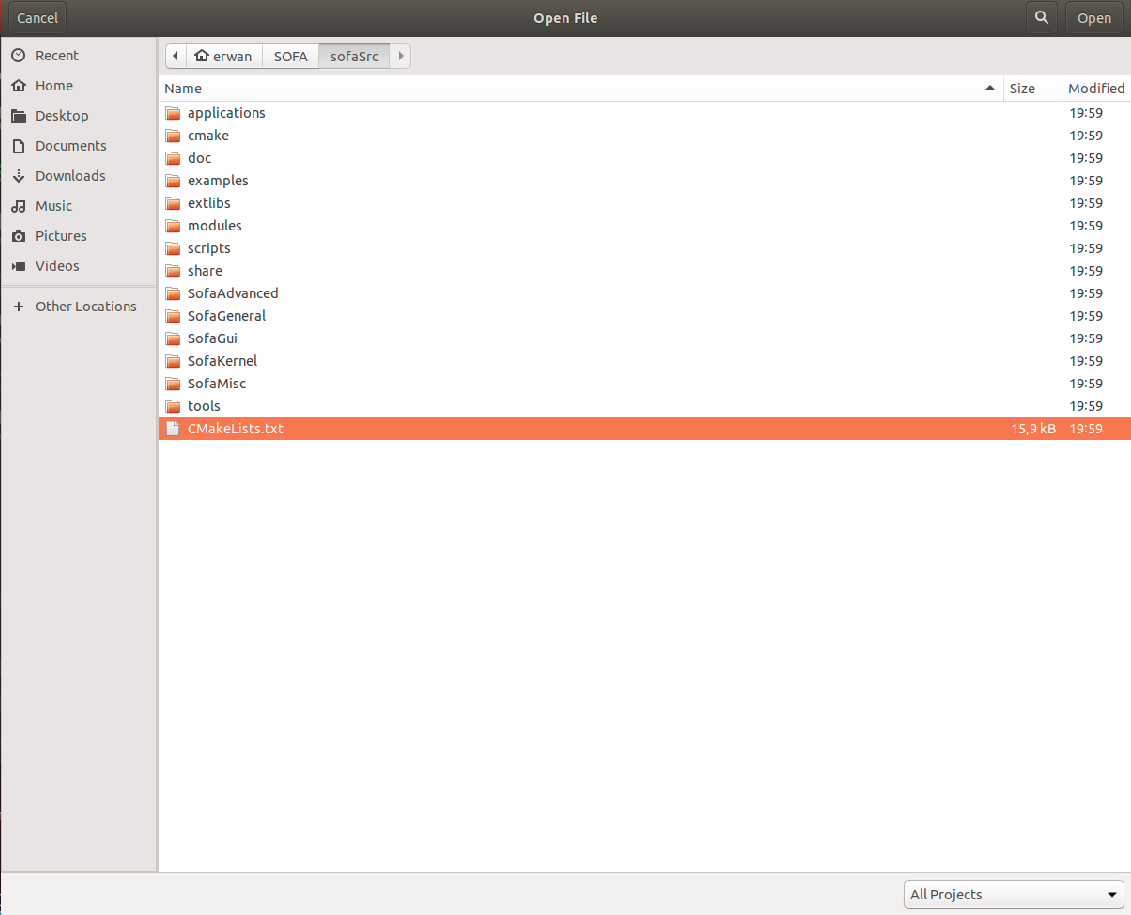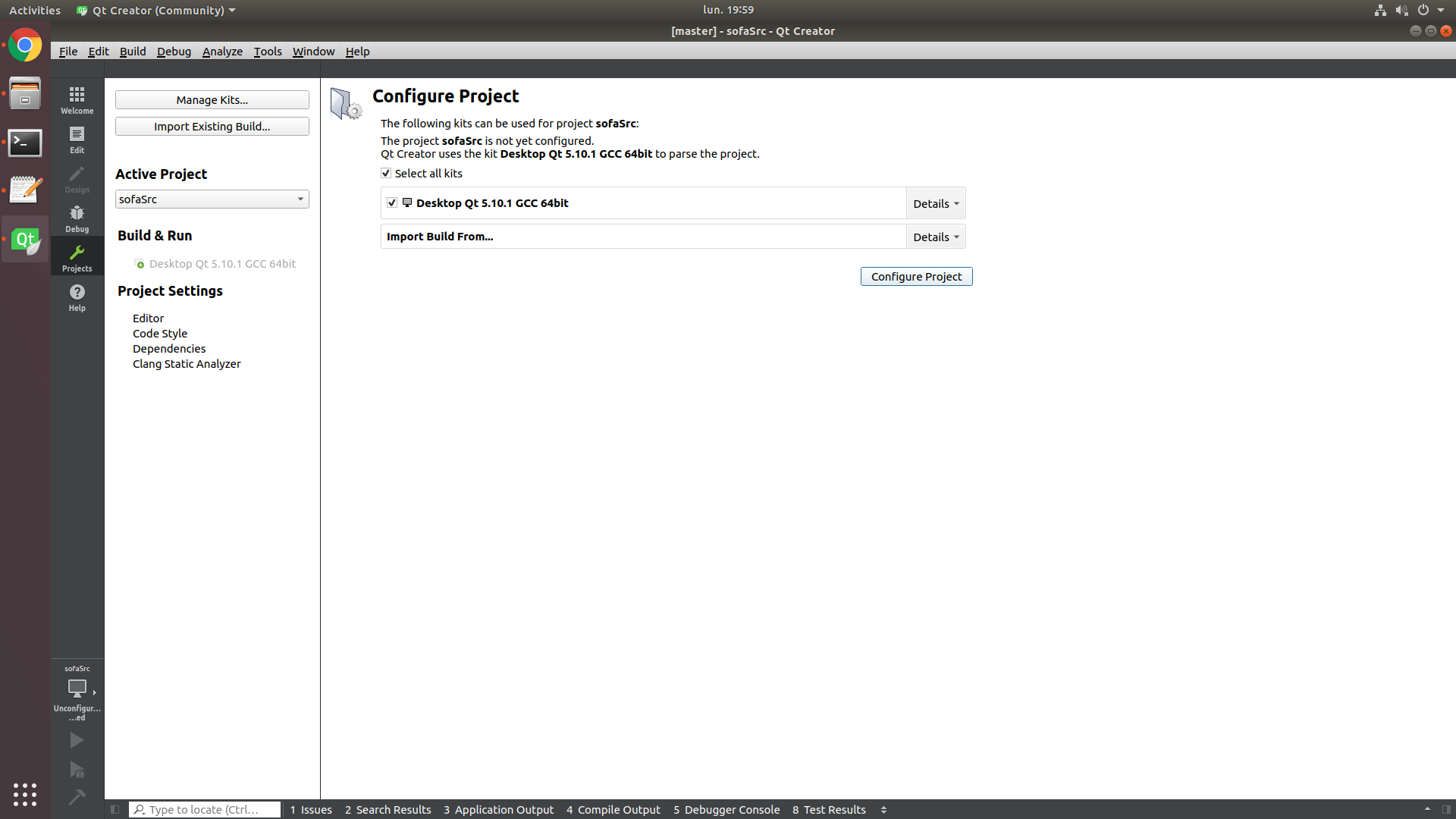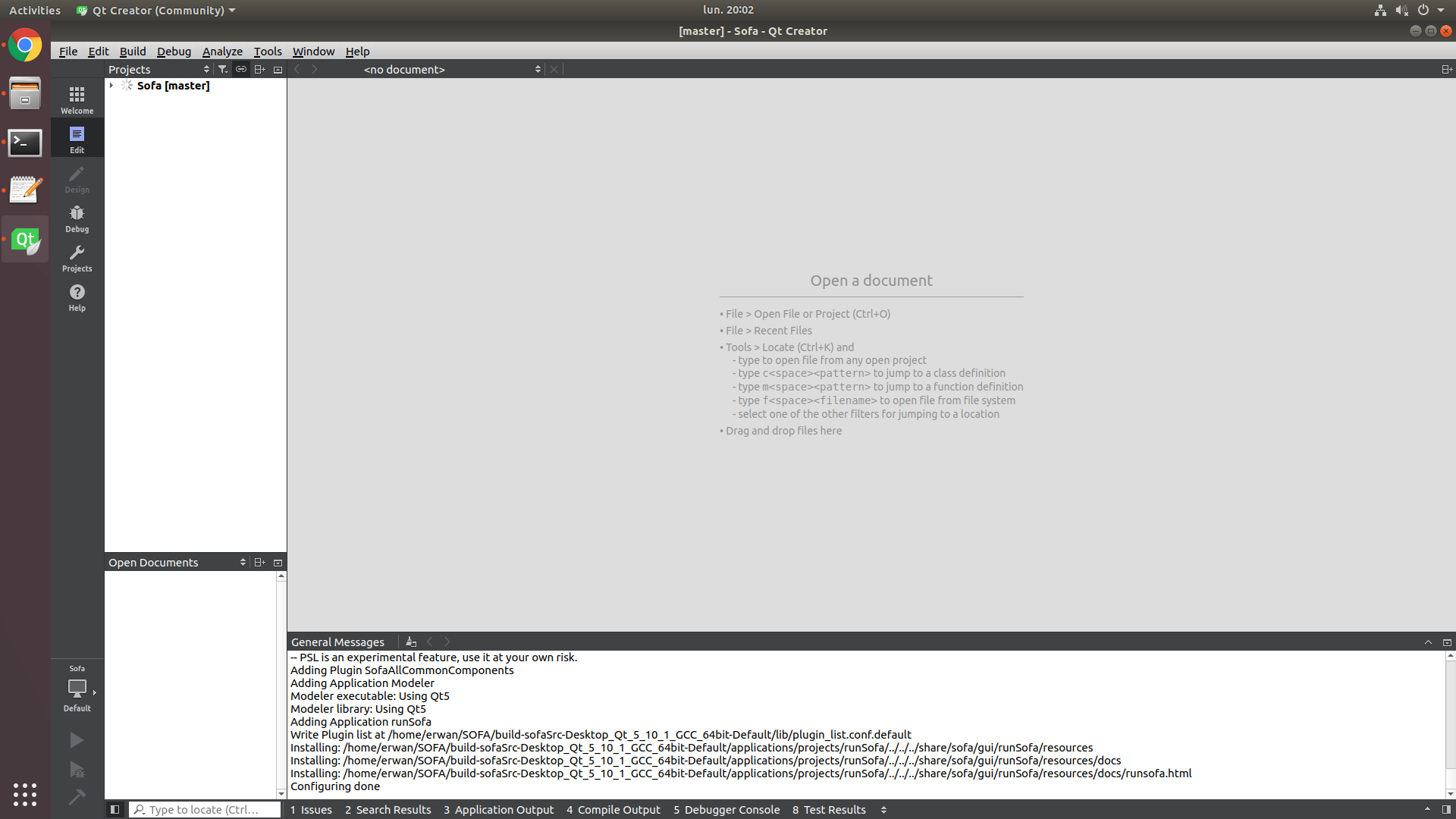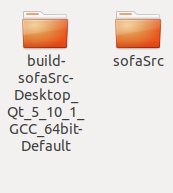Step by step sofa installation for developpers
This tutorial is made from a fresh ubuntu 17.10 install with nvidia drivers.
Sofa's depencies installation + QtCreator (IDE)
For the beginning just run those lines. They come from the sofa installation guide : https://www.sofa-framework.org/community/doc/getting-started/build/linux/
sudo apt-get update
sudo apt-get upgrade
sudo apt-get install build-essential
sudo apt-get install cmake cmake-qt-gui
sudo apt-get install ninja-build
sudo apt-get install clang
sudo apt-get install ccacheNow we will install the QT dependencies + the QtCreator (IDE). Go on : https://www.qt.io/download and download the opensource runnable.
Go in your download directory and run it.
cd ~/Downloads
sudo chmod +x qt-unified-linux-x64-3.0.2-online.run
sudo ./qt-unified-linux-x64-3.0.2-online.runClick skip, next, next ... And you should have this installation directory /opt/qt. Otherwise, check than you run it as root (sudo)
Click next, next ... and you should face this page.
Please select the GCC version of the latest stable qt release. In this case QT 5.10 (~1,2 gb). You can select multiples compilers but for sofa it's useless and the download size will be bigger.
Let's finish the installation of sofa's dependencies, run those lines :
cd ~/
sudo apt-get install libboost-atomic-dev libboost-chrono-dev libboost-date-time-dev libboost-filesystem-dev libboost-locale-dev libboost-regex-dev libboost-system-dev libboost-thread-dev libboost-program-options-dev
sudo apt-get install python2.7-dev python-numpy python-scipy
sudo apt-get install libxml2-dev libcgal-dev libblas-dev liblapack-dev libsuitesparse-dev libassimp-dev
sudo apt-get install gitNow we will create a SOFA directory. This gonna be the place where we will have sources and builds.
cd ~/
mkdir SOFA
cd SOFAThen download the master branch of sofa (quite stable).
git clone -b master https://github.com/sofa-framework/sofa ./sofaSrcWhen the download is finished run QtCreator. If you have multiples qtcreator installation, please ensure it's the QtCreator community.
Click on "Open project"
Go in SOFA directory, then sofaSrc (sofa sources) and select CMakeLists.txt
Click on configure project. If you are curious the defaut build kit should be the gcc/qt version we downloaded from the qt installer.
The cmake from QtCreator will run by itself. Then you will be able to compile sofa. Now it's cofee time (~20 mins depending of your machine)
The compilation step should works withtout any problems. If you encounter some issue, please go on gitter for helps : gitter.im/sofa-framework/sofa You can also use the sofa forum (maybe longer than using gitter) : https://www.sofa-framework.org/community/forum/
If everything works well you will be able to run it and discover sofa :D
Do not forget to select runSofa. Which is the main runnable of Sofa
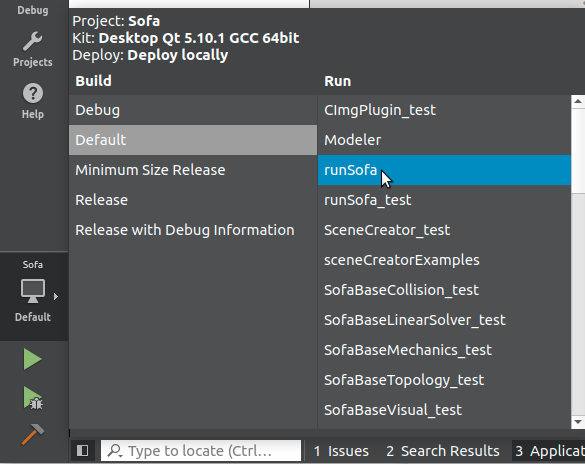
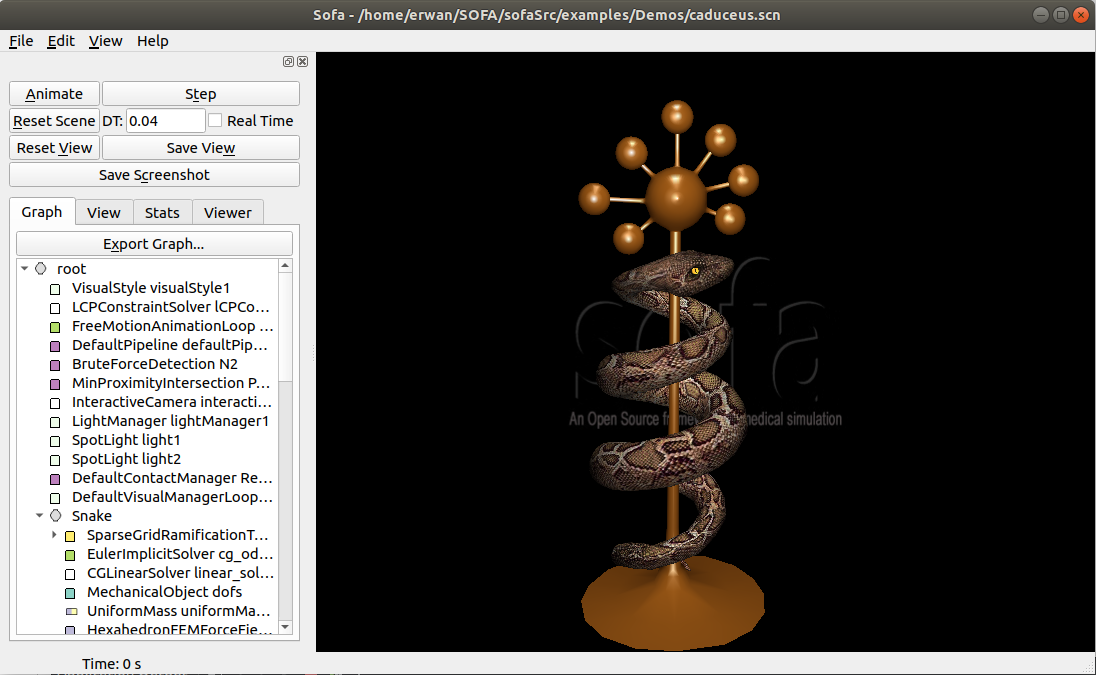
Few explanations, the sofa source dir is sofaSrc. With the compilation, a new directory may be created. Something like build-sofaSrcXXXXXXXXXXXXXXXXXXXXXX. This is the build directory. If you explore it, you will find sofa's runnable inside the bin directory.