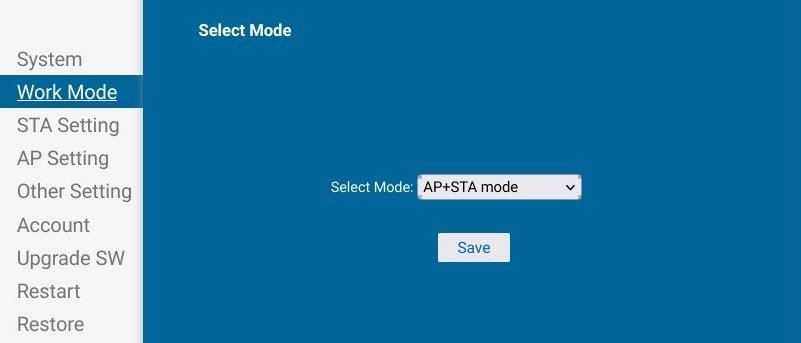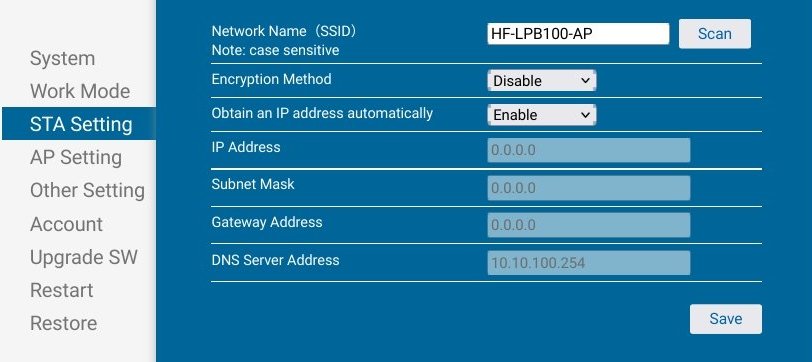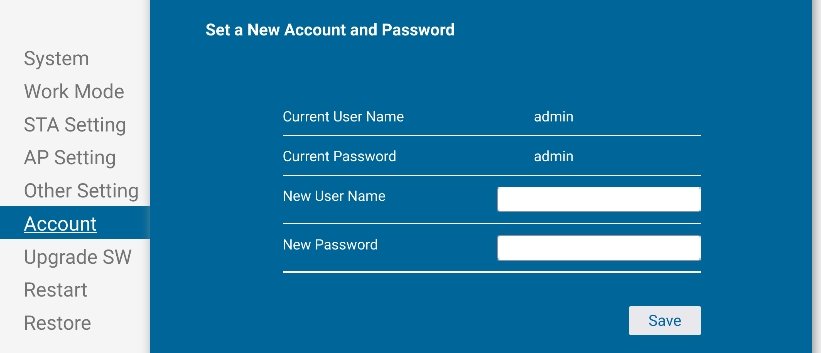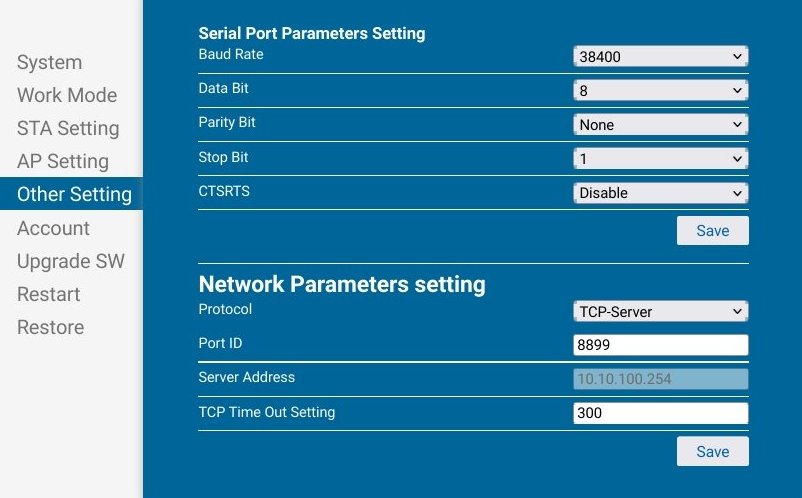Python3 interface for the following Milight iBox2 Controller which can be used offline without an internet connection:
Official Milight products: https://www.milight.com/
iBox2 limitations:
- This Python package and iBox2 must be executed on the same network.
- Max 4-zones.
- No password protection.
- Plain UDP Ethernet communication.
- HTTP only, no SSL connection
Note: Milight iBox2 product has been renamed to Milight WiFi Box. It is unclear if these
products are fully compatible with each other. Please let me know by creating an issue or
pull-request.
The project can be installed als package. It is recommended to create a virtualenv first:
# Create virtual environment. Make sure virtualenv is installed.
$ virtualenv venv
$ source venv/bin/activate
# Install this project as package
$ python3 setup.py installFull example code: examples/ibox2_client_example.py
API:
import milight_ibox2
# Create ibox2 object
ibox2 = milight_ibox2.MilightIBox(ibox_ip="10.10.100.254", ibox_port=5987,
sock_timeout=2, tx_retries=5, verbose=False)
# Scan devices
found_devices = ibox2.scan()
print('Found iBox2 devices:')
for device in found_devices:
print(' {}:{} ({})'.format(device['ip'], device['port'], device['mac']))
# Make sure to add a delay between the send commands
for device in found_devices:
# Connect
ibox2.connect(ibox_ip=device['ip'], ibox_port=device['port'])
# Set lamp type for next commands:
# ibox2.BRIDGE_TYPE = 0x00
# ibox2.WALLWASHER_TYPE = 0x07
# ibox2.RGBWW_TYPE = 0x08 # Default lamp type for RGB/WW/CCT
# Or specify a different lamp type number (0..255).
ibox2._lamp_type = ibox2.RGBWW_TYPE
# Set zone (zone 0=all, 1..4) for next commands
ibox2.zone = 1
# Each send function can optionally specify zone and lamp_type with function arguments
# zone=0, lamp_type=ibox2.BRIDGE_TYPE
# Link/unlink light zone 1..4
ibox2.link()
ibox2.unlink()
# Send light on
ibox2.light_on()
ibox2.light(on=True)
ibox2.light(on=True, zone=1)
# Send light off
ibox2.light_off()
ibox2.light(on=False)
ibox2.light(on=False, zone=1)
# Send white on
ibox2.white()
# Send brightness 0..255
ibox2.brightness(75)
# Send raw 8-bit RGB color 0..255, or color name:
# ibox2.RGB_LIGHT_PURPLE,
# ibox2.RGB_PURPLE,
# ibox2.RGB_RED,
# ibox2.RGB_ORANGE,
# ibox2.RGB_YELLOW,
# ibox2.RGB_LIGHT_GREEN,
# ibox2.RGB_GREEN,
# ibox2.RGB_LIGHT_BLUE,
# ibox2.RGB_BLUE
ibox2.color_raw(ibox2.RGB_RED)
# Send color temperature 2700K..6500K
ibox2.temperature(2700)
# Send light mode 1..9
ibox2.mode(mode=1)
ibox2.mode_speed_increase()
ibox2.mode_speed_decrease()
# Send nightlight
ibox2.night()
# Disconnect
ibox2.disconnect()Each manual test asks confirmation from the user if the light responded correctly.
# Start virtualenv first
$ source venv/bin/activate
# Run tests
$ python3 tests/test_milight_ibox2.py1. Send scan broadcast command UDP port 5987 and wait for replies from all devices
2. Send start session packet to iBox IP at UDP port 5987
3. Get session ID1 and ID2 from response packet
4. Send light command to iBox
----------------------------------------------------------------------------------------------------
Detect all iBox2 devices: Send broadcast IP 255.255.255.255, port 5987 and 41 Bytes payload:
+---------+--------+-------+-------+
| 0..5 | 6..7 | 8 | 9..40 |
TX: +---------+--------+-------+-------+
| COMMAND | RANDOM | FIXED | ASCII |
+---------+--------+-------+-------+
COMMAND: 9 Bytes: 13 00 00 00 24 03
RANDOM: 2 Bytes: XX XX
FIXED: 1 Byte: 02
ASCII: 32 Bytes: 39 38 35 62 31 35 37 62 985b157b
66 36 66 63 34 33 33 36 f6fc4336
38 61 36 33 34 36 37 65 8a63467e
61 33 62 31 39 64 30 64 a3b19d0d
Detect single iBox2 device: Send broadcast IP 255.255.255.255, port 5987 and 15 Bytes payload:
+---------+--------+-------+-------+
| 0..5 | 6..7 | 8 | 9..14 |
TX: +---------+--------+-------+-------+
| COMMAND | RANDOM | FIXED | MAC |
+---------+--------+-------+-------+
COMMAND: 9 Bytes: 13 00 00 00 0A 03
RANDOM: 2 Bytes: XX XX
FIXED: 1 Byte: 11
MAC: 6 Bytes: F0 FE 6B XX XX XX
Note: The TX RANDOM field changes on every power-cycle or restarting Android app.
Each iBox2 replies on a device scan command on UDP port 5987 and 69 Bytes payload:
+----------+-------+----------+--------+-----------+
| 0..5 | 6..11 | 12..48 | 49..50 | 51..68 |
RX: +----------+-------+----------+--------+-----------+
| RESPONSE | MAC | UNKNOWN1 | PORT | UNKNOWN2 |
+----------+-------+----------+--------+-----------+
RX from iBox2:
RESPONSE: 6 Bytes: 18 00 00 00 40 02
MAC: 6 Bytes: F0 FE 6B XX XX XX
UNKNOWN1: 37 Bytes: 00 20
39 38 35 62 31 35 37 62 985b157b
66 36 66 63 34 33 33 36 f6fc4336
38 61 36 33 34 36 37 65 8a63467e
61 33 62 31 39 64 30 64 a3b19d0d
01 00 01
PORT: 2 Bytes: 17 63 5987 (decimal)
UNKONWN2: 18 Bytes: 00 00 05 00 09 78 6C 69
6E 6B 5F 64 65 76 07 5B
CD 15
----------------------------------------------------------------------------------------------------
Send start session command to iBox2 IP, UDP port 5987 to retrieve session ID1 and ID2.
(TX 22 Bytes, RX 22 Bytes):
+---------------+
| 0..21 |
TX: +---------------+
| START_SESSION |
+---------------+
+--------------+----------+---------+--------+--------+--------+
| 0..6 | 7..12 | 13..18 | 19..19 | 20..20 | 21..21 |
RX: +--------------+----------+---------+--------+--------+--------+
| RESP_SESSION | IBOX_MAC | UNKNOWN | ID1 | ID2 | 00 |
+--------------+----------+---------+--------+--------+--------+
TX:
START_SESSION: 22 Bytes:
20 00 00 00 16 02 62 3A D5 ED A3 01 AE 08 2D 46 61 41 A7 F6 DC AF D3 E6 00 00 1E
RX:
RESP_SESSION: 7 Bytes: 28 00 00 00 11 00 02
IBOX_MAC: 6 Bytes: MAC address of the iBox
UNKNOWN: 6 Bytes: Undocumented, unused
ID1: 1 Byte: Session ID1
ID2: 1 Byte: Session ID2
00: 1 Byte: Always 0x00
----------------------------------------------------------------------------------------------------
Send command (TX 22 Bytes, RX 8 Bytes):
+---------+--------+--------+--------+--------+--------+--------+--------+--------+--------+
| 0..4 | 5..5 | 6..6 | 7..7 | 8..8 | 9..9 | 10..18 | 19..19 | 20..20 | 21..21 |
TX: +---------+--------+--------+--------+--------+--------+--------+--------+--------+--------+
|START_CMD| ID1 | ID2 | 00 | SEQ | 00 | CMD | ZONE | 00 | CSUM |
+---------+--------+--------+--------+--------+--------+--------+--------+--------+--------+
+---------+--------+--------+
| 0..5 | 6..6 | 7..7 |
RX: +---------+--------+--------+
|RESP_CMD | SEQ | 00 |
+---------+--------+--------+
TX:
START_CMD: 5 Bytes: 80 00 00 00 11
ID1: 1 Byte: Session ID1
ID2: 1 Byte: Session ID2
00: 1 Byte: Always 0x00
SEQ: 1 Byte: Sequence number
00: 1 Byte: Always 0x00
CMD: 9 Bytes: Command
1 Byte: 31 Start
2 Bytes: 00 Password (Not used, always 0x00)
1 Byte: 08 for RGBW/WW/CW (default) or 00 for bridge lamp
5 Bytes: LIGHT_COMMAND
ZONE: 1 Byte: Zone number 1..4, 0=All
00: 1 Byte: Always 0x00
CSUM: 1 Byte: Checksum is the sum of the CMD and ZONE bytes.
RX:
RESP_CMD: 6 Bytes: 88 00 00 00 03 00
SEQ: 1 Byte: Sequence
00: 1 Byte: Always 0x00
LIGHT_COMMANDs:
04 01 00 00 00 Light ON
04 02 00 00 00 Light OFF
04 05 00 00 00 Night light ON
05 64 00 00 00 White light ON (Color RGB OFF)
01 CO CO CO CO RGB_COLOR (CO values 0x00..0xFF)
02 SS 00 00 00 SATURATION (SS values 0x00..0x64)
03 BN 00 00 00 BRIGHTNESS (BN values 0x00..0x64)
05 CT 00 00 00 COLOR_TEMPERATURE (CT values 0x00..0x64)
06 MO 00 00 00 Mode number (MO values 0x01..0x09)
04 04 00 00 00 Mode speed decrease
04 03 00 00 00 Mode speed increase
00 00 00 00 00 Link (Sync Bulb within 3 seconds after lightbulb main power on)
00 00 00 00 00 UnLink (Clear Bulb within 3 seconds after lightbulb main power on)
RGB_COLOR:
10 = Red
15 = Orange
30 = Yellow
60 = Green
B0 = Blue
F0 = Magenta
SATURATION and BRIGHTNESS:
00 = 0%
19 = 25%
32 = 50%
4B = 75%
64 = 100%
COLOR_TEMPERATURE:
00 = 2700K ~2700K (Warm White)
08 = 3004K ~3000K
15 = 3498K ~3500K
22 = 3992K ~4000K
30 = 4524K ~4500K
3D = 5018K ~5000K
4A = 5512K ~5500K
57 = 6006K ~6000K
64 = 6500K ~6500K (Cool White)
To enter AP mode factory reset:
- Connect USB power to the iBox2.
- Hold down
RSTfor 5 seconds, fast blinkLinkandSYSLED's for 2 seconds, then SYS LED blinks.
Notes:
- Press
RSTonce short entersSmart Link Modeand is not used. - An iBox2 factory reset keeps synced lights, it resets WiFi configuration only, such as AP mode, password etc.
- Connect from smartphone/tablet/laptop/RaspberryPi WiFi to iBox WiFi
Milight3.0-XXXXXX:
- Open a web browser and visit: http://admin:admin@10.10.100.254. (Username and password is
admin) - Click Work Mode:
AP+STA mode|Save|Restart:
- Click
STA|Scan| Select you WiFi AP |OK| Enter WiFi password |Save|Restart:
- Click Account and enter a new iBox2 password:
- Keep default
Other Settings:
- Click Work Mode:
STA mode|Save|Restart. (This disables iBox2 external WiFi access) - Now the iBox2 can be accessed from internal network:
http://admin:admin@<IP or hostname>
- Connect to WiFi with internet.
- Open Android App store and search/install Mi-Light 3.0.
- Click
Searching for deviceand selectMi-Lightdevice. - Now the App is ready to use.
Important notes:
The timer functionality in Mi-Light 3.0 Android app 2018 is broken and will never work. The iBox2 has no RTC.
The Mi-Light 3.0 Android app 2018 asks for a wide range of unnecessary permissions:
- Block: Location
- Block: Telephone status and ID
- Block: Pictures/media/files/directories
- Block: Storage
- Block: Camera
- Block: Information about device ID and conversations
- Required: WiFi access
There is no good reason to allow access to all privacy information above. The developer did not respond on customer complains, see app reviews.
Security warning:
The internal iBox2 interface chip contains a standard WiFi to serial adapter HF-LPB100 and stores the WiFi password in
plain text HTTP connection. SSL is not supported.
When the default password / AP+STA mode is set, an attacker can login and click
STA Settings | check: Show passwords.
| Functions v1 | Functions v2 |
|---|---|
| - | scan |
| send_light_on | light(on=True) |
| send_light_on | light_on |
| send_light_off | light_off |
| send_night_light_on | night |
| send_white_light_on | white |
| send_rgb_color | color_raw |
| send_saturation | saturation |
| send_brightness | brightness |
| send_color_temperature | temperature |
| send_mode | mode |
| send_mode_speed_decrease | mode_speed_decrease |
| send_mode_speed_increase | mode_speed_increase |
| send_link | link |
| send_unlink | unlink |
| Properties v1 | Properties v2 |
|---|---|
| - | zone |
| - | light_type |