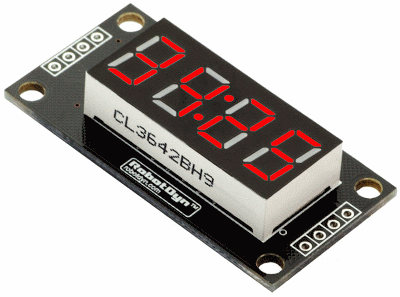This is a RobotDyn 4-digit 7-segment LED display library for Arduino. The PCB contains a two wire TM1637 LED / button controller.
Note: This library uses the double-dot to display a time. The LED dots per segment are not wired and cannot be controlled.
- Set brightness (0..7)
- Set digit (0..3)
- Control all individual segments per digit
- Control double dots (on/off)
- Display time (hours:minutes)
- Display decimal value (-999..9999) with optional padding
- Display hexadecimal value (0...0xFFFF) with optional padding
Connection display with Arduino
| Display | Arduino UNO / Nano / Pro Mini / Leonardo / Mega2560 / ESP8266 / Lolin32 |
|---|---|
| GND | GND |
| VCC | 5V (or 3.3V) |
| CLK | Any DIGITAL pin |
| DIO | Any DIGITAL pin |
Other MCU's may work, but are not tested.
Arduino IDE | Examples | Erriez RobotDyn 4-digit display:
Initialization
#include <ErriezRobotDyn4DigitDisplay.h>
// Connect display pins to the Arduino DIGITAL pins
#if defined(ARDUINO_ARCH_AVR)
#define TM1637_CLK_PIN 2
#define TM1637_DIO_PIN 3
#elif defined(ARDUINO_ESP8266_WEMOS_D1MINI) || defined(ESP8266_WEMOS_D1MINI) || defined(ARDUINO_ESP8266_NODEMCU)
#define TM1637_CLK_PIN D2
#define TM1637_DIO_PIN D3
#elif defined(ARDUINO_LOLIN32)
#define TM1637_CLK_PIN 0
#define TM1637_DIO_PIN 4
#else
#error "May work, but not tested on this target"
#endif
// Create display object
RobotDyn4DigitDisplay display(TM1637_CLK_PIN, TM1637_DIO_PIN);
void setup()
{
// Initialize TM1637
display.begin();
}Clear display
// Clear display
display.clear(); // _ _ _ _Set brightness
// Set brightness
display.setBrightness(0); // Minimum
display.setBrightness(7); // MaximumDisplay time
// Display time
display.time(11, 59); // 1 1 : 5 9Control time double dot
display.doubleDots(true); // Turn double dot on
display.doubleDots(false); // Turn double dot offDisplay decimal value
// Display decimal values
display.dec(-999); // - 9 9 9
display.dec(-1); // _ _ - 1
display.dec(0); // _ _ _ 0
display.dec(1); // _ _ _ 1
display.dec(123); // _ 1 2 3
display.dec(9999); // 9 9 9 9
display.dec(10000); // - - - -
// Display decimal values with padding
display.dec(1); // _ _ _ 1 (Default no padding)
display.dec(1, 2); // _ _ 0 1 (2 digits padding)
display.dec(1, 3); // _ 0 0 1 (3 digits padding)
display.dec(1, 4); // 0 0 0 1 (4 digits padding)
display.dec(34, 3); // _ 0 3 4 (2 digits padding)Display hexadecimal value
// Display hexadecimal values
display.dec(0x0000); // 0 0 0 0
display.dec(0x1234); // 1 2 3 4
display.dec(0xABCD); // A B C D
display.dec(0xBEEF); // B E E F
// Display hexadecimal values with padding
display.hex(0x0001); // _ _ _ 1 (Default no padding)
display.hex(0x0001, 2); // _ _ 0 1 (2 digits padding)
display.hex(0x0001, 3); // _ 0 0 1 (3 digits padding)
display.hex(0x0001, 4); // 0 0 0 1 (4 digits padding)
display.hex(0x0034, 3); // _ 0 3 4 (2 digits padding)Control individual digits
// Display individual digits: 1 2 3 4
display.digit(0, 1);
display.digit(1, 2);
display.digit(2, 3);
display.digit(3, 4);Special characters
Control individual LED-segments (bit numbers):
- 0 -
| |
5 1
| |
- 6 -
| |
4 2
| |
- 3 - .7
// Display error: E r r _
display.rawDigit(0, 0b01111001);
display.rawDigit(1, 0b01010000);
display.rawDigit(2, 0b01010000);
display.rawDigit(3, 0b00000000);
// Display H character: _ _ _ H
display.rawDigit(3, 0b01110110);
// Display negative temperature: - 1 ` C
display.rawDigit(0, SEGMENTS_MINUS);
display.digit(1, 1);
display.rawDigit(2, SEGMENTS_DEGREE);
display.rawDigit(3, SEGMENTS_CELSIUS);
// Display rect
display.rawDigit(0, 0b00111001);
display.rawDigit(1, 0b00001001);
display.rawDigit(2, 0b00001001);
display.rawDigit(3, 0b00001111);- Erriez TM1637 library
Please refer to the Wiki page.