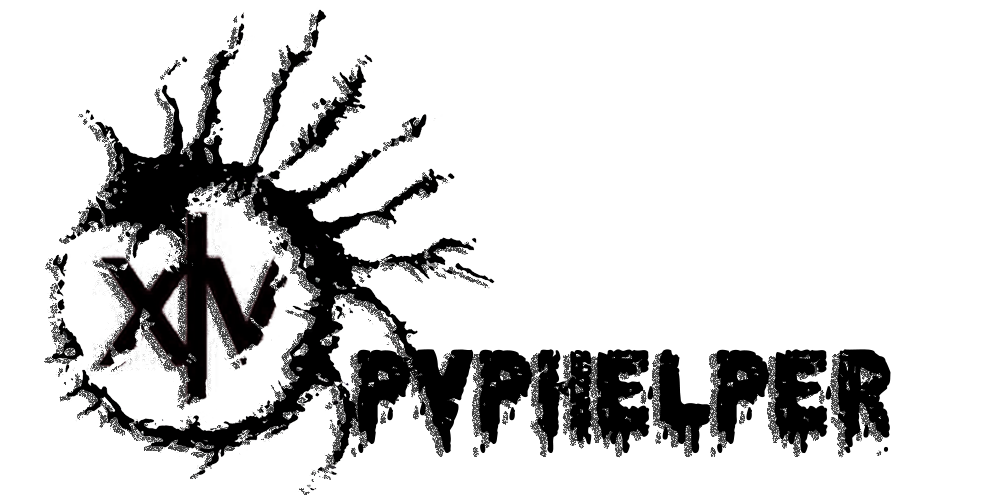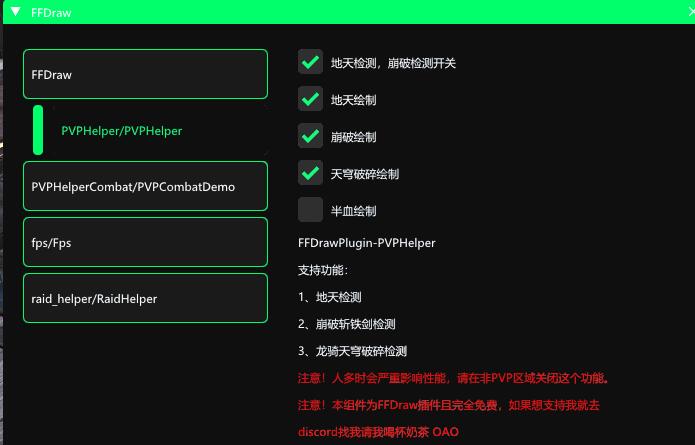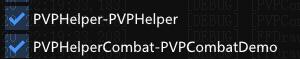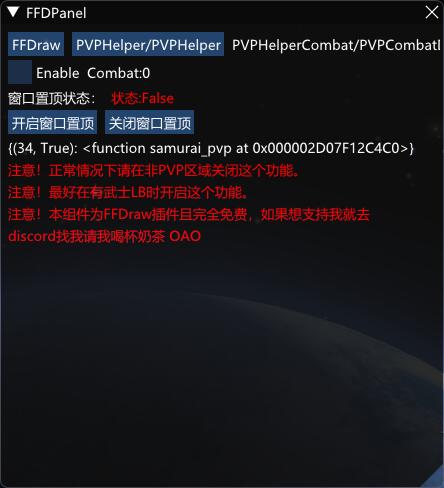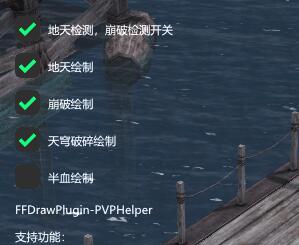A PVPPlugin For FFDraw
重磅更新:增加[PVPHelperCombat](GitHub - extrant/FFDraw-PVPPlugins: A PVPPlugin For FFDraw Discord:NicoCHANY#0020),自动选择斩铁剑。
2023/5/22 再次更新:增加斩铁剑盾值过滤,增加斩铁时选中敌人(变的更像绿玩一些
2023/5/28 更新:使用头子给出的代码,性能更好,误判率好像低了许多。
2023/6/1 更新:增加忍者半血选择器(PVPSelect),增加绘制控制开关。切记需要打开raidhelper。
Tips:可以在源码中自行编辑想要过滤的id和去掉不想要过滤的id,盾值id使用内置的盾值检测,不再通过Buff id检测。现在只过滤无敌状态和被保护状态。
首先需要自行配置好FFDraw
根据具头子给的食用方式安装好后,将本工程的PVPHelper.py放入FFDraw的Plugin文件夹下即可开始食用。
将PVPHelperCombat文件夹放入FFDraw的Plugin文件夹下即可开始食用。
在FFDPanel界面里找到PVPHelper,启动即可。
插件界面:
需要注意的是,关闭功能并不是关闭那个地天检测开关,而是在FFDraw这个标签栏里将PVPHelper关闭。
崩破斩铁剑检测是检测到谁触碰了你的地天,并且脚下绿圈显示。
地天检测是检测谁开了地天,脚下红圈显示。
龙骑天穹破碎检测是以蓝圈显示龙骑LB范围。
自己去狼狱试!源码全可见。有能力的自行添加代码或者修改代码,颜色是RGB颜色,自行更改。
-
忘记只筛选玩家角色了,所以在物件多的地方会影响性能。已经解决解决方式:for actor in actor_table.iter_actor_by_type(1): 仅筛选玩家
-
地天检测add_shape多打了一个s已经解决 -
偶尔会出现斩不死的问题。大多情况为开LB时,对面刚刚好开启了无敌/血盾。十分少见,条件是写好的,也可能是FF14的服务器问题。
战场辅助工具
在FFDPanel界面里找到PVPHelperCombat,启动即可。
建议两个插件都启动。插件界面:
使用方式:
Enable启动,但是建议在LB时开启。同时建议开启窗口置顶。
与绘制原理一致,如果选中了有崩破的人。且如果这个人中的是你的崩破便会直接斩过去。由于PVPHelper会绿圈绘制崩破,所以直接选中被画了绿圈的人就可以了。
2023/5/21更新:如果有人中的是你的崩破便自动选取最近的人斩铁剑。
2023/5/22 更新:增加斩铁剑过滤id,增加斩铁时选中敌人(变的更像绿玩一些
2323/6/1 更新:增加忍者选择器。切记需要打开raidhelper。
但需要注意的是:
1、不会判断斩铁剑是否就绪,默认是有人中了你的崩破便会斩铁剑。建议在LB时开启。
2、演一演。
3、斩之前需要选中任意目标。
4、忍者不会自动斩,仅仅会选择半血目标。
源码文件:
gui.add_3d_shape部分参数参考:
def add_3d_shape(self, shape: int, transform: glm.mat4, surface_color: glm.vec4 = None, line_color: glm.vec4 = None,
line_width: float = 3.0, point_color: glm.vec4 = None, point_size: float = 5.0):
shape_type = shape >> 16
shape_value = shape & 0xFFFF
glm.translate(pos) * glm.rotate(facing, glm.vec3(0, 1, 0)) * glm.scale(scale)
surface_color为内圈填充
line_color为线的颜色
line_width为线的宽度
point_color同理
glm.scale为图形大小
scale_factor = glm.vec3(5.0, 5.0, 5.0)
main.gui.add_3d_shape(
0x10000,
#(0x10000,
glm.translate(pos) * glm.scale(scale_factor),
point_color=glm.vec4(0, 0, 1, .7),
line_color=glm.vec4(0, 0, 1, .7),
surface_color=glm.vec4(0, 0, 1, .3),
line_width=float(3.0),
action_type_to_shape_default = {
2: 0x10000, # circle
3: 0x50000 | 90, # fan
4: 0x20000, # rect
5: 0x10000, # circle
6: 0x10000, # circle
7: 0x10000, # circle
# 8: 0x20000, # rect to target
10: 0x10000 | int(.5 * 0xffff), # donut
11: 0x20002, # cross
12: 0x20000, # rect
13: 0x50000 | 90, # fan
}
注意的是,有line则用线画图。有point则用点画图。代码中0x10000为圆形
scale_factor = glm.vec3(5.0, 5.0, 5.0) 为设置5倍大小,对应游戏中的米数。
指路:原始Radar部分
def update(self, main): #遍历
view = main.gui.get_view() #获取窗口视角
for actor in main.mem.actor_table: #遍历游戏中的所有角色
pos = actor.pos #获取角色三轴坐标
main.gui.add_3d_shape( #绘制几何形
0x90000,
glm.translate(pos),
point_color=glm.vec4(1, 1, 1, .7),
)
if self.print_name: #判断,如果说被启动的话
text_pos, valid = view.world_to_screen(*pos) #3D转2D,同时返回pos到Valid
if not valid: continue
self.main.gui.render_text(
actor.name,
(text_pos * glm.vec2(1, -1) + 1) * view.screen_size / 2,
color=(1, 0, 1), #紫色
at=TextPosition.center_bottom
)
指路:角色状态ID部分
case 'actor_has_status':
return f'(int(main.mem.actor_table.get_actor_by_id({make_value(parser, value.get("id", 0), res, args)}).status.has_status({make_value(parser, value.get("status_id", 0), res, args)},{make_value(parser, value.get("source_id", 0), res, args)})))'
case 'actor_status_source':
return f'(main.mem.actor_table.get_actor_by_id({make_value(parser, value.get("id", 0), res, args)}).status.find_status_source({make_value(parser, value.get("status_id", 0), res, args)}))'