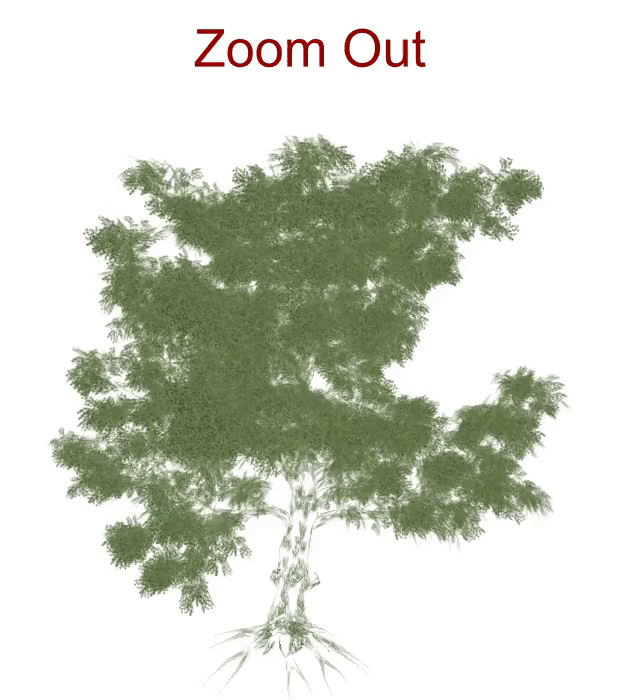By burning text subtitles into a video, we can use ffmpeg as a quick and dirty way
of adding text to a video. Let us say we want to add text to the video original.mp4, which
is rendered a .gif below
Then we simply specify a subtitle file of the format .ass(Advanced Substation Alpha),
and feed it to ffmpeg as follows:
ffmpeg -y -i original.mp4 -vf subtitles=text.ass original_with_subs.mp4
and this gives us a video with text added:
The file text.ass can be found in the repo, and it contains explanatory comments. The
specification of the subtitle format can be found here.