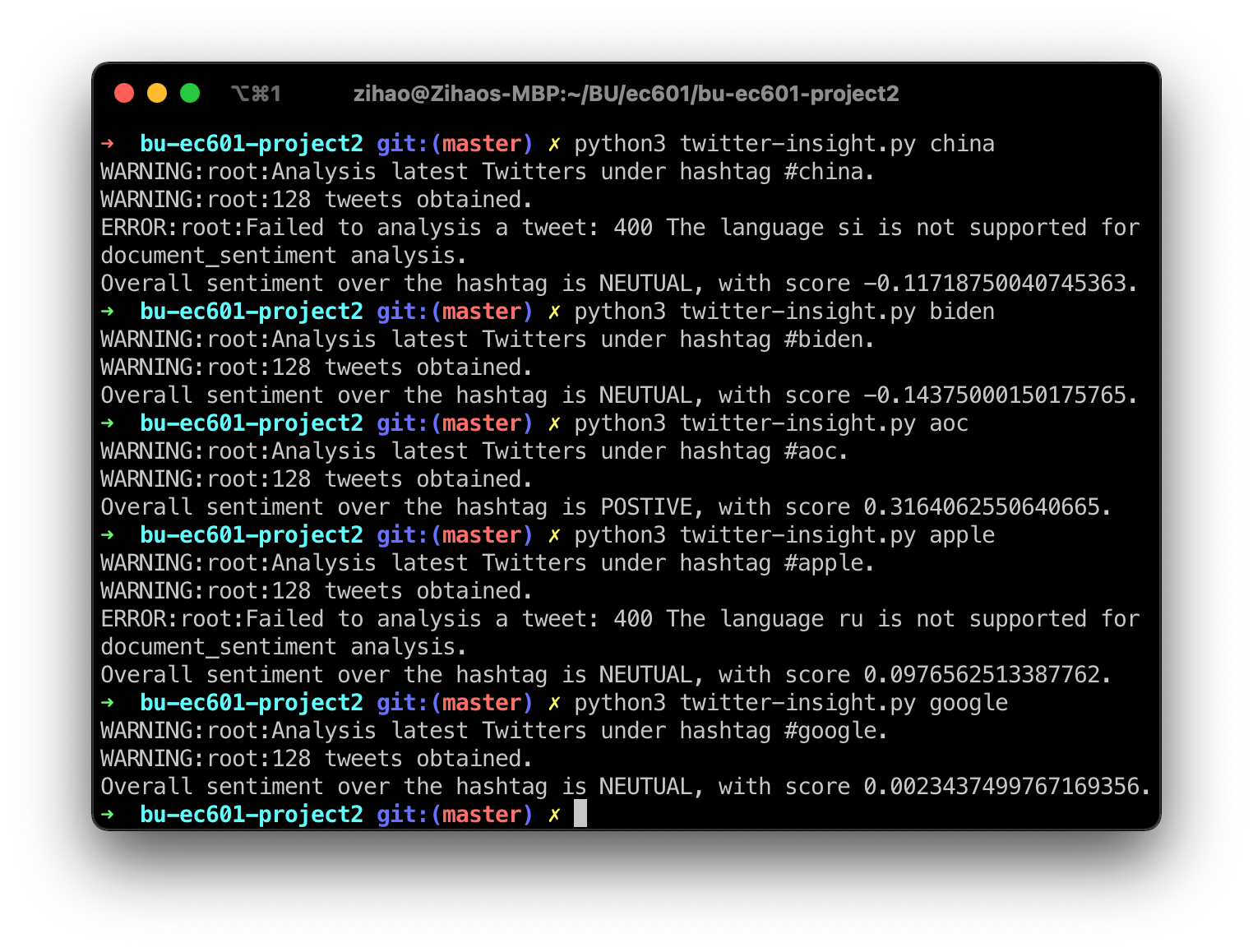Install dependencies with
$ pip3 install -r examples/requirements-twitter.txt
Set the access token into the envrinment variable
$ export TWITTER_CONSUMER_KEY=<your-consumer-key> \
TWITTER_CONSUMER_SECRET=<your-consumer-secret> \
TWITTER_ACCESS_KEY=<your-access-key> \
TWITTER_ACCESS_SECRET=<your-access-secret>
Run the demo bot
$ python3 examples/twitter_bot.py <handle>
For example
$ python3 examples/twitter_bot.py nytimes
The dumped Tweets from this user will be saved at twitter-dump-<handle>.json.
Install dependencies with
$ pip3 install -r examples/requirements-nlp.txt
Set the access token into the envrinment variable, following https://cloud.google.com/natural-language/docs/reference/libraries#cloud-console
$ export GOOGLE_APPLICATION_CREDENTIALS="KEY_PATH"
Run the demo
$ python3 nlp.py <text_file> [lang]
For example
$ python3 nlp.py i-have-a-dream.txt en-us
See USER-STORY.md.
The product will do sentiment analysis with tweets under a hashtag (e.g., #china) and show the overall aggregated result for those tweets.
Install dependencies with
$ pip3 install -r examples/requirements-nlp.txt
$ pip3 install -r examples/requirements-twitter.txt
Set the access token into the envrinment variable
$ export TWITTER_CONSUMER_KEY=<your-consumer-key> \
TWITTER_CONSUMER_SECRET=<your-consumer-secret> \
TWITTER_ACCESS_KEY=<your-access-key> \
TWITTER_ACCESS_SECRET=<your-access-secret>
$ export GOOGLE_APPLICATION_CREDENTIALS="KEY_PATH"
Run the product:
Run the demo
$ python3 twitter-insight.py <hashtag>
For example:
$ python3 twitter-insight.py google
Run:
$ python3 test.py