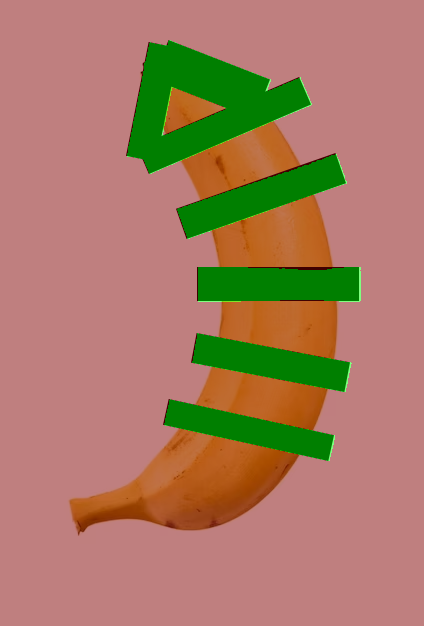This repo contains training and testing code for the manga censorship segmentation and is based on OpenMMLab. Currently, only dark-colored bar censorship is supported for colored and B&W images.
conda env create -f env.yml
conda activate openmmlab
BTW I recommend using mamba since it makes everything conda-related much faster.
Download pretrained ConvNeXt model from https://mega.nz/file/NNQTgR4Q#MuqoCZACOc9pBZ5BzafszLqa0MEnI65KJx4PXqgjV-k and put it into the pretrained directory
Run the model on the demo image located in demo_images/1.png:
PYTHONPATH=. python demo/image_demo.py ./demo_images configs/convnext/convnext_h.py ./pretrained/convnext_1024_iter_400.pth --out-dir ./output_debug --mask-dir ./output_mask
The debug output should look like this:
PYTHONPATH=. python demo/image_demo.py <input image directory> configs/convnext/convnext_h.py <.pth checkpoint> --out-dir <output debug directory> --mask-dir <output mask directory>
With Test Time Augmentations (TTA):
PYTHONPATH=. python demo/image_demo_tta.py <input image directory> configs/convnext/convnext_h.py <.pth checkpoint> --mask-dir <output mask directory>
You can try your own TTAs that might better suit the type of manga censorship you are dealing with.
I had issues with convergence, so I had to split the training in two steps:
PYTHONPATH=. python tools/train.py configs/convnext/convnext_h_512_pretrain.py --cfg-options train_dataloader.dataset.data_root=<path to the dataset directory>
You can download the pretrained model from https://mega.nz/file/BA4ViZjY#OS3N4O1dIsXZ9FoRqSX8BqHBhnX0BwzbatmxIT9DozU
PYTHONPATH=. python tools/train.py configs/convnext/convnext_h.py --cfg-options train_dataloader.dataset.data_root=<path to the dataset directory>
You should use tools/dist_train.sh for multi-gpu training.
The dataset is must consist of already uncensored manga pages (the pages with nudity that do not contain any censorship bars), and must be labelled with bounding boxes of the regions which probably would-be censored by the human. These bounding boxes will be augmented during training and censorship will be applied.
$ ls /data/data_all
annot_train.txt train
train - contains image files
annot_train.txt - contains lines in the format img_name OK <bboxes>.
Example: img00000000_00000008.jpg OK 1279 830 1583 1145 1329 144 1436 251
TODO: add dataset collection scripts