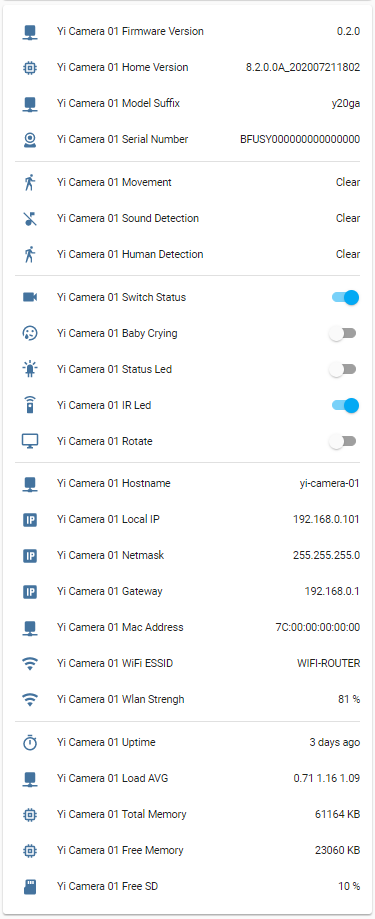A small wrapper in NestJs to transform the YI Hack All Winner webgui or ssh to a MQTT Provider.
At this moment is tested only with YI Hack All Winner Camera
It also have an integrated with Home Assistant to MQTT Discovery.
This is wrapper is inspired by Zigbee2MQTT Home Assistant Integration and Shelly Discovery
USE AT YOUR OWN RISK.
$ npm install# development
$ npm run start
# watch mode
$ npm run start:dev
# production mode
$ npm run start:prodCreate a configuration.yaml with these parameter:
homeassistant:
announce: true
# Optional: Home Assistant discovery topic (default: homeassistant )
prefix: homeassistant
global:
# Optional: Manifacturer of the device
manufacturer: 'YI'
# Optional: Model of the device
model: 'YI Hack'
provider:
# Optional: Provider of the connection (default: http )
# possible options: 'http', 'ssh'
source: http
# Optional: User for the connection (default: root )
user: root
# Optional: Password for the connection ( default empty)
password: password
mqtt:
# Required: MQTT base topic for MQTT messages
base_topic: yicam
# Required: MQTT server URL
# Is accepted the format mqtt(s)://admin:password@hostname
# for example mqtt://admin:password@192.168.0.100
server: 'mqtt://192.168.0.100'
# Options for mqtt
# The options is defined in https://github.com/mqttjs/mqtt-packet#connect
options:
cameras:
'yi-cam-01':
mqtt_prefix: 'yicam/yi-cam-01'
friendly_name: 'Yi Camera 01'
ip: '192.168.0.101'
'yi-cam-02':
mqtt_prefix: 'yicam/yi-cam-02'
friendly_name: 'Yi Camera 02'
ip: '192.168.0.102'
# Required: Disable availability_topic for HomeAssistant ( default true)
availability_topic: false
'yi-cam-03':
mqtt_prefix: 'yicam/yi-cam-03'
friendly_name: 'Yi Camera 03'
ip: '192.168.0.103'Allow to retriew all status for all the camera configurated.
Example:
mosquitto_pub -h broker –t yicam/info/get
Allow to retriew all status for the camera <yi-camera> configurated.
Example:
mosquitto_pub -h broker –t yicam/yi-cam-01/info/get
Allow to retriew all links for all the camera configurated.
Example:
mosquitto_pub -h broker –t yicam/links/get
Allow to retriew all links for all the camera configurated.
Example:
mosquitto_pub -h broker –t yicam/yi-cam-01/links/get
Allow to retriew all configs for all the camera configurated.
Example:
mosquitto_pub -h broker –t yicam/yi-cam-01/config/get –m yes
Allow to configure a command with payload yes or no:
The <config> allowed are:
SWITCH_ONSAVE_VIDEO_ON_MOTIONAI_HUMAN_DETECTIONLEDROTATEIR
Or SENSITIVITY with payload high,medium,low
Example:
mosquitto_pub -h broker –t yicam/yi-cam-01/config/LED/set –m yes
Launch the announce mqtt discovery for Home Assistant
# automations.yaml file
- id: yicam_announce
alias: 'YiCam Announce'
trigger:
- platform: homeassistant
event: start
- platform: time_pattern
hours: "/1"
action:
service: mqtt.publish
data:
topic: yicam/announce
- id: yicam_info_get
alias: 'YiCam Get Information'
trigger:
- platform: homeassistant
event: start
- platform: time_pattern
minutes: '/2'
action:
- service: mqtt.publish
data:
topic: yicam/info/get
- service: mqtt.publish
data:
topic: yicam/config/get
- service: mqtt.publish
data:
topic: yicam/links/get
This is an example of lovelace configuration:
type: entities
entities:
- entity: sensor.yi_camera_01_firmware_version
- entity: sensor.yi_camera_01_home_version_2
- entity: sensor.yi_camera_01_model_suffix_2
- entity: sensor.yi_camera_01_serial_number_2
- type: divider
- entity: binary_sensor.yi_camera_01_movement
state_color: true
- entity: binary_sensor.yi_camera_01_sound_detection_2
state_color: true
- entity: binary_sensor.yi_camera_01_human_detection
state_color: true
- type: divider
- entity: switch.yi_camera_01_switch_status
- entity: switch.yi_camera_01_baby_crying_2
- entity: switch.yi_camera_01_status_led
- entity: switch.yi_camera_01_ir_led
- entity: switch.yi_camera_01_rotate_2
- type: divider
- entity: sensor.yi_camera_01_hostname
- entity: sensor.yi_camera_01_local_ip
- entity: sensor.yi_camera_01_netmask_2
- entity: sensor.yi_camera_01_gateway_2
- entity: sensor.yi_camera_01_mac_address
- entity: sensor.yi_camera_01_wifi_essid
- entity: sensor.yi_camera_01_wlan_strengh
- type: divider
- entity: sensor.yi_camera_01_uptime_2
- entity: sensor.yi_camera_01_load_avg_2
- entity: sensor.yi_camera_01_total_memory
- entity: sensor.yi_camera_01_free_memory_2
- entity: sensor.yi_camera_01_free_sd_2
show_header_toggle: false
In RasperryPi ( in raspbian ):
docker mkdir /home/pi/yi-hack-2-mqtt
Create and modify your configuration file:
nano configuration.yaml
docker run -it --name yi-hack-2-mqtt -d --restart unless-stopped -v /home/pi/configuration.yaml:/data/configuration.yaml enricoferro/yi-hack-2-mqtt:latest
- LOG_LEVEL : Log level for the docker, allowed values:
ALL,DEBUG,INFO,WARN,ERROR,OFF,TRACE - CONFIGURATION_FILE: For change the default file of configuration
Create and modify your configuration file:
nano configuration.yaml
docker config create yi-hack-to-mqtt.configuration.yaml configuration.yaml
Lauch the docker compose for swarm:
docker stack deploy --compose-file docker-swarm-compose.yaml yi-hack-2-mqtt
NOBODY BUT YOU IS RESPONSIBLE FOR ANY USE OR DAMAGE THIS SOFTWARE MAY CAUSE. THIS IS INTENDED FOR EDUCATIONAL PURPOSES ONLY. USE AT YOUR OWN RISK.