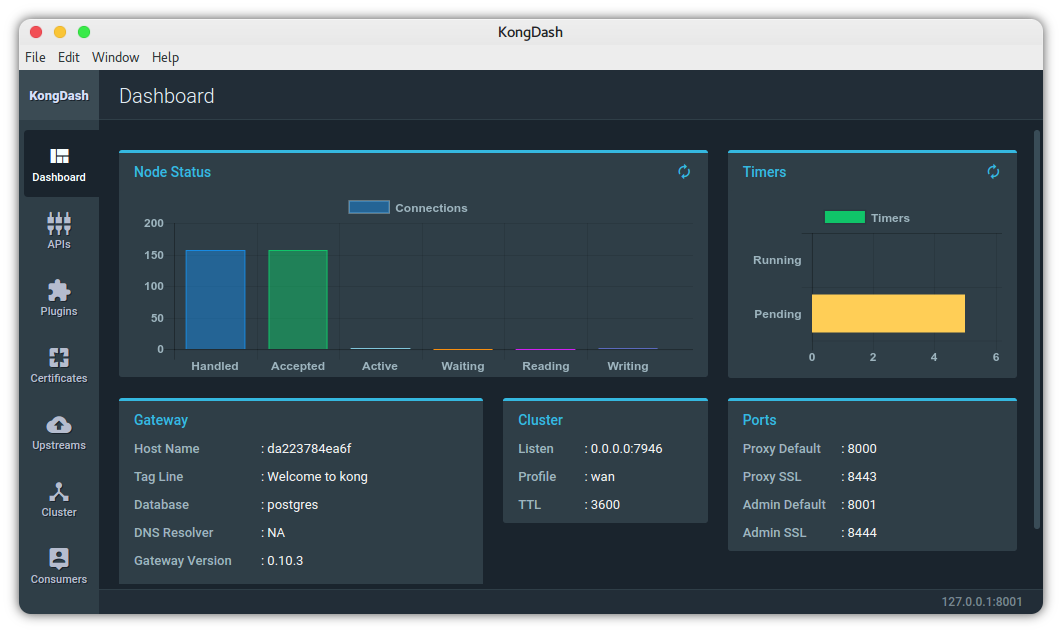An elegant desktop client for Kong admin API
Ubuntu and other Debian distributions:
- Download the latest .deb package.
- Run
dpkg -i kongdash-x.y.z-arch.deb
Fedora and other Linux distributions:
- Download the latest .tar.gz archive.
- Extract the archive and run install.sh script.
tar -xvf kongdash-x.y.z-linux-arch.tar.gz
cd kongdash-x.y.z-linux-arch
./install.shx.y.z refers to the version number and arch refers to the architecture (ia32 or x64).
Simply download the latest .exe installer and run it.
Download and open the latest .dmg image, move the app to /Applications to start using it.
All kinds of contributions are welcome.
- Requires NodeJs (v4.4.7 or higher) and npm (v2.15.8 or higher).
- Built with Electron.
Clone the repository
git clone https://github.com/ajaysreedhar/kongdashInstall dependencies
npm installRun the app
npm startRun ESLint
npm test or npm run lint
Linux 32-bit:
npm run pack:linux32Linux 64-bit:
npm run pack:linux64Mac OS X (64-bit only):
npm run pack:osxWindows 32-bit:
npm run pack:windows32Windows 64-bit:
npm run pack:windows64The packaged application will be moved to release/ directory.
MIT License. See LICENSE.