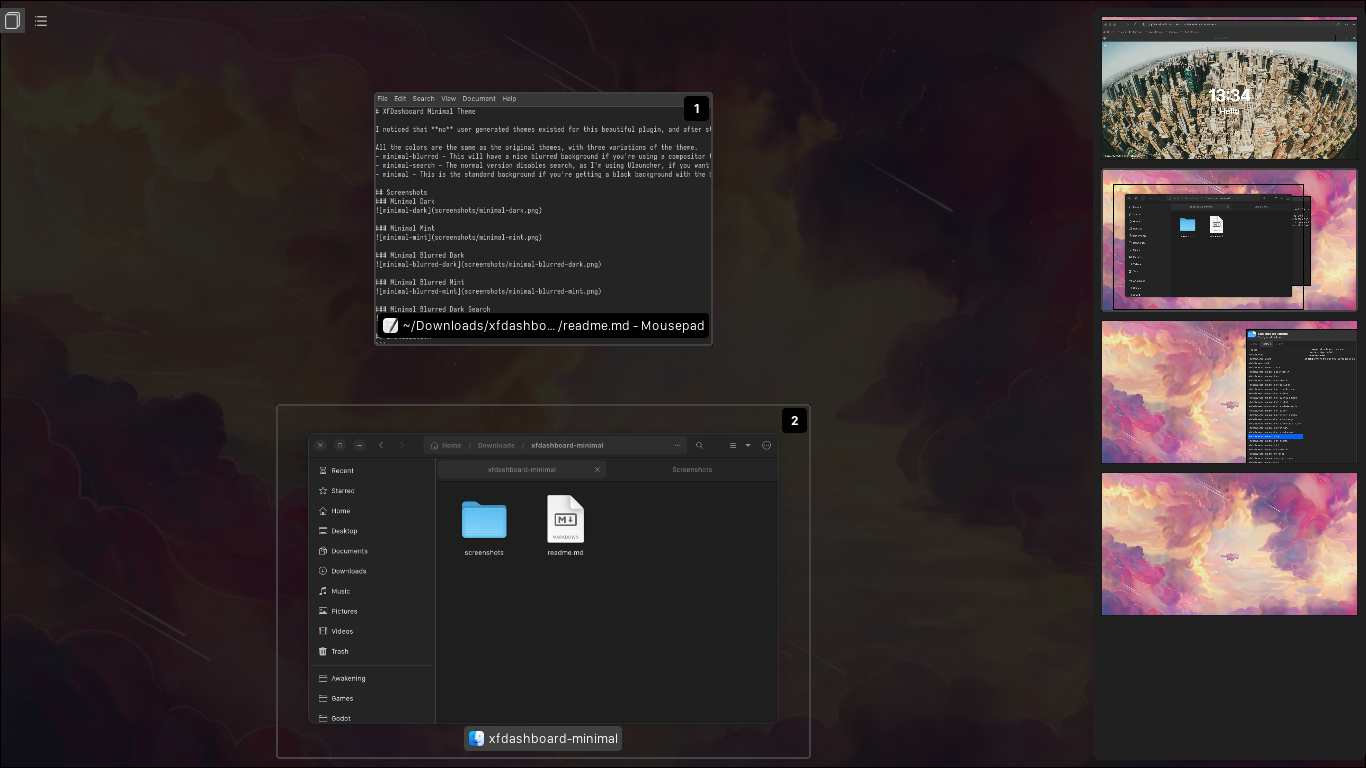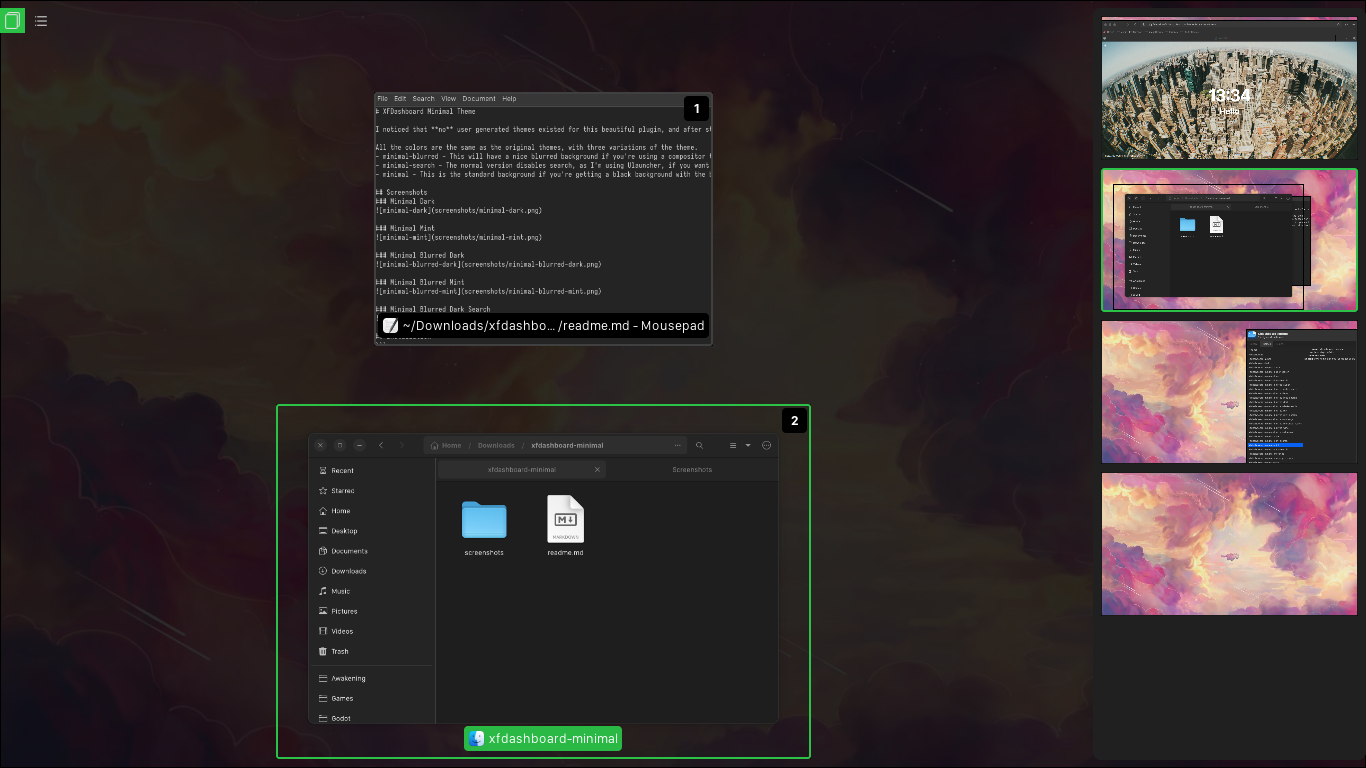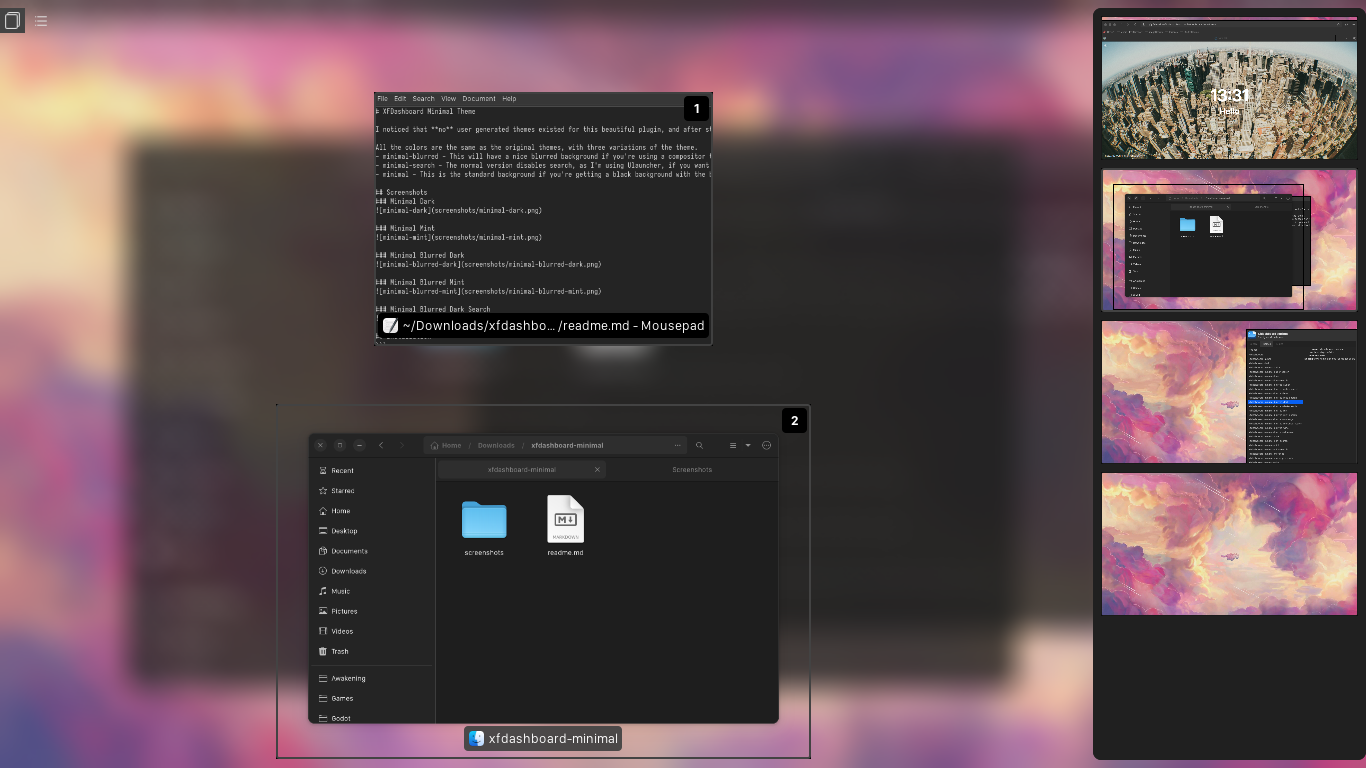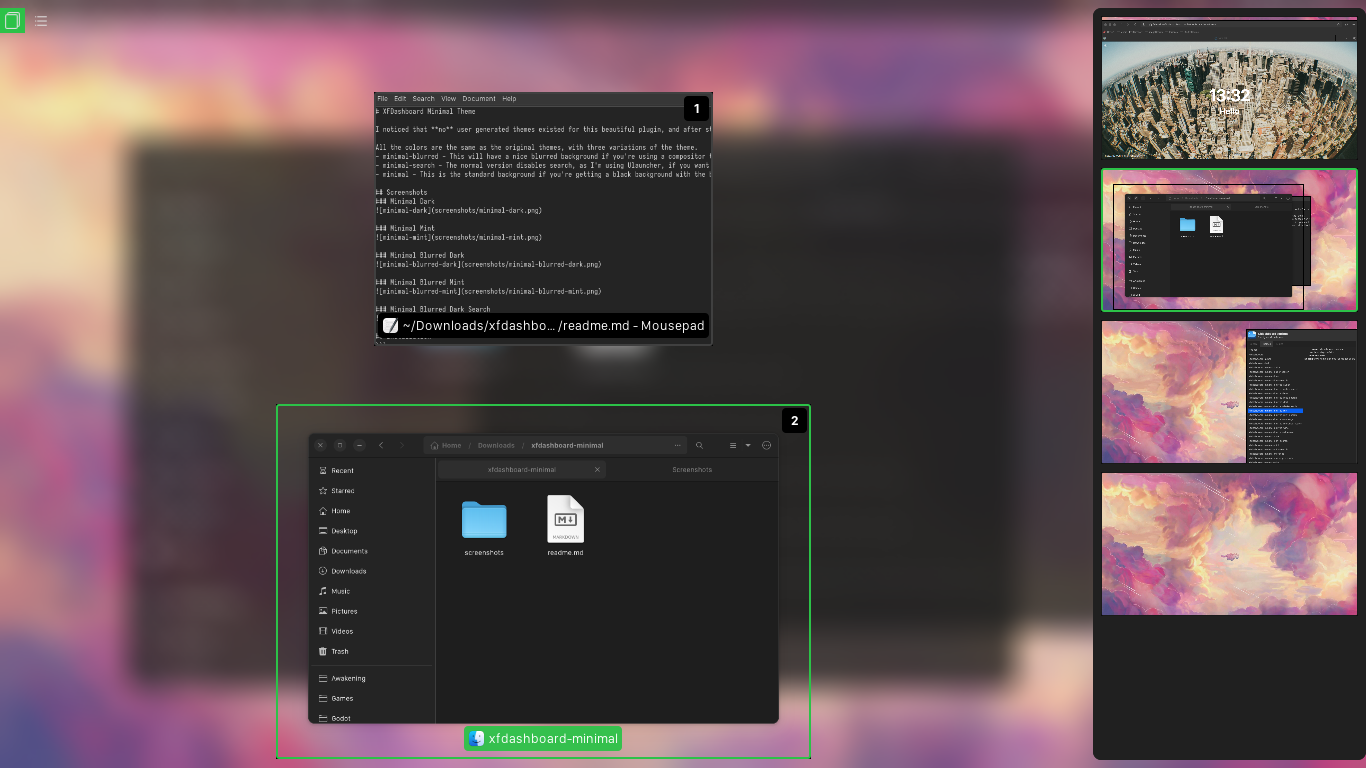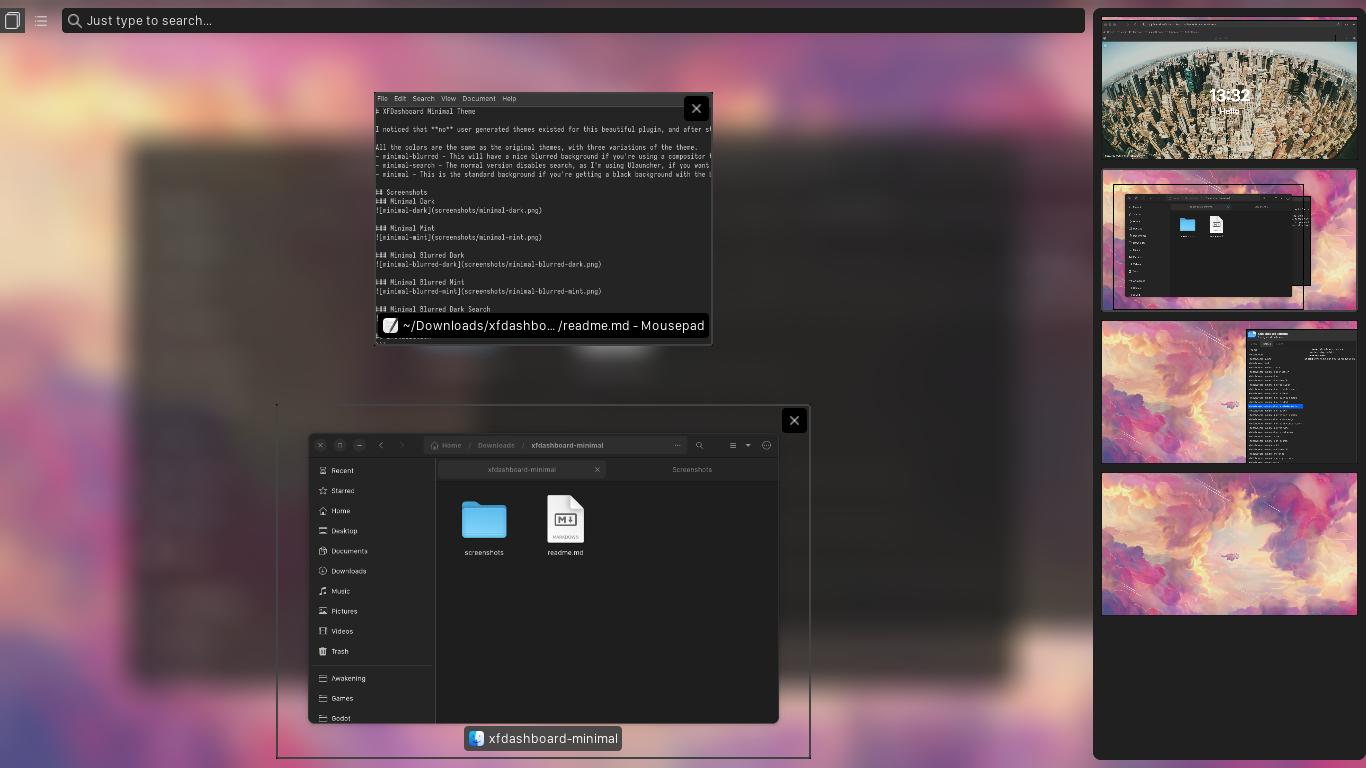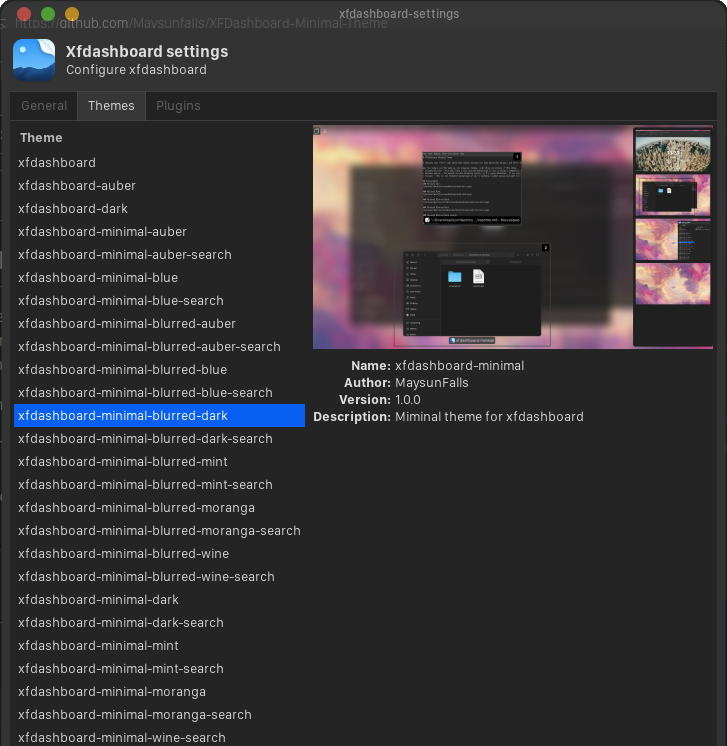I noticed that no user generated themes existed for this beautiful plugin, and after struggling to find a suitable alternative to Gnome Activities for XFCE, installing this, not liking how it looked, unninstalling it and reinstalling it several times, I decided to tinker with the theme files and came up with this.
All the colors are the same as the original themes, with three variations of the theme.
- minimal-blurred - This will have a nice blurred background if you're using a compositor that supports it like picom.
- minimal-search - The normal version disables search, as I'm using Ulauncher, if you want the search functionality, you can use any of the search variants.
- minimal - This is the standard background if you're getting a black background with the blurred variant.
$ git clone https://github.com/Maysunfalls/XFDashboard-Minimal-Theme
$ cd XFDashboard-Minimal-Theme
$ sudo tar -xvf xfdashboard-minimal.tar.xz -C /usr/share/themes/
Open XFDashboard settings and try out your new themes.
HIGHLY RECOMMENDED TO RUN XFDASHBOARD IN DAEMON MODE
REQUIRES xdotools This script allows the opening of XFDashboard through a shortcut, and then closing it if the shortcut is run again. You can find this script in the extras folder, it's named run.sh.
Simply install xdotools if you don't have it already, and then place the script wherever you want. You can then assign a shortcut to run the script through Settings-Keyboard-Application Shortcuts. DISCLAIMER: The script doesn't seem to work reliably this way, so I use a Fusuma shortcut instead.
REQUIRES Fusuma, xdotools & the launch script above You can find my full Fusuma config in the extras folder, it's named full-config.yml. You can find the Fusuma config just containing the shortcut in the extras folder, it's named lite-config.yml.
Follow the steps above to setup the launch script, but don't assign a keyboard shortcut. Install and configure Fusuma. Either rename whichever of the config files you want to config.yml, or just copy the command from lite-config.yml and place it in your existing fusuma config. Go to /home/.config/fusuma/ If you're using my config, copy the renamed config.yml file into this folder. Open the config, and change the line: "path_to_launch_script/run.sh", to wherever you placed the run.sh file in your own system and save.
RESTART
Enjoy!