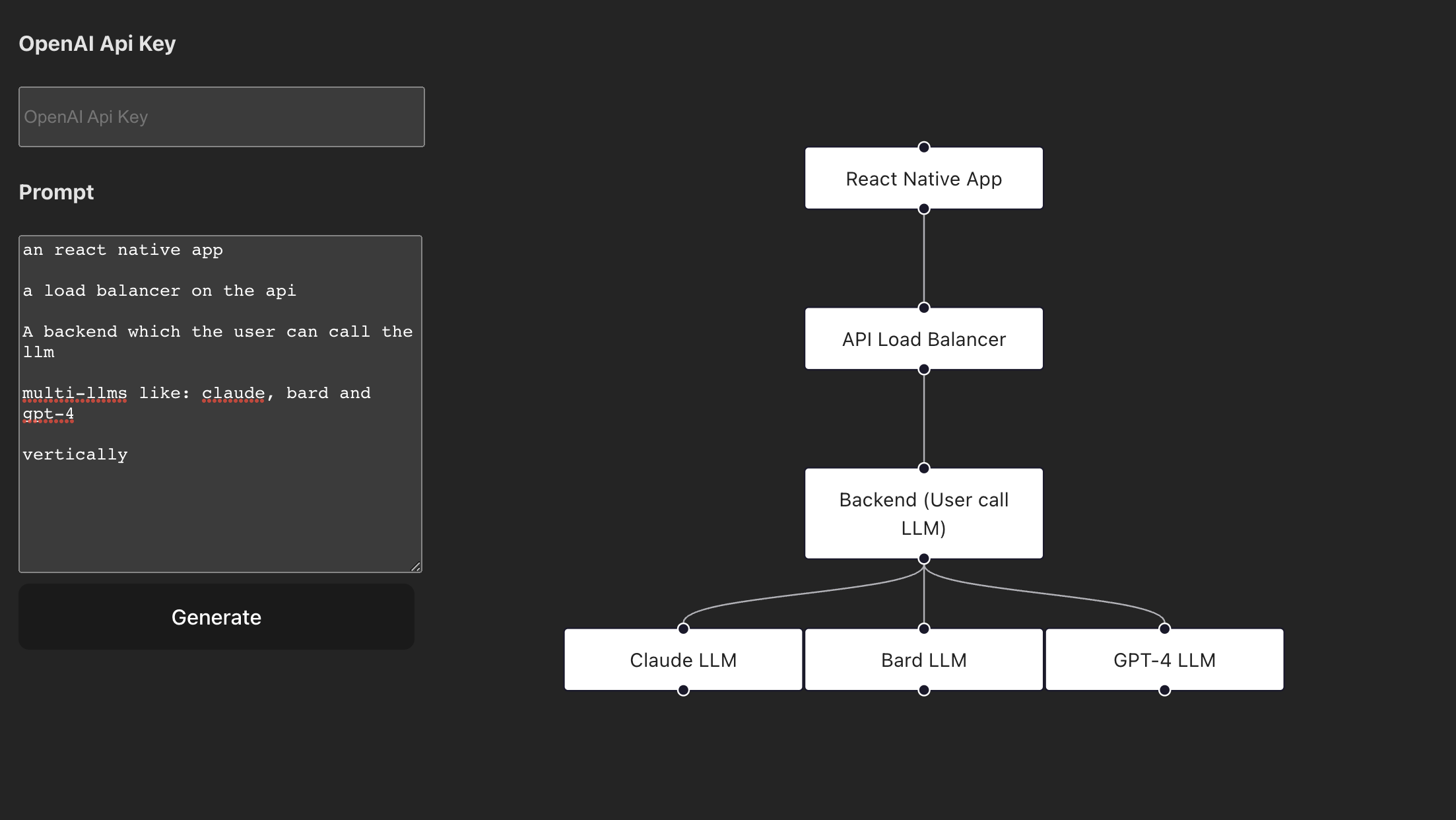We're using React Flow + GPT-4 to make this possible, the app offers a user-friendly interface for users to input their ideas, concepts, or data, which is then processed by AI to create visually engaging and informative diagrams.
To get started with gpt-flow, you will need to install the necessary dependencies and run the application locally.
- Node.js v14.x.x or higher
- Yarn package manager
1.Clone the repository
git clone https://github.com/EmanuelCampos/gpt-flow.git2.Change directory
cd gpt-flow3.Install dependencies
yarn install4.Start the development server
yarn devNow, navigate to http://localhost:PORT in your browser to see the application in action!
After launching the application, setup your OpenAI API Key and let our AI do the work of creating the diagram for you.
We welcome contributions from the open-source community. If you'd like to contribute, please fork the repository and create a new branch for your features or bug fixes. Once your changes are ready, create a pull request.
If you encounter any problems or have any suggestions, please open an issue on our GitHub page.