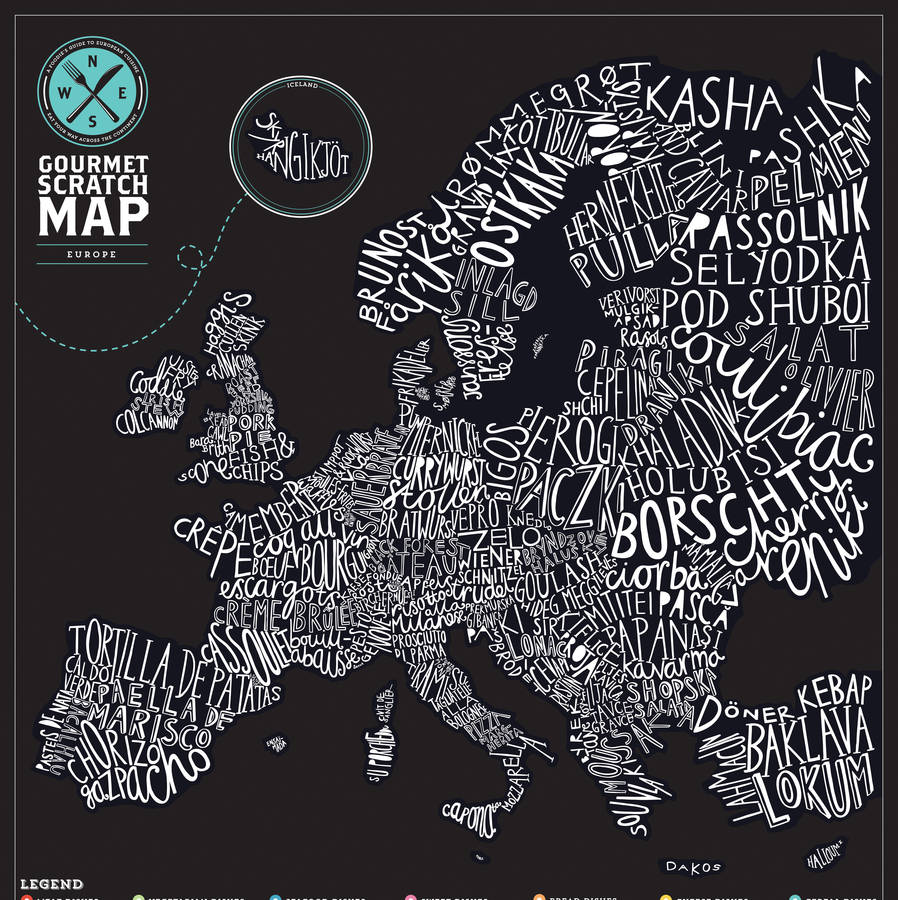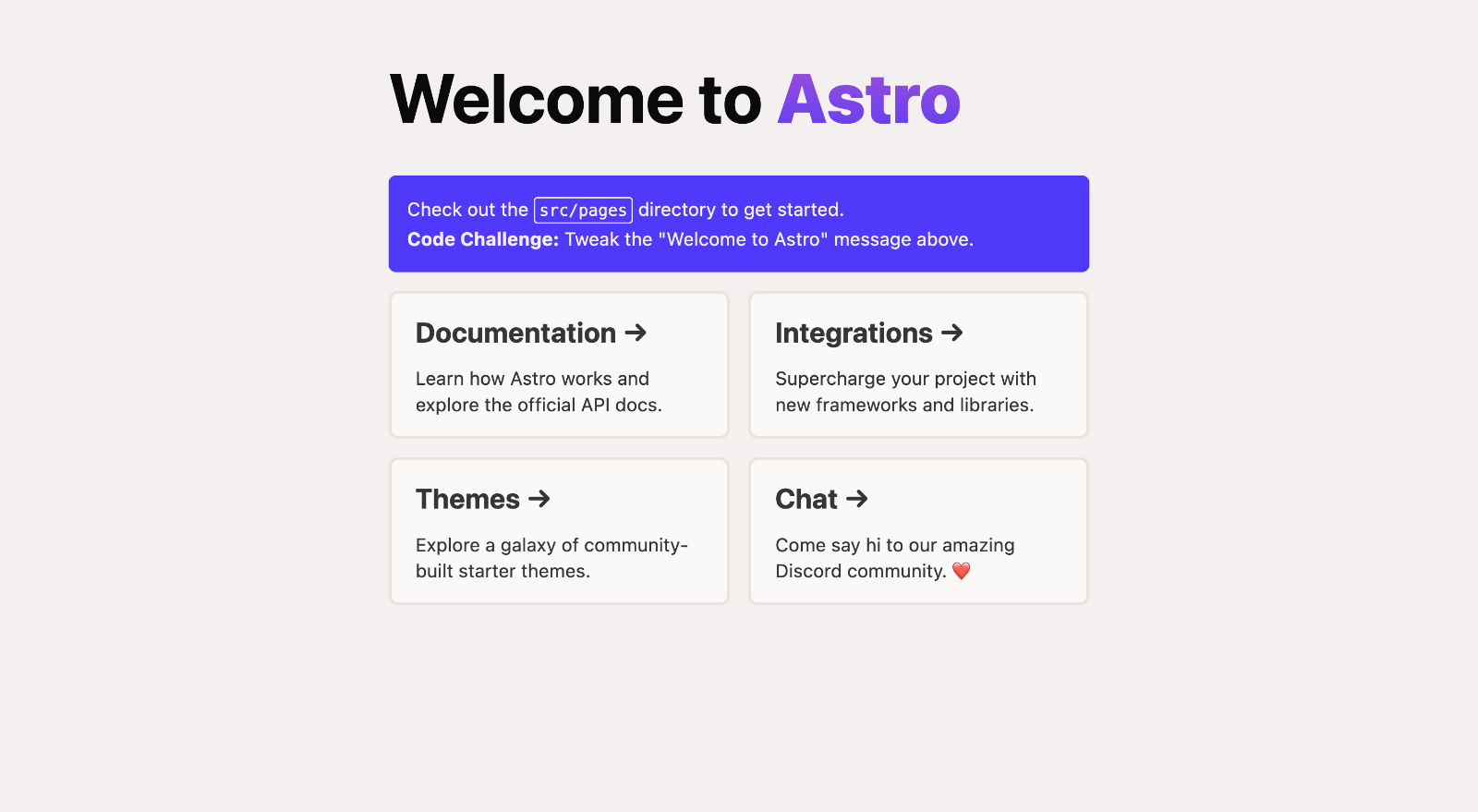Gourmet Scratch Map
Open Source Map based on Gourmet Scratch Map from Luckies of London
Motivation
The original website is now out of order, there is no way that now the holders of this map can actually access the content that used to be there.
Therefore I decided to create my own version of it while testing new tools on the way.
Tech stack
- Astro: for web framework
How was this project created?
I found a relative good picture of the map while searching the web:
The main issue with the image is that the resolution is quite low: 900x900 (199 KB) ... Which is going to look quite bad when being used in a large screen, or even when zooming.
That's where AI comes into play! I used the upscale service by PixelBin.io, where I managed to increase the image resolution by 4 times! Having as a result an image with dimensions of 3441 × 3445 (6,8 MB) 🚀
But obviously serving an image of almost 7 MB is not the best in terms of performance for the web, and also in case the user would like to interact with each of the segment of the map I had to manually select the parts of the image, which is going to be quite a challenging and painful process.
One of the most performance type of assets in the web is indeed SVG, it allows to have almost infinite scrolling and reduce the assets size drastically. I searched online for a tool that can convert my JPEG file to SVG, and I found out that convert.io worked the best in my case. The only caveat about the process is that my image ended up loosing the colors, but this is not a problem for my use case.
The result is a sharp SVG that can be expanded until what the browser needs and it will never show definition on the process (because of the usage of vectors). On top of that now the asset only takes 600 KB, which is a reduction of around 91% 🤯
Once I have the map in SVG, I need a way to define which part of the map matches with each dish. Obviously the image doesn't contain this information, and each dish has a different shape and size than others. The only way for this step is to do it manually. So let's jump into the SVG world of Figma and start adding those layers.
Setup
npm create astro@latest -- --template basics
🧑🚀 Seasoned astronaut? Delete this file. Have fun!
🚀 Project Structure
Inside of your Astro project, you'll see the following folders and files:
/
├── public/
│ └── favicon.svg
├── src/
│ ├── components/
│ │ └── Card.astro
│ ├── layouts/
│ │ └── Layout.astro
│ └── pages/
│ └── index.astro
└── package.json
Astro looks for .astro or .md files in the src/pages/ directory. Each page is exposed as a route based on its file name.
There's nothing special about src/components/, but that's where we like to put any Astro/React/Vue/Svelte/Preact components.
Any static assets, like images, can be placed in the public/ directory.
🧞 Commands
All commands are run from the root of the project, from a terminal:
| Command | Action |
|---|---|
npm install |
Installs dependencies |
npm run dev |
Starts local dev server at localhost:3000 |
npm run build |
Build your production site to ./dist/ |
npm run preview |
Preview your build locally, before deploying |
npm run astro ... |
Run CLI commands like astro add, astro check |
npm run astro -- --help |
Get help using the Astro CLI |
👀 Want to learn more?
Feel free to check our documentation or jump into our Discord server.