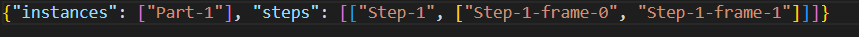Abaqus output database (.odb extension) is a binary file native to Abaqus. To access the data from ODB file, without reverse engineering, is to use official Abaqus APIs which are provided in Python or C++. This project provides a converter implemented in Python and C++. The C++ version is considerably faster than the Python version but it needs proper configuration to successfully build from the source. This work is inspired by Liujie. And all other similar work doesn't satisfy my needs since I need a converter which is more general and extensible. So I ended up implement my own version of it. This converter will:
- Convert all the field outputs which exist in the ODB file.
- Convert data at integrations points / section points and material orientation.
- Map Abaqus element to VTK cell at your will.
 ODB2VTK is a command line tool which uses Abaqus Python. So Abaqus must be installed to use this tool.
ODB2VTK is a command line tool which uses Abaqus Python. So Abaqus must be installed to use this tool.
abaqus python odb2vtk.py --header 1 --odbFile <my_odb_file_path>/my_odb_file.odb
This will open the odb file, extract instances, steps, and frames, and save them into a JSON file in the same directory of the odb file.
abaqus python odb2vtk.py --header 0 --instance "Part-1" --step "Step-1:0,1" --odbFile <my_odb_file_path>/my_odb_file.odb
With 0 passed to header, it will write vtu data for instance "Part-1" at "Step-1" with frame number 0 and 1.
abaqus python odb2vtk.py --header 0 --instance "Part-1" "Part-2" --step "Step-1:0,1" "Step-2:0,1,2,3,4,5" "Step-3:0,1,2,3" --odbFile <my_odb_file_path>/my_odb_file.odb
The above command will convert frame 0 to 1 in step 1, 0 to 5 in step 2, and 0 to 3 in step 3 for instance "Part-1" and "Part-2".
python multiprocess.py --header 0 --instance "Part-1" "Part-2" --step "Step-1:1" "Step-3:2" --odbFile <my_odb_file_path>/my_odb_file.odb
The above command utilizes multiprocessing in Python to spawn multiple abaqus python call in parallel. Another script multiprocess.py is provided for this purpose. It will split the frame in a one .vtu file per frame pattern and equivalent to the following three commands executed in parallel.
abaqus python odb2vtk.py --header 0 --instance "Part-1" "Part-2" --step "Step-1:1" --odbFile <my_odb_file_path>/my_odb_file.odb
abaqus python odb2vtk.py --header 0 --instance "Part-1" "Part-2" --step "Step-3:2" --odbFile <my_odb_file_path>/my_odb_file.odb
abaqus python odb2vtk.py --header 0 --instance "Part-1" "Part-2" --step "Step-1:1" "Step-3:2" --odbFile <my_odb_file_path>/my_odb_file.odb --writePVD 1
The last command will generate a .pvd file. Suppose the odb directory looks like this
project
│───Job-1.odb
After python multiprocess.py --header 0 --instance "Part-1" "Part-2" --step "Step-1:1" "Step-3:2" --odbFile ./Job-1.odb has been executed, we will get
project
│───Job-1.odb
└───Job-1
│____Job-1.pvd
│____Step-1_1.vtu
│____Step-3_2.vtu
If you are converting different instances from the odb with the same step and frame, use '--suffix name' to append 'name' to the folder to avoid name clash.
Cpp folder has the source code for the C++ implemnetation. To successully compile the C++ project using Abaqus public APIs, we need to do the following things in Visual Studio (This may look different on your machine depending on where Abaqus is installed, but I will list my directories as an example.):
-
Add the include directories
C:\Program Files\Dassault Systemes\SimulationServices\V6R2019x\win_b64\code\include C:\Program Files\Dassault Systemes\SimulationServices\V6R2019x -
Add the linker lib directories:
C:\Program Files\Dassault Systemes\SimulationServices\V6R2019x\win_b64\code\lib -
Add static libs
I simply copied all libs
ABQDMP_Core.lib ABQSMAAbuBasicUtils.lib ABQSMAAbuGeom.lib ABQSMAAspCommunications.lib ABQSMAAspDiagExtractor.lib ABQSMAAspExpKernelComm.lib ABQSMAAspSupport.lib ABQSMABasAlloc.lib ABQSMABasCoreUtils.lib ABQSMABasGenericsLib.lib ABQSMABasPrfTrkLib.lib ABQSMABasRtvUtility.lib ABQSMABasShared.lib ABQSMABasXmlDocument.lib ABQSMABasXmlParser.lib ABQSMABlaModule.lib ABQSMACseModules.lib ABQSMAEliBaseModule.lib ABQSMAEliLicenseModule.lib ABQSMAEliStaticModule.lib ABQSMAElkCore.lib ABQSMAFeoModules.lib ABQSMAFsmShared.lib ABQSMAISimInterface.lib ABQSMAISrvInterface.lib ABQSMAMsgCommModules.lib ABQSMAMsgModules.lib ABQSMAMtkApiMod.lib ABQSMAMtxCoreModule.lib ABQSMAObjSimObjectsMod.lib ABQSMAOdbApi.lib ABQSMAOdbAttrEO.lib ABQSMAOdbCalcK.lib ABQSMAOdbCore.lib ABQSMAOdbCoreGeom.lib ABQSMAOdbDdbOdb.lib ABQSMARfmInterface.lib ABQSMARomDiagEx.lib ABQSMASglSharedLib.lib ABQSMASglSimXmlFndLib.lib ABQSMAShaDbIface-D.lib ABQSMAShaDbIface.lib ABQSMAShaShared-D.lib ABQSMAShaShared.lib ABQSMAShpCore.lib ABQSMASimBCompress.lib ABQSMASimBulkAPI.lib ABQSMASimContainers.lib ABQSMASimInterface.lib ABQSMASimManifestSubcomp.lib ABQSMASimPoolManager.lib ABQSMASimS2fSubcomp.lib ABQSMASimSerializerAPI.lib ABQSMASrvBasic.lib ABQSMASrvSimXmlConverters.lib ABQSMASspUmaCore.lib ABQSMAUsubsLib.lib ABQSMAUzlZlib.lib CATBBMagic.lib CATComBase.lib CATComDrvBB.lib CATComHTTPEndPoint.lib CATComServices.lib CATComSidl.lib CATComSidlFile.lib CATLic.lib CATLMjni.lib CATP2PBaseUUID.lib CATP2PCore.lib CATPLMDispatcherItf.lib CATPLMDispatcherSpecificItf.lib CATScriptEngine.lib CATSysAllocator.lib CATSysCATIAAI.lib CATSysCommunication.lib CATSysDbSettings.lib CATSysExternApp.lib CATSysMainThreadMQ.lib CATSysMotifDrv.lib CATSysMultiThreading.lib CATSysPreview.lib CATSysProxy.lib CATSysRunBrw.lib CATSysTS.lib CATSysTSObjectModeler.lib CommunicationsUUID.lib CSICommandBinder.lib CSINodesLauncherSrc.lib CSIQueuingDatabaseModule.lib CSIQueuingModule.lib CSIUtilities.lib DSYApplicationMainArch.lib DSYSysCnxExit.lib DSYSysDlg.lib DSYSysIRMSysAdapter.lib DSYSysProgressHandler.lib DSYSysWebService.lib DSYSysWMIDriver.lib EKCrypto.lib EKPrivateArchive.lib EKSSL.lib ExperienceKernel.lib explicitB-D.lib explicitB.lib explicitU-D.lib explicitU-D_static.lib explicitU.lib explicitU_static.lib HTTPArch.lib InstArch.lib JS0BASEILB.lib JS0CRYPTEXIT.lib JS0DLK.lib JS0FM.lib JS0GROUP.lib JS0PCC.lib JS0SMT.lib jsmn.lib mkl_core_dll.lib mkl_intel_lp64_dll.lib mkl_intel_thread_dll.lib mkl_rt.lib mkl_sequential_dll.lib msmpi.lib SecurityContext.lib SMAAbuCodeGen.lib SMAAspCodeGen.lib SMABasCodeGen.lib SMAFeaBackbone.lib SMAShaCodeGen_DP.lib SMAShaCodeGen_SP.lib SMASimCodeGen.lib standardB.lib standardU.lib standardU_static.lib StringUtilities.lib SysSqlite.lib SystemTSUUID.lib SystemUUID.lib -
Add runtime DLL directory to PATH
C:\Program Files\Dassault Systemes\SimulationServices\V6R2019x\win_b64\code\bin
Once the project has been successfully built, you can run odb2vtk.exe
odb2vtk.exe --header 1 --odbFile C:/test/mixed_elements/collision.odb
This generates a header.json file.
odb2vtk.exe --header 0 --odbFile C:/test/mixed_elements/collision.odb --instance PART-1-1 PART-2-1 --step Step-1:8 --writeHistory 0 -- writePVD 0
This generates collision_Step-1_8.vtu which represents the data at Step-1 and frame 8.
- implement writeHistory for C++ version.
- implement writePVD for C++ version.