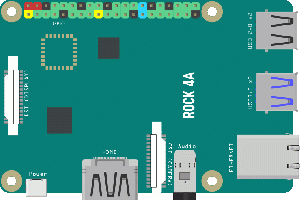- if
./build.sh- delete all *.js from mods
- Install git + git lfs
sudo apt install git
sudo apt install git-lfs- Install docker: https://docs.docker.com/engine/install/ubuntu/
- Install docker-compose
sudo curl -L "https://github.com/docker/compose/releases/download/v2.21.0/docker-compose-$(uname -s)-$(uname -m)" -o /usr/local/bin/docker-compose && sudo chmod +x /usr/local/bin/docker-compose- Clone aki-docker
cd ~
git clone https://github.com/memes-forever/aki-docker.gitin file .config:
-
SPT_AKI_SERVER_BRANCH=
0.13.5.0ormasterfrom https://dev.sp-tarkov.com/SPT-AKI/Server.git
|-0.13.5.0- SPT-AKI 3.7.0
|-master- SPT-AKI 3.6.1 -
SIT_AKI_SERVER_MOD_BRANCH=
masterorAki.3.6from https://github.com/paulov-t/SIT.Aki-Server-Mod.git
|-master- mod for SPT-AKI 3.7.0
|-Aki.3.6- mod for SPT-AKI 3.6.1 -
USE_EXTERNAL_IP_FINDER=
trueorfalse -
EXTERNAL_IP=
0.0.0.0 -
- If in the
.config->USE_EXTERNAL_IP_FINDER=true,
then the connection to the server must be made using the external IP of the device
- If in the
-
- If you use VPN (zerotier, etc) or local connection,
then you need change in the.config->USE_EXTERNAL_IP_FINDER=falseand EXTERNAL_IP on you vpn/local ip.
- If you use VPN (zerotier, etc) or local connection,
- Build server
cd aki-docker
chmod +x ./build.sh && chmod +x ./backup.sh
./build.sh- Update build server
cd aki-docker
git reset --hard
git pull
chmod +x ./build.sh && chmod +x ./backup.sh
./build.sh- Run server
docker-compose up- Run server in background
docker-compose up -d- Run backup
# every hours
0 * * * * cd /xxxx/aki-docker && ./backup.sh backup_profilesUPNP auto forwarding ports https://dev.to/jacopobonta/upnp-port-forwarding-1pmd
- Install:
sudo apt-get install miniupnpc- Settings:
# you device local ip
LOCAL_IP=192.168.0.2
upnpc -a $LOCAL_IP 6969 6969 tcp
upnpc -a $LOCAL_IP 6969 6969 udp
upnpc -a $LOCAL_IP 6970 6970 tcp
upnpc -a $LOCAL_IP 6970 6970 udp- Install:
curl -s https://install.zerotier.com | sudo bash- Connect:
sudo zerotier-cli join <you_network>- Install:
docker run -d -p 9000:9000 --restart always -v /var/run/docker.sock:/var/run/docker.sock -v /opt/portainer:/data portainer/portainer- Connect to
local_ip:9000in browser
- Install:
cd ~
git clone https://github.com/stefanprodan/dockprom.git
cd dockprom
docker-compose up -d- Connect to
local_ip:3000in browser
Works great on Rock PI 4A
https://wiki.radxa.com/Rock4