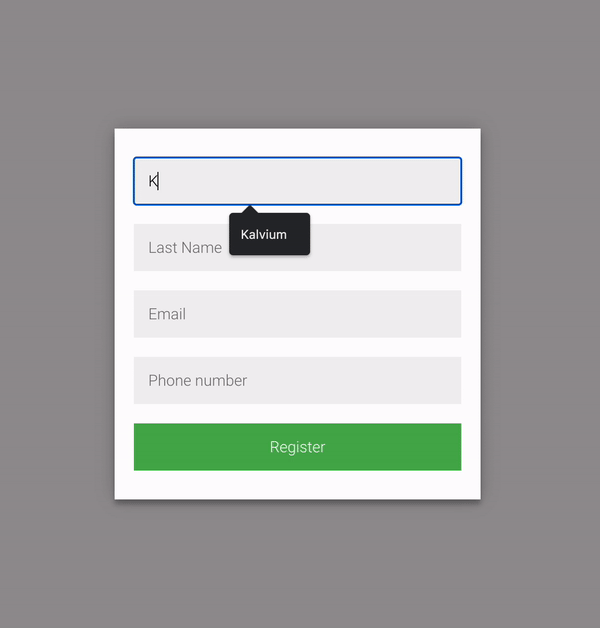The aim of this lab is to apply the understanding of forms and routers together.
***Do not forget to use the following command: npm install react-router-dom inorder to use router's. ***
- create a new react project -> using the following command:
npm create vite@latest pro-tips. - You have to make a navbar as shown below:
As you can see, that ->
-
If we click on Contacts --> we are directed to contacts page.
-
If we click on Registration Form --> we are directed to a page -> where a form is displayed to us.
2.1 Your form can be very similar to what we have already created in previous lab on
forms, here is a quick description of the same:Your form should have the following fields- 1. First Name 2. Last Name 3. Email 4. Contacts At the end of the form, you should have a button named as
Register. Upon clicking on this button, your form should be get submitted - and a message should pop-up ->Registration succesfull!for validation purpose.NOTE: You should not get
Registration succesfull!message, if any of the field is empty. If any field is empty, you should give some message/warning. For eg:If I submit the form, without filling out the first-name field, then I should get a message that
Please enter your first name!. Here is demo for your refernce:
- If we click on the name of the site (Kalvium) --> we are directed to the Home page.
You have to achieve the same, using router's and forms.
NOTE: Keep in mind the structure of your application as well. Try to create different components for each page.
For eg: you can create a component as Contact.jsx --> where you write the logic for the Contact page, and similarly for other pages. --> this will help you to organize your application structure.
Happy Coding ❤️!