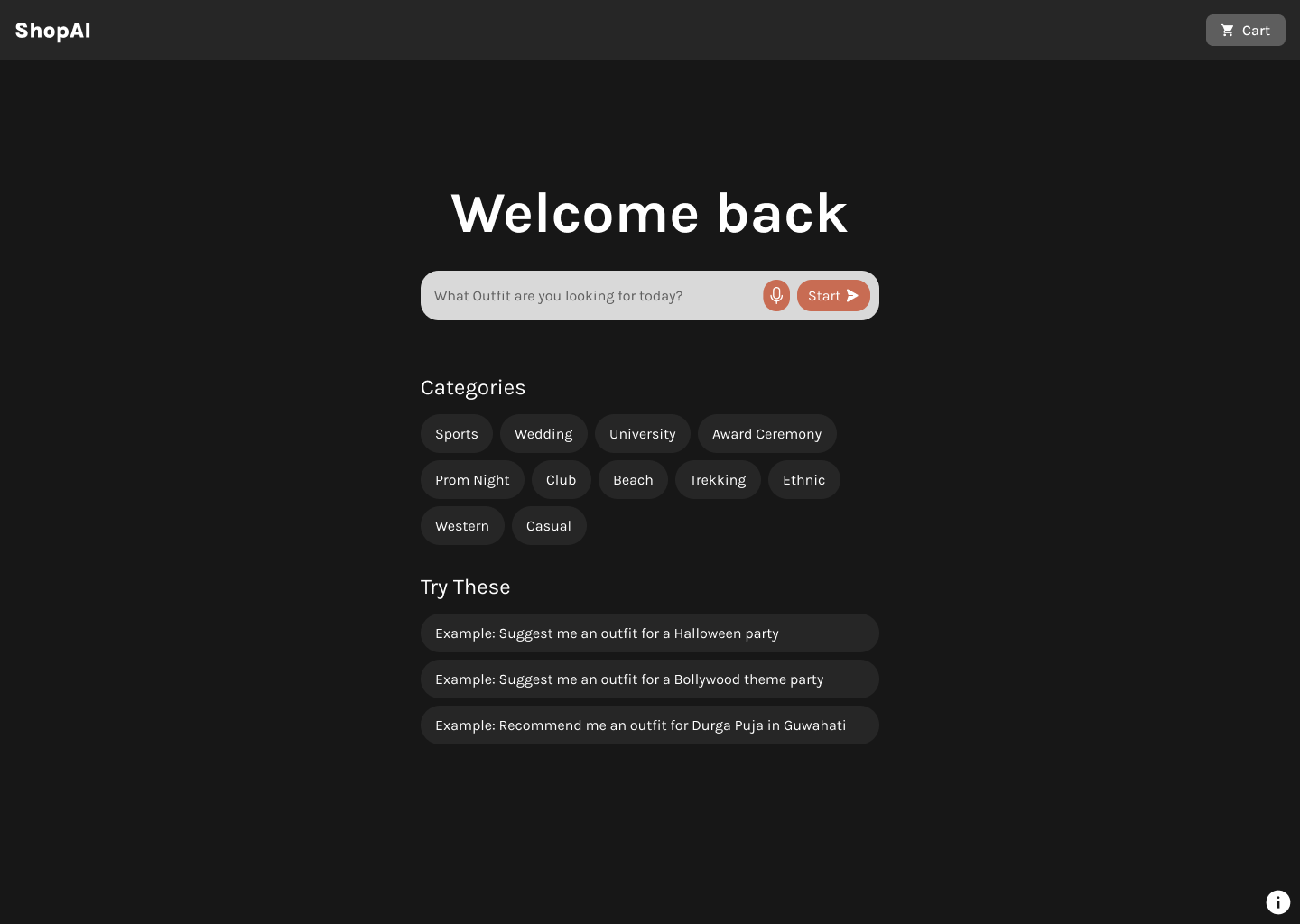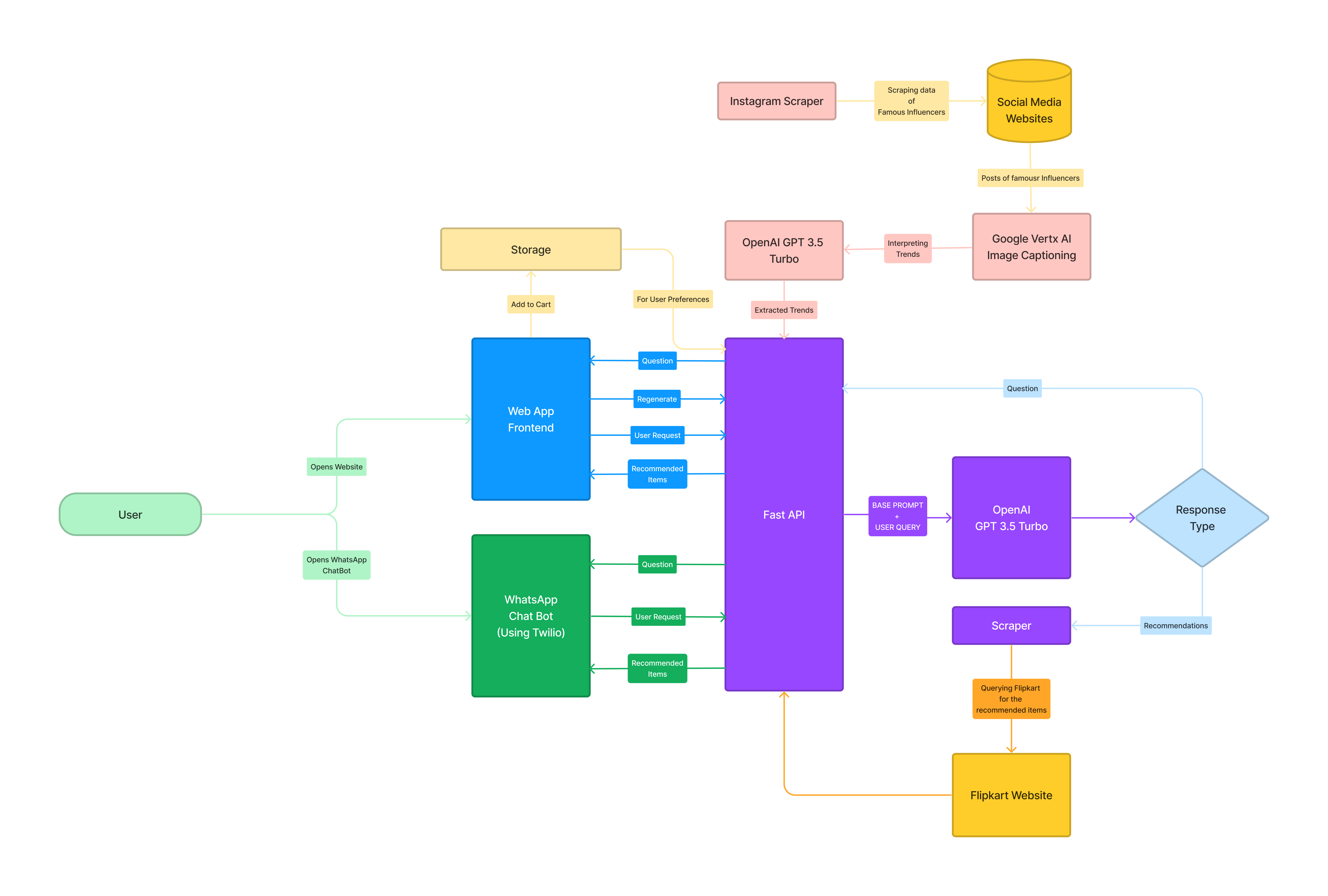Your own personalised wardrobe recommender!
| Onboarding | Search Page | Chat Page |
|---|---|---|
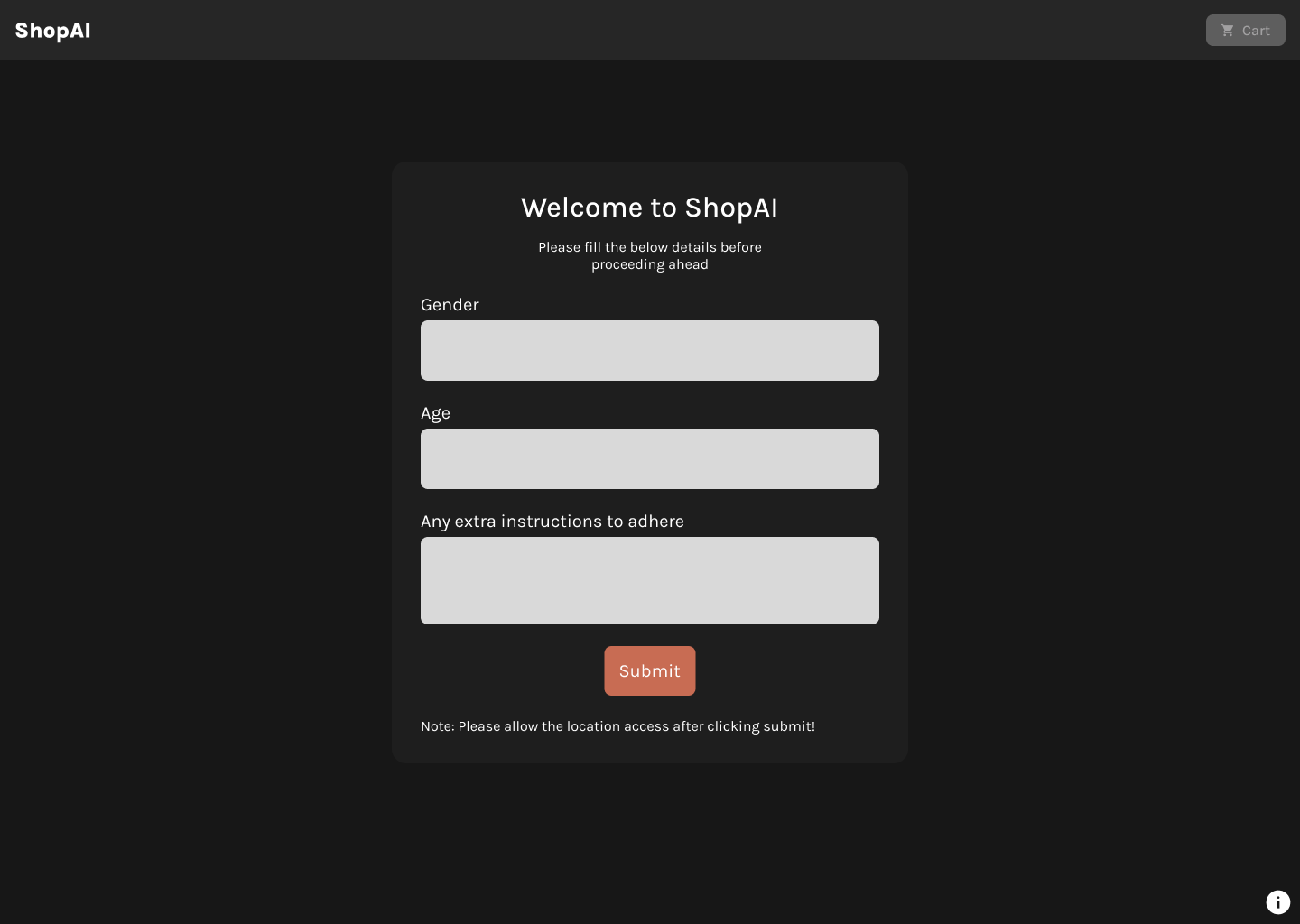 |
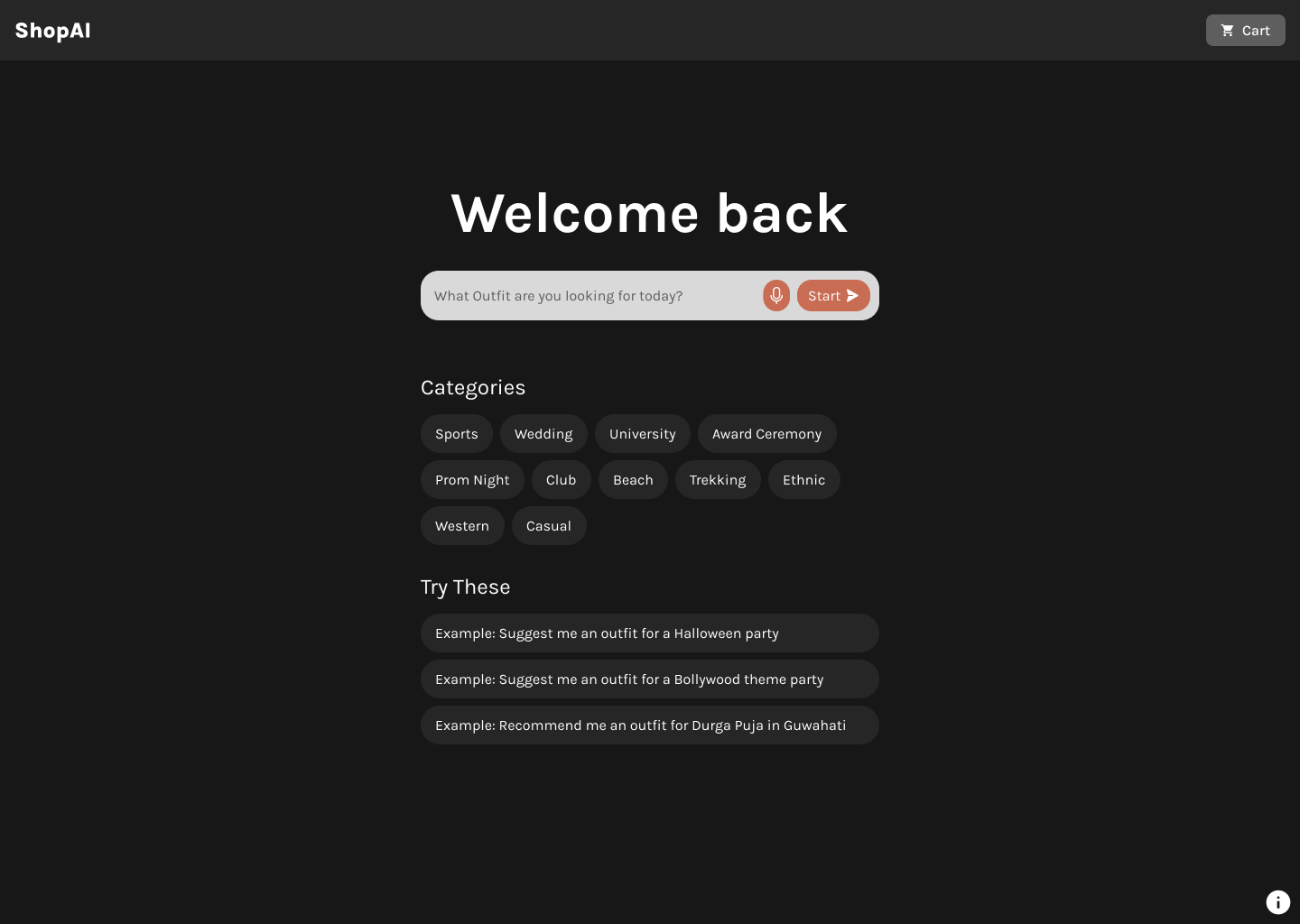 |
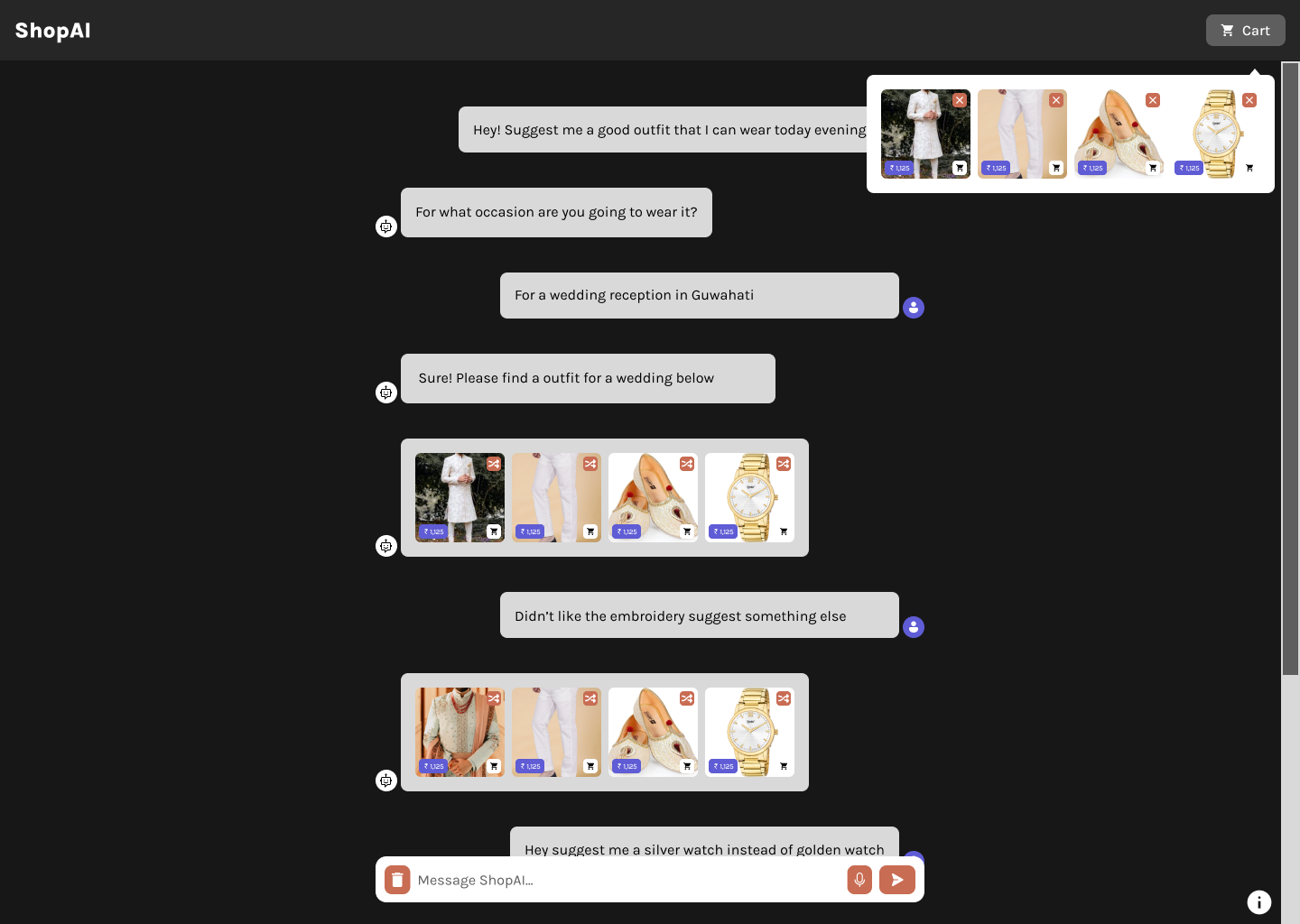 |
Packages
- Node Version: v18.x
- Package Manager: Yarn
- Python Version: >= v3.10
- GCP Cli: https://cloud.google.com/sdk/docs/install
- ngrok (for whatsapp chatbot): https://ngrok.com/download
Configs Required
- GCP Project Config
- Make sure Vertex AI and Vision AI is enabled in API & Services
- Rename the file as gcpconfig.json and place it in the
backenddirectory
- Create an
.envfile with the following contentOPEN_AI_API_KEY=<OPENAI_API_KEY> TWILIO_SID=<TWILIO_SID> TWILIO_AUTH_TOKEN=<TWILIO_AUTH_TOKEN> GCP_ACCESS_TOKEN=<GCP_ACCESS_TOKEN> # gcloud auth print-access-token GCP_PROJECT_ID=<GCP_PROJECT_ID> # Copy and Paste from gcpconfig.json
Install Dependencies
Note: Create a Virtual Env before running the below commands
-
Install frontend packages
cd frontend && yarn && cd ..
-
Install backend packages
cd backend && pip install -r requirements.txt && cd ..
Running the app
-
Scraping the Content (a cron job can be setup if running in production)
cd backend && python instaScraper.py && cd ..
-
Analyzing the trend (a cron job can be setup if running in production)
cd backend && python trendsAnalyzer.py && cd ..
-
Start the Frontend Server
cd frontend && yarn build && yarn preview
-
In second terminal, start the backend server
cd backend && uvicorn main:app --reload
Running the ChatBot
-
Make sure the backend server is on. You can turn it on by running the following command in the backend directory
cd backend && uvicorn main:app --reload
-
Tunnel the backend through ngrok (in second terminal)
ngrok http 8000
-
Change the Sandbox Configuration in Try Whatsapp section of your twilio app. Click here for steps
-
GCP Vertex AI Vision Service API: https://cloud.google.com/vertex-ai/docs/generative-ai/image/image-captioning#img-cap-rest
-
ChatGPT Prompt Engineering for Developers: https://www.deeplearning.ai/short-courses/chatgpt-prompt-engineering-for-developers/