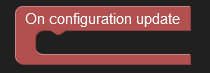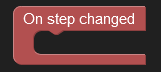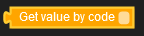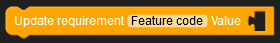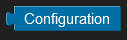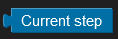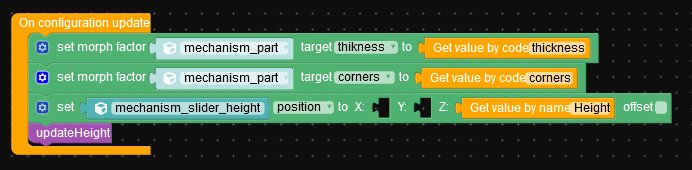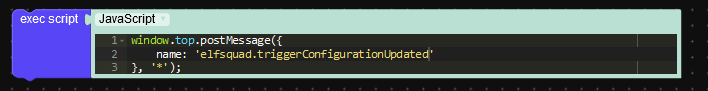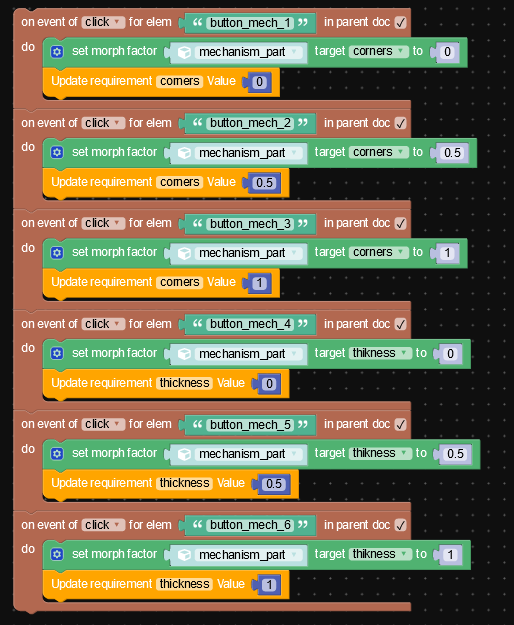By using the Elfsquad Verge3d blocks you can easily interact with the Elfsquad showroom.
This block is called when the configuration is updated.
This block is called when a step is changed.
This block can be used to retrieve the value of a feature by its feature code.
This block can be used to retrieve the value of a feature by its feature name.
This block can be used to update the requirement of a feature by its feature code.
Variables are objects that store values. These values can be extracted using the Dictionary blocks in Verge3D.
This block stores all configuration data.
This block stores information about the current selected step.
You can refer to the sample post here for a guide on how to setup this plugin.