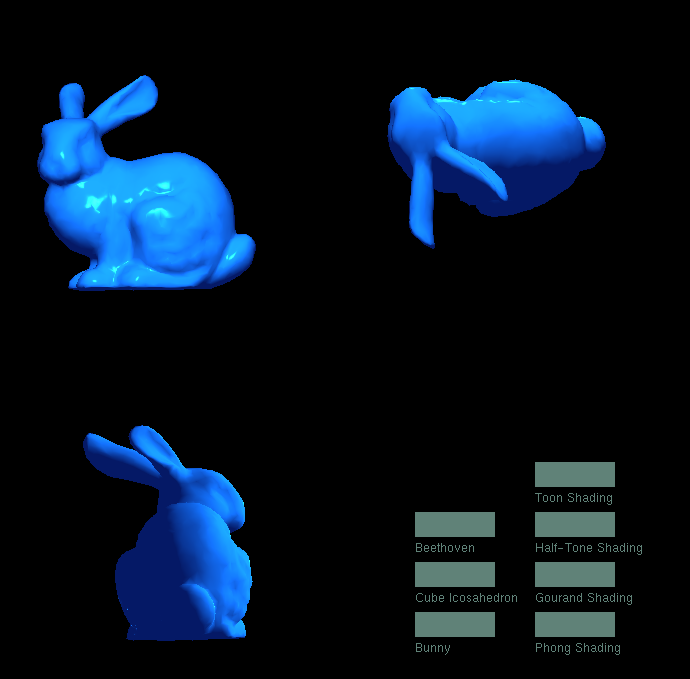How To Use:
- Run the Program (Model files are big, so please wait...).
- Click "Beethoven" or "Cube Icosahedron" or "Bunny" to switch models.
- Click "Toon Shading" "Half-Tone Shading" "Gourand Shading" or "Phong Shading" to switch shading.
- Enjoy!
You can see the results in ./imgs folder
You can find a runnable version in ./Debug
How it works:
For each frame:
I used three 2d arrays to stroe the result of rendering, like this:
int frameBufferR[width][height] = { 0 };
int frameBufferG[width][height] = { 0 };
int frameBufferB[width][height] = { 0 };
Then render these frameBuffers only when a mouse click event is called.
For basic structures:
I created:
struct Vertex // store and calculate vertex
struct Face // store face index
struct Color // store color in (0-255) format
struct Colorf // stroe color in (0-1) format
struct Geometry // stroe vertices, faces, colors, specular
class Model // load and stroe all geometries that a model file contains
class Zone // store a scene with 3 perspectives
struct IShader // basic structure of a shader
struct Button // stroe location, color, and string of a button
enum BtnState // states of a button
For triangle rasterizing:
I used Barycentric Coordinate method, and implement it in these functions:
Vertex barycentric(Vertex A, Vertex B, Vertex C, Vertex P);
void draw_triangle_barycentric(Vertex* pts, IShader& shader);
For shaders:
I created 4 shaders:
GourandShader, ToonShader, PhongShader, and HalfToneShader
For Phong Shading, I added a bluish environment color, so models looks a little bit "Bluer"
And some basic shader functions for convinent:
step(float threshould, float val)
frac(float v)
saturate(float x)
smoothstep(float a, float b, float x)
circle(Vertex _st, float _radius)