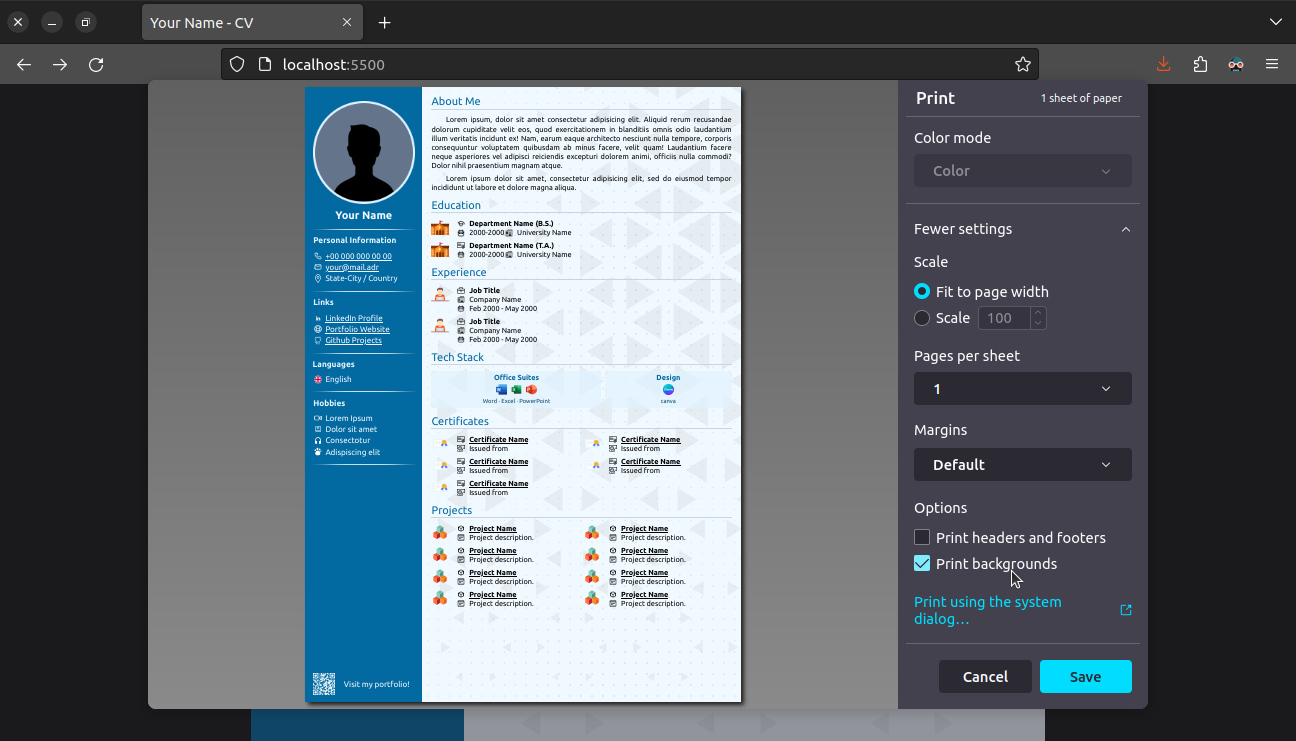To create your own CV, fill the variables.pug file. After that you need to install pug-cli. You will need npm and node.js for this.
npm install -g pug-cli
# if root privileges needed, add sudo or doas etc.
sudo npm install -g pug-cliAfter that run pug with command below:
npx pug index.pug -P
# If you will make more difference add --watch parameter.
npx pug index.pug -P --watchThen you need to process tailwindcss. To install tailwindcss run the command below:
npm install -g tailwindcss
# if root privileges needed, add sudo or doas etc.
sudo npm install -g tailwindcssNow you are able to process style file:
npx tailwindcss -i index.css -o style.css
# If you will make more difference add --watch parameter.
npx tailwindcss -i index.css -o style.css --watchFinally you would be able to view the portfolio. Open the index.html file that has just created.
You will see an html page. The CSS file is prepared in such a way that it can print the page as a pdf file. Just press Ctrl + P
Now you must select the "print backgrounds" option as seen on image.
Then save the file and have a great, new CV.