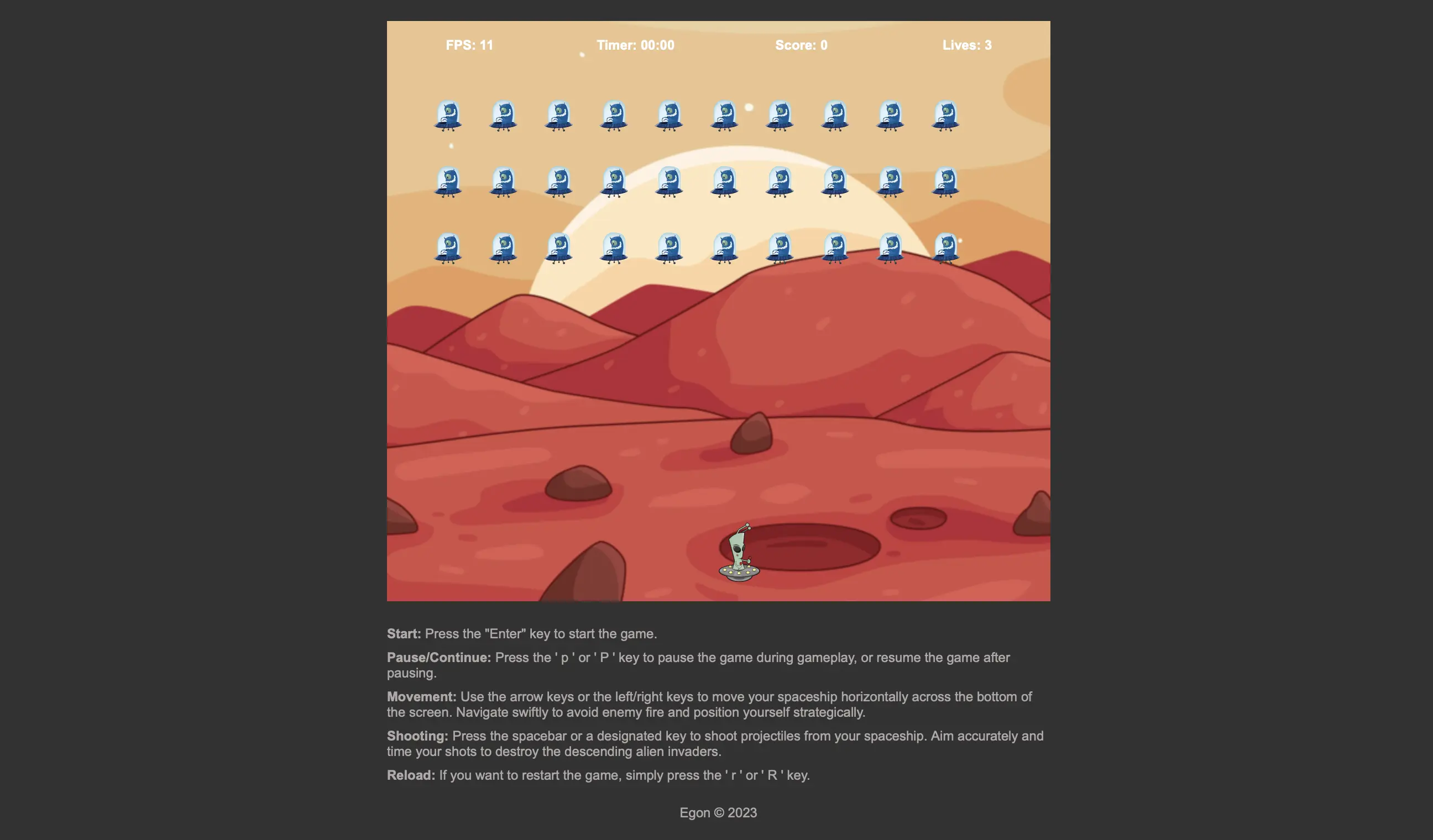This is a simple galaxy attack game built with JavaScript. The objective of the game is to control a spaceship and shoot down enemy spaceships while avoiding their projectiles. The game includes features such as player movement, shooting weapons, enemy generation, enemy shooting, scoring, and lives count.
- Use the
arrow keys(left and right) to move the player spaceship horizontally. - Press the
space barto shoot from the player spaceship. - Avoid the enemy spaceships and their projectiles.
- Earn points by shooting down enemy spaceships.
- The game ends when all lives are lost or all enemy spaceships are destroyed.
To run the game, follow these steps:
- Open the
index.htmlfile in a web browser. - The game will start automatically.
The game is built using JavaScript and HTML. Here is an explanation of the key components and functions in the code:
The createPlayer function initializes the player spaceship by creating an HTML element and setting its initial position.
The updatePlayer function updates the player's position based on user input and handles shooting.
The createWeapon function creates a weapon for the player and adds it to the game container.
The updateWeapon function updates the position of player weapon, checks for collisions with enemy spaceships, and handles weapon removal.
The createEnemy function creates an enemy spaceship and adds it to the game container.
The updateEnemies function updates the positions of enemy spaceships, generates enemy projectiles, and handles their removal.
The gameStatus object keeps track of the player's score, remaining lives, and game over state.
The setPosition and setSize functions are utility functions to set the position and size of HTML elements.
The bound function keeps the player spaceship within the game boundaries.
The collideRect function checks for hit when shooting.
The game listens for keydown and keyup events to handle player movement and shooting.
The update function is the main update loop of the game. It updates various game elements based on elapsed time and requests the next animation frame for continuous updates. The game loop continues until the game is over.
The game is initialized by creating the player spaceship and enemies, and setting up event listeners. The game loop is started using window.requestAnimationFrame.
This game is developed by Egon