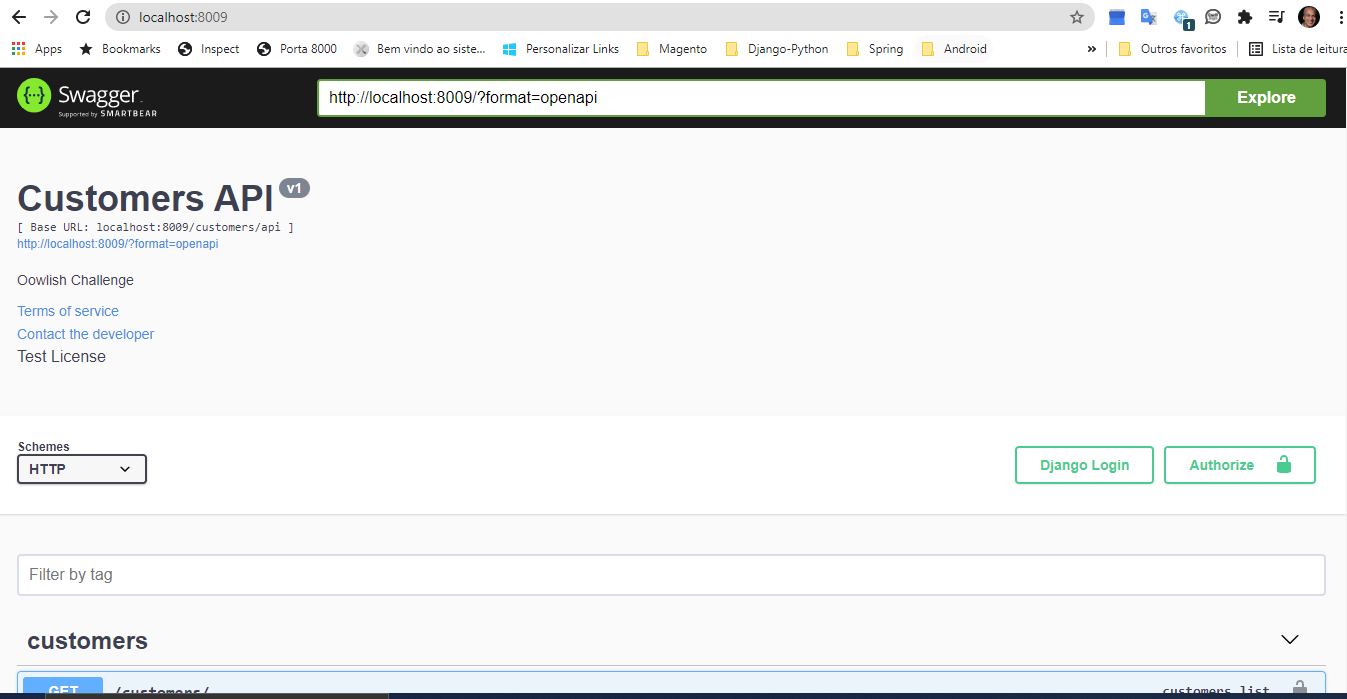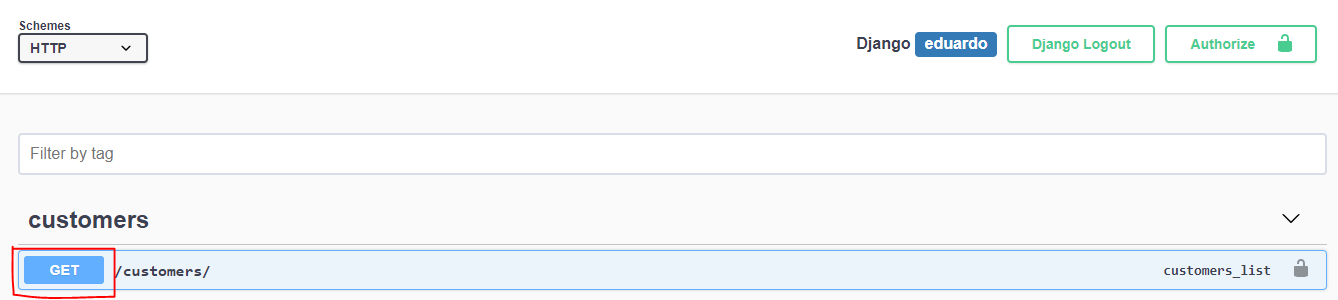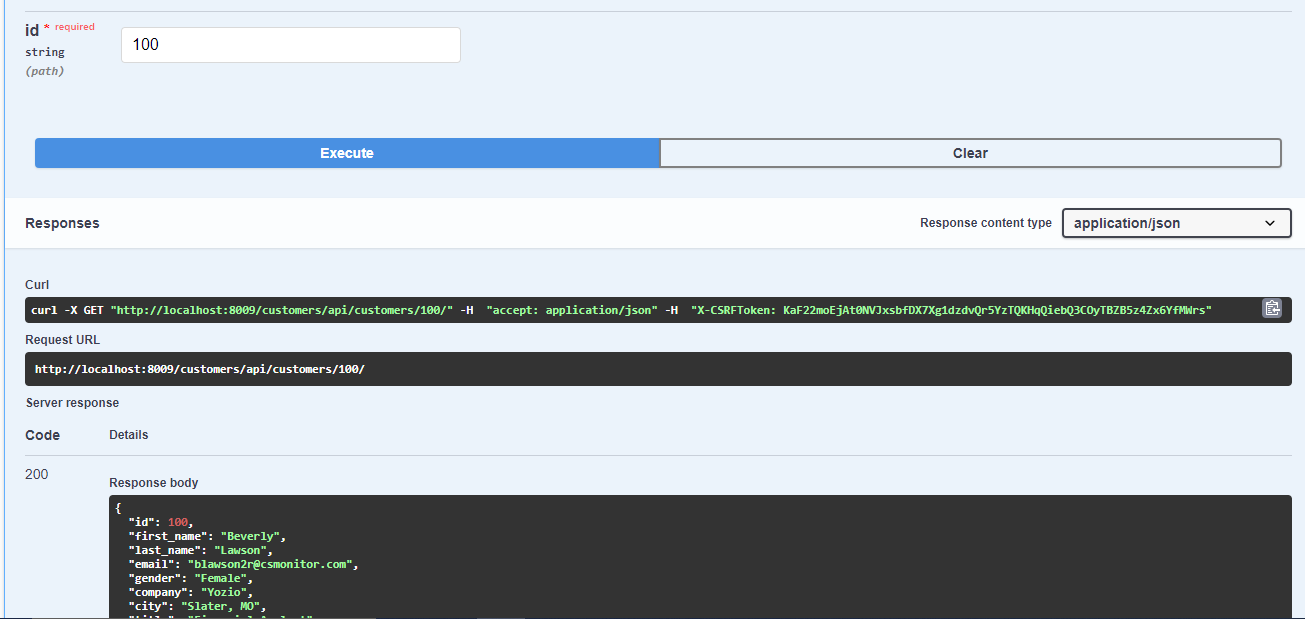- Create a simple Django REST API which provides information about customers.
- Create a django management command to import the customers.csv file into your database;
- Create two extra fields for latitude and, longitude and, fill them up by customer's address using any Geolocation API
- Implement a REST API with two endpoints: one for listing all customers and, another one for getting a single customer by its id
- Create a simple web page to consume the REST API (you can use auto-documentation like djangoyasg); S.
- Write README.md instructions on how to get your code up-and-running;
-
The database was update by installing the following package:
pip install django-import-exportAnd the file was uploaded through the Admin Panel
-
To update the two newly created fields latitude and longitude:
pandas was used to read the csv file and update the database fields latitude and longitude
df = pd.read_csv('customers.csv')A loop updated each row of the table
# API call and get the latitude and longitude values for i, row in df.iterrows(): apiAddress = df.at[i, 'city'] parameters = { 'key': 'widkeGelUHsZShDH5wsUTaTqySc59Va0', 'location': apiAddress } response = requests.get('http://www.mapquestapi.com/geocoding/v1/address', params=parameters) data = json.loads(response.text)['results'] lat = data[0]['locations'][0]['latLng']['lat'] lng = data[0]['locations'][0]['latLng']['lng'] customer = Customer.objects.get(id=df.at[i, 'id']) customer.latitude = lat customer.longitude = lng # Save data to the database with geolocation customer.save() customers.append(customer)
- First, clone the repo
git clone https://github.com/Eduardo-Lucas/oowlish.git
- Then, fire up the container
docker-compose up -d
- Finally, navigate to localhost:8009 in order to see the first page
- Eduardo Lucas
- Cell phone: (55) 71 99118-2592
- E-mail: eduardolucas40@gmail.com