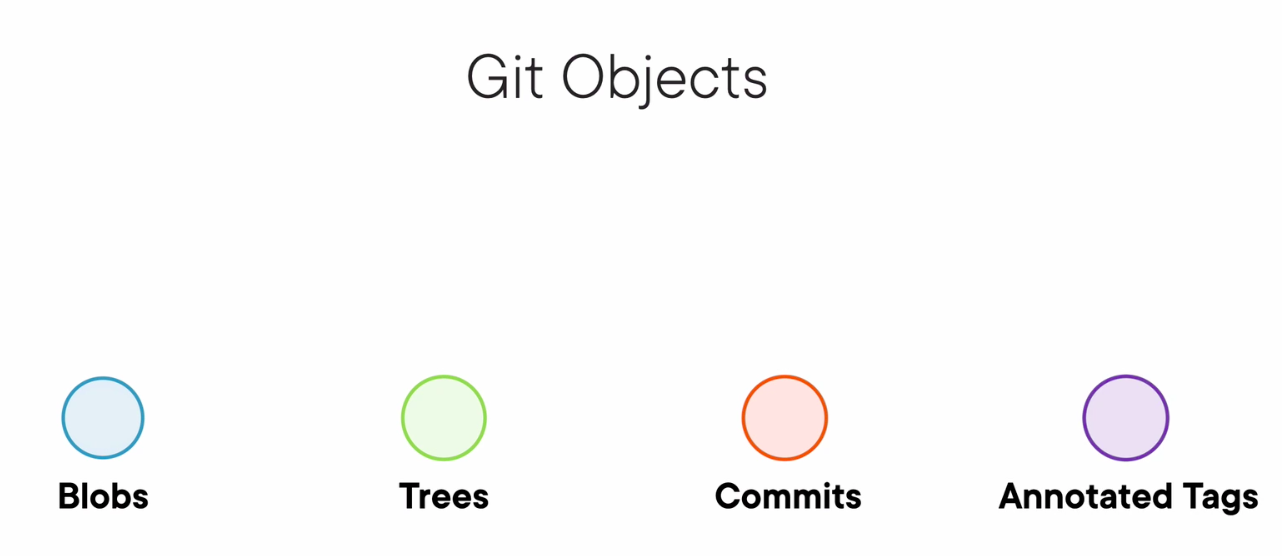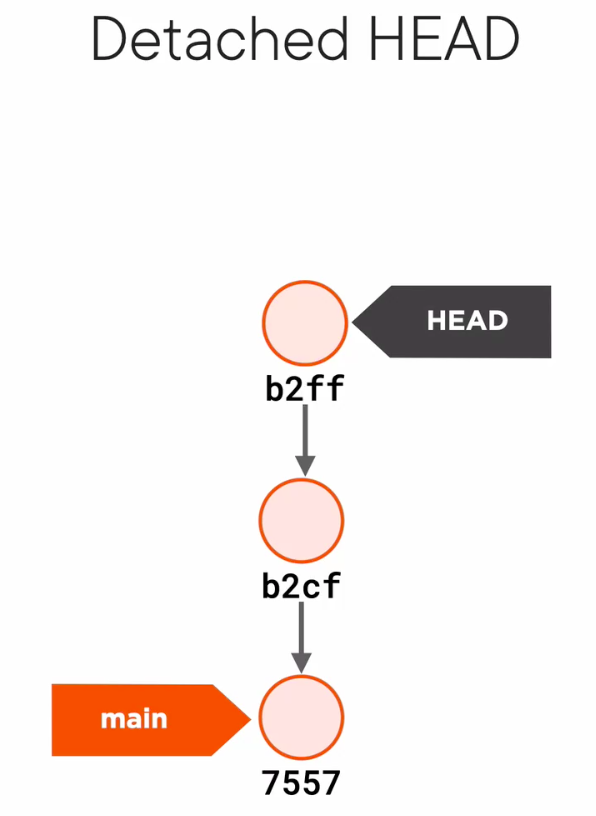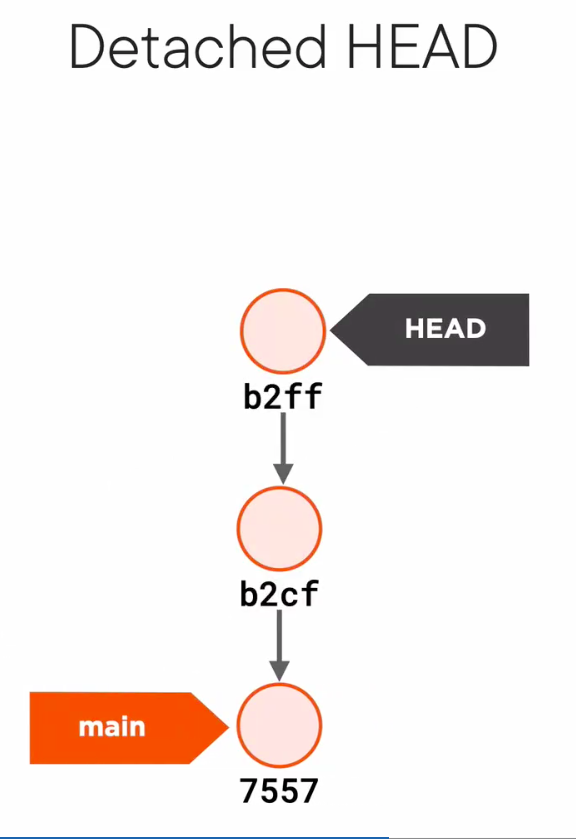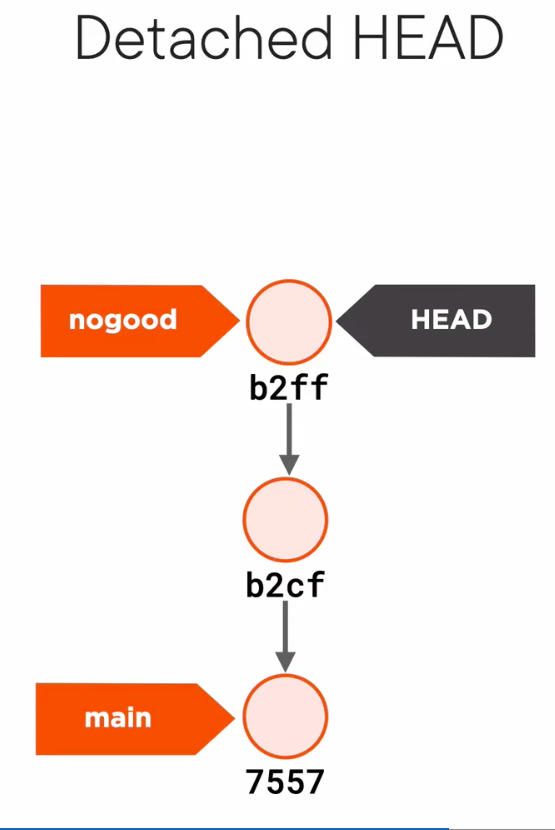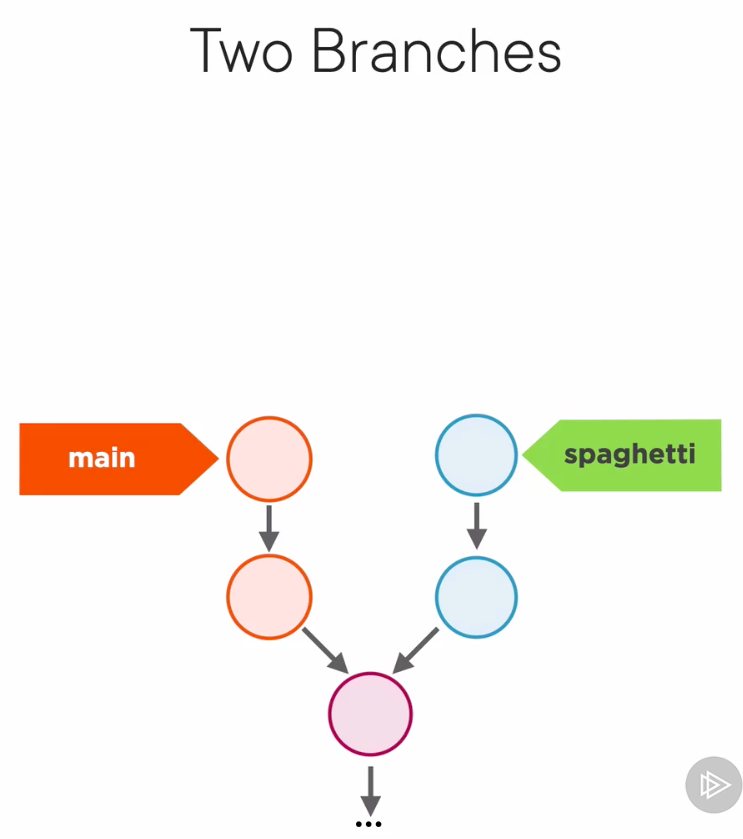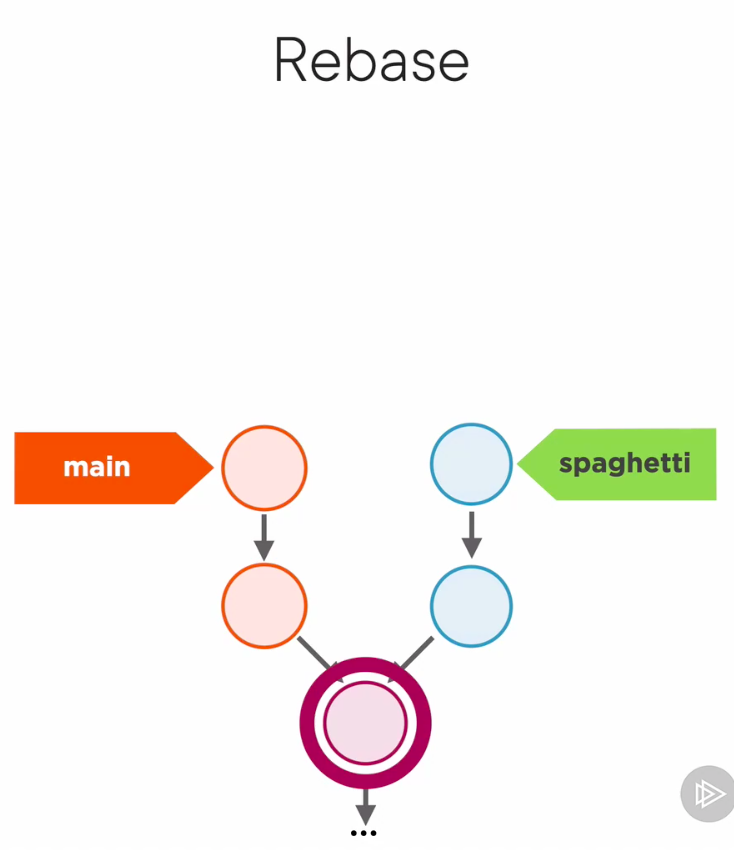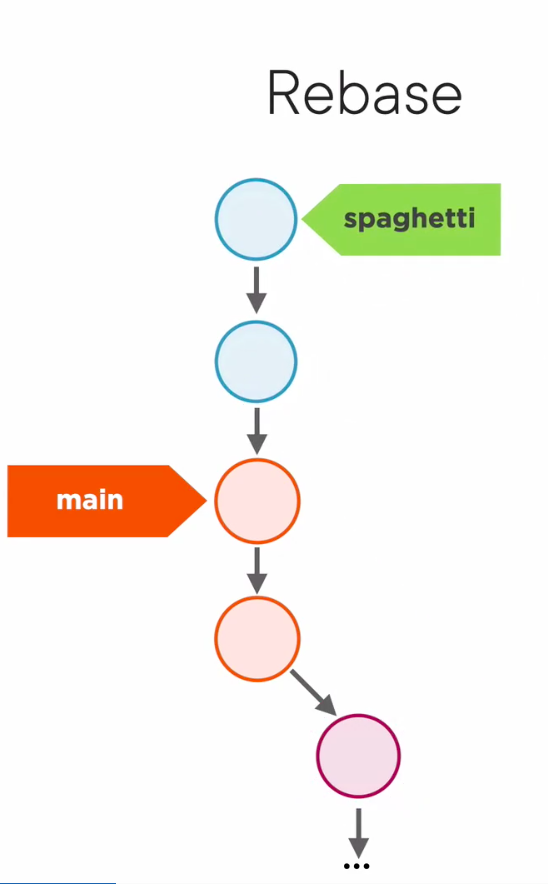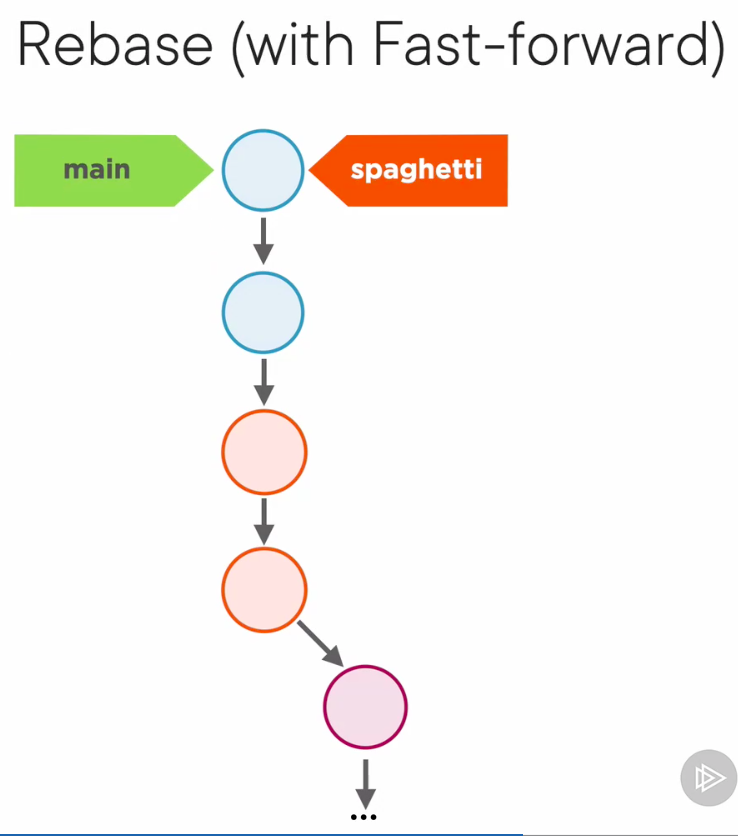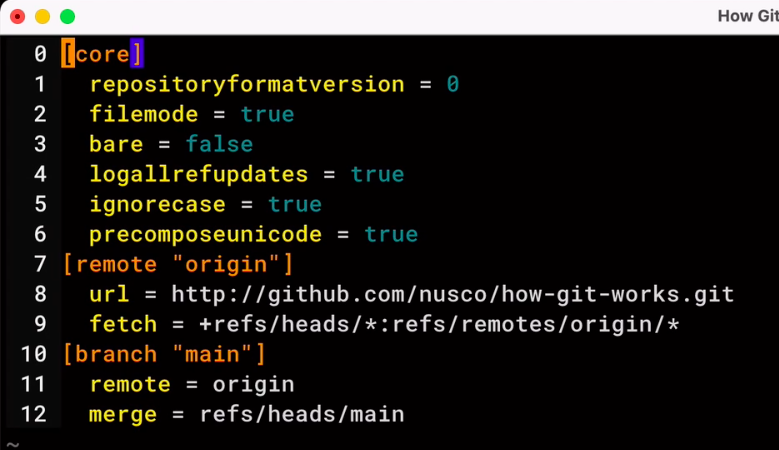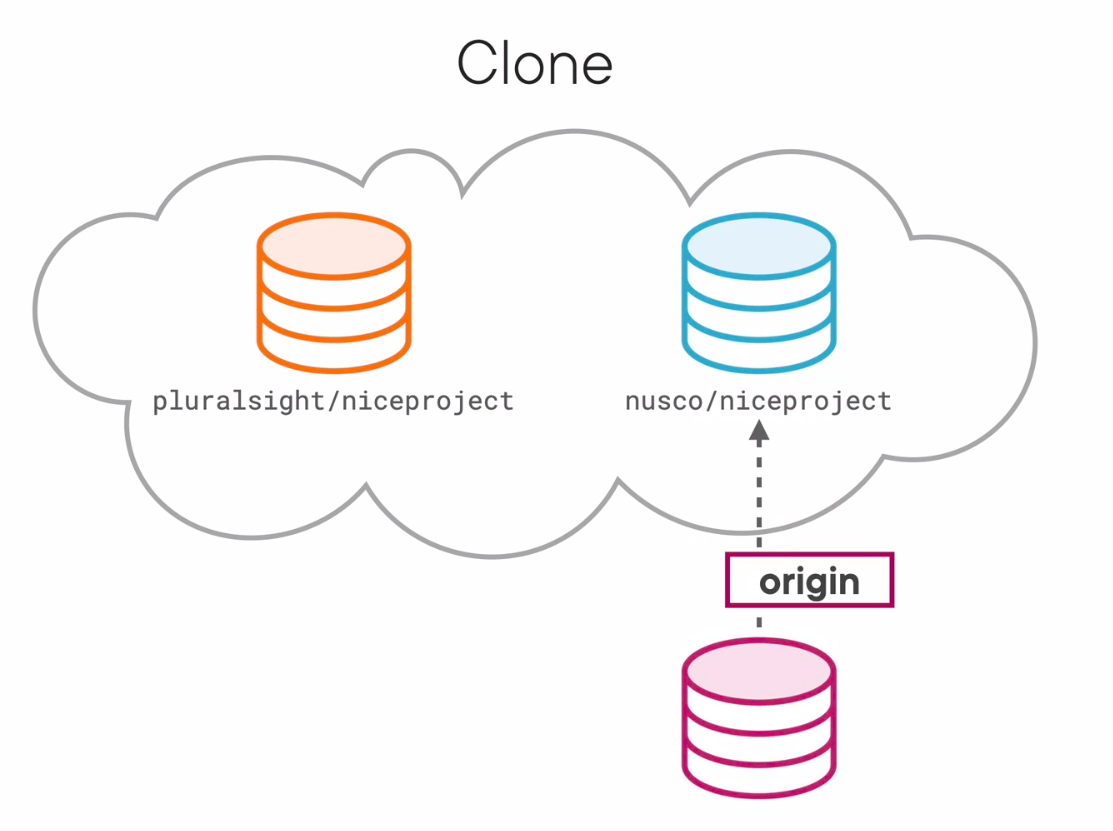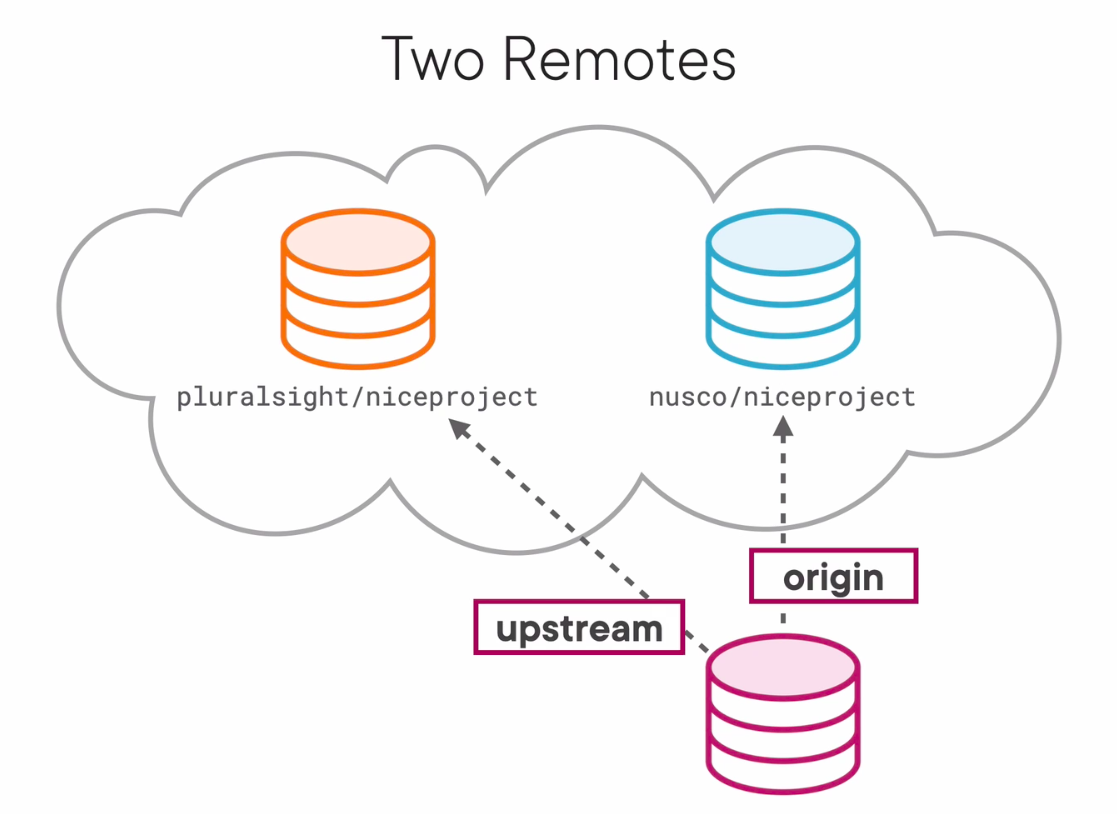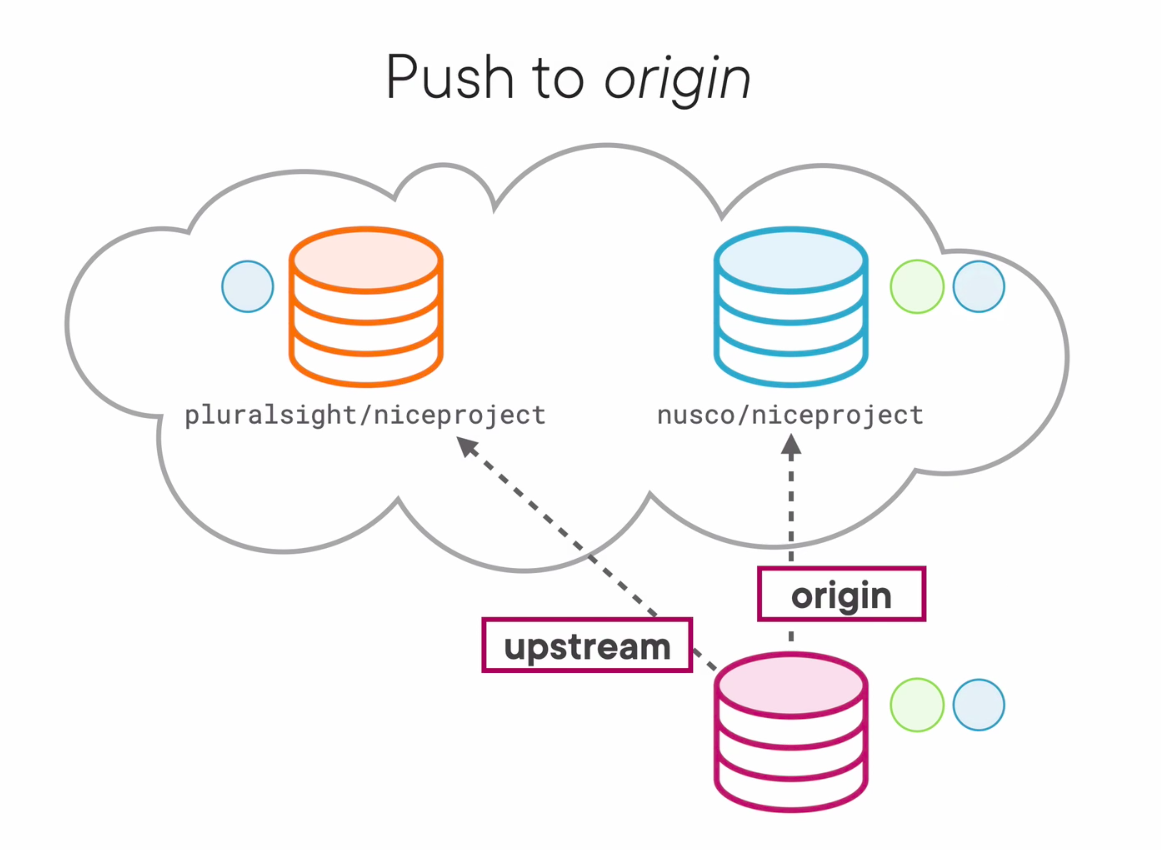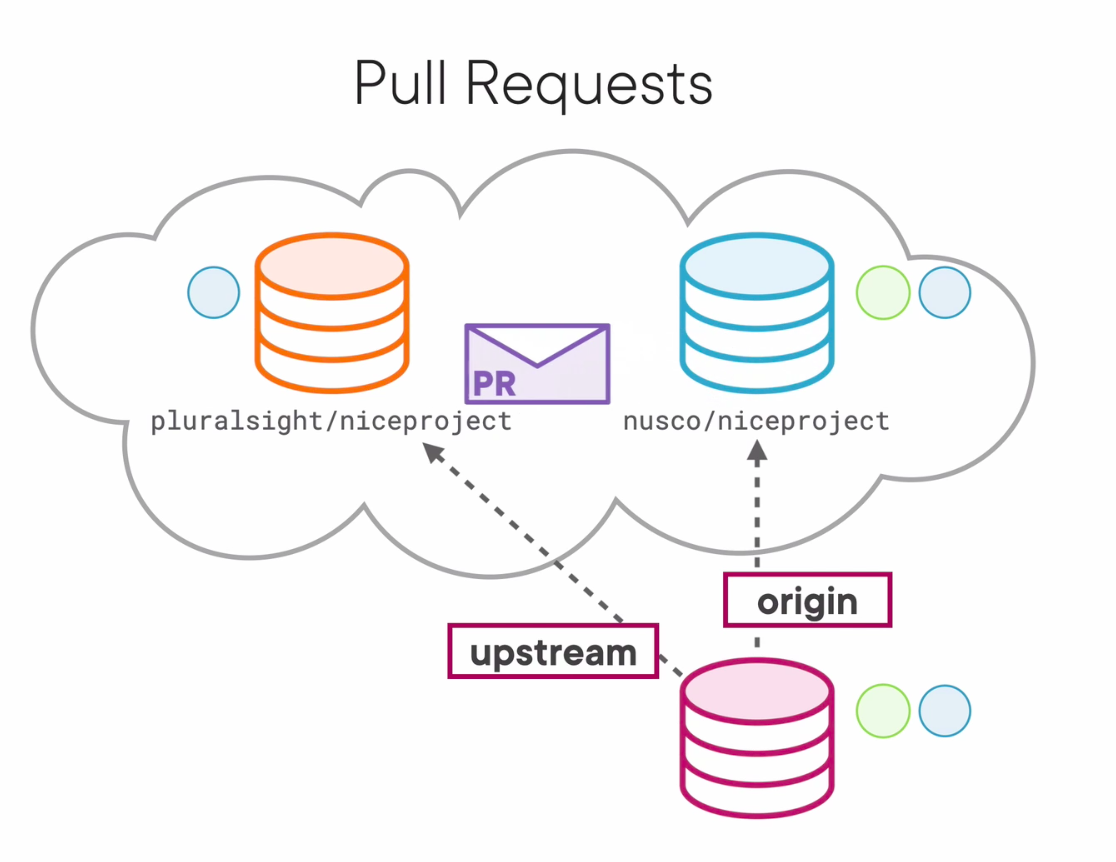If you want to master Git, don't worry about learning the commands. instead, learn the model.
- Git is:
- A distributed Revision Control System.
- A Revision Control System.
- Stupid Content Tracker
- A persistend Map
- man git to see
At its core Git is a Map, it's a table with keys and values. The values are just a sequence of bytes, and the key is a hash calculated by git with SHA-1.
SHA-1 hashes are 20 bytes in hexadecimal format, they are a sequence of 40 hex digits.
Hash with git
# not usefull
git hash-object "text"
# usefull
echo "text" | git hash-object --stdinEvery object in Git has its own SHA-1. So, what if they collide?
git cat-file -p hash
Git put branches in a directory called .git/refs/heads. A Branch is just a reference to a commit.
HEAD is just a reference to a branch, a pointer to a pointer.
You can move to another branch with command:
git switch branchName
git checkout branchNameTo checkout a commit is necessary to use checkout command.
git checkout 7789899987
cat .git/HEAD
# this point to a commit, not to a branchIf you run git branch you can see that HEAD does not point to a branch. You see this message:
* (HEAD detached at 7789899987)
This is a situation called detached HEAD
If we switch back to main branch with git switch main
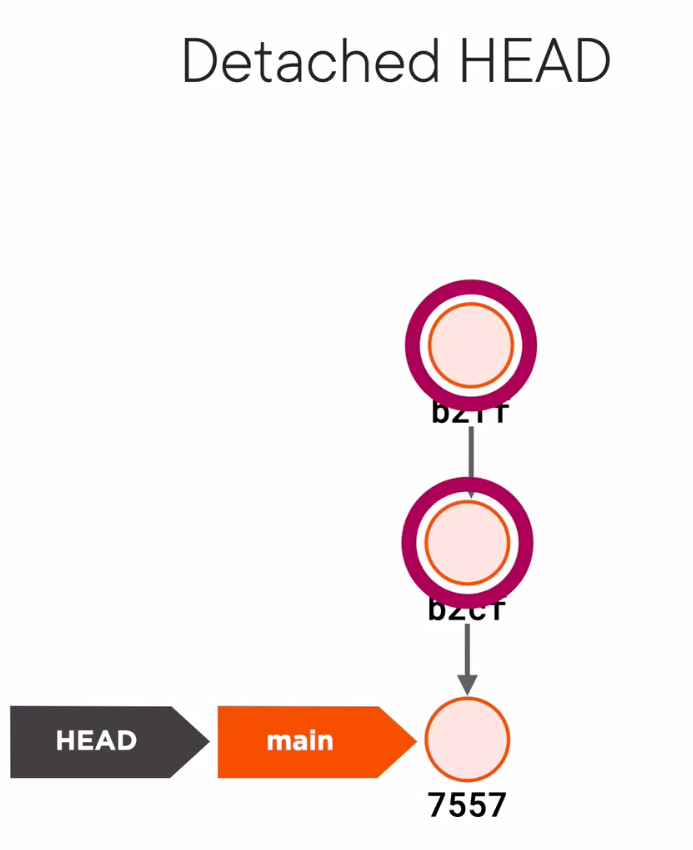
If git objects can't be reached by any reference, Git run a garbage collector, look for objects in the database that cannot be reached from a branch,or HEAD, or TAG, and it will remove them to save disk space
If you want to save this commits you most act now:
- move back to the last commit
- create a branch
Let's start with the repository in this state.
Now let's rebase spaghetti branch on main branch
git rebase main- Git looks for the first commit in
spaghettibranch that is also a commit inmain.
- Git detaches the entire
spaghettibranch from this commit and moves it on top of main. Its changes the base of this branche.
- To sync
mainwithspaghettiwe need to switch to main and executegit rebase spaghetti.
When in doubt, just merge.
Tags is one of the features that turn Git into a revision Control System.
A Tag is like a label for a commit.
git tag release_1We can create a simple tag with just a name, like a simple label, or an annotated tag with additional metadata.
git tag release_1 -a "Some message"Switch don't work with tags, use checkout.
Branches, merges, rebases and tags are the main features to turn Git from a stupid content tracker into a full Version Control System.
After run git clone Git add a few lines to the configuration of your repository.
vim .git/configYou can list all branches with git branch --all to show all references.
Like a local branch , a remote branch is just a reference to a commit.
We can use git show-ref BranchName to see which commits they're point at.
You fetch and merge, then push.
You simplify with pull, then push.
NEVER REBASE SHARED COMMITS.
- Chose a project from another user in
github. Forkthis to yourgithubaccount.- Clone the project, from your
githubaccount, to your local machine.
- At the point of view of git there is not connection between our project and the original project that we forked from Github.
- We want to track changes from the original project.
- We need to add another remote to point to original project.
- By convention this remote is called
upstream.
- Now we can synchronize all our local changes with the origin.
- We can commit our local changes and just push those changes to origin.
- If there are changes on upstream we can pull them into our local project, solve conflicts, and them push them to origin.
- To push changes to upstream we send a
PR (Pull Request)to upstream maintainer.